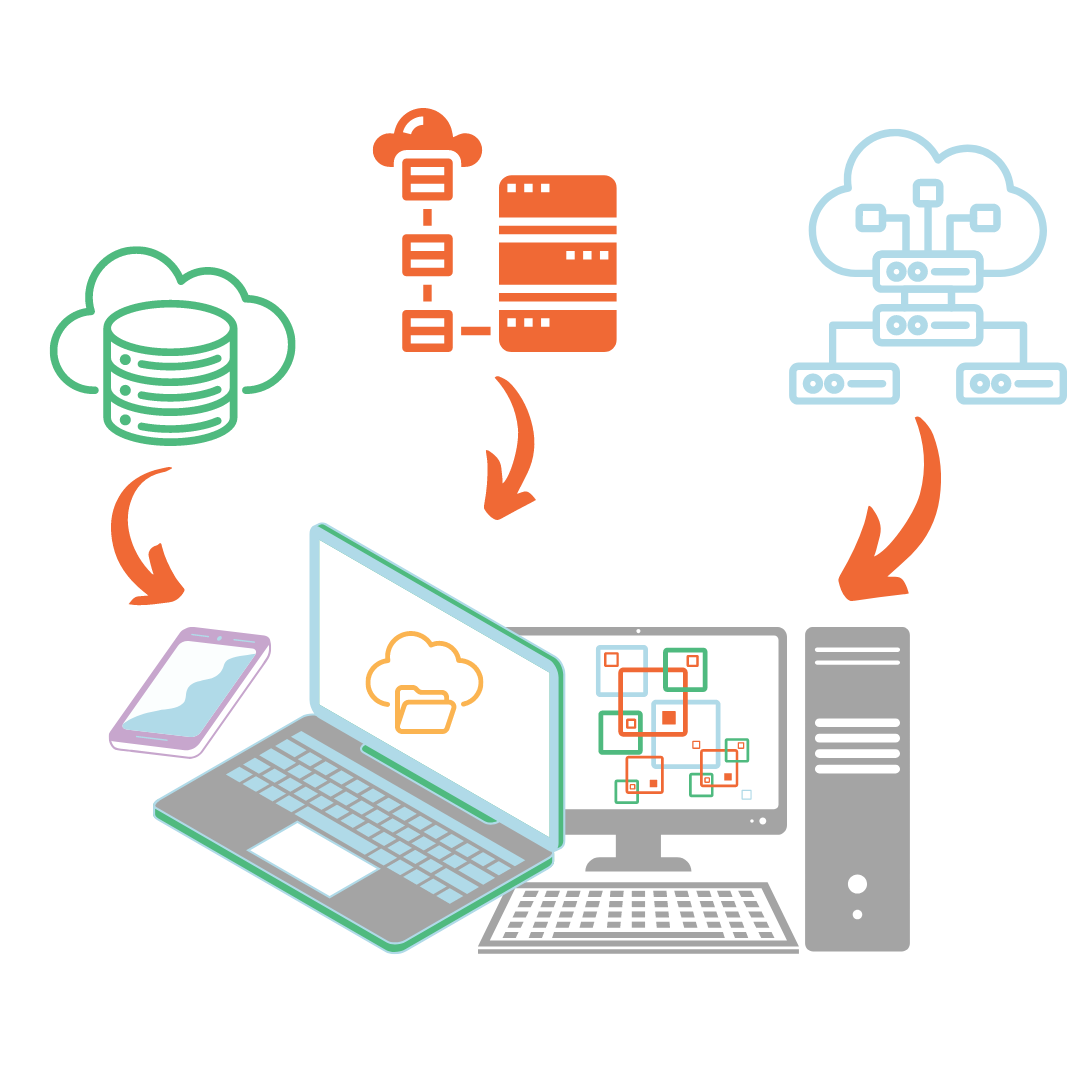
Timeline of Critical Dates in the End User Computing (EUC)
Stay ahead in EUC with key dates: Windows 11, Teams 2.0, Server upgrades. Expert guidance for seamless transitions. Contact us now!

As the digital landscape continues to evolve at a breakneck pace, C-suite executives face a critical juncture: the impending End of Life (EOL) for Windows 10 on 14 October 2025.
This milestone isn’t merely a technical footnote; it’s a catalyst for organisational change, a litmus test for digital readiness and an opportunity to reimagine your company’s technological foundation
As C-level executives, your decisions in the coming months will shape the technological landscape of your company for years to come. This isn’t just about updating an operating system; it’s an opportunity to future-proof your operations, enhance security and potentially reimagine how your workforce interacts with technology.
The clock is ticking, but with proper planning and foresight, this transition can be a catalyst for positive change. Let’s dive into what you need to know and how to prepare your organization for this pivotal shift.
Before we chart our course forward, it’s crucial to understand where we stand. Recent findings from the Lansweeper Windows 11 Readiness Audit paint a telling picture of the current enterprise landscape:

A mere 67.57% of analyzed devices meet the minimum system requirements for Windows 11
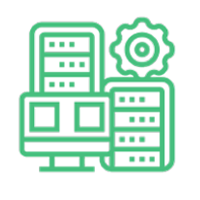
A substantial 32.43% of devices fall short of the minimum hardware requirements
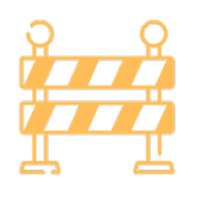
The primary roadblocks are TPM (Trusted Platform Module) and CPU specifications
These statistics aren’t just numbers – they’re a wake-up call. For many organizations, the path to Windows 11 isn’t a simple matter of pushing an update. It’s a journey which may involve significant hardware refreshes, careful budgeting and strategic planning.
What does this mean for your organization? It’s time to take stock:
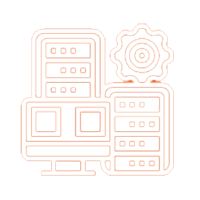
Hardware Inventory: How many of your devices are Windows 11-ready? The answer to this question will shape your strategy and budget in the coming years.
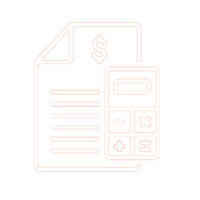
Budget Implications: If a substantial portion of your fleet needs upgrading, it’s time to start conversations with your CFO. This isn’t just an IT expense – it’s an investment in your company’s future productivity and security.
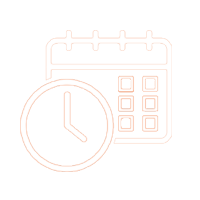
Timeline Pressure: With less than 14 months until Windows 10 EOL, every month counts. The scope of necessary changes will dictate how quickly you need to act.
Remember, these challenges also present opportunities. This transition could be the perfect moment to reassess your technology strategy, considering options beyond a simple OS upgrade.
“End of Life” may sound dramatic, but its implications are very real. After 14 October 2025, Microsoft will cease providing security updates for Windows 10 as part of standard support. Customers can opt to enrol devices into the Extended Security Update (ESU) program, but this will come at an estimated cost of USD 61 per device in year one, then double year-on-year for the first three years. To put it into perspective, this will be USD 427 per device enrolled into the program for three years
Therefore, the Windows 10 EOL represents a significant business risk that requires attention from the C-suite.
The ramifications extend far beyond mere inconvenience:

Security Vulnerabilities
Without regular security patches, your systems become increasingly vulnerable to cyber threats. They become prime targets for rapidly evolving cyber threats. The cost of a data breach averages over $4.4 million, which far outweighs the investment in upgrading.

Compliance Nightmares
Organizations relying on outdated operating systems risk non-compliance with data protection regulations like GDPR and HIPAA. Newer OS versions, such as Windows 11, offer enhanced encryption and access control mechanisms, crucial for safeguarding sensitive data.
Additionally, modern OS capabilities make maintaining comprehensive logs and audit trails much easier, essential for regulatory compliance and effective data tracking. Upgrading to the latest OS technology is imperative to ensure security and avoid regulatory breaches.

Software Compatibility
Windows 11 offers enhanced compatibility with modern applications, ensuring that your critical business software runs smoothly. By leveraging Windows 11’s integration with cloud services, organizations can enjoy improved performance and scalability, reducing downtime and boosting productivity.
Furthermore, as software vendors move forward, they’ll optimize for newer operating systems. Over time, you may find that critical applications no longer function properly on Windows 10.

Productivity Hindrances
Windows 11 offers a refreshed and intuitive user experience designed to enhance productivity. Features like Snap Layouts, Desktops and a cantered Start Menu streamline workflows and improve multitasking capabilities, leading to increased employee satisfaction and efficiency.
The lesson from previous Windows EOL events is clear: proactive planning is key. Organizations that waited until the last minute to transition from Windows 7 faced rushed deployments, unexpected costs, poor end-user experience and potential security gaps.
By understanding these impacts now, you position your organization to make informed, strategic decisions rather than reactive ones.
As we face the Windows 10 EOL, it’s crucial to understand that there is no one-size-fits-all situation. Your organization has options, each with its own set of benefits and considerations. Let’s explore these pathways:

The Straightforward Path: Upgrade to Windows 11
For organizations with relatively modern hardware, upgrading to Windows 11 might seem the obvious choice. It offers enhanced security features, improved performance and ensures long-term support.
However, as our earlier statistics showed, this path may require significant hardware upgrades. It’s essential to weigh the costs against the benefits and consider a phased approach to minimise disruption.
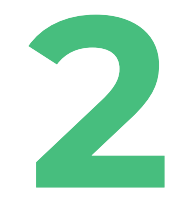
The Stopgap Measure: Microsoft Extended Security Updates (ESUs)
Microsoft offers Extended Security Updates for Windows 10, providing a temporary safety net. While this buys time, it’s a costly option that doesn’t address the underlying need for modernisation.

The Cloud Pivot: Embracing Digital Transformation
Some organizations might see this as an opportunity to accelerate their cloud migration strategies. Migrating to cloud-based solutions like Microsoft 365 and Azure offers:
However, this option requires careful planning for data migration, security and employee training.

The Innovative Approach: Virtualization with IGEL
An innovative option gaining traction is the use of IGEL OS. This Linux-based operating system can breathe new life into existing hardware, offering:
Implementing IGEL could potentially offer the best of both worlds – the extended use of existing hardware with enhanced security and management features of modern systems.
Each of these options has its merits, and the right choice depends on your organization’s specific needs, budget and long-term IT strategy. In the next section, we’ll discuss how to develop a tailored EOL strategy that aligns with your business objectives.
The Windows 10 EOL is a much a business decision as a technical one. Below are different budgeting scenarios and financial considerations to think about for each solution discussed above.

Budgeting for Various Scenarios
Develop a detailed budget depending on the strategy you will choose. Here are some factors to consider for each path:
Be sure to include often-overlooked costs like staff overtime during the transition and potential consultancy fees.
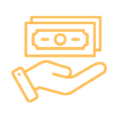
Potential Long-term Cost Savings
While the EOL transition requires investment, it also presents opportunities for long-term savings:
Highlight these potential savings in your proposals to stakeholders, framing the EOL transition not just as a necessary update but as a strategic investment in the organization’s future.

Total Cost of Ownership (TCO) Analysis
Look beyond the immediate price tags to understand the Total Cost of Ownership (TCO) for each option:
This analysis can often reveal that options with higher upfront costs may offer significant savings over time.
By thoroughly addressing these financial aspects, you’ll be well-equipped to make a compelling business case for your chosen EOL strategy, aligning technology needs with fiscal responsibility.
For a more in-depth analysis of your organization’s potential savings, use the IGEL TCO Calculator. This tool will help you quantify the financial benefits of IGEL solutions, ensuring your decision is backed by solid data.
The success of your Windows 10 EOL transition hinges not just on technology, but on how well your organization manages the human element of change.
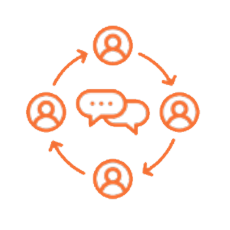
Communication Strategies
Clear, consistent communication is crucial to ensure user buy-in and smooth adoption:
Remember, transparency builds trust. Keep your workforce informed at every stage of the transition to ensure a successful transition.
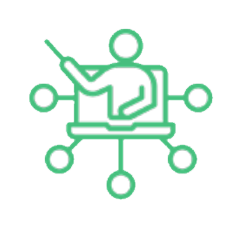
Training Programs for New Systems
Whether you’re moving to Windows 11, adopting cloud solutions or implementing IGEL OS, your employees will need support to adapt. Here are some ways to offer support:
Investing in comprehensive training upfront can significantly reduce productivity dips and resistance to change
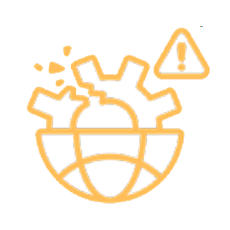
Minimising Productivity Disruptions
A well-planned transition should aim to maintain or even enhance productivity. Try these strategies to minimise downtime during the system upgrade or transition
By acknowledging and planning for short-term productivity impacts, you can help ensure a smoother transition to long-term efficiency gains.
As we approach the Windows 10 End of Life, it’s clear that this transition is more than just an IT upgrade – it’s a strategic opportunity to reshape your organization’s technological foundation. By taking a proactive, comprehensive approach, you can turn this challenge into a catalyst for positive change.
Key takeaways:
The path you choose will have far-reaching implications for your organization’s productivity, security and competitiveness. By leveraging the insights and strategies outlined in this guide, you’re well-positioned to make informed decisions that will serve your organization well beyond 2025.
The Windows 10 EOL is not just a deadline – it’s your opportunity to lead your organization into a more secure, efficient and innovative future. The time to act is now.
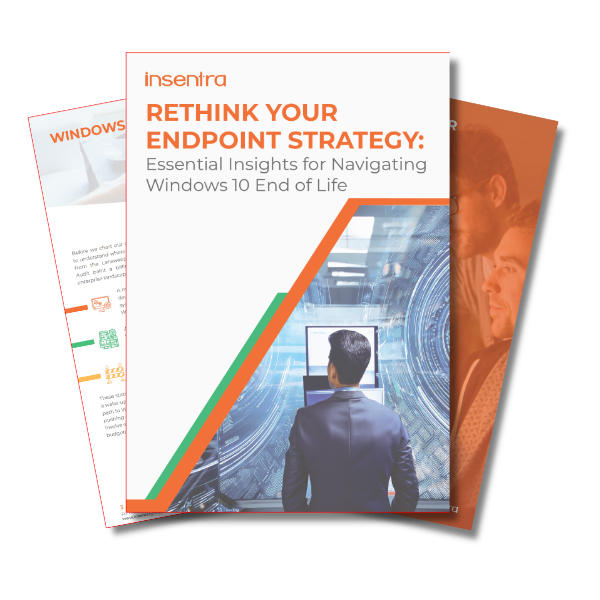
We’ve sent a copy to your inbox. Remember to mark hello@insentragroup.com as a “safe sender”, and to check any junk or spam folders so you receive your copy.
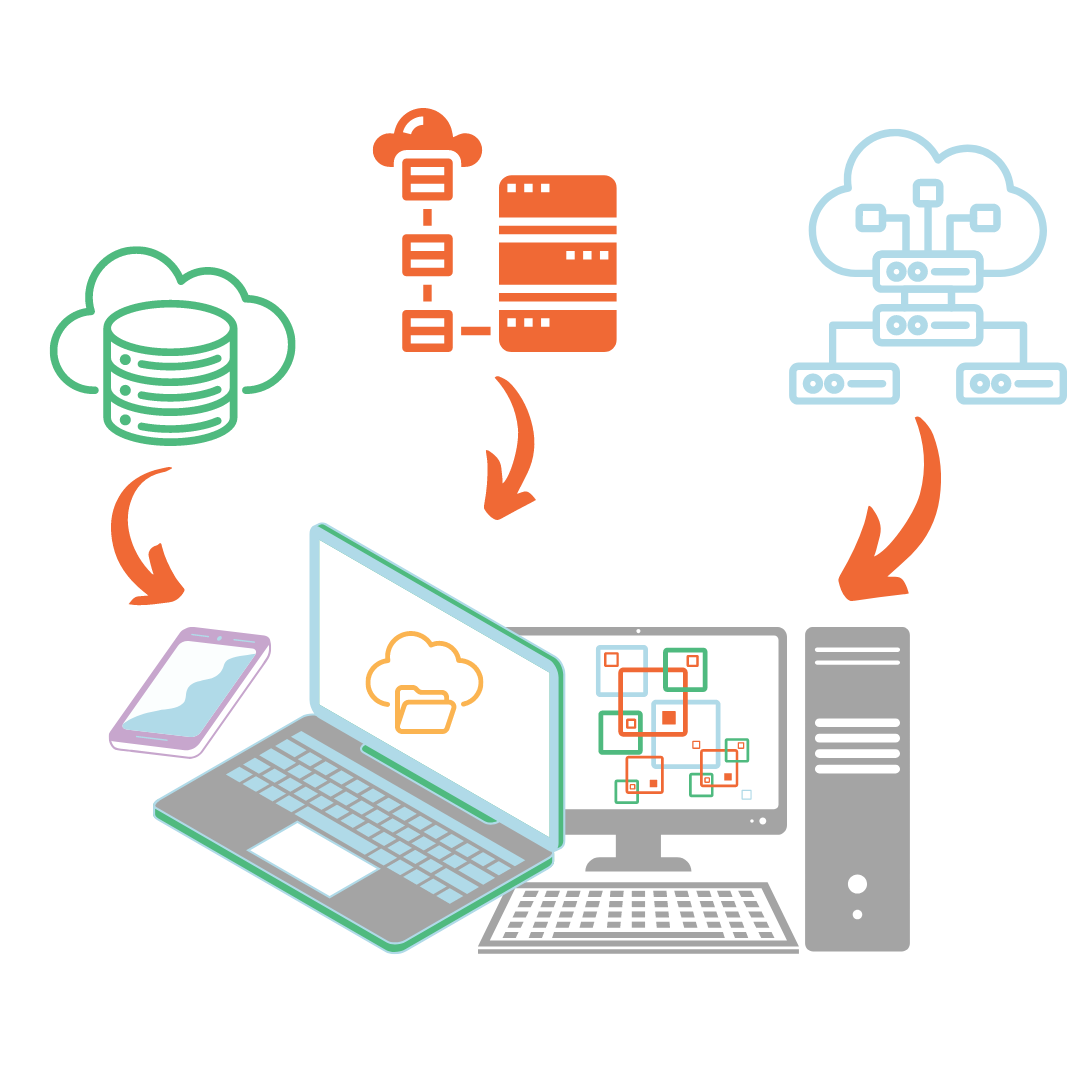
Stay ahead in EUC with key dates: Windows 11, Teams 2.0, Server upgrades. Expert guidance for seamless transitions. Contact us now!
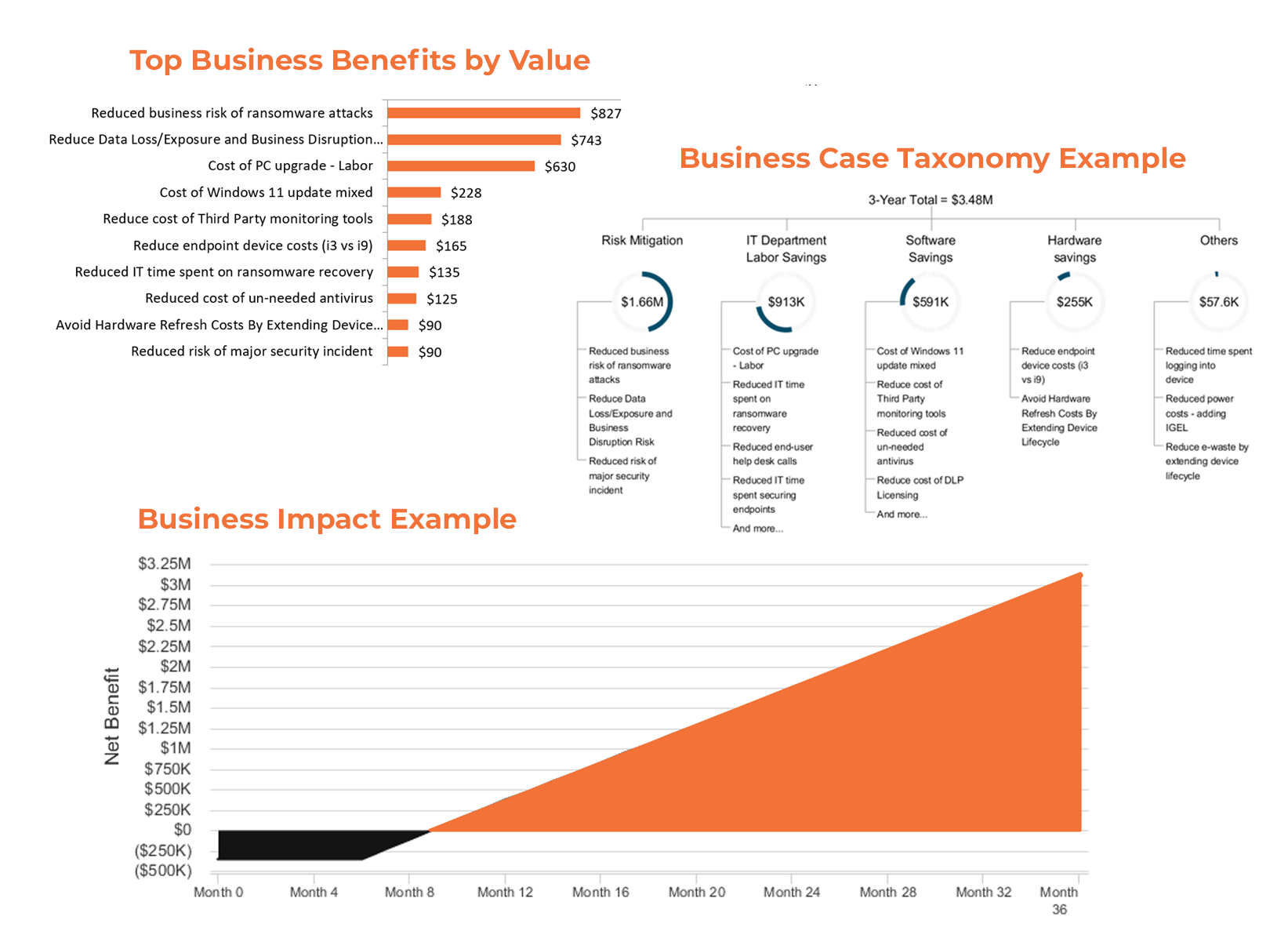
Generate realistic calculations with IGEL and Insentra’s Total Cost of Ownership (TCO) Calculator. Contact us today to try it out.
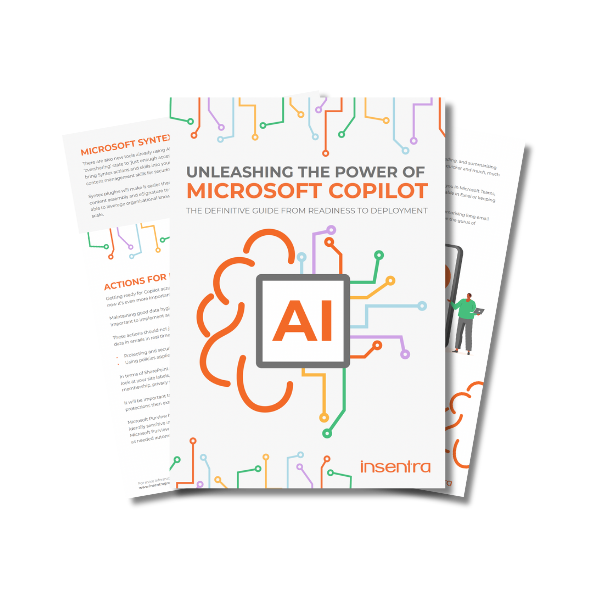
THE DEFINITIVE GUIDE FROM READINESS TO DEPLOYMENT Are you ready to unlock the power of Microsoft’s revolutionary new AI assistant,
Insentra can augment end user service capabilities and accelerate business growth. Whether it’s an opportunity you can’t address, some pre-sales assistance, clients asking for a Professional or Managed service you can’t deliver, you’re struggling to break into new markets and accelerate your channel, or you’re frustrated trying to juggle multiple providers for all your IT needs – Insentra can help.
Empower yourself to seize every opportunity. Partner with Insentra.
We’re a certified amazing place to work, with an incredible team and fascinating projects – and we’re ready for you to join us! Go through our simple application process. Once you’re done, we will be in touch shortly!

This comprehensive guide provides everything you need to get your organization ready for and successfully deploy Copilot.
Imagine a business which exists to help IT Partners & Vendors grow and thrive.
Insentra is a 100% channel business. This means we provide a range of Advisory, Professional and Managed IT services exclusively for and through our Partners.
Our #PartnerObsessed business model achieves powerful results for our Partners and their Clients with our crew’s deep expertise and specialised knowledge.
We love what we do and are driven by a relentless determination to deliver exceptional service excellence.

SYDNEY, WEDNESDAY 20TH APRIL 2022 – We are proud to announce that Insentra has achieved the ISO 27001 Certification.