Azure Virtual Desktop
Deploy a flexible and reliable virtual desktop environment with our proven methodology
Azure Virtual Desktop (formerly Windows Virtual Desktop) is a remote desktop environment running entirely in the cloud. It offers a cost-effective solution for remote desktop and application services.
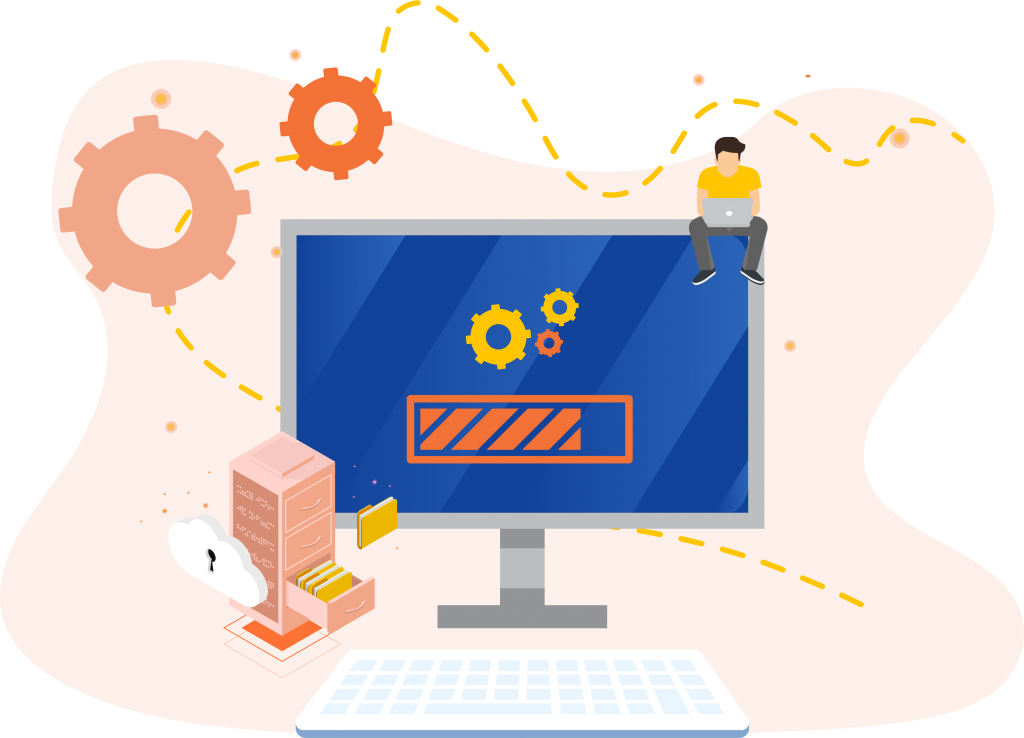
Why AVD
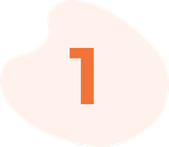
Flexibility
React quickly to demand and changes in circumstances such as seasonality

Remote working
Enable access to apps and resources for remote workers in a secure manner

Compliance
Managing where data is stored is easier to enforce when the desktop doesn’t leave the corporate network

Application Performance and Compatibility
AVD puts applications close to back-end databases for performance
What we deliver
Our methodology ensures we deliver the right service the first time. We begin with an assessment of your overall requirements and infrastructure so we can ensure a fit for purpose deployment, delivered by certified consultants and project managers. We will deliver everything required including:
- Images for Windows 10 Enterprise single session and multi-session VMs, including Microsoft Office 365 desktop apps, Microsoft Edge browser and Microsoft FSLogix profile management
- Storage, security and networking requirements
- Windows VM update management
- VM auto-scaling and power management for cost-saving

Services
After we have ensured AVD is fit for purpose, a small scale PoC is usually the first step to ensure AVD functions as expected
Using third party toolsets to ensure high-availability and correct capacity
Reduce costs by scaling up and down on-demand to provide just enough capacity

What you need
AVD requires just three things to get underway quickly and easily:
- Microsoft 365 or Windows 10 Enterprise licensing
- Your on-premises Active Directory identity extended into Azure AD
- A Microsoft Azure subscription
Explore more AVD tips
Get the big picture to understanding the benefits of AVD straight from our own consultants







