Welcome, brave souls, to the world of IT administration! Where every day is a thrilling ride on the cybersecurity rollercoaster and every night is filled with dreams of hackers, phishers and the occasional coffee spill on a keyboard.
Buckle up, because today we’re diving into the wild and wacky world of IT admin nightmares and how Microsoft’s array of tools can turn your sleepless nights into serene slumbers.
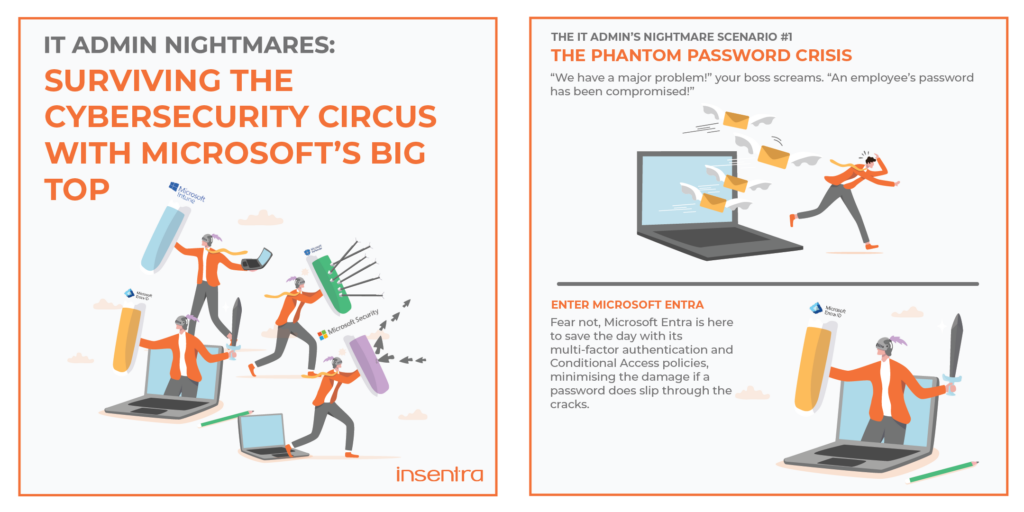
IT Admin’s Nightmare Scenario #1: The Phantom Password Crisis
Picture this: You’re at your desk, sipping on your third cup of coffee, when a frantic email arrives. It’s from your boss. “We have a major problem!” they scream, as you mentally prepare for a heart-stopping emergency. Turns out, an employee’s password was compromised. You can almost hear the villainous laughter of the hacker echoing through the office.
The Solution: Microsoft Entra
Fear not, intrepid admin! Microsoft Entra is here to save the day. This mighty tool lets you manage and secure identities with ease. With Entra, you can enforce multi-factor authentication, making it as difficult for hackers to get in as it is for you to keep track of all the different coffee mugs you’ve accumulated.
Plus, Entra’s Conditional Access policies ensure that users are only accessing resources they need, minimizing the damage if a password does slip through the cracks.

IT Admin’s Nightmare Scenario #2: The Rogue Device Rampage
Ah, the joy of discovering that a rogue device has snuck into your network like a cat burglar in the night. Maybe it’s a laptop from a bygone era or a tablet that’s seen more upgrades than your grandma’s vintage car. Either way, it’s wreaking havoc on your well-oiled machine of productivity.
The Solution: Microsoft Intune
Microsoft Intune swoops in like a digital superhero, helping you manage and secure all your devices with the precision of a Swiss watch. With Intune, you can enforce security policies, remotely wipe devices that have been lost or stolen and ensure that every device is compliant with your company’s standards. It’s like having a bouncer at the door of your network party, making sure only the VIPs (Very Important Protocols) get in.
IT Admin’s Nightmare Scenario #3: The Malware Menace
You thought you’d seen everything until one fateful day, a sinister email pops up in your inbox promising a lucrative “business opportunity.” Click, and your screen is suddenly a hot mess of pop-ups, malware and questionable “free antivirus” offers. It’s a digital disaster zone.
The Solution: Microsoft Defender
Enter Microsoft Defender, the knight in shining armor of the cybersecurity realm. Defender provides real-time protection against those nasty malware attacks, keeping your systems as safe as a bank vault. It’s got you covered with features like threat detection, automated investigation and response capabilities, all while you try to figure out if that email was just an elaborate phishing attempt or a genuine call from your Nigerian prince cousin.

IT Admin’s Nightmare Scenario #4: The Security Center Snafu
So, you’ve been dutifully monitoring your security logs, only to realize that you’ve got a hundred different alerts from various systems. It’s like trying to manage a symphony with every instrument out of tune.
The Solution: Microsoft Security Center
Microsoft Security Center is like having an experienced conductor for your orchestra of alerts. It provides a unified view of your security posture, integrates with your other Microsoft tools and helps prioritize threats so you can address the most critical issues first. With its smart analytics and recommendations, it helps you keep your security strategy in sync, making you look like a cybersecurity virtuoso even if you’re still learning to play the tambourine.
The Real Nightmare: The Overwhelmed IT Admin
Let’s face it, managing cybersecurity can sometimes feel like juggling flaming torches while riding a unicycle. With countless tools, constant updates and the ever-present threat of new vulnerabilities, it’s easy to feel like you’re drowning in a sea of IT chaos.
But fear not, weary admin! Microsoft’s suite of tools is designed to be your lifeline in this high-stakes game. Whether it’s Entra keeping identities secure, Intune managing devices, Defender warding off malware or Security Center orchestrating your security efforts, Microsoft has your back. So next time you’re facing an IT admin nightmare, remember with the right tools, you’re not just surviving the circus—you’re running the show.
And if all else fails, maybe it’s time for you to take a step back and let someone handle the nightmares for you. Insentra is your partner, your right hand when it comes to defending your digital kingdom. With our Managed IT Services, you never have to worry about cyberthreats again. Our 2 4×7 monitoring, monthly patching and proactive incident management ensures that you can sleep soundly, knowing that your organization is well-protected.
Reach out to us to learn more about our managed IT service offerings.
Sweet dreams, IT Admins!










