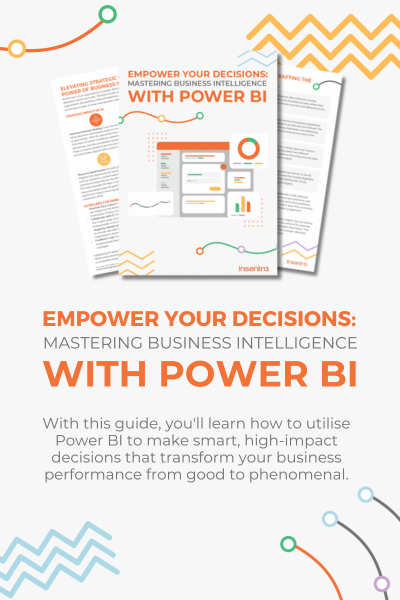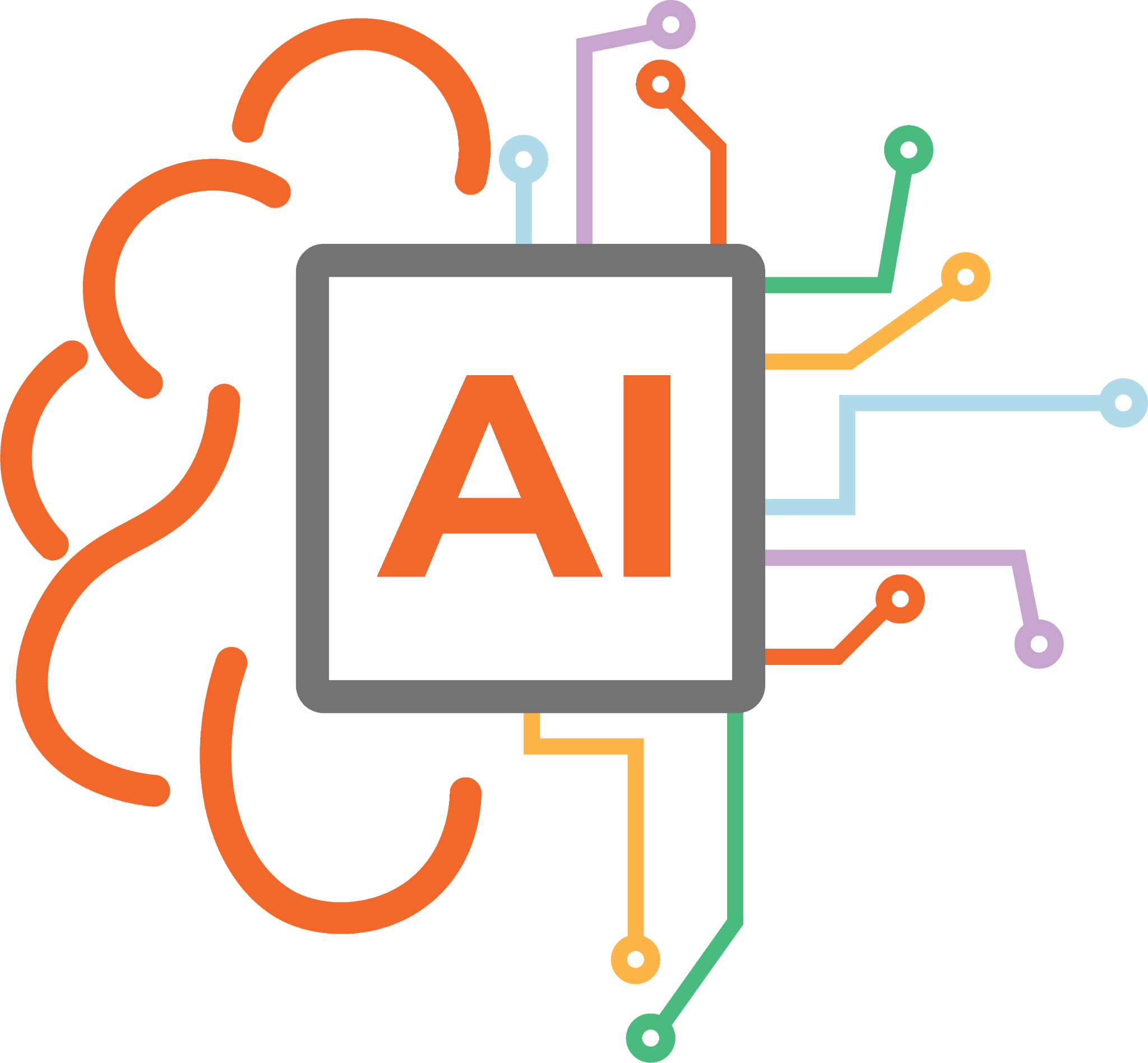If you have a Red Hat Enterprise Linux subscription, you’ll naturally want to ensure that your server is consistently updated with the latest patches. To facilitate this, Red Hat offers the console.redhat.com portal. This platform allows users to manage, update, and monitor their entire fleet of servers. It’s especially ideal for scenarios where company policies permit servers to connect to the internet and there’s no desire to invest in the Satellite solution.
Think of console.redhat.com/insights as a streamlined version of Satellite for your fleet. It provides features such as activation keys, system lists, images, and system configurations, among others.
This blog will focus on the process of registering servers to console.redhat.com
- Navigate to https://console.redhat.com/insights and login using your Red Hat account
- After logging in, you will see the Dashboard providing overview of your fleet, including Vulnerabilities, CVEs, Compliance, Security incidents, Available Patches etc
- Navigate to Inventory and click on System Configuration → Activation Keys
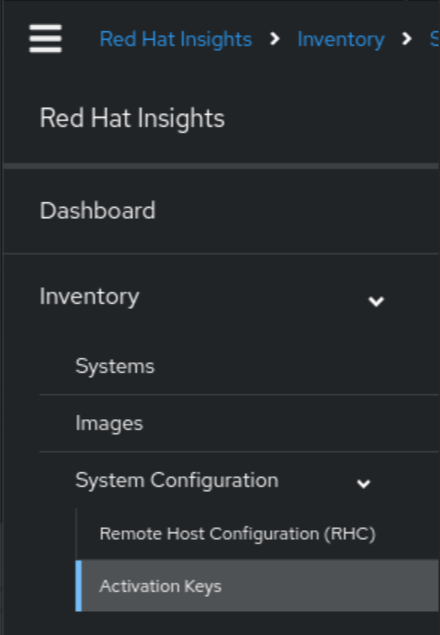
- Note down the Organization ID, which is displayed in the top part of the Activation Keys page
- Click on Create activation key
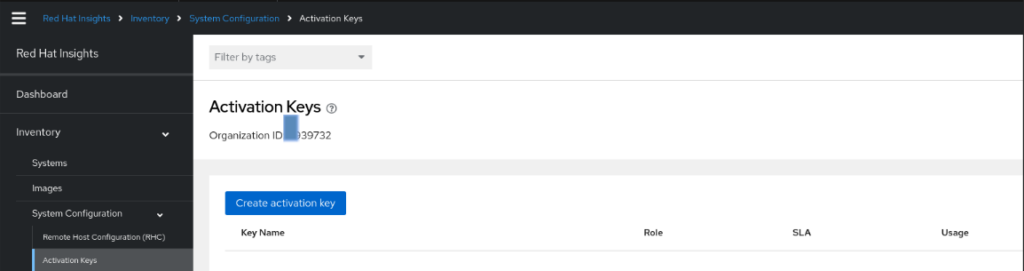
- In Create activation key window, specify the name for the activation key and click Next
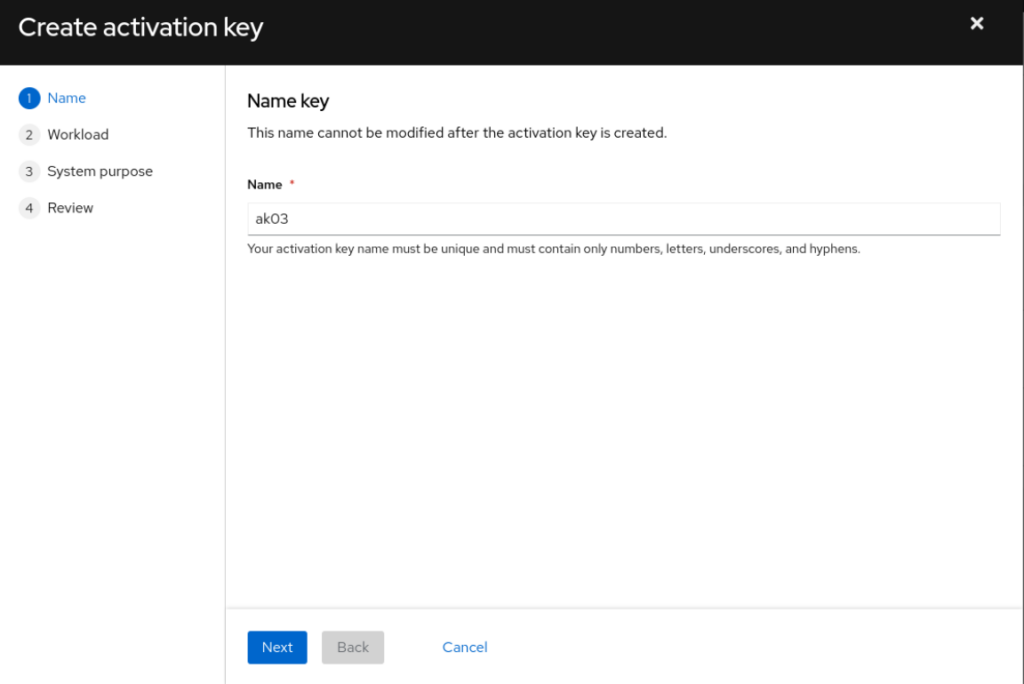
- Select Workload. In this case, I am selecting Latest release. Keep in mind that Extended support workload is a specific type of the subscription that has been designed for customers who are using certain versions of Red Hat software products and are unable to immediately transition to a more recent, supported version by the end-of-life (EOL) date of their currently-used version.
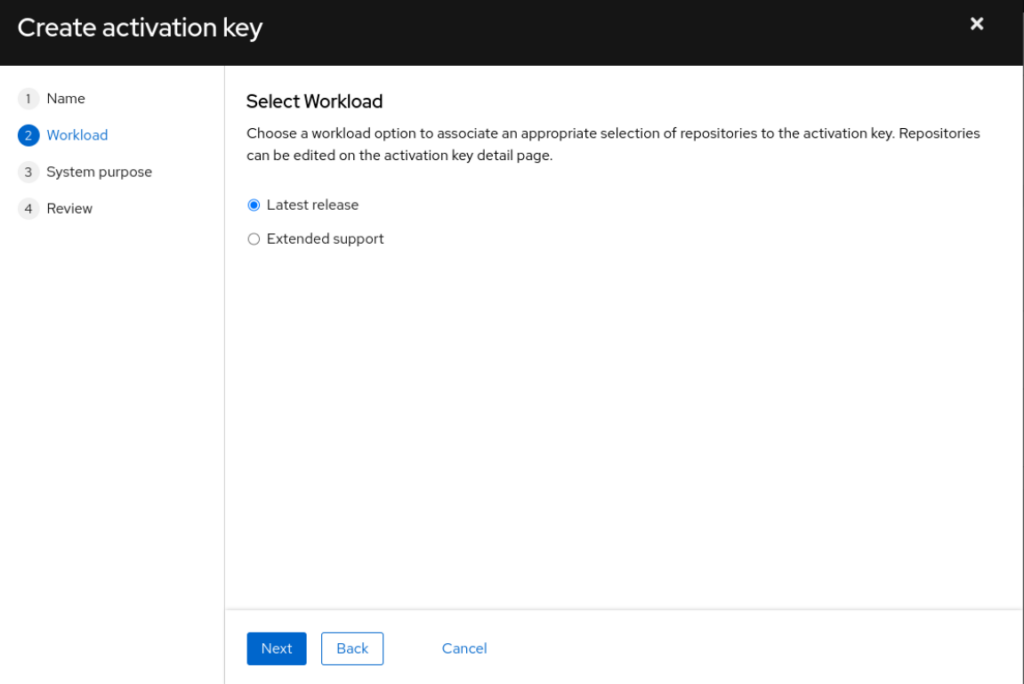
- Select Role, SLA and Usage as required and click Next
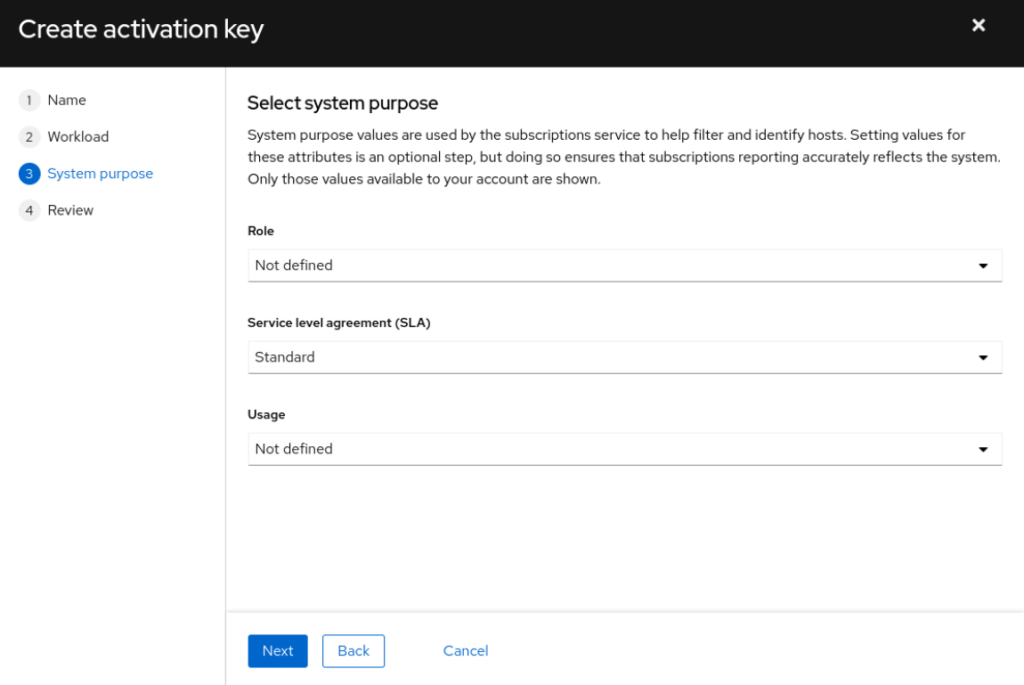
- Review the information and click Create
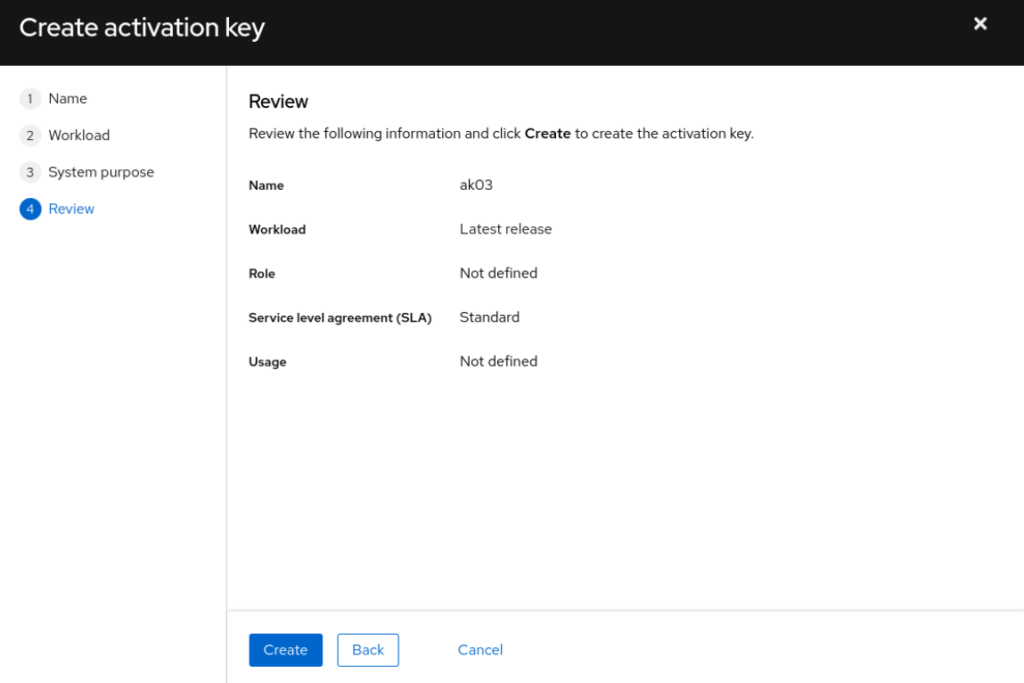
- Click View activation key
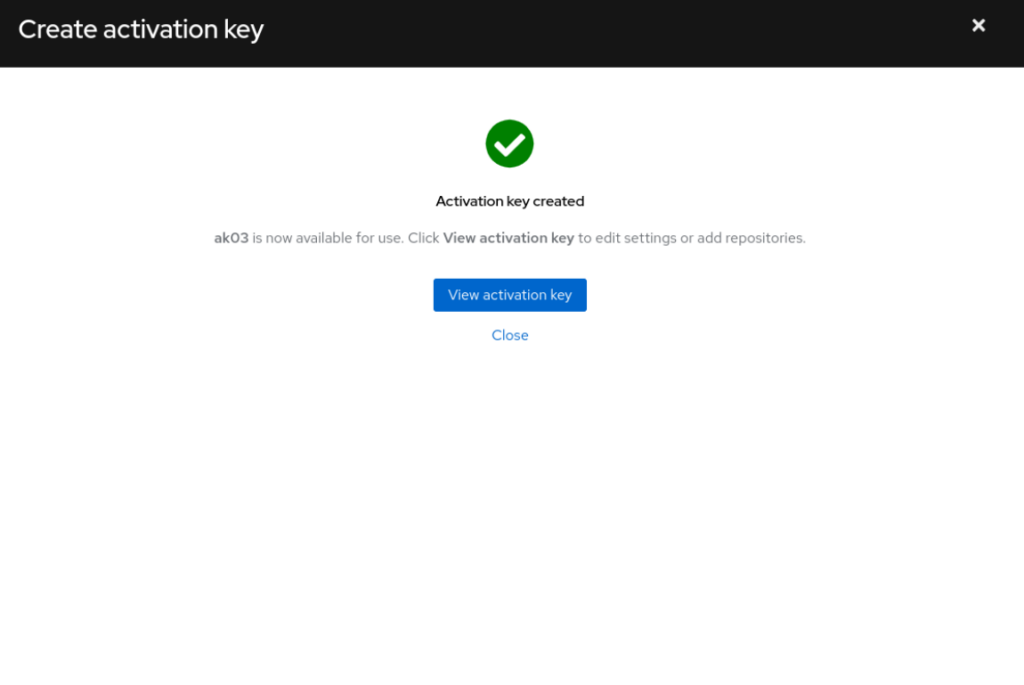
- In Activation Keys view, you can:
- modify the System Purpose (Role, SLA, Usage)
- Specify the Release version (Specific version of RHEL, eg.: RHEL 8.8 or RHEL 9.2). Keep in mind that this will lock the version of the repos to this specific release
- Add additional repositories
- Set the Release version by clicking Edit (do this only if you want to lock the release version)
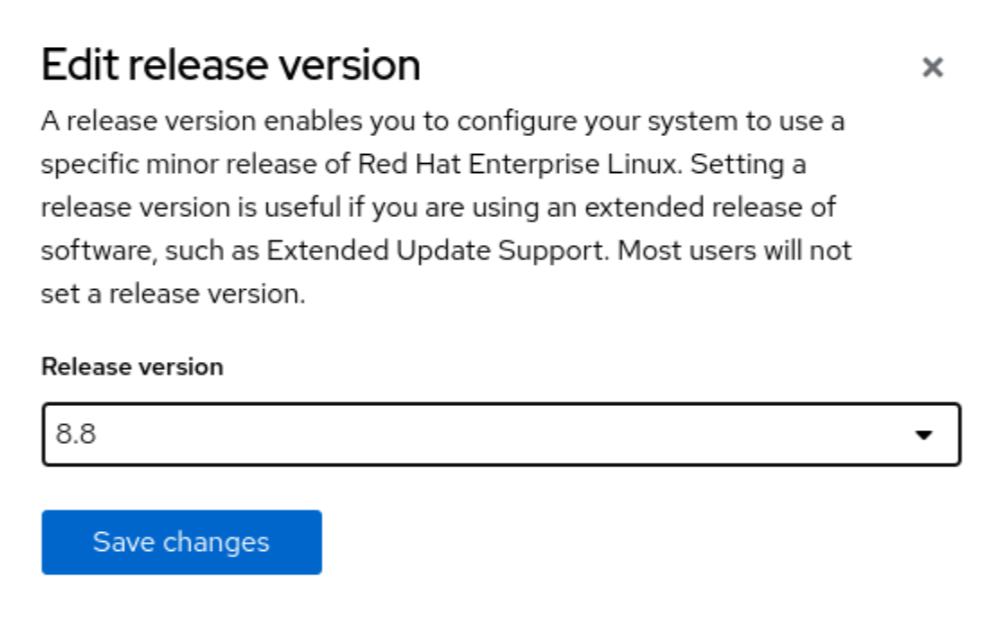
- Add Additional repositories if needed. In the following example, we are adding Ansible Automation Platform 2.4 subscription
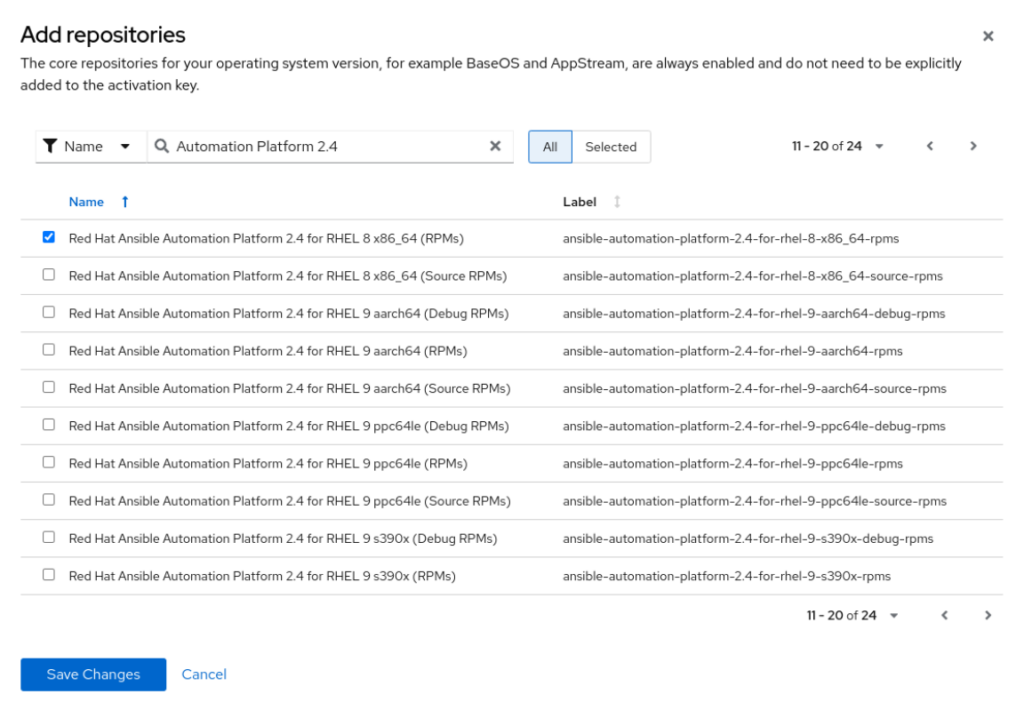
- Your activation key will look somewhat similar to the config below:
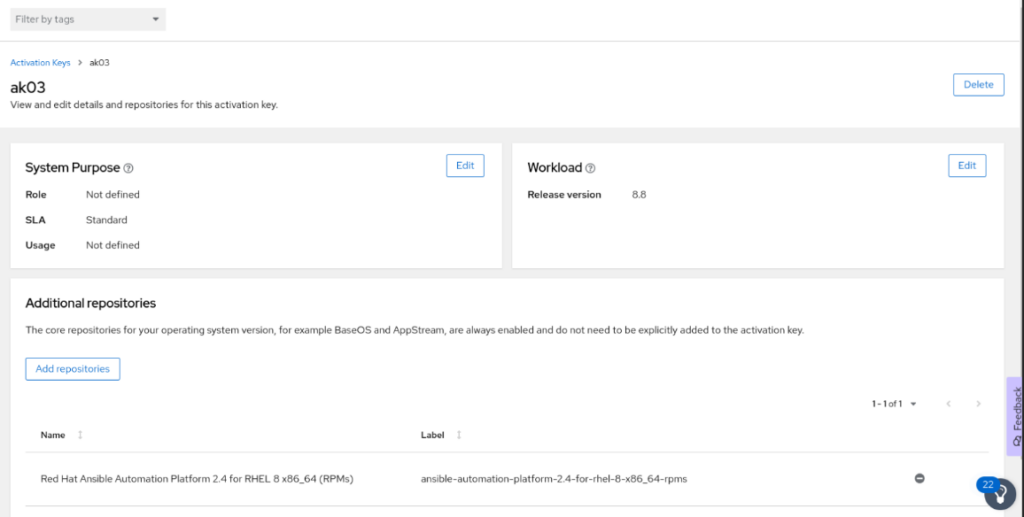
- Once you have your Activation Key, and you have noted down the number of the organization, you can start registering your servers to console.redhat.com
- Login to your servers as root (or use sudo)
- use rhc connect to connect the server to console.redhat.com, specifying the organization and the activation key:
[root@aap01 yum.repos.d]# rhc connect -o 6211233 -a ak03
Connecting aap01.example.net to Red Hat.
This might take a few seconds.
● Connected to Red Hat Subscription Management
● Connected to Red Hat Insights
● Activated the Remote Host Configuration daemon
● Enabled console.redhat.com services: insights, compliance, remote configuration, remediations
Successfully connected to Red Hat!
Manage your connected systems: https://red.ht/connector - Run dnf repolist to validate if all the additional repositories are visible:
[root@aap01 yum.repos.d]# dnf repolist
Updating Subscription Management repositories.
repo id repo name
ansible-automation-platform-2.4-for-rhel-8-x86_64-rpms Red Hat Ansible Automation Platform 2.4 for RHEL 8 x86_64 (RPMs)
rhel-8-for-x86_64-appstream-rpms Red Hat Enterprise Linux 8 for x86_64 - AppStream (RPMs)
rhel-8-for-x86_64-baseos-rpms Red Hat Enterprise Linux 8 for x86_64 - BaseOS (RPMs)- Install insights client:
dnf install -y insights-client; insights-client --register In conclusion, utilizing Red Hat’s console.redhat.com portal streamlines the management and maintenance of Red Hat Enterprise Linux systems. Registering servers to this portal offers a centralized view and oversight of the infrastructure, ensuring all systems are updated, secure, and compliant. This cloud-based solution reduces the necessity for additional on-premises infrastructure such as Satellite, yet continues to provide essential features for effective fleet management.
Have questions or need assistance? Our team of experts is here to help. Contact us to explore how Red Hat services can enhance your IT environment.
Stay updated with further insights and best practices in upcoming content.