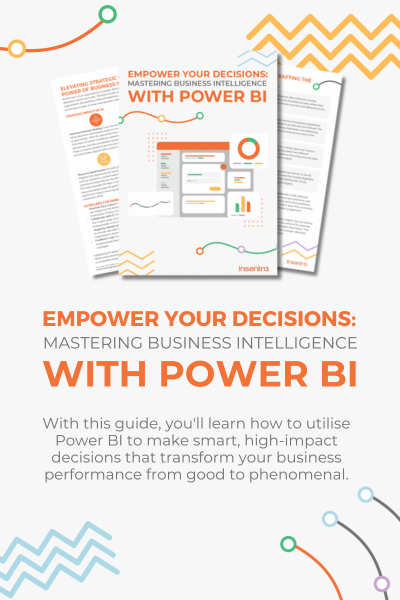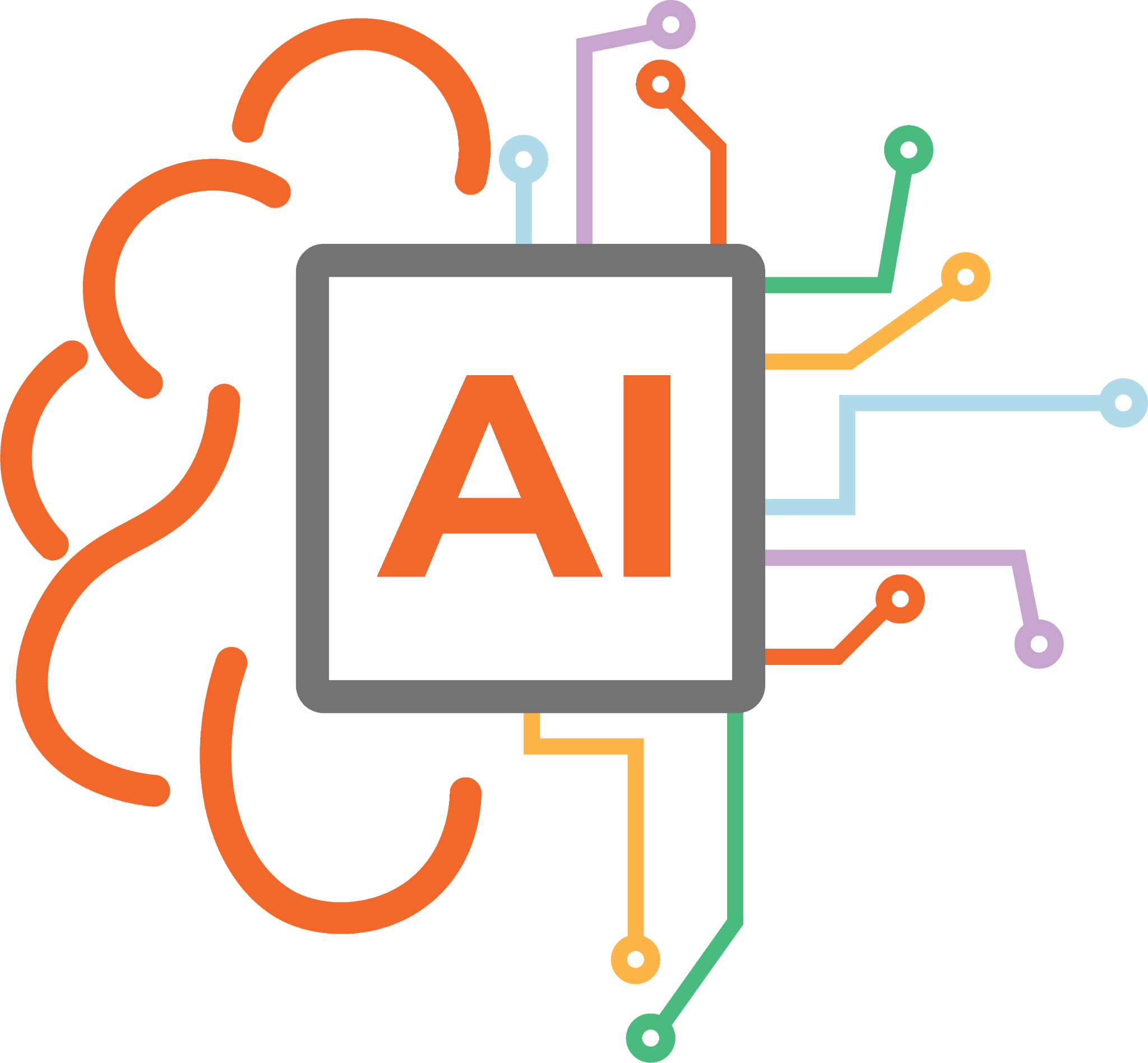Microsoft recently announced an exciting new feature called Copilot which acts as your digital co-pilot in Microsoft 365. Copilot uses artificial intelligence (AI) to provide helpful suggestions, take actions as you work and provides significant productivity benefits. But, how can you connect Copilot to data outside of Microsoft 365 to really unlock its full potential?
In this blog, we will explore how Microsoft Copilot can securely leverage external data sources to provide more useful and relevant responses. There are two primary methods for integrating external data – Microsoft Graph connectors and plugins.
1. Using Microsoft Graph Connectors and Semantic Index
Microsoft Graph connectors allow you to integrate external data sources like internal websites and common SaaS apps into Microsoft Search. This pre-indexes the data with read-only access into a semantic index making it available for search and prompt responses within Copilot.
The connectors feed into Semantic Index for Copilot. This creates a sophisticated map of your external and Microsoft 365 data to understand context and user relationships. It retrieves this relevant indexed info when you submit a prompt to generate informed, personalized responses.
Turning on connectors is performed in the Admin Center and once understood and enabled, Copilot can seamlessly use the connected data to enhance its responses to prompts as you work.
2. Leveraging Plugins for Real-Time Data Access
Plugins give Copilot live access to external services without needing to pre-index data. There are 3 plugin types:
- OpenAI Plugins
- Microsoft Teams Message Extensions
- Power Platform Connectors
These plugins let Copilot retrieve real-time data through API calls as needed to respond to your prompts. Copilot can even take actions through the plugins like updating records.
The plugins use a simple YAML file to define the API, available actions, and natural language descriptions. This allows Copilot’s AI model to dynamically leverage their capabilities.
As a developer, you can build plugins once and reuse them across multiple applications like Teams, Power Platform, and more. Admins can then deploy them for users.
Connecting Copilot to data beyond Microsoft 365 unlocks next-level productivity. Semantic Index and plugins give you flexible options to fuse your apps and services with Copilot’s AI.
The Power of Synergy
In many scenarios, combining both options—Graph connectors and plugins—can yield remarkable results. Let’s illustrate this with an example:
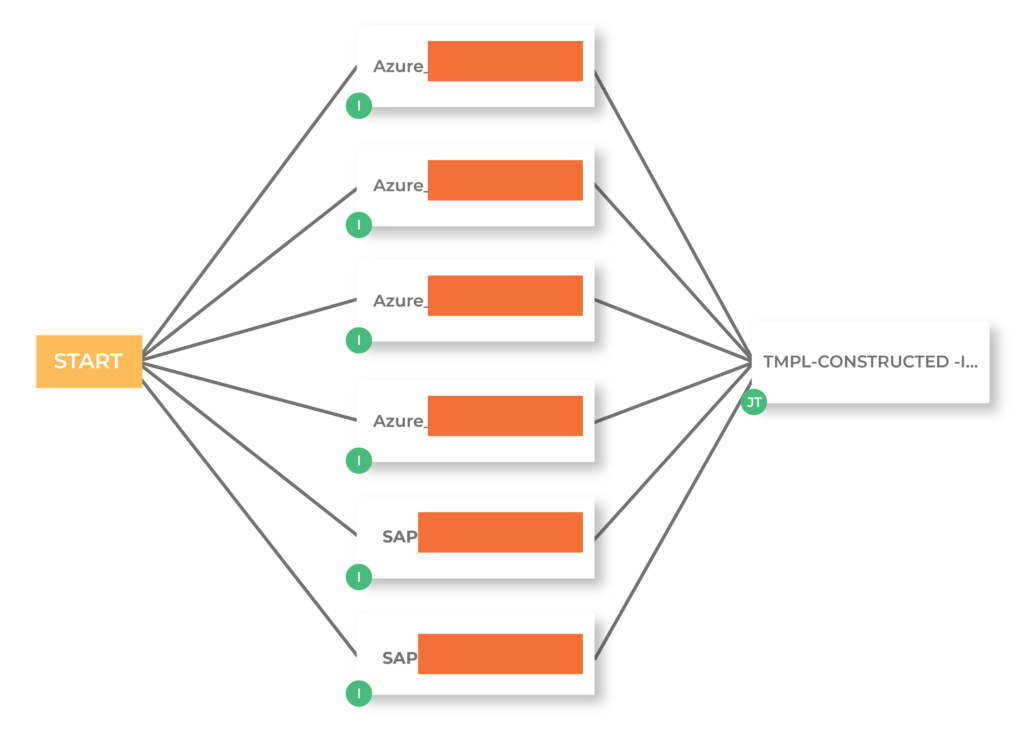
Imagine you’re a help desk technician in Microsoft Teams, and you need to respond to users facing DNS issues. You submit a prompt to Copilot, asking for information and an email template to send instructions based on your organization’s knowledge base.
Copilot, in this case, uses a plugin configured for your issue-tracking system (e.g., Jira) and a Graph connector for your intranet knowledge base. It seamlessly pulls information from both sources to generate a comprehensive response. You get a matching DNS-related ticket, troubleshooting steps, and an email template, all in one go.
Unlocking Semantic Index for External Data
To make this magic happen, Copilot relies on the Semantic Index, a powerful tool that enhances search and retrieval across Microsoft 365 and beyond. It indexes information within your organization’s SharePoint and maintains separate indexes for each user’s email and important documents, ensuring personalized and relevant results.
Demonstrating the Semantic Index
To understand the impact of the Semantic Index, consider a search for “Project Sydney Harbour.” Without the Semantic Index, you’d get search results based on keywords, ranking, and last modified dates, which might not be what you’re looking for. However, with the Semantic Index, you receive an informative answer right at the top, thanks to its ability to map semantic signals like people relationships and recent activities.
Implementing Graph Connectors and Plugins
Implementing these features is straightforward. If you’re already using Graph connectors, they seamlessly work with Copilot without any changes. For newcomers, the Microsoft 365 Admin Center provides a user-friendly interface to enable and configure connectors for various data sources.
For plugins, you can manage them through the Teams Admin Center, ensuring that you have control over who accesses these plugins and their associated data.
In the ever-evolving landscape of digital work, Microsoft 365 Copilot stands as a powerhouse of AI capabilities. By integrating external data sources using Microsoft Graph connectors and plugins, you can elevate your Copilot experiences to new heights. Whether you opt for pre-indexed data or real-time retrieval, the power of Copilot combined with the Semantic Index ensures that your AI-generated responses are precise, personalized, and always up-to-date.
Ready for Copilot’s Arrival?
Connecting Copilot to external data unlocks next-level productivity as your digital teammate. Graph connectors and plugins give you flexible options to fuse your apps and services with Copilot’s AI.
Ready to harness the full potential of Microsoft 365 Copilot? Contact us for a Copilot Readiness Assessment and learn more about unlocking the full potential of Microsoft Copilot.