Introduction: The Split-Second Decision That Changes Everything
In 2025, nine out of ten data breaches still start with a click not a sophisticated code exploit, but a simple human decision made in a fraction of a second. The uncomfortable truth? You don’t fall for phishing because you’re careless or uninformed. You fall for it because attackers have become expert psychologists, weaponising the very mental shortcuts that help you navigate daily life.
This isn’t a story about technology failing. It’s about how our Stone Age brains are trying to survive in the digital jungle like bringing a boomerang to a drone fight. And how cybercriminals exploit every evolutionary shortcut we possess, the way a magician exploits your expectation that doves don’t normally live in top hats.
Understanding Phishing: More Than Just Fake Emails
Phishing is a form of cyberattack where criminals impersonate trusted entities to manipulate victims into revealing sensitive information, downloading malware, or transferring money. But that clinical definition misses the essence: phishing is social engineering dressed up as technology.
The Many Faces of Phishing
While most people think of suspicious emails, phishing has evolved into multiple sophisticated forms, like how the common cold has evolved into approximately 47 million variants that all make you feel equally rubbish:
- Email phishing: The classic approach, now enhanced with AI-generated content that mimics legitimate communication with startling accuracy
- Spear phishing: Highly targeted attacks using personal information to increase credibility
- Whaling: Attacks specifically aimed at high-level executives and decision-makers
- Smishing: Text message-based phishing that exploits our tendency to trust SMS
- Vishing: Voice phishing using phone calls, increasingly leveraging AI voice cloning
- Clone phishing: Duplicating legitimate emails you’ve previously received, with malicious links substituted
The Staggering Scale of the Problem
The statistics paint a sobering picture of how effective these attacks have become:
- Over 90% of cyberattacks begin with phishing as the entry point1
- 44% of employed adults reported interacting with a phishing message in 2025 by clicking links, opening attachments, or responding2
- 51.7% of malicious emails frequently impersonate popular brands like PayPal, Microsoft, Adobe and Amazon.3
- 86% of organizations experienced a phishing attempt last year and over 70% suffered a successful compromise due to human error.4
- The average cost of a successful phishing attack on an organization exceeds $4.88 million when accounting for data breaches, ransomware, and business disruption.5
Here’s the crucial insight phishing isn’t about brute force or technical sophistication. It’s about persuasion, deception and psychological manipulation. The weakest link in cybersecurity isn’t your firewall or antivirus software. It’s the three pounds of tissue between your ears.
Psychological Triggers: How Attackers Hack Your Brain
Cybercriminals don’t succeed by outsmarting security systems. They succeed by understanding human psychology better than most psychologists. They’ve weaponised the same cognitive biases and emotional triggers that helped our ancestors survive on the savanna. Here’s how they do it.
Fear and Urgency: Your Brain’s Emergency Override
When you see “Your account will be locked in one hour” or “Suspicious activity detected,” your brain doesn’t calmly analyze the situation. Instead, it activates your fight-or-flight response, the same system that helped your ancestors avoid predators.
How it works: Under time pressure, your prefrontal cortex (responsible for rational decision-making) takes a backseat to your amygdala, which prioritises immediate action over careful deliberation. It’s like your brain suddenly decides the sensible driver should get out and let the drunk teenager take the wheel. You shift from “thinking slow” to “thinking fast,” relying on mental shortcuts (heuristics) instead of careful analysis.
Real examples:
- “Your package delivery failed. Click here within 24 hours or it will be returned”
- “We detected suspicious login attempts from an unknown location. Verify your identity immediately”
- “Your subscription expires today. Renew now to avoid service interruption”
The scarcity principle amplifies this effect. Messages like “limited time offer” or “only 3 spots remaining” trigger the fear of missing out (FOMO), that uniquely modern anxiety that makes you buy things you don’t need because other people you don’t know might get them first. It’s the digital equivalent of seeing someone running and immediately running too, despite having no idea what you’re running from.

Authority and Trust: Why We Defer to “Higher-Ups”
The Milgram experiments of the 1960s revealed something disturbing people will do almost anything if instructed by someone they perceive as an authority figure. Phishers exploit this ruthlessly, like a con artist in a lab coat asking you to press the big red button labelled “Don’t Press.”
How it works: Our brains evolved to respect hierarchies and defer to expertise because it simplified decision-making in complex social groups (research from the National Science Foundation on psychological tactics). When you see an email “from the CEO” or “from IT Security,” your brain shortcuts scepticism in favour of compliance. It’s the organisational equivalent of seeing someone in a hi-vis vest at a construction site. You just assume they’re supposed to be there, even if they’re actually nicking copper pipes.
This is especially potent in workplace settings where questioning authority feels risky. Nobody wants to be the person who made the CEO wait because they were “verifying” whether the wire transfer request was legitimate. You’d rather risk the company’s money than look like you don’t trust the boss.
Real examples:
- An email appearing to come from your company’s CEO requesting an urgent wire transfer
- A message from “Apple Security” or “Microsoft Support” asking you to verify account details
- A notice from the “ATO” threatening legal action unless you respond immediately
Attackers enhance credibility by using:
- Official-looking logos, email signatures, and formatting
- Corporate jargon and internal terminology
- References to real company projects, people, or events gathered through social media reconnaissance

Social Proof: If Everyone’s Doing It, It Must Be Safe
Humans are tribal creatures. When uncertain, we look to others for guidance, a survival mechanism that kept our ancestors safe by following the herd. Unfortunately, in the digital world, the “herd” might actually be a cleverly worded lie. It’s like following a crowd off a cliff because everyone else seems quite confident about the whole affair.
How it works: When you read “90% of your colleagues have already completed this security update” or see that someone you trust forwarded a link, your brain interprets these social cues as safety signals. The thinking goes: if others did it and seem fine, the risk must be low. It’s the same logic that makes you order the most popular dish at a restaurant, except the restaurant is fake and the chef is trying to steal your credit card.
Phishers understand this instinct better than most marketers. They know that “everyone else is doing it” is more persuasive than any rational argument. It’s why “9 out of 10 dentists recommend” sells toothpaste, and why “your teammates have already clicked this link” harvests passwords.
Real examples:
- “Your teammates have already submitted their timesheets through this link”
- Phishing emails sent from compromised accounts of people you know
- Messages referencing “company-wide” initiatives that everyone supposedly knows about
- Fake reviews or testimonials on fraudulent websites
The sophistication here is striking. Attackers will compromise one account in an organization, then use it to send phishing emails to the victim’s contacts, leveraging genuine trust relationships as attack vectors. It’s like someone stealing your house keys, making copies, and then handing them out to all your neighbours saying, “Don’t worry, Dave said it’s fine.”
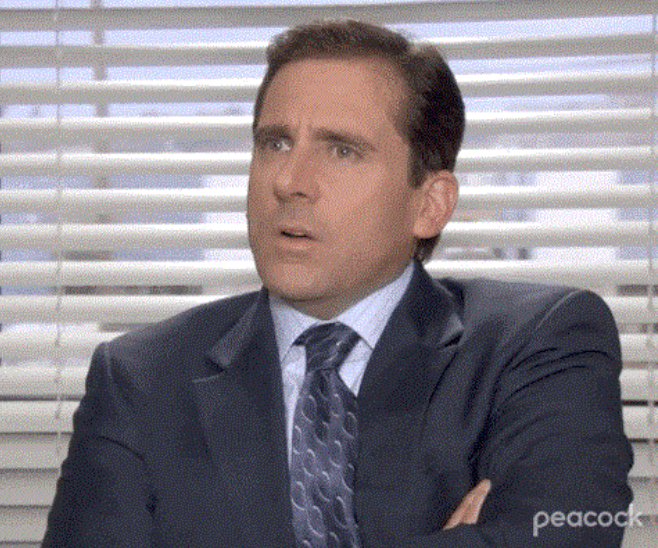
Curiosity: The Irresistible Itch to Know
Curiosity isn’t just a personality trait. It’s a fundamental drive that helped humans learn and survive. But in the digital realm, it becomes a vulnerability. It’s like having a really excellent sense of smell in a world made entirely of cheese.
How it works: Your brain releases dopamine when you anticipate learning something new or satisfying curiosity. Phishers craft subject lines and messages that create “information gaps,” the uncomfortable space between what you know and what you want to know. Your brain craves closure like a petrol head craves the sound of a V8 engine, making that click almost irresistible.
It’s the same psychological itch that makes you look when someone says “Don’t look now, but…” or open a box labelled “Do Not Open.” Your brain is fundamentally nosy and phishers exploit this with the enthusiasm of a tabloid journalist at a celebrity wedding.
Real examples:
- “You won’t believe what your colleague said about you in this document”
- “Someone tagged you in a photo. See who”
- “Your name appeared in a confidential report. View here.”
- “You have a package waiting. Track it now.”
These messages hijack what psychologists call the “curiosity gap.” They provide just enough information to create interest whilst withholding the details that would satisfy it. The only way to close that gap? Click the link. It’s like someone telling you the first half of a joke and then walking away. Your brain will do almost anything to hear the punchline, even if the punchline is “Congratulations, you’ve been hacked.”
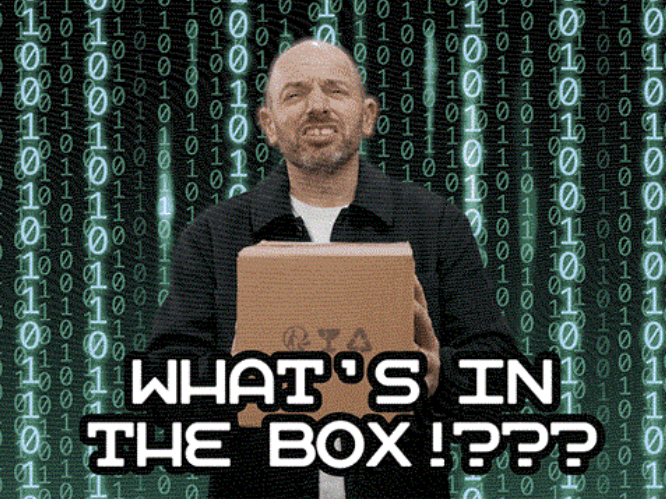
Preventive Measures: Building Your Psychological Defences
Understanding the psychology behind phishing is crucial, but knowledge alone isn’t enough, like knowing how a magic trick works doesn’t stop you from being momentarily fooled when a skilled magician performs it. Research shows that even security-trained professionals fall victim because phishing exploits implicit, fast, emotional processes that bypass conscious awareness. Here’s how to build defences that match the sophistication of the attacks:
Cognitive Defences: Rewiring Your Response Patterns
1. The “Pause and Inspect” Ritual When something feels urgent, that’s your signal to deliberately slow down. It’s counterintuitive, like pumping the brakes when your car starts skidding, but it works.
Ask yourself:
- “What’s the actual threat here?”
- “What would this organization do if this were real?”
- “Am I being pushed to act quickly? Why?”
Create a personal rule: Any message demanding immediate action gets a five-minute pause before you respond. Make a cup of tea. Pat your dog. Anything that gives your rational brain time to catch up with your panicked amygdala.
2. Hover Before You Click Always hover your cursor over links to preview the actual URL, like checking the ingredients before you eat something that claims to be “cheese-flavoured.” Look for:
- Misspellings in domain names (micrsoft.com instead of microsoft.com, because apparently even cybercriminals have typos)
- Suspicious subdomains (microsoft.secure-login-verify.com is about as legitimate as a three-dollar note)
- URL shorteners that hide the destination (bit.ly links are the internet’s equivalent of “Free candy in the van.” Technically might be legitimate, but probably not)
- HTTPS doesn’t guarantee safety phishing sites use it too. It just means the connection is encrypted, not that the destination is trustworthy.
3. The Dual-Channel Verification Rule Before acting on any unusual request (especially involving money, credentials, or sensitive data), verify through a different communication channel. If you receive an email from your CEO requesting a wire transfer, call them directly using a number you already have (not one provided in the suspicious email).
Technical Safeguards: Let Technology Help
4. Enable Multi-Factor Authentication (MFA) Everywhere Even if you accidentally give away your password, MFA provides a crucial second barrier, like having both a door lock and a very aggressive guard dog. However, be aware of “MFA fatigue” attacks where attackers spam authentication requests hoping you’ll approve one out of annoyance. Never approve an MFA request you didn’t initiate.
5. Use Password Managers Password managers autofill credentials only on legitimate websites. If your password manager doesn’t autofill on what looks like your bank’s website, that’s a red flag. It recognises the URL is wrong even if it looks right to you. Your password manager is basically a sniffer dog for fraudulent websites, except it works faster and requires less training.
6. Keep Software Updated Many phishing attacks exploit known vulnerabilities. Regular updates patch these security holes. Enable automatic updates for your operating system, browser, and applications. Yes, the updates are annoying. Yes, they happen at inconvenient times. But they’re considerably less annoying than discovering your bank account has been drained by someone in Romania who really wanted a new gaming PC.
7. Deploy Email Filters and Anti-Phishing Tools Modern email services use machine learning to detect phishing attempts. Make sure these protections are enabled, and consider additional browser extensions that warn about known phishing sites.
Organisational Defences: Creating a Security Culture
8. Regular Phishing Simulations with Constructive Feedback Organizations should conduct realistic phishing tests, but the goal isn’t to punish people who click. Instead, use these as teaching moments, providing immediate, contextual feedback about what red flags they missed.
9. Reward Reporting, Don’t Punish Mistakes Create a culture where reporting suspicious emails is celebrated, not feared. Recognize employees who catch phishing attempts. Remove the stigma around being targeted.
10. Embed Friction for High-Risk Actions For actions involving money transfers, credential changes, or sensitive data access, require additional verification steps. This “speed bump” gives your rational brain time to catch up with your impulse to act.
Psychological Training: Inoculation Against Manipulation
11. Practice Emotional Awareness Learn to recognize when you’re being emotionally manipulated. If you feel fear, urgency, excitement, or pressure whilst reading an email, that’s a warning sign. These emotions are tools attackers use to bypass your rational thinking.
12. Question Consistency Ask: “Does this request match the normal pattern of communication from this person or organization?” Your bank doesn’t typically email you asking for your password. Your IT department doesn’t usually request sensitive information via text. And your CEO probably isn’t emailing you personally about urgent wire transfers whilst supposedly in a board meeting.
13. Trust Your Gut, Then Verify If something feels off, it probably is. That intuitive warning is your subconscious pattern-recognition system detecting anomalies. It’s your brain’s equivalent of Spidey-sense, except instead of warning you about supervillains, it’s warning you about dodgy emails. Don’t dismiss it, but also don’t panic. Simply take the time to verify through independent channels.
Conclusion: Staying Vigilant in the Digital Age
Phishing succeeds because it hacks your brain, not your software. Attackers have become expert psychologists, understanding that the right combination of fear, urgency, authority, and social proof can short-circuit your rational decision-making in milliseconds (faster than you can say “Should I really give my password to this person claiming to be from IT?”)
Your secret weapon? Time. When an email screams “urgent,” stop. Breathe. Ask, “Who benefits if I click?” That brief pause is your best firewall. In the arms race between attackers and defenders, your greatest weapon isn’t sophisticated technology. It’s the few seconds of sceptical thinking between receiving a message and clicking a link. Those seconds could save you, your organization, or your identity.
Stay curious. Stay sceptical. Stay safe.
And remember the best phishing emails are the ones you never have to delete, because you spotted them before they could hook you. Train your brain to recognize the bait, and you’ll navigate the digital world with confidence, not fear.
In the end, cybersecurity isn’t about having the fastest firewall or the smartest antivirus. It’s about having the sense to ask, “Does this seem right?” before you click. Some call that paranoia. I call it job security, a healthy bank balance, and a boss who isn’t asking why the company’s database just turned up on the dark web.
Source:
- Cisco’s 2021 Cybersecurity Threat Trends Report
- Yubico 2025 Global State of Authentication Report
- Cloudflare’s phishing threats report
- Proofpoint’s 2024 State of the Phish report
- IBM Cost of a Data Breach Report










