Customers running Citrix Virtual Apps and Desktop 1912 LTSR will need to uplift their environment, as CVAD 1912 LTSR will go End of Life on 18th December 2024 (the Product Matrix table Citrix Product Matrix – Citrix provides information for Citrix products whose product lifecycle is governed by lifecycle phases).
Citrix defines End of Life as:
“Once a product release reaches its End of Life (EOL) date, the customer may continue to use the product within the terms of the applicable product licensing agreement on an as-is basis. The available support options as of the EOL date will be limited. While there may be historical information in the Knowledge Center or other online resources, it is no longer updated and is provided on an as-is basis. If the issues cannot be corrected through this method, then an upgrade path or migration to the latest version or product replacement is recommended.”
An uplift may involve upgrading to a new LTSR or moving to Citrix DaaS, depending on license entitlements.
Currently the latest available LTSR from Citrix is version 2203 but Citrix are releasing a new LTSR, expected to be based on the current release version 2308 and available in Q1 2024, customers should look to move to this new release instead of LTSR 2203.
You need to be planning to upgrade before December 2024, however, at Insentra, we believe you should wait for the next LTSR version before upgrading. Here’s why:
OneDrive Sync App in CVAD on LTSR
Customers wanting to use Microsoft OneDrive fully in CVAD, or specifically use the sync feature or redirected folders to OneDrive will be required to move to the new soon to be released LTSR, the current release channel, or potentially Citrix Cloud.
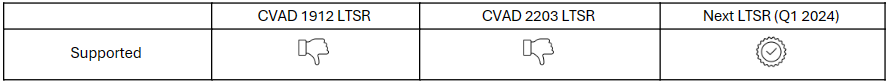
The OneDrive sync app is not supported when using file-based profile roaming (Citrix Profile Management). Citrix indicate to support this you need to be running Citrix Profile Management 2209 or later (CPM with LTSR 2203 does not support OneDrive Sync App – Limitations of Microsoft OneDrive when using with Profile Manager and Virtual Desktops (citrix.com)
Microsoft provides more detailed information on the version of products required to run OneDrive Sync App in a supported environment – Set up OneDrive in Citrix Virtual Apps – SharePoint in Microsoft 365 | Microsoft Learn. To enable the use of the app you must have the following versions of Windows and Citrix Virtual Apps and Desktops (CVAD):
- Windows:
- Windows 11
- Windows Server 2022
- Windows 10
- Windows Server 2019
- Citrix
- CVAD 7 2203 LTSR CU1 or later
- Microsoft also indicates that Microsoft FSLogix must be used in conjunction with Citrix Virtual Apps for OneDrive to be supported
Improved bandwidth optimizations for graphical delivery of information
Citrix have included the AV1 codec and an updated version of the HDX codec for the improved delivery of graphics. These have specific environment requirements associated with NVIDIA GPUs to get the most out of the services but can provide another advantage on moving to the new LTSR instead of the current 2203 release.
Extract From Maximizing User Experience with Advanced Video Codec Support in Citrix HDX – Citrix Blogs
If we compare the bandwidth utilization on different quality levels we can see that AV1 is the clear winner:
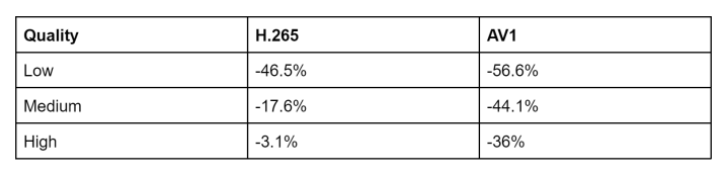
So, what is the benefit for you as a customer? Primarily, you’ll receive higher quality images at the same bandwidth utilization and higher FPS on lower bandwidths, as AV1 uses lower bandwidth per frame when compared to H.264 / H.265
Other improvements expected to be in the new LTSR:
- Enhanced audio experience with EDT Lossy on Citrix Gateway service
- DaaS Monitor — A new troubleshooting experience called ‘Session Network Topology’. This provides a breakdown of ICA latency and roundtrip time including details of session host, delivery group, published application, and many other details relevant to help desk teams
- Autoscale for on-premises deployment, previously only available on Cloud deployments
Environment support versions
The below table provides a high-level overview of the key CVAD service components supported on the LTSR versions, these will need to be taken into consideration in any upgrade, but it is expected that the requirements for LTSR 2203 and the new LTSR will be very similar (if not identical).
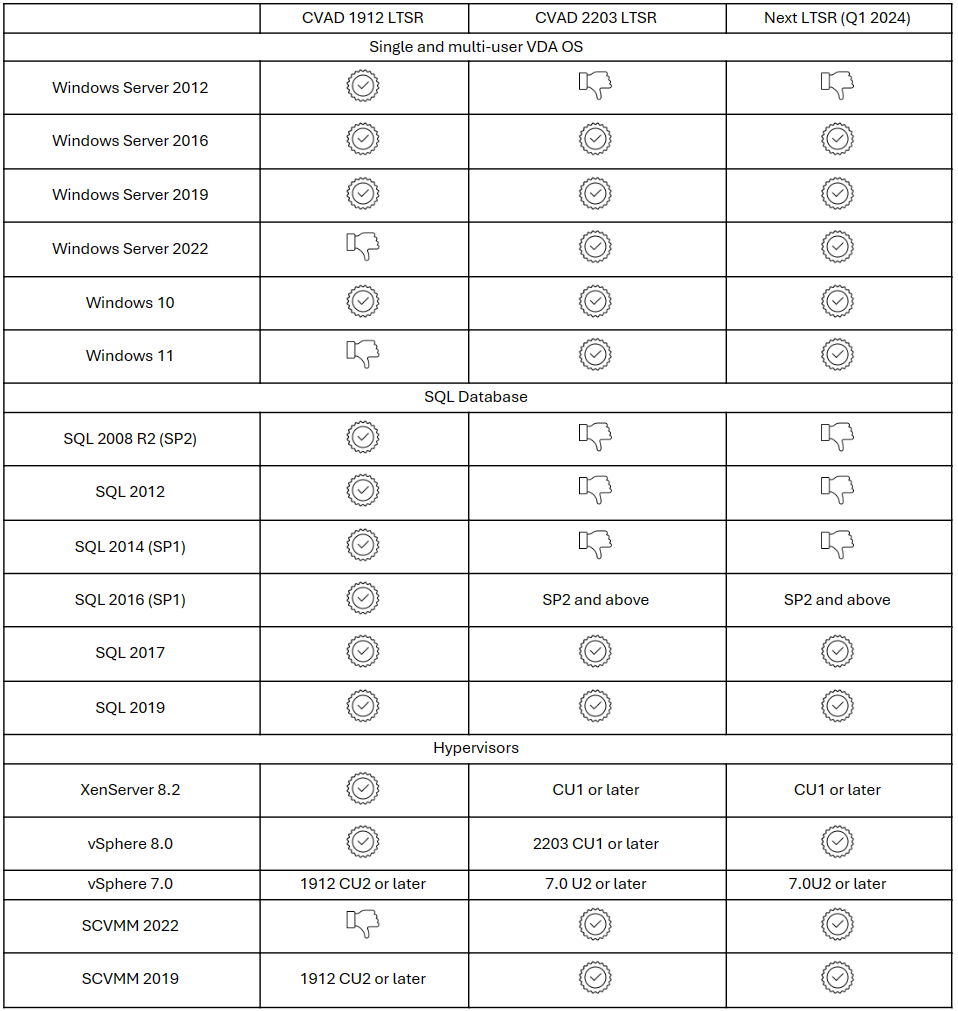
As the End-of-Life date for Citrix Virtual Apps and Desktop 1912 LTSR approaches in December 2024, it’s crucial for organizations to plan their upgrade carefully. While the immediate option might seem to be transitioning to the current LTSR 2203, we at Insentra recommend a strategic approach.
Ready to take the next step in your Citrix upgrade journey? Contact us now for personalized assistance and a seamless transition to the latest LTSR version. Our team of experts is here to support you at every stage of the migration process.










