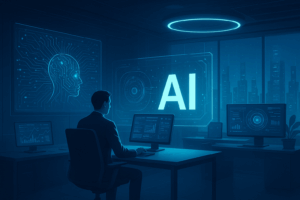Finding information on how to create a service account to allow login to registry.redhat.io and pull containers from the registry can take some time. This could be done using a standard Red Hat account, but if the user leaves the organization, a service account is necessary to ensure the application continues to function. Fortunately, Red Hat offers the ability to create service accounts specifically for pulling images from registry.redhat.io.
The following explains this process step by step:
- Navigate to Red Hat Customer Portal
- Login using your RH account
- Click on New Service Account
- Enter the name for the service account
- Click Create
- Click on Docker Login tab
- Use the information from the Docker Login tab to login with podman (replace docker with podman):
The results below:
[root@aap02 ~]# podman login -u='6910732|new-sa-account' -p=eyJhbGciOiJSUzUxMiJ9.eyJzdWIiOiJiOTRlNzQ3MjMyZTI0ZjhjYjQyNGUyOTFmOTRlMGY3YyJ9.QqmAJa6TFyTczQ4DtulmaFbd-wiSXnMrqRacoKzkyr8SDTT1Igch3I-22oHOINpDoEHFvCOx6gBJGw40hKLKXxSU6PpM7v0wS-P0USrlgdwJnF_U3MO38xVNCMMQWcDOtcRakJx2hkgRZu9dK9KgOwW8orbQ8MJ3veLCI3Qkl48SmlxR-Zpei0vtFvFwUGC3bajlChkl4m1609m1NqU5Qypla2yi8JvnVyhIbVyXfQR5Mc4FjbKoIVrEfKQm7rs9OrUyUDzgn1XfeDNEozx-ClUHCPnthwz13zlKlXRNWpwAUxlzUOH5aKBnWAvb7QxxaUL0xifg1Rqo1XRsvVtgLImXMhud529a6y1uLViTmoywvjBUjs9YWkCSpj5UeB7V5l2CYV8C_j9Y70L8ox80kKmlMnBEW_jpuxAkiXuj_5FSh1z6mHSDhosm2Nd-PT3Jbgw0Z2SwQZUhsRkGqaZ16AsjyRgrzYihbBMY9sGRE39AeGEgfdDuDPn8seOGOr4sVpoeze-DOcdiQZiT7rYj4XY2RKO4cUiHkuXeTSTalA4sCqQsDdzjVQ7cuCrtvwI8MlcGVT81pOIPcLY34SehgIaiWTrRCt7U6s2h5T2wgbVJLvjYRRj7DNYc5FssXIIg3wXbf616fFey54CiBg5qihMKhgst8Juzfx7JT8YI registry.redhat.io
Login Succeeded! (BTW – the account and token above have been edited 🙂 )
To verify if we really can pull images from this registry, issue the command similar to the one below:
Test pulling the image:
[root@aap02 etc]# podman pull registry.redhat.io/ansible-automation-platform-23/ee-minimal-rhel8
Trying to pull registry.redhat.io/ansible-automation-platform-23/ee-minimal-rhel8:latest...
Getting image source signatures
Checking if image destination supports signatures
Copying blob 762908e901a6 done
Copying blob c779eca88374 done
Copying blob 60776429df00 done
Copying config 566499dfb0 done
Writing manifest to image destination
Storing signatures
566499dfb02c6fdea5a3ef7102890258e4ec2f22cb31c4405eaaebb3fab5acae Verify if the image is visible on the local host:
[root@aap02 etc]# podman images
REPOSITORY TAG IMAGE ID CREATED SIZE
registry.redhat.io/ansible-automation-platform-23/ee-minimal-rhel8 latest 566499dfb02c 5 weeks ago 299 MB For more information about RedHat Registry and why a service account is necessary to ensure the application continues to function, contact us today and speak with one of our experts.