Are you looking to streamline your Red Hat software management and optimize your teams’ productivity? Proper configuration of Subscription Allocations and Manifest Exports is key.
Follow me on this quick journey to supercharge your Red Hat Satellite or Advanced Access Program. I’ll show you how to easily allocate entitlements, export manifests, and set up a service account – all while future-proofing your organization’s security and operations.
By the end, you’ll have a smoother setup to keep your environments running seamlessly. Your teams will thank you as they save time previously spent troubleshooting access issues. Let’s dive in and level up your Red Hat experience!
- Navigate to www.redhat.com
- In the right top corner, click Log in
- Enter your credentials to login
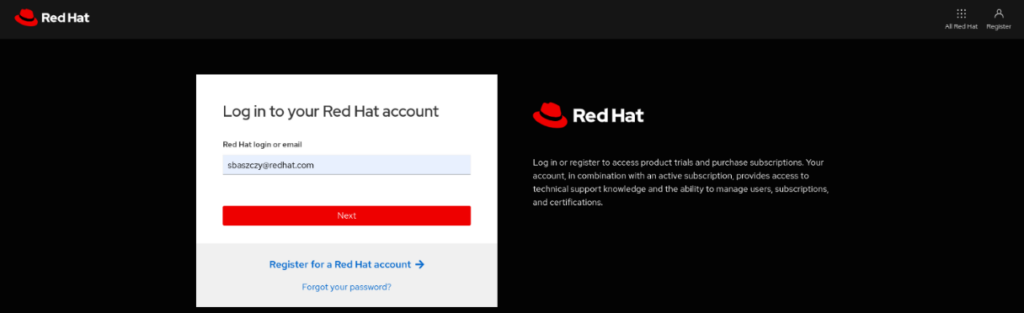
- On the landing page, click Customer Portal
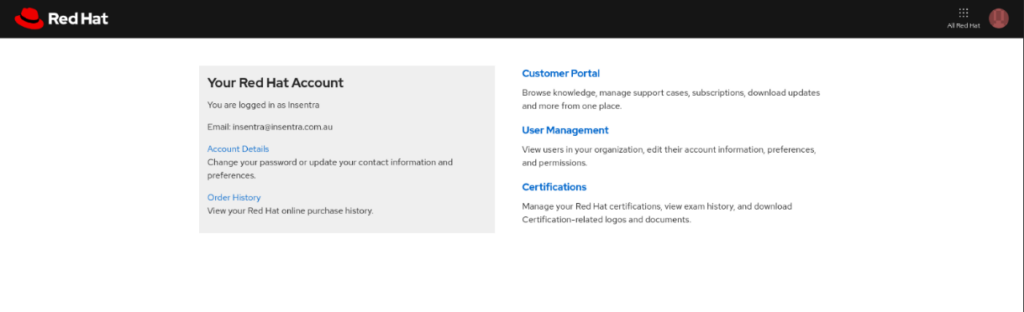
- Click Subscriptions in the top left corner
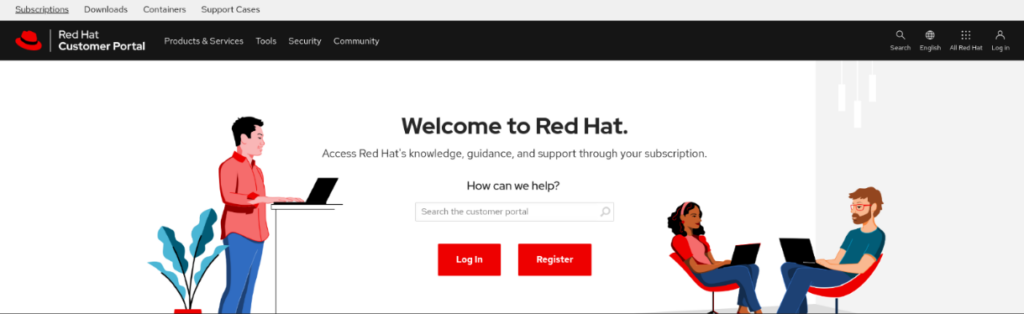
- In Overview tab, select Simple Content access for Red Hat Subscription Management
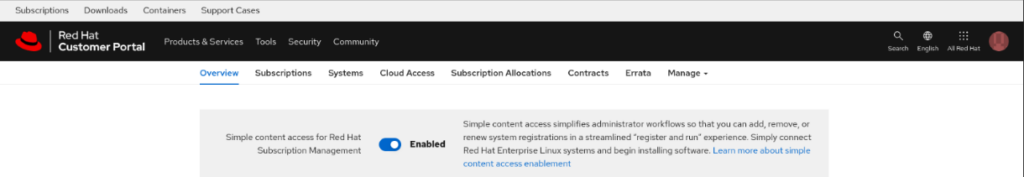
- Click on Subscription Allocations
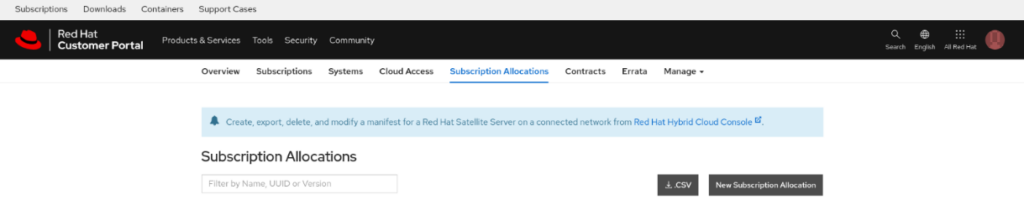
- Click on New Subscription Allocations. Specify the name ‘aap’ and Type ‘Satellite 6.13’ and click Create
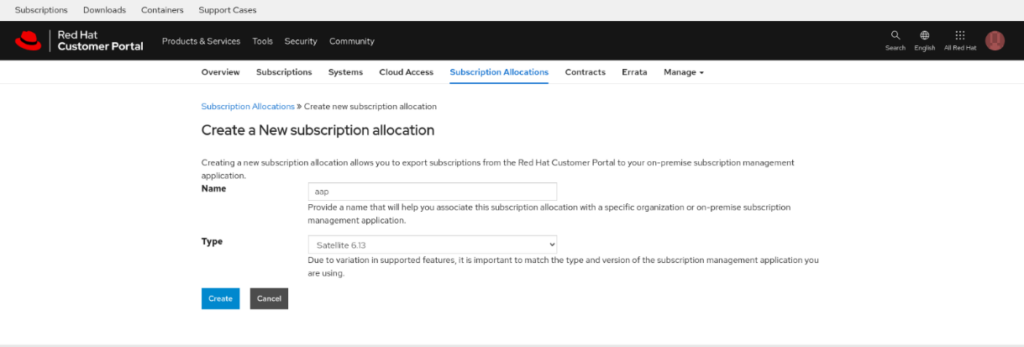
- Click on Subscriptions Tab
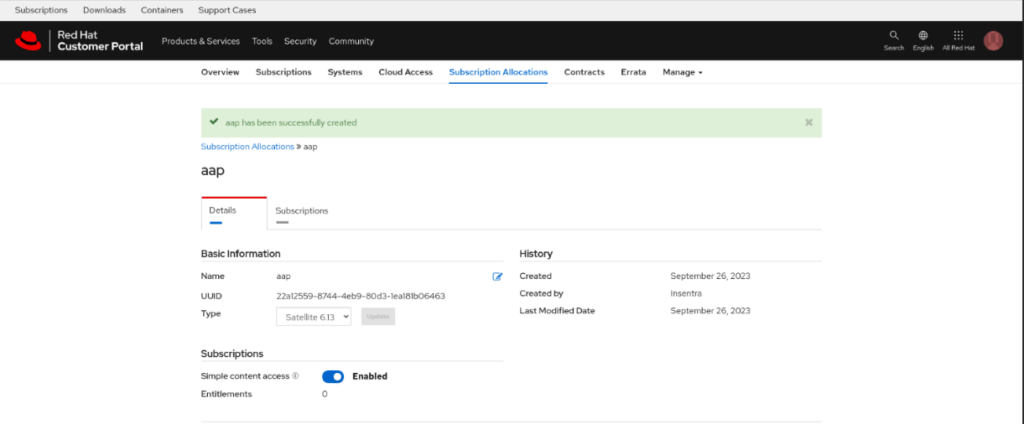
- Click Add Subscriptions
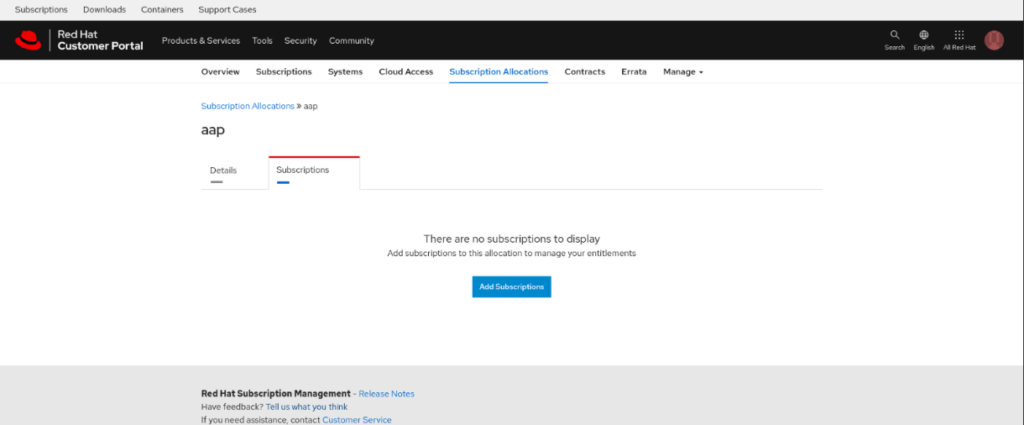
- Specify the number of nodes in Entitlements and click Submit
- Navigate back to Subscription Allocations tab and click on a new subscriptions
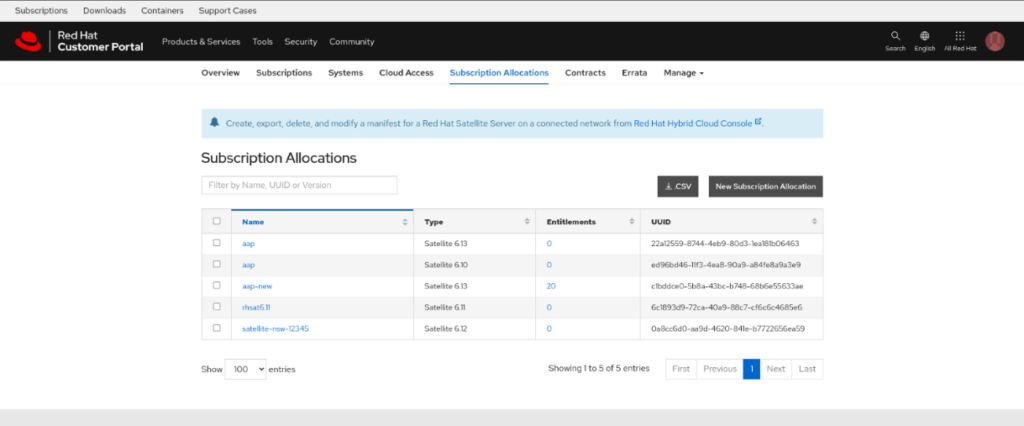
- Click on a new subscription
- Click on Export Manifest
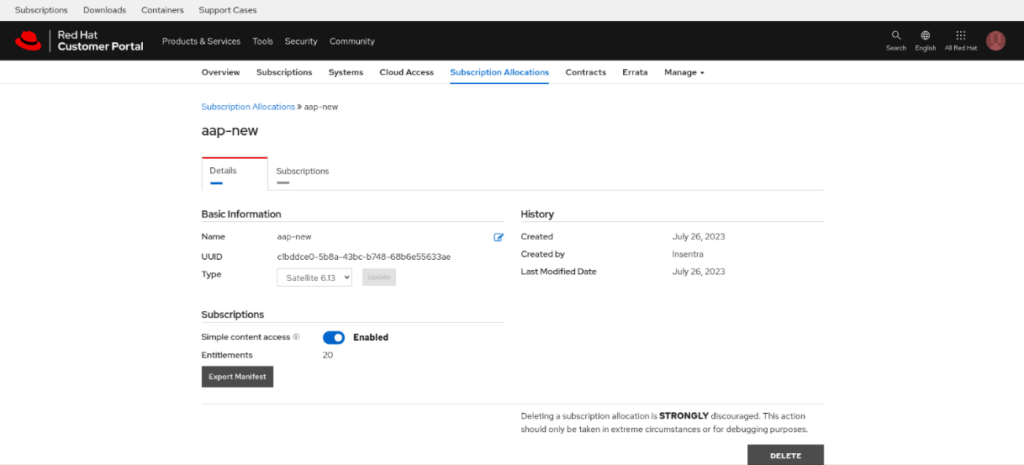
Create Token for registry.redhat.io
Finding information on how to create a service account to allow login to registry.redhat.io and pull containers from the registry can take some time. This could be done using a standard Red Hat account, but if the user leaves the organization, a service account is necessary to ensure the application continues to function. Fortunately, Red Hat offers the ability to create service accounts specifically for pulling images from registry.redhat.io.
The following explains this process step by step:
- Navigate to https://access.redhat.com/terms-based-registry
- Login using your RH account
- Click on New Service Account
- Enter the name for the service account
- Click Create
- Click on a new token
- Click on Docker Login tab
- Copy the content of Run docker login frame
Ready to enhance your Red Hat Subscription Management experience? Contact us now to learn more about our services and how we can assist you in optimizing your subscription allocations and manifest exports. Don’t miss out on the benefits of a streamlined process – get in touch with us today!










