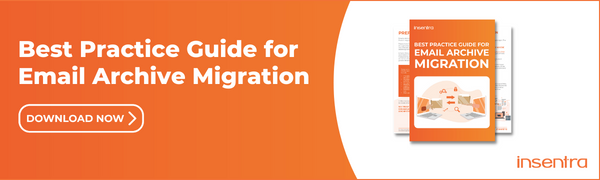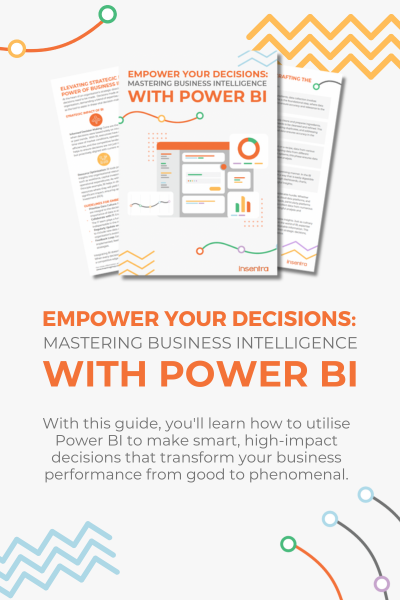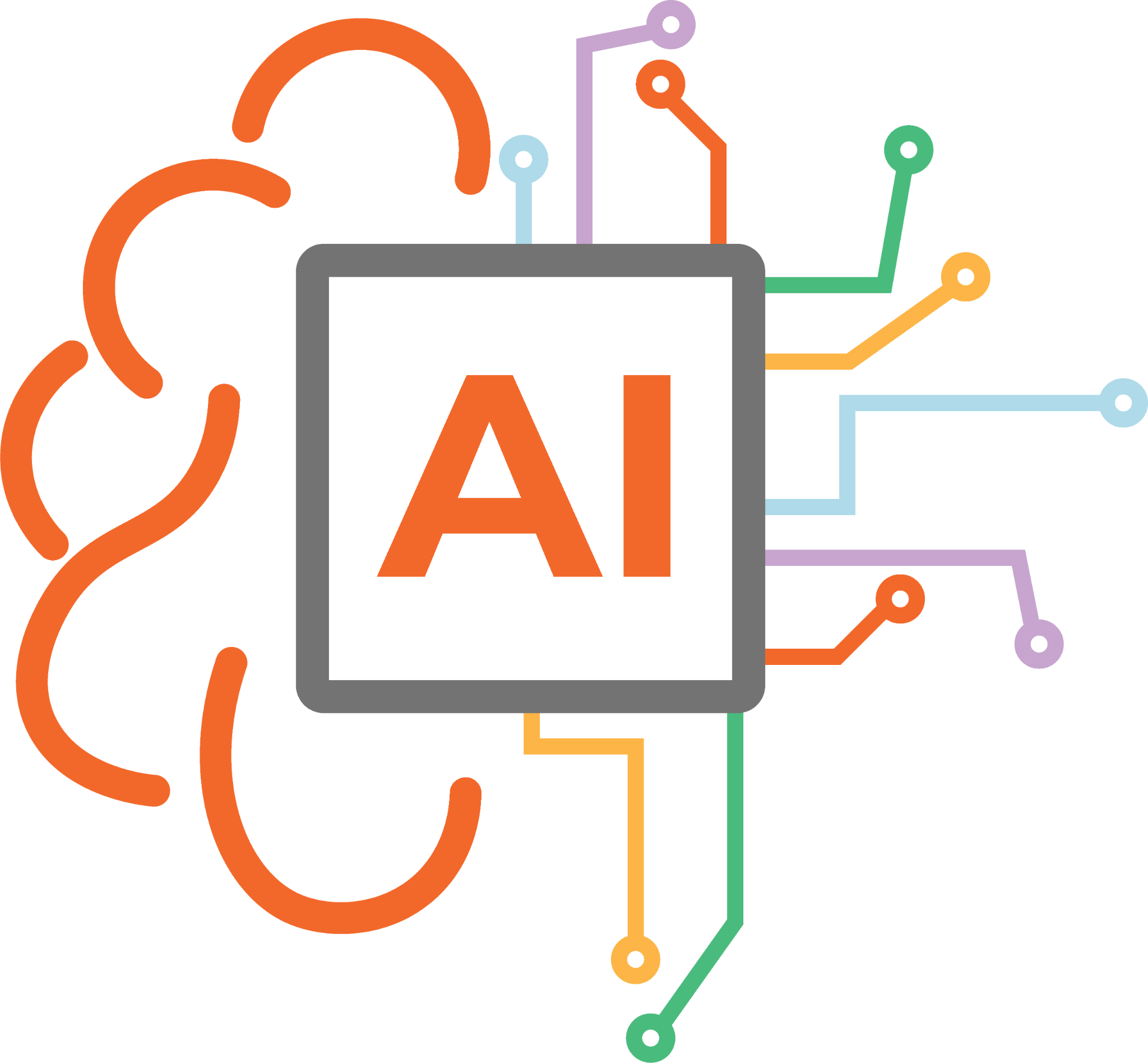The trend for the past few years where we migrate on-premises archive data into the Microsoft 365 (M365) Exchange Online (EOL) platform has exposed challenges around licensing requirements.
M365 licensing is a complex subject, and one blog cannot accurately cover every aspect. This blog specifically covers the EOL license requirements from an archive migration perspective.
Typically, when an organisation embarks on a mailbox migration to EOL, they will have active/ inactive user mailboxes, shared /resource mailboxes and journal mailbox data to migrate. Besides the data living in an on-premises Exchange, most organisations also have 3rd party archiving platforms like Enterprise Vault, Dell Archive Manager, Quest Archive Manager and many more.
The prime focus of the archiving platform is to keep the mailbox data under the quota limit and aid with the compliance and eDiscovery process. This allows the on-premises Exchange environment to function optimally by keeping the Exchange databases under a manageable size and mailboxes lean and efficient from a user experience perspective. Besides these benefits, most archiving platforms provide retention and discovery functions to aid compliance and litigation respectively. The main purpose of migrating on-premises archived data to M365 is to get eDiscovery capabilities like on-premises with the advantages of a cloud-based solution.
The following lists the different type of licenses available for purchasing from Microsoft to get Exchange with archiving capabilities.
- Exchange Online Plan 1 (EOP1) with Archiving add-on option
- Exchange Online Plan 2 (EOP2)
- M365 Business Basic with Archiving add-on option
- M365 Business Standard with Archiving add-on option
- O365 E1 (includes EOP1 with Archiving add-on)
- O365 E3 (includes EOP2)
- O365 E5 (includes EOP2)
EOP1 with the Archiving add-on and EOP2 license provides the following storage benefits
- 100GB storage space in the primary mailbox
- Unlimited storage in the archive mailbox
- Unlimited storage quota for the Recoverable Items Folder (RIF) of the archive mailbox irrespective of the litigation hold setting
Whereas other licenses are limited to
- 50GB storage space on the primary mailbox
- 50GB storage in the archive mailbox
- 30GB storage quota for the RIF in the primary and archive mailbox when not on litigation hold
- 100GB storage quota for RIF in the primary and archive mailbox when on litigation hold
Anything available for free?
- A shared mailbox is limited to 50GB of storage space
- 50GB of archive space when archiving is enabled on the shared mailbox
- The caveat being users accessing the shared mailbox are licensed
In M365, litigation hold preserves all mailbox content, including deleted items and original versions of modified items. When a Primary mailbox is placed on hold, the user’s archive mailbox is placed on hold too. Thus, preserving all the items making them discoverable through the eDiscovery process. Refer to the Microsoft document link here and here for a further understanding of the Litigation Hold concept.
While Litigation Hold preserves items indefinitely, some organisations use Retention Policies to archive/ delete items once they reach a defined age limit. Items deleted by Retention Policies or user action in the Primary Mailbox which have a Litigation Hold set are moved into the RIF of the Online Archive (OA). Refer to the Microsoft document link here for a further understanding of the Retention Policy concept.
WHAT IS THE RECOVERABLE ITEMS FOLDER (RIF)?
The RIF is a hidden folder inaccessible by the user irrespective of license type or permissions. The size quota hard limit for Primary mailbox RIF is 30GB, however, this is increased to 100GB when a license is applied and Litigation Hold is enabled. The following diagram from Microsoft provides an overview of how items are managed in the RIF.
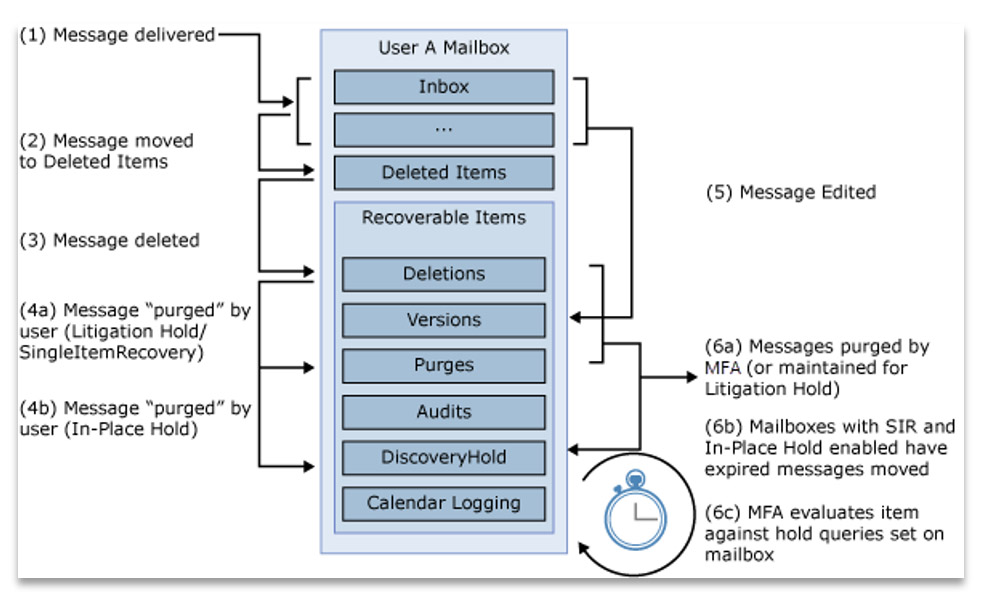
Now we understand the license required for archiving benefits and item preservation concepts, let us look at the archive migration process before concluding which license is required for a cost-effective archive migration project.
ARCHIVING MIGRATION PROCESS AND LICENSING
Email archive migrations can be categorised into four different streams, Active Users, Inactive Users, Shared/ Resources and Journal. Each one of the streams will have a different licensing requirement in M365.
Active users are live users with a mailbox in constant use and growing daily. These mailboxes are normally licensed through enterprise channel (E3 or E5) and receive all the EOP2 license benefits plus additional enterprise features. From a migration point of view, there is no additional licensing requirement and archive migrations can progress immediately once the online archive (OA) is enabled for the mailbox.
Inactive users are the users who have left the organisation and their mailbox and archive data are required to be preserved for compliance and discovery purposes. Most organisations will want to convert these to a shared mailbox and leave them unlicensed. If the corresponding archive to be migrated is under the 50GB limit, then no license is required; however, the migrated data will not be e-discoverable and can be purged due to the lack of ability to apply Retention Policies and Litigation Hold on an unlicensed shared mailbox. This effectively makes the migration effort futile and non-compliant. Applying an EOP2 license will solve this problem however there will be an ongoing licensing cost associated.
The alternative is to create new cloud-only mailboxes with an OA enabled using an EOP2 (or higher) license. Once the migration of data has completed, the identity associated can be deleted thereby rendering the associated mailbox inactive and freeing up the license. Because the mailbox was licensed before disassociating the account, the retention feature will be maintained thereby enabling compliance and discovery.
Shared/Resource mailboxes are used indirectly by multiple users to help perform a function or support an application in the organisation. For archive migrations, if the shared mailbox is going to breach the size quota limit, then a license will be required. This can be an EOP2 license, especially if the mailbox is going to be in constant use and needs to meet any compliance requirements.
A Journal mailbox is an on-premises Exchange feature to capture every message which flows in and out of the organisation. Most archiving applications will target the Journal mailbox to archive these messages thus enabling compliance and discovery capabilities on-premises. There is no cloud-based Journaling feature in M365, instead, all the mailboxes with retention policies enabled will provide similar functionality.
To migrate the on-premises Journal archive, messages are exploded and stored into individual user’s Primary mailbox RIF or archive mailbox RIF using a 3rd party migration tool like TransVault. Refer to the journal explosion article here for a further understanding of this process. An EOP2 license will allow the OA RIF quota to be unlimited when Auto-Expanding Archiving is enabled.
From migration and licensing perspective, active users and Journal archive data should be migrated to the RIF of the OA. This ensures the user mailbox does not exceed the 100GB quota limit which will impact the end-user experience as they will not be able to send or receive mail.
For inactive users, follow the alternative path as explained earlier with an option to target either the RIF of the Primary mailbox or the OA.
For Shared/Resource mailboxes, target the RIF following the procedure explained above or the alternative method for inactive users. The latter is better as it will minimise the licensing requirement for shared mailboxes.
Hopefully, this uncomplicates the licensing and migration conundrum. For more on email migrations, try this blog form my colleague Nick Middleton ‘What should the target be Mailbox or Online Archive – Part 1?’