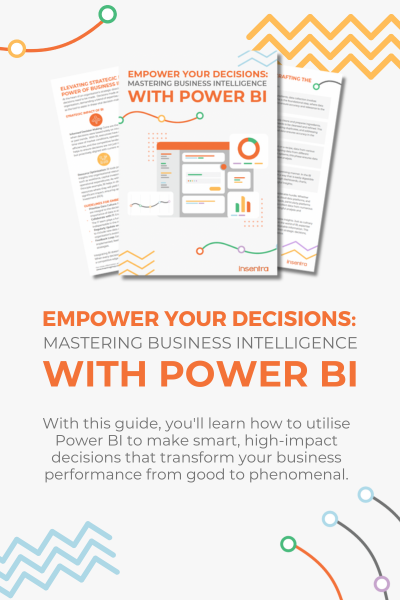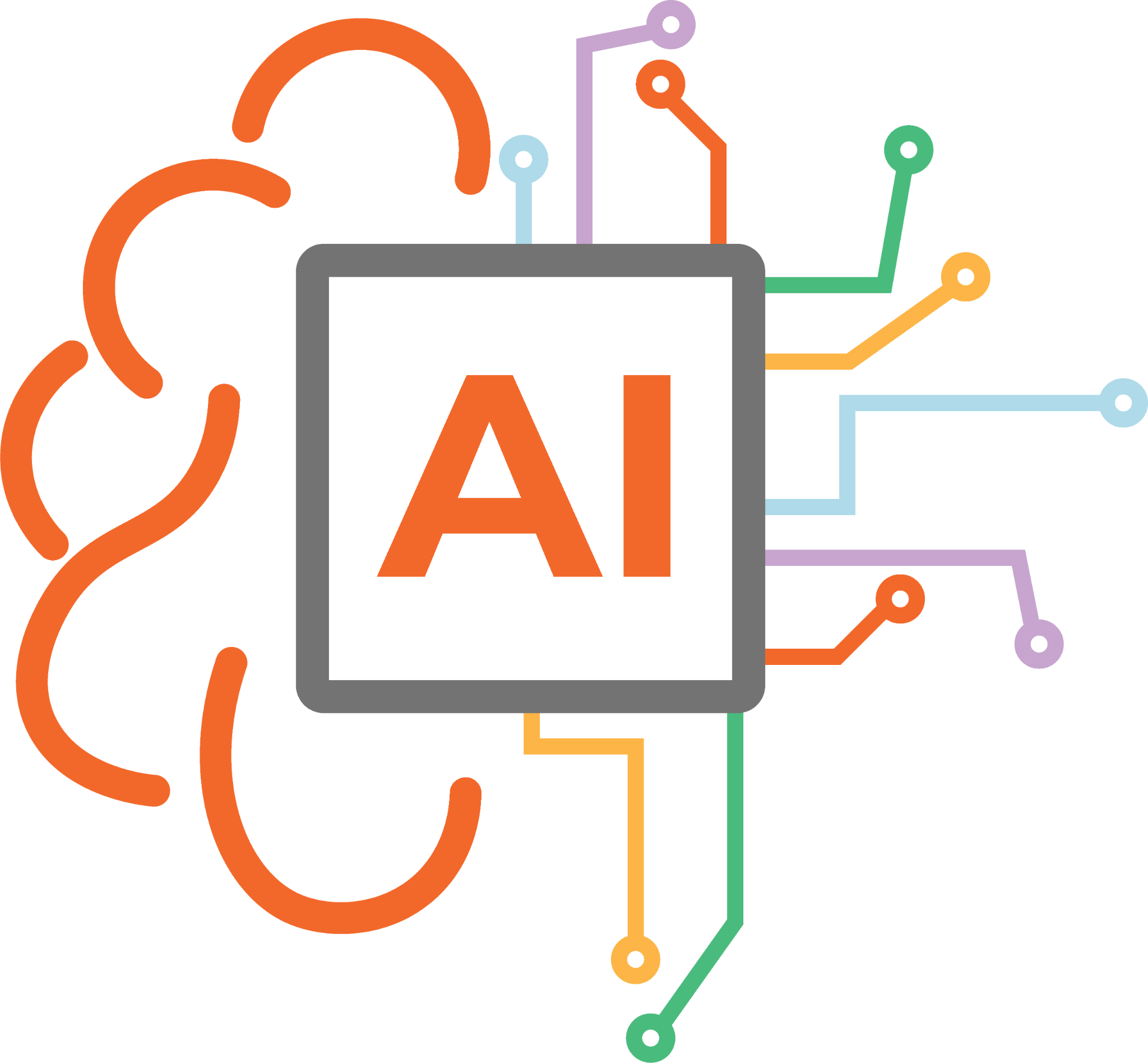Delivering Great User Experience for Office 365 with FSLogix
It seems that the adoption of Office 365 is accelerating at a rapid pace, at least that’s the impression we get from talking to clients, on a daily basis, about Office 365. These clients are either planning a migration or actively using Office 365 today.
Office 365 is enabling them to deliver all of the cloud-based collaboration features that users expect, across multiple device types and allowing companies to focus on business and not IT.
With Insentra also being a Citrix partner, we actively engage with our partners and clients on Citrix XenApp and XenDesktop as well. Many of our clients are therefore deploying Office 365 on XenApp and XenDesktop.
The Problem
Providing access to Exchange Online with Office 365 presents a challenge for performance and user experience in non-persistent desktop environments such as those provided by XenApp and XenDesktop. To provide good performance in VDI and SBC desktops, features such as Windows Search and Outlook cached-mode are turned off. This does however, impact user experience.
So, with non-persistent VDI and XenApp, how do you provide the experience and performance users would expect from a physical device? You can enable Outlook cached-mode, which is actually supported by Microsoft, but this comes with a number of caveats, not least is that you’re moving the performance issue from the XenApp host to your file servers. This is not an approach we would recommend in production.
The Solution
A better way to solve this problem is to fool the operating system into thinking the Outlook OST file (used in Outlook cached-mode) is local while it’s instead hosted on the network. Providing the operating system and Outlook what is requires, while enabling the flexibility of centrally hosting user’s cached mailboxes.
This ensures that cached-mode works across sessions and provides the performance required for a great user experience. This is where FSLogix comes in. FSLogix has two solutions aimed at solving the challenge of Office 365, OneDrive and profiles in VDI and SBC environments – FSLogix Profile Containers and FSLogix Office 365 Containers.
Office 365 Containers is a subset of the Profile Containers and aimed at organisations looking to solve the performance and user experience challenges with Office 365 Outlook and OneDrive for Business.
FSLogix takes an interesting approach to this solution by layering a virtual disk into the user session at runtime that captures the default local profile and data locations for Outlook and OneDrive. This looks to the operating system as the same local folders that the applications expect so they require no configuration change.
For Outlook, Office 365 Containers allows you to capture the OST file to provide great local performance when the connexion to Exchange is remote. Additionally Office 365 Containers allows you to capture OneDrive for Business data and settings, ensuring that each time the user logs in, they aren’t required to download their data from Office 365.
For VDI desktops, FSLogix Office 365 Containers and Profile Containers enables the roaming of the Windows Search database, giving users the missing feature that enables parity with physical desktops.
FSLogix and Insentra
Insentra is the distributor and services partner for FSLogix in the ANZ region and we can assist partners and their clients with evaluating and implementing FSLogix solutions in their environments.
We will be exhibiting at the Microsoft Australian Partner conference next week on the Gold Coast where we can discuss the value that FSLogix provides in more detail.
In the next article, we will cover the architecture and implementation of FSLogix Profile Containers and Office 365 Containers so that you can see the simplicity in the solution.