Why Treating a Microsoft 365 Deployment as a Business Change Initiative is Like Upgrading Your Life, Not Just Your Laptop
Ah, Microsoft 365, the Swiss Army knife of workplace productivity, the cloud-based overlord of collaboration, and the reason IT teams everywhere develop a nervous twitch at the mere mention of “SharePoint governance.”
Many organisations fall into the trap of treating a Microsoft 365 deployment as just another IT project. “Buy the licenses, flip the switch, and voilà!” they say, as if they’ve just installed a shiny new coffee machine in the break room.
But reality is a cruel teacher, and before long, they realise that people aren’t using Teams properly, files are still being emailed around like it’s 2002, and someone – somehow – has created 857 private SharePoint sites in a month.
So, why should Microsoft 365 be treated as a business change initiative rather than a mere IT project? Let’s break it down.
Technology is Easy. People are… Complicated

Deploying Microsoft 365 is the simple part (relatively speaking). What’s hard is convincing Bob from Accounting to stop printing everything and storing it in a filing cabinet like it’s a national treasure.
An IT project focuses on implementation – installing software, configuring security, and making sure Outlook doesn’t implode on day one. But a business change initiative focuses on how people work, how they collaborate, and how to help them embrace new ways of getting things done.
Without proper training, communication, and change management, your beautiful M365 rollout will become just another abandoned digital ghost town.
- People resist change unless they see the personal benefit. Simply saying “use OneDrive” won’t cut it – you need to show users how it makes their work easier, whether that’s through real-time co-authoring or never losing a file again.
- Different teams have different needs. The way Sales collaborates on proposals is quite different from how HR manages policies. A business change initiative ensures M365 is tailored to how people actually work.
- Training isn’t a one-time event. One workshop isn’t enough. Ongoing support, champions, and bite-sized learning resources help reinforce new habits.
- Communication is key. If users only hear about M365 through an IT email full of jargon, they’ll ignore it. Instead, use storytelling, real-world examples, and peer advocates to drive engagement.
“Shadow IT” Will Haunt You If You Ignore User Needs

If people don’t understand how Microsoft 365 makes their lives easier, they will find their own way. Need to share a file quickly? Hello, random Google Drive links! Want to chat in real time? Slack and WhatsApp are just a click away.
A business change approach ensures that users are engaged from the beginning. Instead of enforcing tools from above like an ancient decree, organisations should involve employees in defining how Microsoft 365 can improve their daily workflows. This way, people will actually want to use it instead of running to third-party tools in rebellion.
- Users will default to what they know. If Microsoft 365 doesn’t feel intuitive or accessible, people will revert to old habits – whether that’s emailing attachments or using consumer-grade file-sharing tools.
- Lack of engagement breeds workarounds. If employees feel Microsoft 365 is just being imposed on them, they’ll look for alternative tools that better suit their needs, leading to data fragmentation and security risks.
- Involving users early prevents resistance. Gathering feedback through pilot programs, surveys, and workshops helps tailor the rollout to actual workflows, making adoption smoother and reducing the need for unofficial workarounds.
- Clear guidelines reduce chaos. If there’s no governance around tool usage, every department might adopt different platforms, leading to a disjointed digital workplace instead of a streamlined collaboration hub.
Collaboration is More Than Just “Using Teams

“We rolled out Teams, so we’re collaborative now, right?” Wrong. Just because you give someone a piano doesn’t mean they’re suddenly Beethoven.
True collaboration requires cultural shifts, not just technology rollouts. A business change approach means rethinking how teams share knowledge, manage projects, and work asynchronously. It’s about fostering a digital-first mindset so that people don’t just see Microsoft 365 as another tool but as the new normal for how work gets done.
- Collaboration needs structure, not just tools. Without clear guidelines, Teams can become a chaotic mix of abandoned channels, lost messages, and duplicated efforts.
- Asynchronous work is the future. A strong Microsoft 365 strategy encourages working beyond real-time meetings—leveraging tools like Planner, OneNote, and SharePoint to enable productivity across time zones and schedules.
- Knowledge must be easy to find. If critical documents are buried in personal OneDrives or scattered across Teams chats, collaboration suffers. A well-planned information architecture is essential.
- Culture matters as much as technology. Encouraging open collaboration, psychological safety, and shared ownership of information is just as critical as rolling out the right apps.
Governance Matters (Unless You Enjoy SharePoint Chaos)
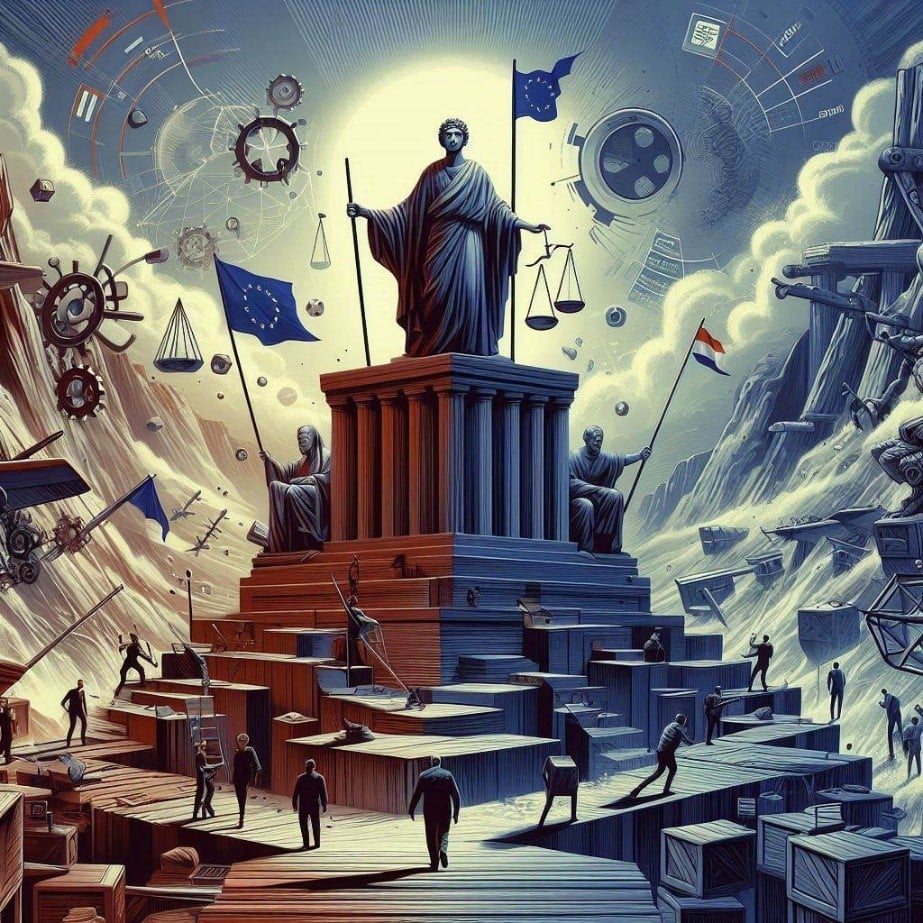
Treat Microsoft 365 as just an IT project, and you’ll wake up one day to find your SharePoint environment looking like a hoarder’s paradise – endless, unstructured sites, duplicate files, and a mystery folder called “New Folder (2) Final FINAL.”
Business change initiatives prioritise governance, ensuring clear guidelines on site creation, document management, and information security. With the right governance framework, users can still have flexibility, but within guardrails that prevent total anarchy.
- Without governance, SharePoint becomes a digital jungle. Users will create sites and document libraries without oversight, leading to cluttered, unmanageable environments.
- Site sprawl and duplication are real risks. If there’s no structured approach, multiple teams may create duplicate sites or store critical documents in silos, making it impossible to find the right information.
- Permissions management must be controlled. Without clear governance, sensitive data may be overshared, posing security and compliance risks.
- Lifecycle management is essential. Governance ensures that old, unused sites and documents are archived or deleted, preventing an accumulation of digital clutter.
- User guidance prevents frustration. If people don’t understand where to store files or how to request new sites, they’ll either bypass the system or create an uncontrolled mess.
Success is Measured by Adoption, Not Deployment

IT projects typically measure success in terms of technical completion: “The system is live, mission accomplished!” But if nobody is actually using Microsoft 365 the way it was intended, was it really a success?
A business change initiative tracks adoption, engagement, and impact. Are people working more efficiently? Are teams collaborating better? Has Bob finally stopped printing everything? These are the real indicators of success.
- Usage analytics tell the real story. Tracking metrics like active users, file-sharing behaviour, and Teams engagement provides insights into actual adoption levels.
- Employee feedback drives continuous improvement. Gathering insights from users helps refine workflows and ensures Microsoft 365 evolves with business needs.
- Adoption strategies must be flexible. Different teams adopt technology at different rates – ongoing support and targeted training help sustain long-term usage.
- Business impact should be the ultimate metric. Measuring efficiency gains, cost savings, and productivity improvements highlights the true value of Microsoft 365.
- A strong change network ensures long-term success. Champions, super users, and leadership buy-in all contribute to sustained adoption and digital transformation.
Conclusion: Change is Inevitable, Chaos is Optional
Rolling out Microsoft 365 as an IT project is like buying a gym membership and thinking you’ll automatically get fit. It takes effort, habit-building, and cultural shifts to see real results.
By treating Microsoft 365 as a business change initiative, organisations can drive adoption, improve collaboration, and avoid the pitfalls of digital chaos. After all, you don’t just want new tools – you want a new, smarter way of working.
So go ahead, put the “business” in your Microsoft 365 deployment. Your future self (and your IT team) will thank you!
NEXT STEPS
If you would like Insentra to help you with any of these topics through your nominated Partner, please contact us.
For more insights on Microsoft 365, SharePoint Online, Teams and more head over to the Insentra blog.











