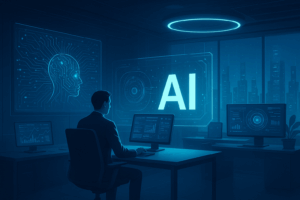Hey there fellow IT warriors! Are you ready for an episode of IT Admin Nightmares? Today, we are diving into the exhilarating world of security threats and how they can turn your hair grey faster than your morning coffee cools down. But fear not, because we will be learning how to wield the mighty sword of Microsoft Defender to fend off these digital miscreants!

Chapter 1: A Day of Unpleasant Surprises
Imagine walking into your office with a grin, thinking you will finally have a productive, coffee-filled day. But oh, how wrong you are! You are greeted with an inbox full of emails from coworkers asking why their computer is acting like it is possessed. Suddenly, you feel the urge to take your keyboard and smash it against your head. Welcome to the life of an IT admin, where security threats are your ultimate challenge.
Chapter 2: Why Security is Vital
First, let us get into why security is essential. In a world where hackers have fun targeting unsuspecting organisations, the task of keeping your digital kingdom safe is paramount. Not to mention, CIS, GDPR, HIPAA and other compliance regulations are breathing down your neck. So, like a diligent guardian, you strap on your armor and embark on a mission to protect your organisation.
Chapter 3: Enter Microsoft Defender
Now, let us get into the juicy stuff! Microsoft Defender, like a trusty squire, is here to assist you in your noble quest. This antivirus software features a dynamic duo: Microsoft Defender Antivirus and Microsoft Defender SmartScreen. They are your secret weapons, guarding your systems from threats before they can even knock on the door.

Microsoft Defender Antivirus
Microsoft Defender Antivirus is your high-tech shield against malware and viruses. It is so good at what it does that it makes Bruce Willis in Die Hard look like a rookie.
Microsoft Defender SmartScreen
This clever tool prevents you from visiting potentially harmful websites, helping you dodge phishing attacks and malware downloads. Think of it as your IT admin spidey-sense!
Chapter 4: The Remediation Process
Now let us get to the fun part–cleaning up the mess! When Microsoft Defender spots something fishy, it doesn’t just sit there sipping tea; it swings into action.
- Detection: First, Microsoft Defender detects the threat. It is like your digital smoke alarm, but instead of beeping, it sends you a polite alert.
- Isolation: It then isolates the suspicious file or application like a quarantine chamber for the digital world. The infected file is locked away in a digital dungeon to prevent it from corrupting your other files and software.
- Investigation: You, the IT superhero, are alerted and can dive into the investigation. The Microsoft Defender Security Centre provides detailed information, including the origin, impact, and steps for remediation.
- Remediation: Armed with this information, you can remediate the threat. This might involve cleaning the affected device, removing malware or patching vulnerabilities.
Chapter 5: The Triumph of IT Admins
As the dust settles, you, the IT admin, emerge victorious. You have thwarted a potential catastrophe, and your organisation remains safe and sound. The threat is vanquished, and you can finally enjoy your cold coffee.
So, remember, fellow IT admins, even though our days are filled with frustration and sleepless nights, we are the unsung heroes of the digital age. Thanks to tools like Microsoft Defender, we can keep our organisation’s data safe from harm.
That’s it for today’s episode of “The IT Admin Nightmares.” Until next time, stay vigilant, stay safe, and may your coffee always be hot!
If you’d like to learn more about how you can up your cybersecurity game, check out our Secure Workplace blog posts for tips, tricks and best practices. Feel free to reach out to our team as well if you need guidance on improving your cybersecurity measures.