Office 365 Exchange Online is rapidly becoming the de facto standard for organisations moving mail to the cloud. With over 100 million subscribers to the service, it absolutely has critical mass. Many of the world’s largest organisations are contemplating or have completed their move to the service and the SMB market is rapidly following suit with the sub 1,000 person organisations seeking ways to cost effectively make the transition.
Most organisations do not understand the need for Office 365 to be backed up. Below is a table providing a comparison and I want to call out a few other things to be considered.
SLA’s for Recovery Time and Point Objectives
Will the standard Microsoft offering enable the recovery of a mail item, SharePoint or OneDrive file in accordance with your RTO and RPO SLA’s? Sure, you can use legal or in place hold if you have the right license however, the idea behind these ‘hold’ solutions is to ensure items are available for e-discovery, not for backup and definitely not for recovery! In analysis completed by Skykick, it has been found that in the absence of an Office 365 backup solution, it can take as much as 6 hours to recover a single file and the cost of recovering an entire folder or mailbox can be unpredictable. Further, between lost productivity and the IT related costs, a single recovery can be more expensive than an entire year of a backup solution. Why? The process to restore mail is onerous. It requires a discovery of a mailbox, an extract to PST and then a provision of the findings to the user. Who wants to do that when you can simply restore an item directly into the mailbox in a matter of minutes?
Ransomware
At the risk of sounding like a doomsayer, have you ever considered what would happen if your Microsoft tenant were to be hit with a CryptoLocker despite the protections in place at Microsoft? How quickly could you get back and running? How long would it take to recover your SharePoint sites and One Drive files, let alone email?
Can you imagine discovering every mailbox, exporting it to a PST and uploading it to each user – all while having the pressure of the business to get things back? What about restoring one file at a time in One Drive or SharePoint? How long would this process take and how long would your business be hampered?
The human factor
Working in IT, we know that if it can go wrong, it no doubt will at some point – why else do we spend so much time and money on risk mitigation strategies? There are numerous mitigation strategies in O365 including in place/litigation hold version control, retention policies and the like. How do you know you have these turned on for all users? Without a reporting or audit mechanism, it is not possible to be 100% sure these mitigation strategies are in place across the entire organisation, for all users, every day of the year.
What was your approach when you had on-premises infrastructure?
All of the protection mechanisms offered in Office 365 were available on premises – highly available infrastructure, disaster recovery, email journal solutions, SharePoint version controls etc. however, backup always formed a part of the data resiliency strategy. Why should it be different in Office 365?
Insentra’s Backup as a Service for Office 365 provides Backup for Exchange Online, SharePoint Online and One Drive and includes the configuration of policies, up to 10 restores per month and monthly reporting. Working together with our partners, we will establish each client’s specific requirements and configure the service accordingly and provide 24×7 access to our helpdesk. Partners also have the option of configuring the backup target to be in their own instance of Azure.
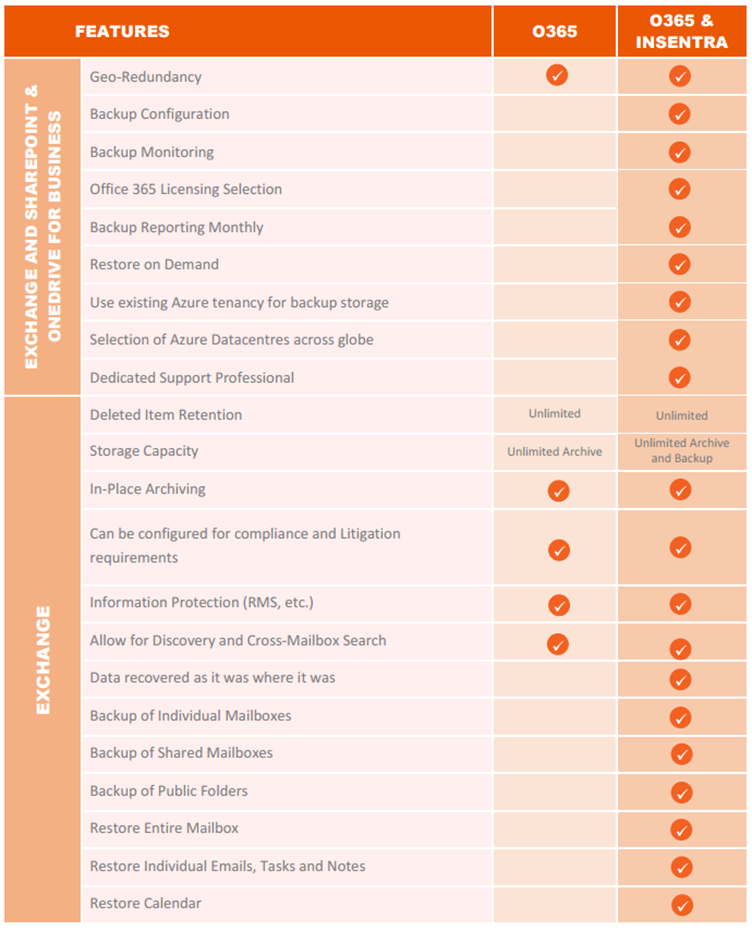
Click here for more information on this offering and other Office 365 Managed Services Insentra provide to our Partner community.











