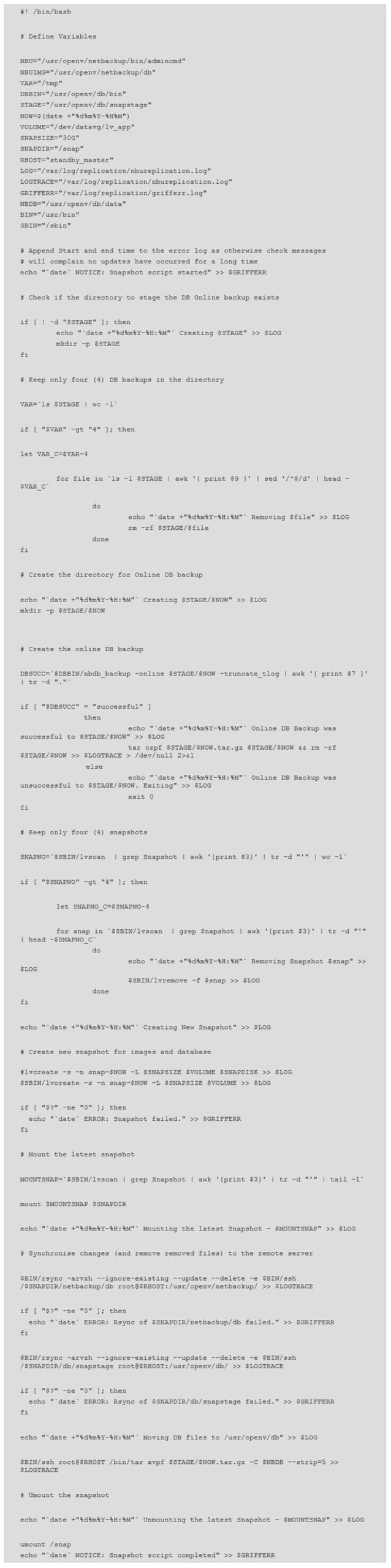When it comes to NetBackup – it is a beast with very specific requirements and specific supported HA/DR methods. NetBackup can be configured in HA/DR configuration and one of the popular choices is Veritas VCS with supported replication mechanisms. The following link lists the Clustered Master supportability matrix:
https://sort.veritas.com/DocPortal/pdf/NB_80_OSSCL
But we are here to talk about the approach which will not be supported by Veritas but will do the job as well as any other method. Mind you – it is not synchronous replication so the RPO will need to be adjusted to accommodate this approach.
First, a few words about NetBackup Catalog – the brain of NetBackup responsible for storing and tracking all the data backed up by the NetBackup.
NetBackup Catalog is a place where information about the NetBackup configuration and backups are stored. This includes records of the backed-up files and the corresponding media. The Catalog is kept on the NetBackup master server and consists of the following components:
The NetBackup configuration files such as policies, schedules – flat files.
The NetBackup database (NBDB) – a relational database (Sybase SQL Anywhere).
and NetBackup image database (flat + NBDB).
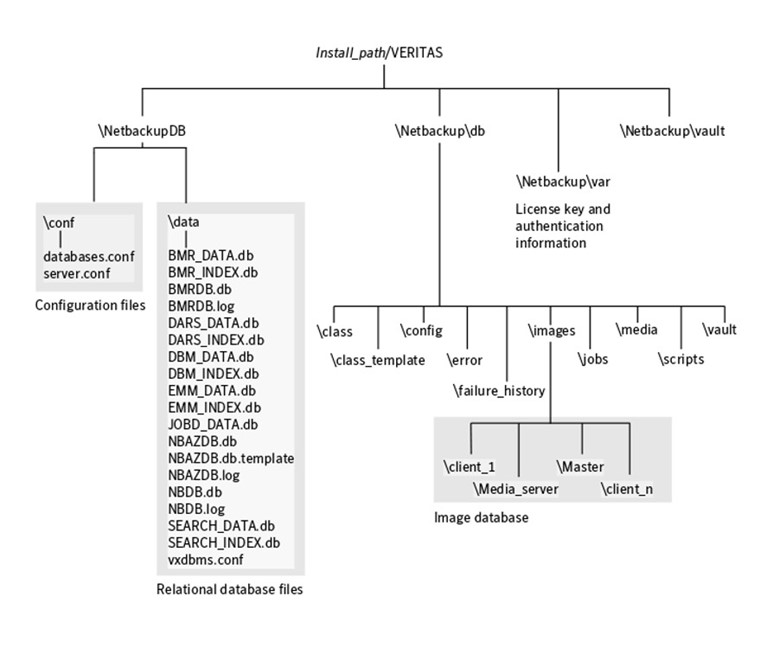
We are concentrating on the following approach: standby master server with RSYNC replicated catalog.
Required elements:
- Two Linux (or *NIX) Master Servers (must be supported by NetBackup)
- A disk large enough to accommodate the NetBackup Catalog (the largest part of NetBackup) . Disk has to be large enough to accommodate the LVM snapshots. In the script which is provided later on, we are keeping up to 4 snapshots.
- NetBackup binaries
- NetBackup Master Server License
Process:
- Install Operating System, preferably Red Hat Enterprise Linux 7.x
- Create the separate Volume Group using the dedicated disk (pvcreate, vgcreate)
- Create the dedicated logical volume for NetBackup EMM and Images
- Install NetBackup or migrate the data to a new Logical Volume. It is also important to move the EMM database to the new Logical Volume. It can be accomplished with nbdb_move
- Start the Master Server and verify if all the required processes are started
- Install standby machine following steps 1-5, ensuring the hostname is exactly the same as the primary machine. Avoid adding the secondary machine to the DNS and use /etc/hosts
- Once the standby machine is configured in exactly the same way as the primary, stop the NetBackup and ensure no services will start on the server boot (systemctl disable netbackup.service)
Script: