The first two days at Microsoft Ignite on the Gold Coast have seen me do 10,000 steps by mid afternoon, so I have well exercised feed to match a well exercised brain by the end of the day. Having said that, I have had the chance to catch up with a few of our partners and hear a success story or two.
Here’s a quick overview of what I’ve found interesting from the first two days here.
Keynote with Scott Guthrie
Scott Guthrie kicked off the event late Tuesday morning with a keynote that focused on Microsoft’s cloud solutions. Azure is not in 38 regions (the actual number data centres is higher than that) which is 2 times the number of regions of AWS and Google combined. Additionally Azure is used in more than 90% of the Fortune 500 companies.
Impressive numbers of course and while this was a developer focussed keynote we heard from local customers migrating to Microsoft’s cloud services. Microsoft rolled out two Australian start-ups building solutions on Azure – Gruntify, providing data collection and analytics services and Hyper Anna building a technology that enables human interaction with textual understanding. It was most definitely pleasing to hear from tech start-ups being successful, while based in Australia.
After the keynote, we were lucky enough to sit in on an invite-only, Scott Guthrie “Unplugged” session. Not a Woodie Guthrie style concert, instead this was an on the fly session based on questions from the audience. Scott a number of covered topics including Microsoft’s cross-platform efforts (did you know that Microsoft is the single largest contributor to open source code on GitHub?), an rough vision for Azure over the next 5 years and Microsoft’s support for Containers and Docker.
Sessions
Unlike the recent Citrix Summit, which due to being a partner focussed event didn’t leave me much time for sessions, Ignite is an opportunity to attend as many as I can.
So far, I’ve been impressed with the technical quality of the content but given the technologies I touch, sticking with a common theme is tough with the sheer number of sessions on offer. Here’s a few of the sessions I’ve attended:
Exam Cram: 70-398 Planning for and Managing Devices in the Enterprise
What’s an event like this if you can’t take the information away to apply to gaining certifications? This year there are a number of “exam cram” sessions to help you prepare for some of those exams.
The 70-398 Planning for and Managing Devices in the Enterprise or the “EMS” exam, is one that covers a broad set of technologies. Be prepared to answer questions on Windows 7, 8, and 10, as well as Azure AD (and Premium), PowerShell, Azure AD Connect Health, BitLocker, EFS, Azure RemoteApp (yes, that’s been retired) and more.
101 of Azure ARM Templates
As the title suggests this was an introduction to Azure Resource Manager (ARM) templates. Azure and other cloud services are a fundamental shift in delivering IT infrastructure and services that require a re-think in the way that IT Pros approach our jobs. With Azure, infrastructure becomes code and this is exactly what ARM templates are about.
Mastering Connectivity to Office 365
Moving to Office 365 has plenty of demonstrable business benefits, but for some organisations network connectivity needs to be considered carefully to get the best experience from Office 365 services.
This excellent session provided details on Microsoft’s Global Network which is the world’s 3rd largest private and is essentially the back-bone for all of Microsoft’s cloud services. This network reduces the traffic flow across the public network and therefore is one of the benefits Microsoft has over competitors. Today was the first time I’d heard of hot and cold potato routing.
Other topics covered included ExpressRoute connections to Office 365 (of which there are few), DNS considerations for organisations that cover multiple geographic regions (typically provided by AD, DNS queries from multiple-geos can impact how client traffic gets to Office 365) and latency considerations (latency higher than ~10ms means that you should be enabling cached-mode in Outlook).
Disrupt the revolution of cyber-threats with Windows Defender Advanced Threat Protection
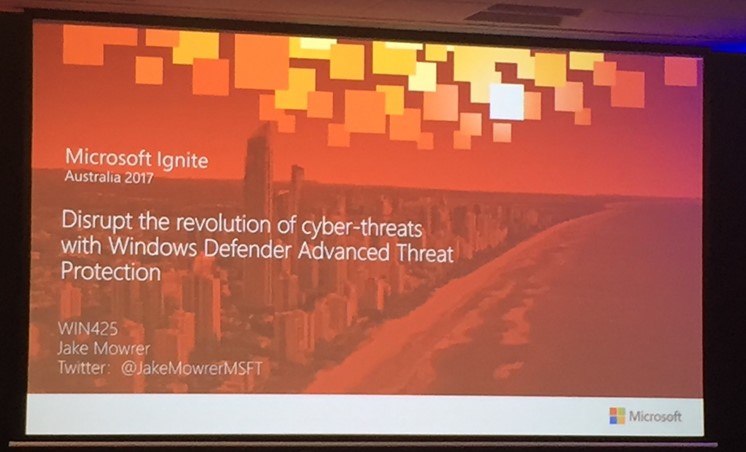
Windows Defender Advanced Threat Protection really worth taking a look at and this session covered the solution very well with lots of audience engagement.
Here’s 3 scary(?) facts in regards to how directed attacks occur:
* 46% of compromised systems had no malware on them
* 23% of recipients opened phishing messages
* >200 – the median number of days attackers are present on a victims network before detection
Microsoft has built on a number of the enormous data sets that they are in a unique position to gather to build the smarts into Windows Defender Advanced Threat Protection (WDATP) to enable organisations to adopt a post-breach mindset and gain insights into their estate regardless of where machines are located and triage compromised systems.
Wrapping Up
Having attended plenty of conferences in my time, I’ve had more than my fair share of conference food. This time round, the event is catered for well, but I wanted to share this photo of the rocky road that was on offer last night.

That’s some impressive rocky road.
There are still two days to go, so plenty of sessions ahead and lot’s to look forward to. If you didn’t get the chance to attend the event or if you’re here but couldn’t get to all of the sessions you’d like, be sure to keep an eye on Channel 9 for the session videos when they’re posted.












