I’ve recently been asked by a customer how they go about creating a new mailbox now that they’re in Office 365. It’s an interesting question because you’d assume you can start creating users and mailboxes right from the Office 365 portal.
Now while that may be true, it’s not for those of you in a Hybrid scenario. Fortunately, I have two options for you.
Hybrid Exchange Server
Probably the easiest way to create an Office 365 mailbox and Active Directory account at the same time.
CREATING THE USER ACCOUNT AND MAILBOX
1. Login to your on-premises 2013 or 2016 Exchange Admin Center
2. Then you want to go Recipients > Mailboxes
3. Click the plus icon and click the option “Office 365 mailbox”
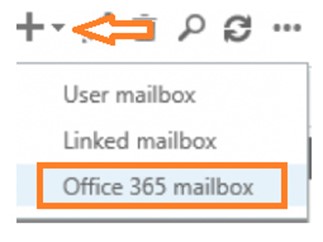
4. Complete the user account information including Name, User logon name, Mailbox type and Password. Then click save.
ASSIGN A LICENSE
1. Login to https://portal.office.com
2. Then you want to go to Active users located under the Users dropdown
3. Click on the user you just created, find Product licenses and click Edit
4. Select your location and check the On switch to assign the license.
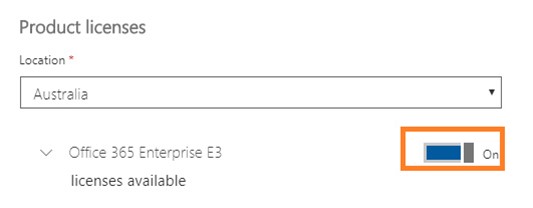
Pros:
- Simple user interface
- No messy commands
- Not only do you create the mailbox but also the Active Directory user account
Cons:
- If you use the “Copy” function in Active Directory to replicate the membership groups
- You cannot create a new Office 365 mailbox for an existing Active Directory user
On-Premises Active Directory
A word of caution, this will be using Exchange PowerShell. If you’re willing to invest some time in learning the ways of the PowerShell script then you open the world to many administration possibilities and trust me when I say this, feel badass.
Helpful Hint: Start building an Office 365 cheat sheet of commands with their purpose. Here’s one to get you on your way.
Create an Office 365 mailbox for an existing AD user:
Enable-RemoteMailbox “NewUser” -primarySmtpAddress new.user@domain.com -RemoteRoutingAddress new.user@domain.mail.onmicrosoft.com
CREATING THE OFFICE 365 MAILBOX
- Ensure you have created the user account in Active Directory. E.g. John Smith
Note: You will need to wait for the next directory synchronization before proceeding. Click here to see how you can force a synchronization.
- Login to your on-premises 2013 or 2016 Exchange server
- Open the Exchange Management PowerShell
- This is where we use that command I’ve given you.
Enable-RemoteMailbox “John Smith” -primarySmtpAddress John.Smith@domain.com -RemoteRoutingAddress John.Smith@domain.mail.onmicrosoft.com
Pros:
- Doesn’t interrupt your Active Directory user account provisioning process
- Administrators that use the “Copy” function won’t need to worry about reapplying the membership groups manually
Cons:
- It’s a two-step process
- Entering the wrong command can take time to troubleshoot











