Hi Everyone, Hugh Roberts here again with some info that may be of use for those wanting to test their endpoint and improve responsiveness. Recently a few of my customers have had issues with speed and responsiveness in Outlook and other products that hit the Content Delivery Network (CDN) for Office 365 which uses GEO-DNS. Simply put, GEO-DNS means you will be connected to the most local CDN node based off your DNS query location, so an Australian customer should return an Australian CDN node.
Unfortunately, this isn’t always the case. We found that a certain behemoth DNS provider that rhymes with Smoogle was redirecting queries for Australian customers to the APAC CDN node, this means an increase of over 100ms (tenth of a second) for client access queries, which in Outlook can affect many things such as searches, access to Online content such as your Online Archive, free/busy checks and others.
To see if you’re affected please run this command from a command prompt inside your internal network:
Nslookup Outlook.Office365.com
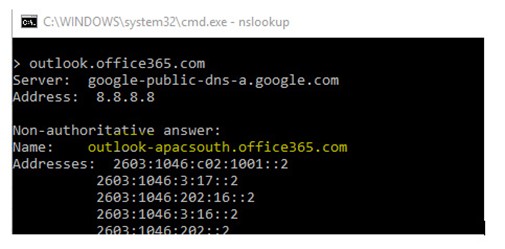
If you receive the above – Outlook-apacsouth or occasionally Outlook.ms-acdc.office365.com then you may be hitting the wrong CDN which will offer a worse experience.
The correct value to return for us is Outlook-au (Sydney) and for example Outlook-au2 (Melbourne). Please note if you get Outlook.ms-acdc.office365.com this could be either APAC or Australia so best to ping one of the returned IP addresses and see what you get. A Sydney to Sydney ping should not exceed 15ms, we get around 5ms. From Sydney to Melbourne we get 15-20ms.
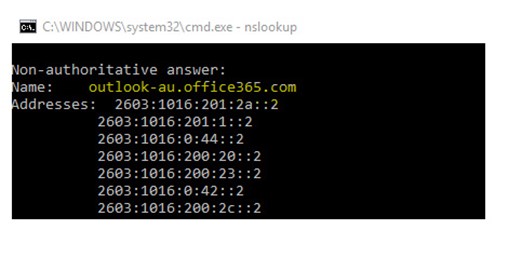
The resolution for this is to change the DNS provider your organisation uses to one that returns the most local CDN – for us, this was OpenDNS. Your ISP should also provide DNS capabilities, but we found that even this was redirecting us to Melbourne.
This test, issue and resolution are the same worldwide, just substitute your local CDN for ours.
This isn’t the only thing that affects network performance in Office 365 – there are many factors. If performance issues persist make sure you sign up to Insentragram where I will be sharing blogs like this to address performance issues. If you would prefer to speak to me directly please don’t hesitate to contact me at hugh.roberts@insentragroup.com











