WHAT’S THIS ALL ABOUT?
Once it is adopted, OneDrive can fast become one of an organisations most valuable tools. It can replace home drives on typical file shares, freeing up storage resources in the datacenter and improving the ability to recover documents. One of its biggest strengths is the ability to quickly share files from both the desktop and the web client. This is not only useful to improve productivity, but also helps prevent multiple copies of the same file from existing in emails, da major blow to the “file version hell”, which most have grown accustomed to when sharing documents.
Because OneDrive’s backbone is SharePoint Online (and each OneDrive is considered an individual Site within SharePoint Online) the sharing settings for both are very closely related and interlinked. There are multiple settings which can be configured, including the default type of sharing link, who a file can be shared with externally and incorporates additional advanced external sharing settings.
Let’s start with the basics.
DEFAULT LINK TYPE
This setting applies to both SharePoint and OneDrive, unfortunately it is not possible to have different settings for each. This will define the type of link, which is selected by default when sharing items, the following types are available:
- Shareable: This option will allow anybody who has a copy of the link to access the document or folder. This is considered the most “permissive” and requires the “External Sharing” for SharePoint be set to “Anyone” before it can be configured. There are also advanced settings for these links which can be configured (e.g. Link expires within x number of days).
- Internal: This sets all links to only be accessible internally. If external sharing is enabled, then users will have to switch the link type when they want to share to an external recipient
- Direct Links: This type of link is only accessible to people who are specified by the sharing user. This is best used when sharing with guests (who are required to authenticate) or selected groups within the organization
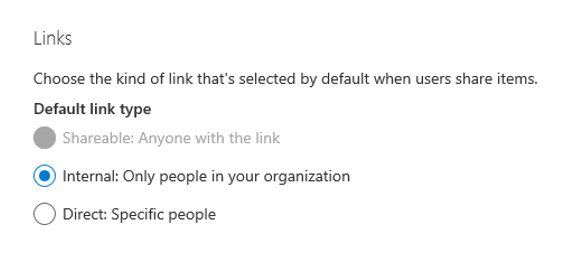
WHAT ABOUT OUTSIDE OF THE ORGANISATION?
There are specific settings which control how permissive external sharing (if any) is for an organisation. OneDrive and SharePoint can have different settings; one caveat though, SharePoint must always be set to be more permissive than OneDrive. This is especially apparent if external sharing is disabled for SharePoint, it cannot be turned on for OneDrive separately. Additionally, if sharing externally is enabled globally, it is possible to turn off external sharing on individual sites (or vice versa).
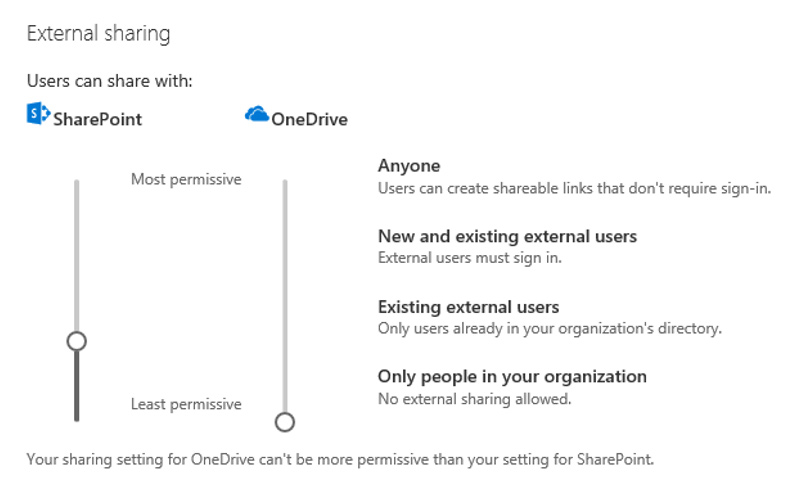
The following table from Microsoft outlines what option to choose depending on exactly what it is you want to do:
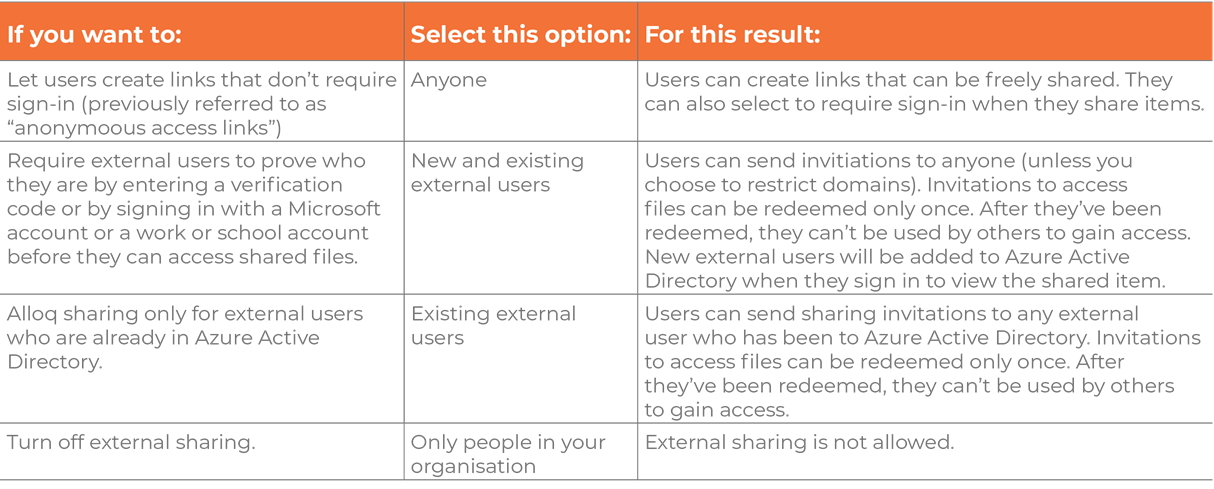
The most recent version of this table can be found here.
It is also possible to define advanced external sharing settings; however, these apply to both SharePoint and OneDrive.
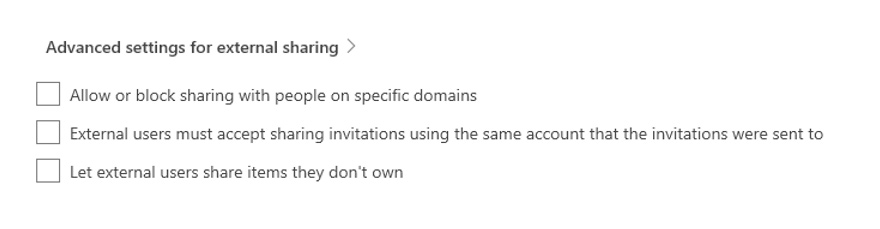
Allow or Block sharing with people on specific domains
This setting defines the list of domains users can share with, or alternatively are not allowed to share with. If the “Shareable Links” setting is defined and allowing anonymous access, it is still possible to share links with users who are on restricted domains.
External users must accept sharing invitations using the same account which the invitations were sent to
This allows some control over which accounts external users utilize to access shared content. This helps prevent the sharing of links between external users as the link is “locked” to the specific account it was shared to.
Let External users Share Items they Don’t own
This would allow a link to be shared by an external user to another, so they can pass along the shared item to another.
Other options
If desired, it can be configured to display to Owners of content the names of people who have viewed their files. This could be useful in making sure everyone who was supposed to review a document did so.
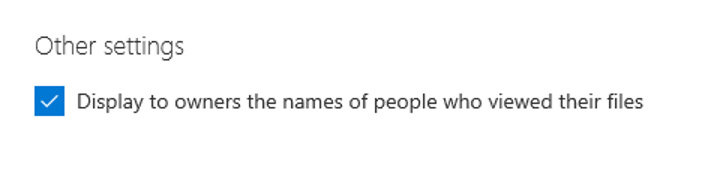
The most recent overview of SharePoint sharing is available from Microsoft here.
WRAPPING IT UP
While it may seem like a lot, all of this capability enables OneDrive to be an incredibly useful tool right out of the box. Even if the choice to prevent external sharing is made, the ability for users to share documents directly from OneDrive with each other is invaluable. Encouraging responsible sharing utilizing tools like OneDrive It’s an additional tool in the Office 365 productivity set which allows your users to collaborate better!
If you have any questions or need any help migrating or adopting any Office 365 service, please feel free to reach out.











