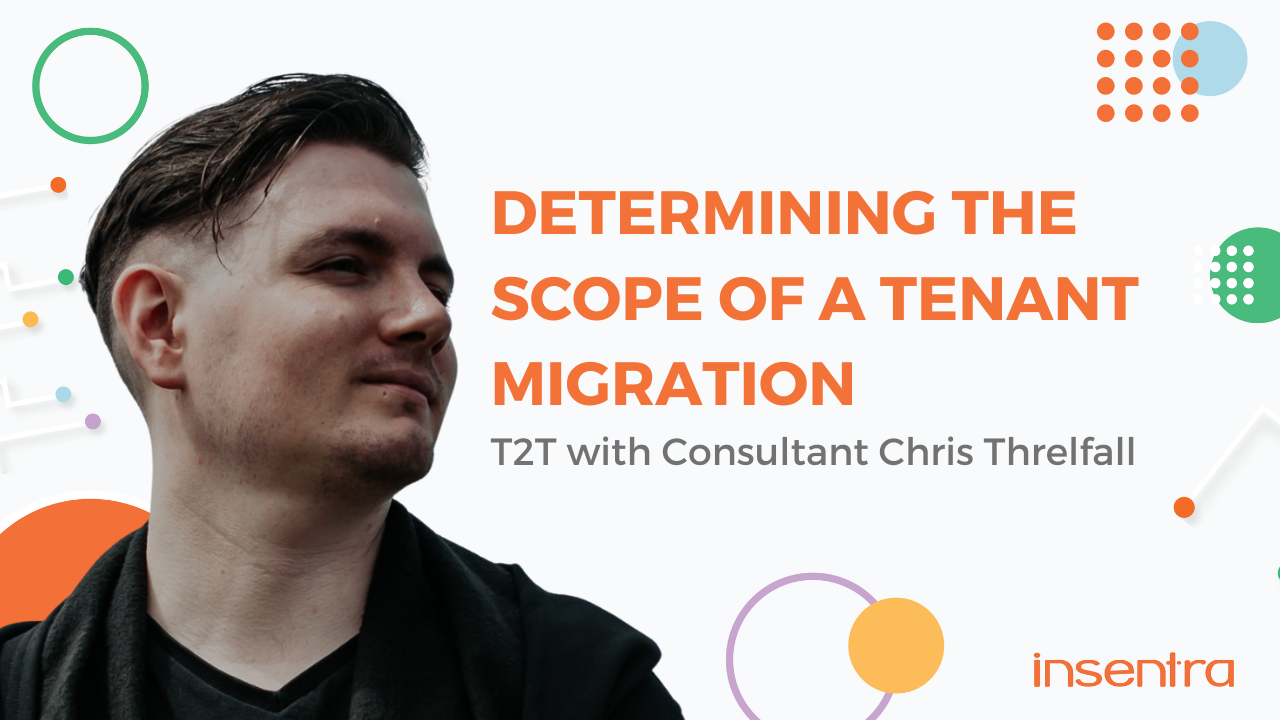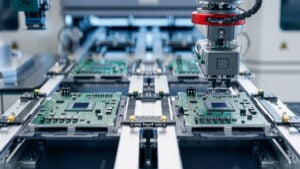A tenant-to-tenant migration involves many considerations, taking into account all the workloads and components you have to move from one tenant to another.
As such, when planning a tenant migration, one of the most important steps is to determine the scope of the engagement. The scope informs your approach to the migration and what your end state will look like.
In this video, Chris Threlfall does a deep dive of everything you need to consider when identifying the scope of your migration. Tune in now!
TIMESTAMP
00:30 – Workloads
00:48 – On-Premises
01:21 – Devices
02:24 – Data
03:11 – Domain
03:50 – End State
06:00 – Conclusion
TRANSCRIPT
Introduction
Hi, I’m Chris, a Microsoft 365 consultant here at Insentra. If you’ve been keeping up to date with our posts, we’ve had a couple of Late Night Brew posts discussing tenant-to-tenant migrations. So, I thought I would jump on that bandwagon and look at it from our perspective.
So, what actually happens in a tenant-to-tenant migration? Just to jump straight in, the first point of call is discovering what the scope of that engagement is going to be.
Workloads
So just to take it through a couple of the main points, we’ll ask what workloads the company has. So that might be email, Exchange Online, some Teams, OneDrive, SharePoint, Dynamics Platform, Power Platforms, Teams Voice, anything like that that we can capture.
On-Premises
We’ll also then ask, do you have any infrastructure on-premises? So, do you have Active Directory, an Exchange Server, any file shares, do you utilise group policy? Do you use Configuration Manager? Do you have servers? Do you have databases like SQL? What’s your approach to printing? And what’s your network infrastructure look like?
That gives us a really good picture of what you currently have, and then helps us inform our approach and what you want the end-state to be.
Devices
So equally as important, we move on to devices. So, we’ll ask what kind of operating systems are in your estate? Is it just Windows or do you have Mac and Linux as well? Do you have mobile devices? Is that iOS? Is it Android? What kind of management are these devices enrolled in, if any? Are there any applications that you use on a day-to-day basis? Some of them may even require licensing, so that’s a consideration we always take in.
Are they personal? Are they corporate? Is there a need for both? These are really decisions that we can take around how we’re going to approach that migration, what the knock-on to the end user may be, and what kind of control you’re going to have over those devices.
Is a rebuild going to be necessary? Is it a sign-in, sign-out, if it’s a personal device? What kind of multi-factor authentication or security or information protection policies do you have in place at the moment? And then we all know what that’s going to look like in terms of the processes that we take.
Data
That moves and ties into data, so things like classification and governance. A tenant-to-tenant is usually a really good time to start thinking about that, especially if you’re going into a fresh tenant, or even if you’re going into a well-established tenant, they may already have some of these policies in place.
So it’s something that we want to see what you’ve got, what the target environment’s going to be, and then kind of see what the difference between the two is to inform what kind of an experience you’re going to have throughout the migration.
Backup is another point of consideration, so is there anything in place currently? Do those records need moving as well? Is there going to be a fresh backup on the other side? So it’s definitely worth taking into consideration.
Domain
And then domains, so how many domains do you have? Do they all need to move? Do you know where they’re being hosted? Who is hosting them? And are they connected to any other assets, such as a website?
Part of the migration process is to move the domain over if it’s required, and that’s usually one of the more tricky procedures we have to go through. So having this information and knowing what to expect upfront, it makes the scenario a lot smoother for when we get to any kind of cut over windows.
End State
And then there’s really a discussion around what the expectations for the end state for the destination tenant is going to be.
So, it’s considering things like network connectivity. Are you going to have a network that are ready to go in if you’re moving out of the business? What’s the considerations around printing? Is it going to be cloud-based? Is it still local? Is that going to work with the approach to management for the devices that we’re going to take? Are there any third party considerations or applications that need to integrate into this system? And if so, let’s get some contact details for them and stuff like that.
Is there any compatibility issues around the current devices that you have or some solutions that you may have that might not be moving or want to be moved but may not meet the requirements of the destination tenant?
Future support is another one as well. So whether we’re offering support on an on-going basis, whether it’s your current IT supplier, whether it’s moving to someone completely new, we can start to put together informed information with the idea of handing over to whoever it may be and whoever needs to run the tenant for the long term.
We want to be able to provide a very detailed handover experience so that everyone gets the best outcomes possible. So it’s not something we like to keep to ourselves and I hope you’ll take it from us. It’s whoever will manage this environment going forwards, we want to provide the best information for them because ultimately that’s the best experience for the customer as well.
And then any considerations around infrastructure, be that in Azure or be that physical, we need to know what the kind of aspirations are, whether you want to move to a fully cloud infrastructure or if there’s anything that has to remain on-premises and has to move. Or if there’s migration paths to move away from an on-premises infrastructure into something like Azure, like a platform as a service or infrastructure as a service.
Conclusion
So that’s going to be some of the first questions that we ask around a tenant-to-tenant migration to get an idea of what the scope is going to be so we can make informed decisions and run workshops based on the input that we’ve been given here.
I’m going to do more of this in this series and this is just the first installment. So I’ll see you again soon around some other considerations.
Thank you.
There you have it! We hope this video will guide you as you plan and execute your next tenant migration engagement. If you want to learn more about T2T migrations, check out our eBook Comprehensive Guide to Microsoft 365 Tenant Migrations.
Feel free to explore our MapTo advisory services if you’re interested in getting expert guidance on how you should execute a tenant migration. You may also contact us if you have any questions about migrations.