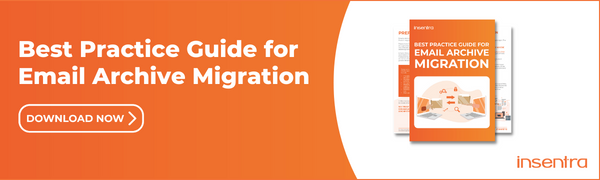If you’re running an on-premises Exchange messaging system, then chances are you’re either planning to or already started the journey to the cloud. You have also decided not to leave your legacy on-premises archive and bring it along with you using a managed archive migration service. This is where I come into the picture.
A common question I get asked in migration workshops is “What should we move first? Our mailbox or our archive?”. My response is usually along the lines of; “Well that depends, there are a number of different approaches you can take, each with its own set of pros and cons.”
So, what are the different migration approaches to consider?
MIGRATE ALL ARCHIVES FIRST, THEN MAILBOXES
The archive migration is de-coupled from the mailbox migration. This approach is non-intrusive to the end-user as they go about their day accessing their mailbox and archive as they normally would, while in the background we are migrating their legacy archive into their newly provisioned Online Archive (OA) in Office 365 (O365).
However, a key dependency of this approach is that your Exchange environment is configured in hybrid mode i.e. primary mailboxes are still on-premises while the online archive is in the cloud.
The following diagram depicts the high-level process flow of this approach.
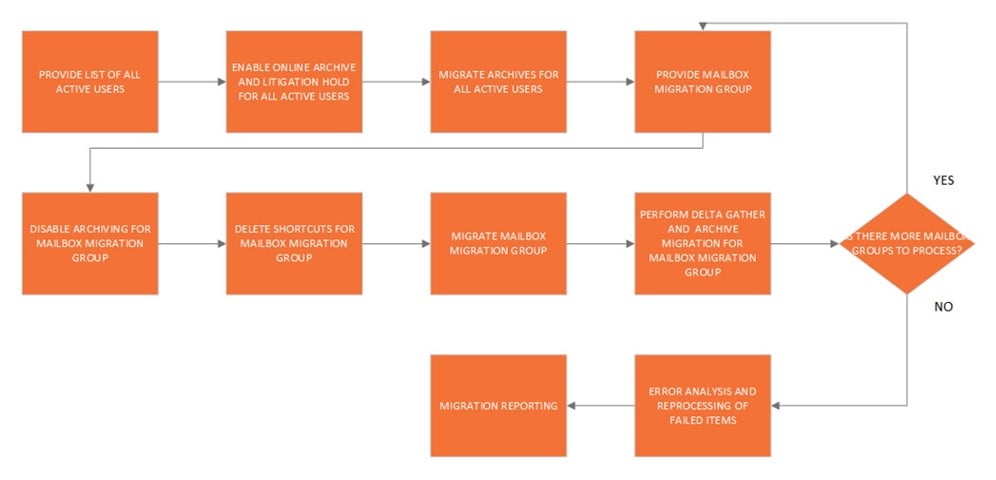
PROS
- Non-intrusive to the end-user as their archive is available to them in O365 once their mailbox has been cutover
- The mailbox and archive migration are de-coupled, allowing for larger migration groups, therefore maximising migration efficiencies
- Less coordination with the group responsible for the mailbox migration and less end-user communications required
CONS
- Consumption and adoption of cloud services along with the benefits and savings that it brings will take longer to realise
- Multiple archive migration passes are required as archiving is still active during our first migration pass. A delta migration will be performed once all mailboxes have been cutover to O365 and archiving has been disabled
MIGRATE ALL MAILBOXES FIRST, THEN ARCHIVES
The archive migration is once again de-coupled from the mailbox migration but with this approach, all the mailboxes are migrated into O365 first, followed by the archives.
The following diagram depicts the high-level process flow of this approach.
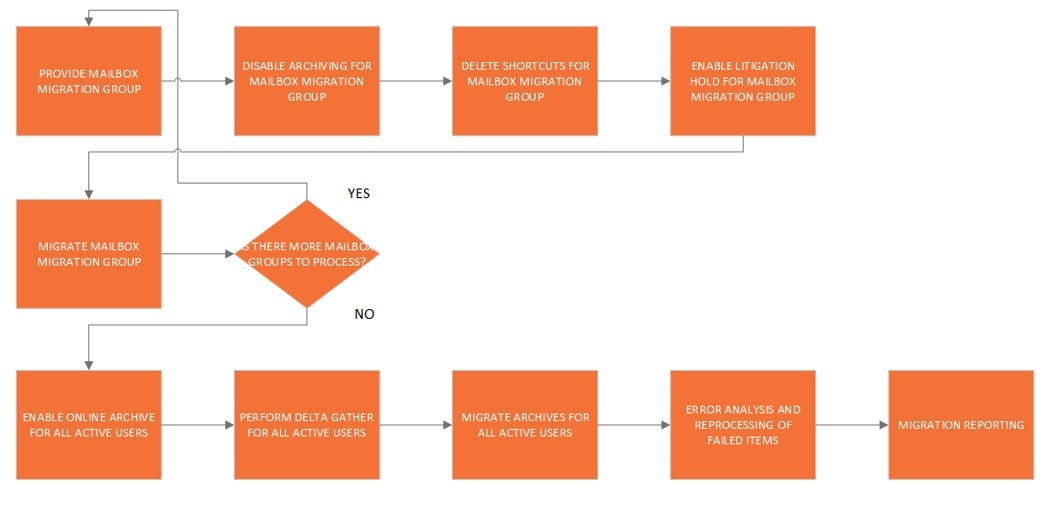
PROS
- Only one migration pass is required as archive environment will be static
- Quicker consumption and adoption of cloud services
- As with the archives first, then mailboxes approach, the mailbox and archive migration are de-coupled, allowing for larger migration groups, therefore maximising migration efficiencies
- As with the archives first, then mailboxes approach, less coordination with the group responsible for the mailbox migration and less end-user communications required
CONS
- Intrusive to the end-user as the mailbox will contain archive shortcuts that may or may not work. If shortcuts do not work or are removed from the users primary mailbox before it is cutover to O365 then alternate means to access the archive will be required, i.e. archive search interface, if available within the product
- If shortcuts reside in the primary mailbox after it has been cutover to O365, then when it comes time to delete the shortcuts, they will be removed from the users view but with Litigation Hold being enabled, will end up in the purges sub-folder of the Recoverable Items Folder (RIF). Therefore, when performing a compliance search in O365 you will receive duplicate search results, the original item and the item shortcut.
MIGRATE MAILBOXES AND ARCHIVES IN LOCKSTEP
With this approach, the archive and mailbox migration are in lock-step. This approach is also -intrusive to the end-user as we are migrating their legacy archive into their newly provisioned Online Archive (OA) in O365 whilst the primary mailbox is still on-premises.
Archiving is disabled and shortcuts are deleted just before the user’s mailbox is cutover to O365. As a final step, we perform a delta migration of the remaining archive content, therefore ensuring that all legacy archive content is available to the end-user once in O365.
However, a key dependency of this approach is that your Exchange environment is configured in hybrid mode i.e. primary mailboxes are still on-premises while the online archive is in the cloud.
The following diagram depicts the high-level process flow of this approach.
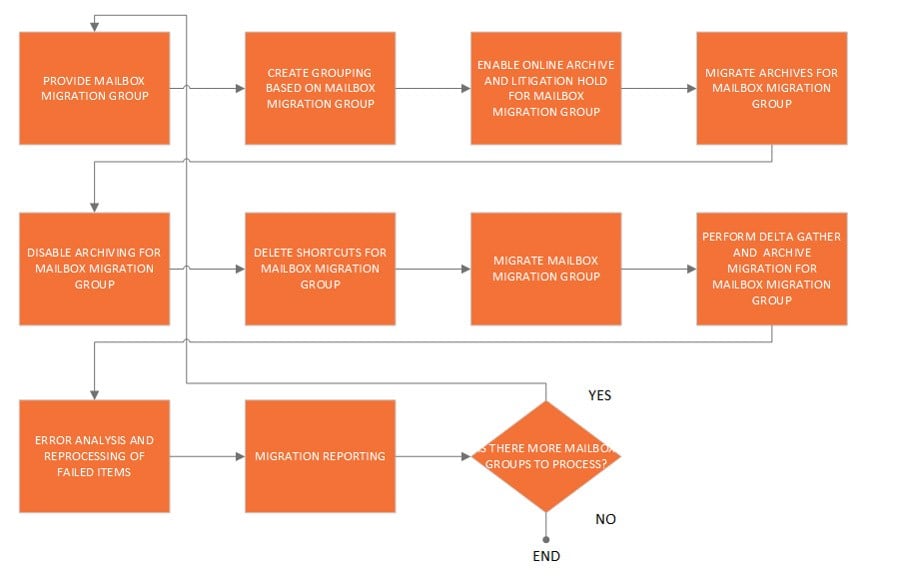
PROS
- Somewhat non-intrusive to the end-user as the bulk of their archive is available to them in O365 when their mailbox has been cutover, with the most recent archive content (delta) available shortly after
- Quicker consumption and adoption of cloud services
CONS
- More coordination with the group responsible for the mailbox migration and more end-user communications required
- Contained to smaller group sizes as the mailbox migration group dictates the size of the archive migration group