So, you’re ready to start migrating users to Office 365. You have your batch ready, and you’re about to click the migrate button… Wait just one moment…
Before you do, let me ask you a question. How long will it take to complete your batch?
Now, I’m not expecting you know the exact time but having an estimated completion date allows you to inform your users and provide the business with the reassurance needed to complete the project on schedule.
To do this, we will be using a script by Joe Palarchio that will generate test mailbox data which you can spread across a period. However, in this scenario, it will be over one day.
This script will use the impersonation account to create new emails and save them into the Inbox folder. To achieve the desired size, the script creates a notepad attachment containing plain text.
In addition, you can provide this report to Microsoft to release any throttling mechanisms on their end you may have hit. You can read about Microsoft’s throttling here.
PREREQUISITES
- Exchange 2013 / Exchange 2016 – This will not work with Exchange 2010 / 2007
- Microsoft Exchange Web Services Managed API 2.2
- Exchange Impersonation Account
USING THE SCRIPT
1. Once you’ve downloaded the script, open it with Notepad.
2. Specify your API path and Exchange Web Services (EWS) Uri then hit Save.

3. Open Exchange Management Shell and change the directory to the location of the script.

4. The script contains several parameters which you can use for your desired outcome. In the example below, we will be creating 600 messages each totaling 1500KB.

5. Enter the login details for your Impersonation account.
6. Once the script is running, you can view the mailbox size in Exchange to confirm it is indeed running. The larger the message and size count the longer it will take to complete.
There you have it. You now have yourself a test mailbox with test emails for you to migrate to Office 365.
Microsoft Throughput Report:
When scheduling a mailbox migration in the Office 365 portal, Administrators can specify a group of people to receive the migration report. To do this:
1. Login to the Office 365 Admin Portal and click Exchange.
2. Under Recipients click the Migration heading.
3. Click the button and select Migrate to Exchange Online.
4. Go through the wizard, selecting the type of migration and who to migrate until you get to the last window.
5. Click the Browse button and add the recipients you want to receive the report.
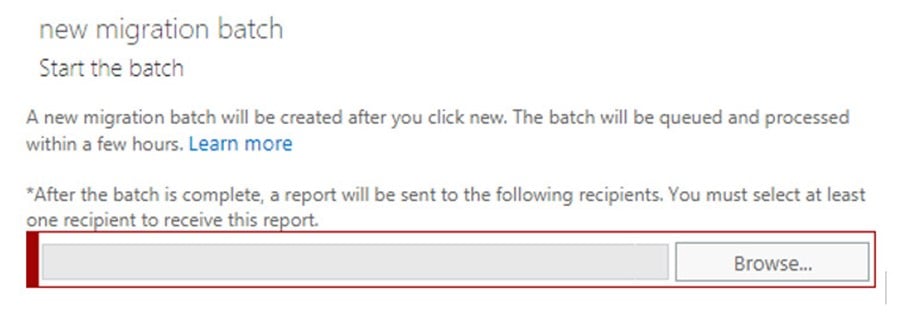
Once the migration has completed you will receive a throughput report, which looks something like the one below. This was completed with two mailboxes totaling 4GB. Every environment is different, other factors can impact throughput. Microsoft has provided a good graph which outlines the average speeds for every migration type.
BytesTransferred :1.823 GB (1,957,371,616 bytes)
EstimatedTotalTransferSize :1.817 GB (1,950,859,857 bytes)
TotalInProgressDuration(Time) :00:37:07.31 (37 Minutes)
EstimatedTotalTransferCount :1732 (items)











