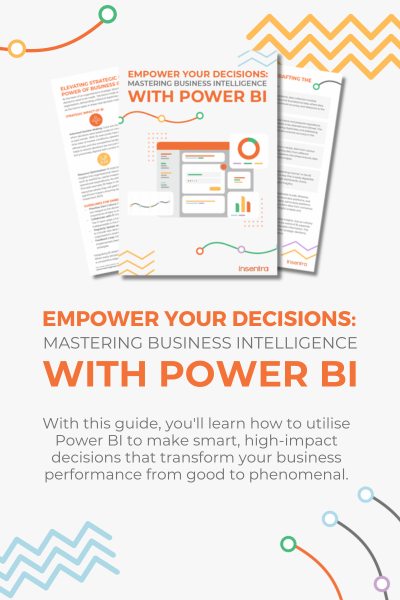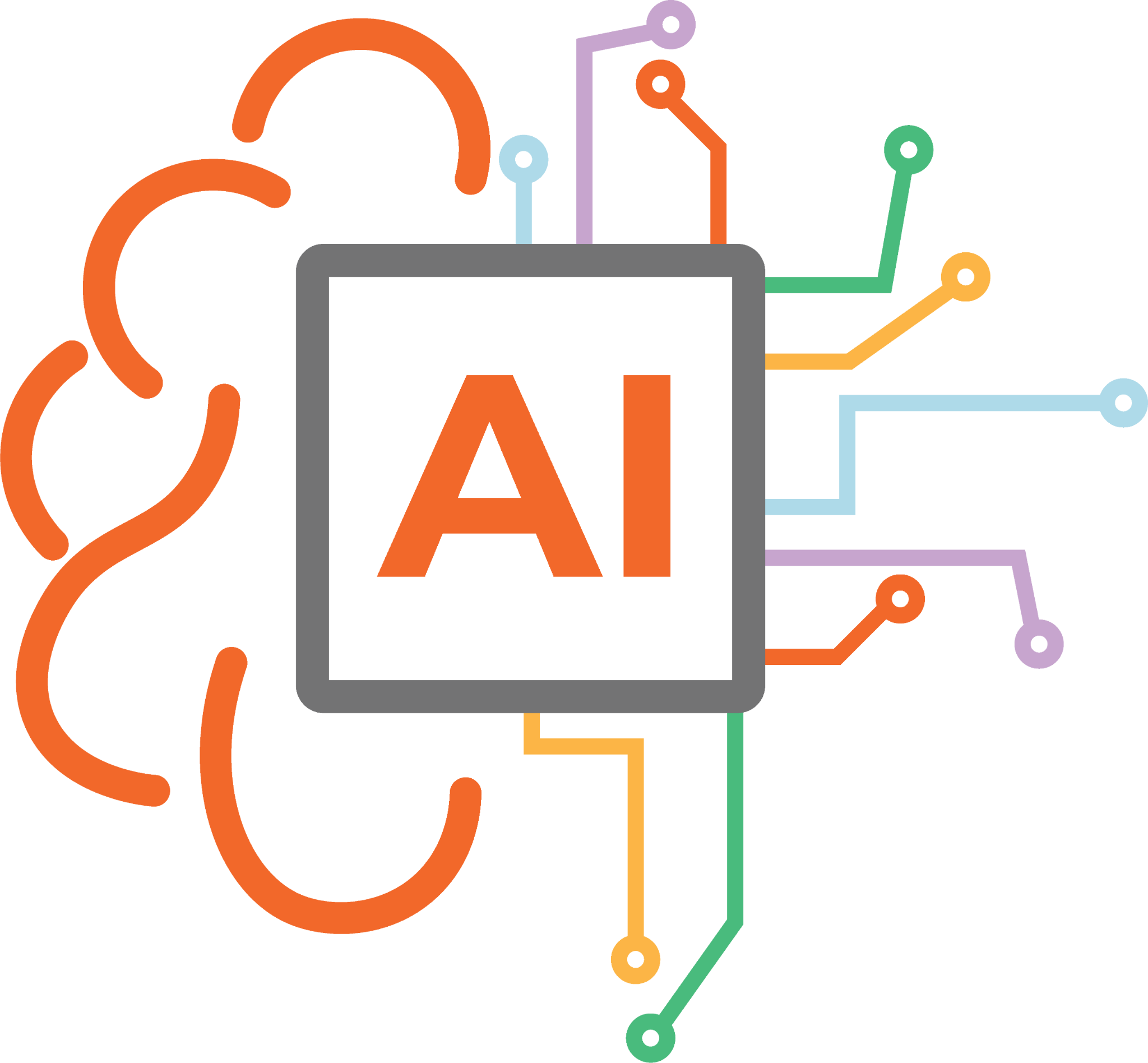With the new Intune licensing SKU announced earlier this year, there appear to be a lot of new things to wrap our heads around to offer maximum value when having customer conversations. My attempt with this blog is to simplify what is on offer from a feature standpoint to enable you to make the correct decision on behalf of your organisation.
Intune Plan 1
Most likely if your organisation has been using M365 for some time, you may already be subscribed to one of the below:
- Microsoft 365 E5
- Microsoft 365 E3
- Enterprise Mobility + Security E5
- Enterprise Mobility + Security E3
- Microsoft 365 Business Premium
- Microsoft 365 F1
- Microsoft 365 F3
And if you do, you are already subscribed to the benefits of the Intune Plan 1 License which is the base where you start from. Depending on additional requirements you may have, you can go for the more advanced SKUs. But before we go any further let us first explore what you can achieve with Plan 1.
- Cross-platform endpoint management
- Built-in endpoint security
- Mobile application management
- Endpoint analytics
- Microsoft Configuration Manager
In addition, there are add-ons options available for Plan 1 users such as:
- Intune Remote help
- Intune Endpoint Remote management
- Intune advanced endpoint analytics
Intune Plan 2
OK! So far so good, but what if your organisation requires capabilities such as Microsoft Intune tunnel for MAM (Mobile Application Management) or Intune management for specialty devices? Well, in that case you may upgrade to Intune Plan 2 SKU from your existing Intune Plan 1 license.
Let us briefly discuss about both these capabilities:
- Microsoft Intune Tunnel for Mobile Application Management – This is a lightweight VPN solution for iOS and Android mobile devices that does not require MDM. Good one for BYOD scenarios
- Microsoft Intune Management of Specialty Devices – A set of device management, configuration, and protection capabilities for special, purpose-built devices. For example, augmented reality and virtual reality headsets, large smart-screen devices and conference room meeting devices
Microsoft Intune Suite
Now, let us look at the final SKU which is the Microsoft Intune Suite. This could be a potential option for users trying to migrate from a 3rd party MDM to Microsoft Intune and who want to leverage the premium features Intune has on offer. This is also available to users with Intune Plan 1 as an add-on. To add, Microsoft Intune Suite also includes the features of Plan 2 discussed above.
Let us briefly discuss about the features engrained in Microsoft Intune Suite:
- Microsoft Intune Remote Help – A cloud-based solution that enables secure connexions to assist your end users
- Microsoft Intune Endpoint Privilege Management – A feature that allows standard users without administrator rights, to complete tasks in Intune that would require elevated privileges
- Microsoft Intune Advanced Endpoint Analytics – A set of analytics-driven capabilities that help IT admins understand, anticipate and improve end-user experiences.
Depending on your organisation’s goals and requirements, I will leave you to work out the maths to come at a conclusion for the most bang for your buck!
How to activate the Plans?
Go straight into https://aka.ms/intune. Click Tenant Administration and Intune add-ons. Depending on whether you have some form of Intune licensing or if you are purchasing Intune licenses for the first time in your tenancy the options you would see will vary. Just to confirm you are doing everything correctly, we recommend you speak to your licensing provider for final confirmation to avoid any confusion in the future.
Ready to simplify your organisation’s device management journey? Get in touch with us through our contact us page to explore the perfect Intune licensing solution tailored to your needs. And for a more in-depth exploration of the capabilities, be sure to check out our Intune Ultimate Guide. Empower your organisation with the right Intune licensing – your journey towards streamlined device management starts now!