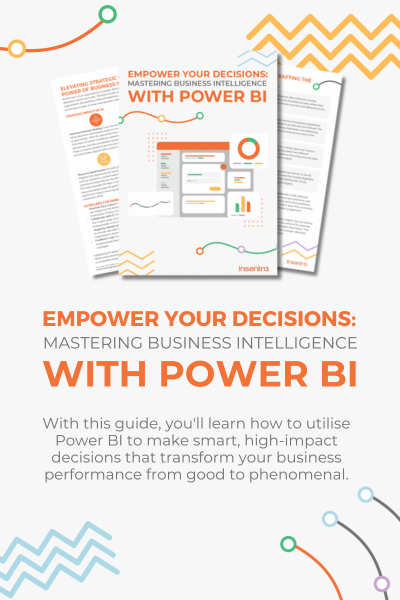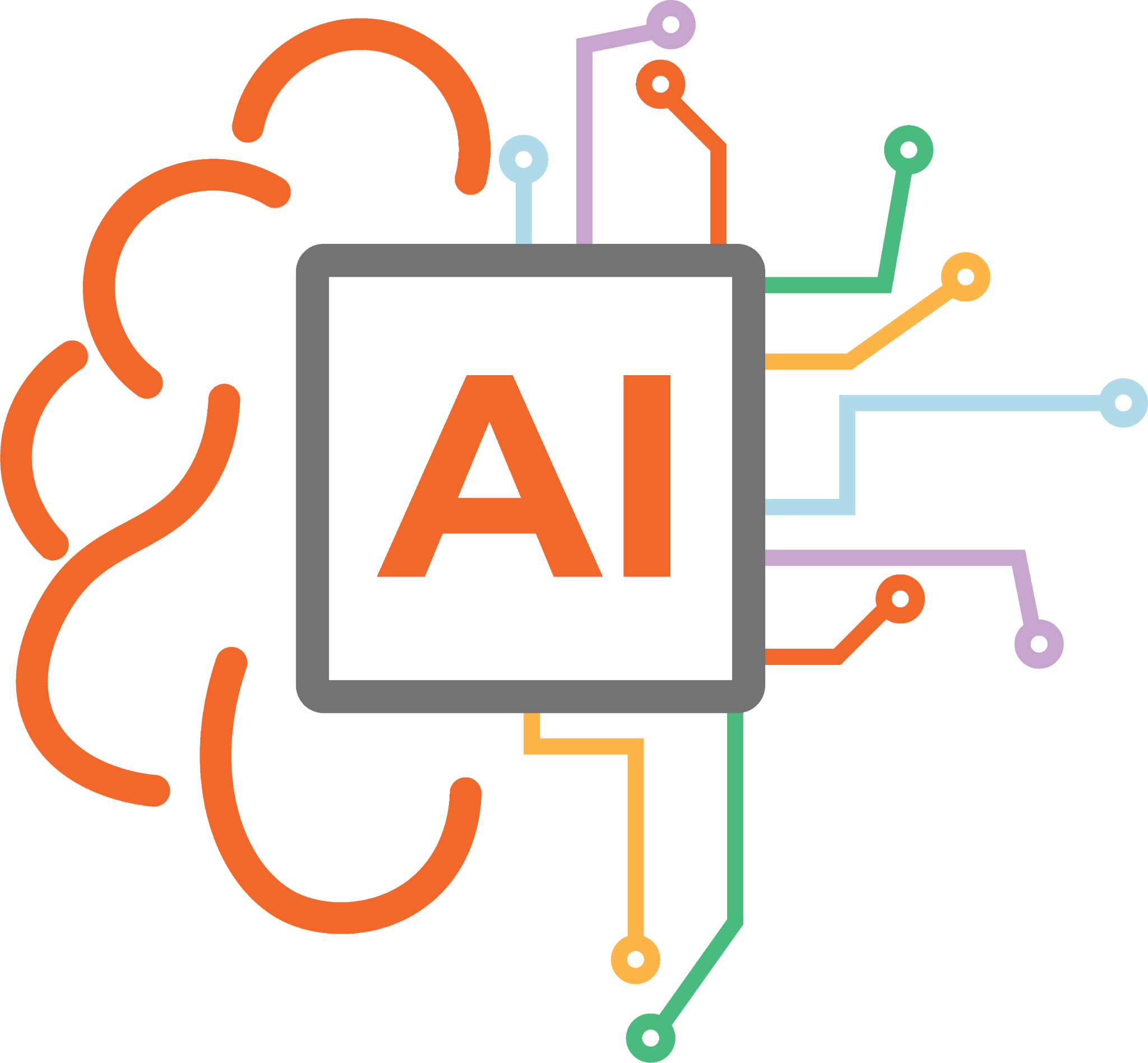Hey folks! Pure Awesomeness here! Hope you’re all continuing to stay healthy and safe during these unique times.
I know, I know…you’re probably all thinking “didn’t you just release a blog? How come we’re being graced with yet another purely awesome blog?”
Well, in case you missed it, last week was Microsoft Inspire so I thought I’d jump on the opportunity to provide you, my loyal apprentice, with some insight into what’s coming up in the Microsoft Teams roadmap for FY21. But before I do, yep, you guessed it…sign up to Insentragram! Oh, and make sure you follow the 2nd BEST PLACE TO WORK IN AUSTRALIA (that’s us!) on social media.
Now, before I proceed, I need to say this because I’m super proud of where I’ve seen the Insentra train go over the last 4.5 years I’ve been aboard…the number 1 best place to work in Australia with 100 employees or less wasn’t a tech company, so, scrap what I said above…follow THE BEST TECH SERVICES COMPANY IN AUSTRALIA with 100 crew members or less on all social media platforms (we don’t like the “E” word), using the buttons below.
Now, down to business…
Over the last few months, businesses around the world have adopted a remote working (and remote learning) environment for their staff (and students) and the majority of these businesses have chosen Microsoft Teams as the preferred drink of choice. Teams has provided businesses around the world with a single pane of glass to bring a full collaboration suite of products to their employees. The things you can do within Teams in its current state is awesome. So, what has Microsoft decided to do? The engineering wizards behind Microsoft Teams have decided to add in an additional million lines of code to make Microsoft Teams even better than t is today.
But don’t turn up Tom Jones’ It’s Not Unusual and do the Carlton dance just yet…the new enhancements announced during Inspire will gradually start rolling out across tenants globally over the course of FY21.
Ok, you purely awesome , what are the new features coming to Microsoft Teams?
Buckle up! Here we go…
Tasks
Powered by Microsoft To Do and Planner, Tasks will allow users to manage all their personal and teams’ tasks in one place and will also allow them to prioritise their work. Users will be able to access Tasks as a pinned app within Teams or as a tab in a channel within individual teams. Just a heads up, as it gradually rolls out, it may appear as Planner to users and will then be temporarily changed to Tasks by Planner and To Do and then eventually, be changed to its final resting spot of simply…Tasks.
Dynamic View
This one is cool…with the power of AI (of course), Microsoft Teams will now allow you to optimize shared content and video participants. What does this mean…well, you know when during that daily team meeting where the meeting organiser is sharing their screen or presenting a document, every participant in the call is minimised down the bottom of the screen? Not anymore! Dynamic view will show all the participants of the meeting to the right-hand side and will allow you (as the participant) to personalise the view to suit your preference. You can also pin the person presenting right next to their presentation.
How could I forget, Dynamic View will now place a purple box around the person speaking in the meeting, so you’ll never lose track of who’s actually talking!

Hand Raise
This feature was released not too long ago across Microsoft Teams tenants, but right now, unless the meeting organiser (or a chosen moderator) is monitoring the list of participants or keeping an eye on the notifications window within the meeting, it’s really difficult to track who has their virtual hand raised, ready to ask that all important question. So, combined with Dynamic View, participants who use the hand raise feature will have a yellow box around their video tile so you, as the presenter, can easily see who needs to ask a question.

Background Noise Suppression
With most of us getting used to the new norm of WFH, there’s going to be a time where you’re in that all important meeting and your cleaner decides to turn on the vacuum to clean up last night’s popcorn on the carpet or sibling rivalry kicks into gear where your toddlers will determine who is the favourite by measuring who can scream the loudest. Instinct will tell you to hit the mute button on your mic. But nine out of ten times, you’re going to forget you’re on mute.
Background noise suppression is going to be your new best friend. Again, powered by AI, the feature will remove background noises automatically and focus the attention on your microphone and what’s actually being said.
Now, onto what I think are the home runs of the new features being released…
Large Gallery View
Working remotely, you’ve probably just started getting used to seeing up to 9 of your colleagues in the virtual meeting room at the same time. Well… don’t get too comfortable with the view. Microsoft are releasing the Large Gallery View, allowing up to 49 video tiles to appear at the same time! Once this is rolled out, one shall no longer mention the “Z” word for meetings and video conferencing.
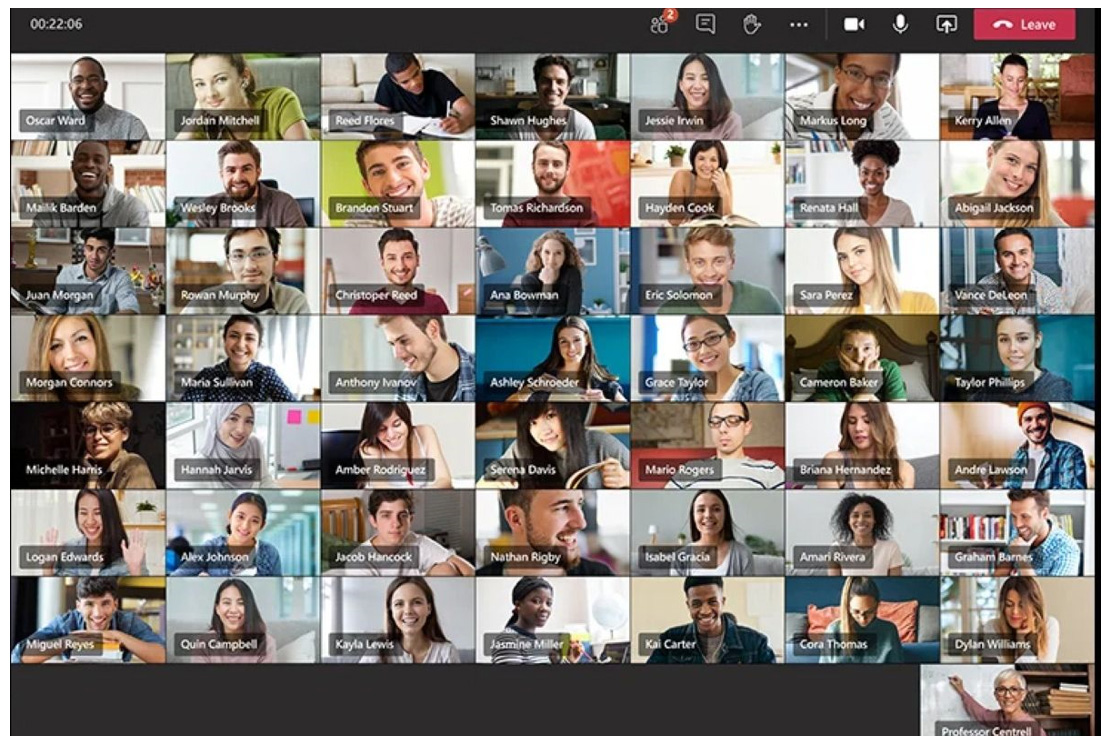
Last, but certainly not least…
Together Mode
Currently with meetings all participants are separated by boxes. The new norm of WFH has shown just how connected we can be with technology, yet still be separated. Together Mode unites all participants in a virtual theatre, rather than being separated in boxes. Together Mode strips away the backgrounds of all the participants and places them across virtual seats in the single room. The advantage of this…allows you to see everyone talking at the same time and provides the experience that you’re all in the same room. The disadvantage…you can no longer have your NRL team’s logo as your background.

There you have it folks. With the huge increase in usage of Microsoft Teams around the world, these new features being released are surely going to enhance the overall experience of your next virtual team meeting.
Until next time, Pure Awesomeness signing off!
“Many of life’s failures are people who did not realise how close they were to success when they gave up.” – Thomas Edison