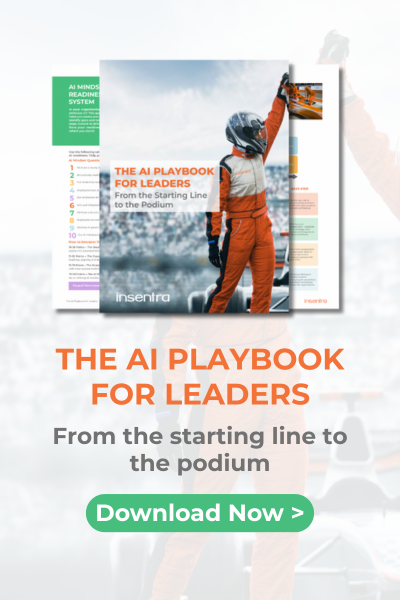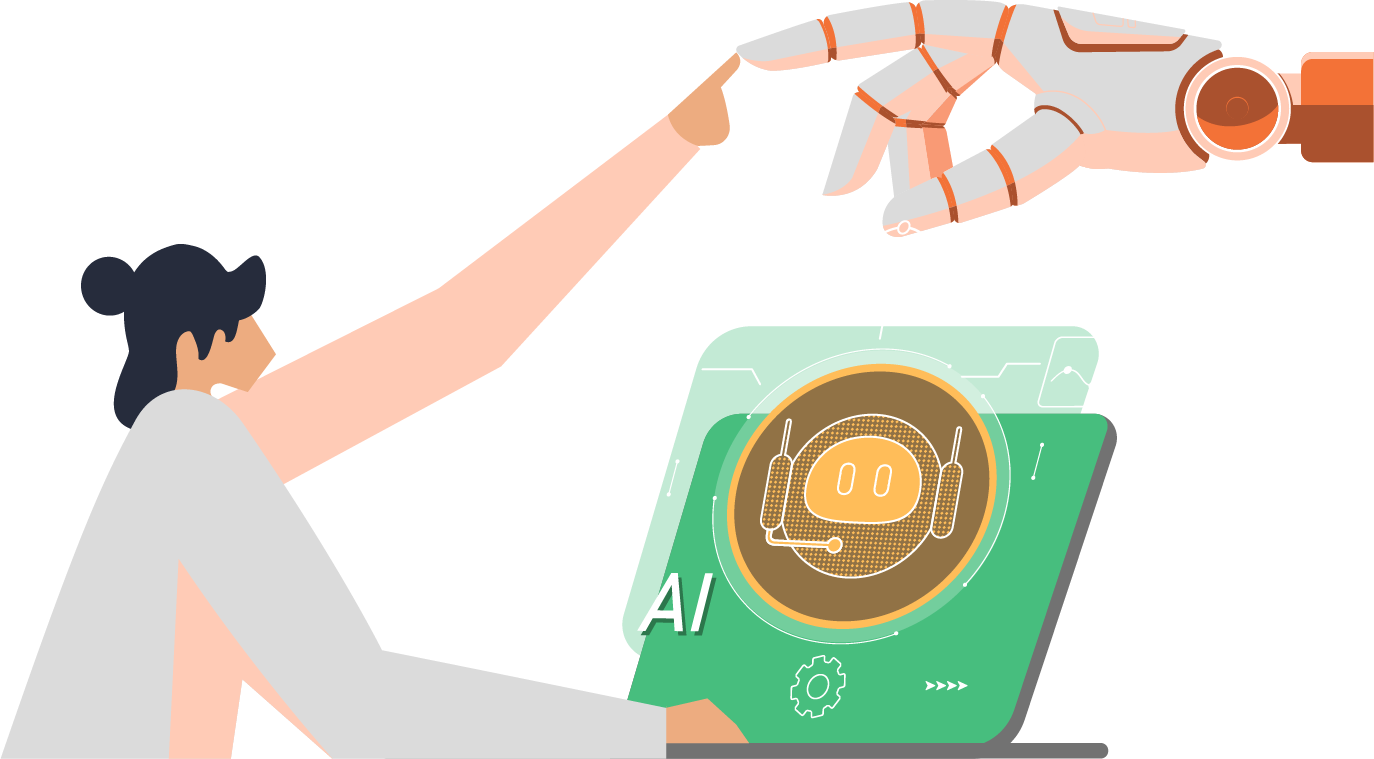Family owned fruit growers improve business efficiencies during harvest season with upgraded Citrix Virtual Apps and Desktops
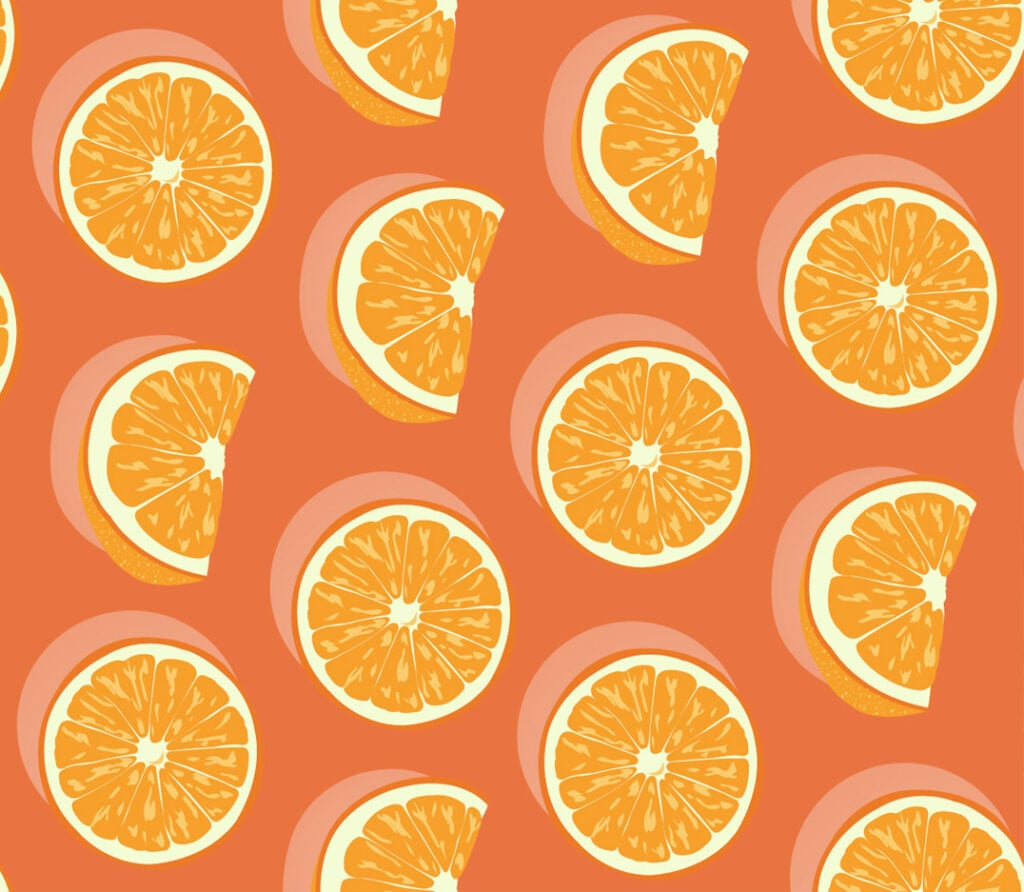
Family owned fruit growers improve business efficiencies during harvest season with upgraded Citrix Virtual Apps and Desktops

Partners with
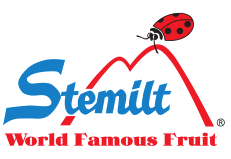
OVERVIEW
As a family-owned tree fruit growing, packing and shipping company based in Wenatchee, Washington, Stemlit was heading towards harvest season and required a new deployment of Citrix Virtual Apps and Desktops.
The primary need was scaling capabilities of up to 400 concurrent users during this period, to be delivered within a 2-month time frame. This was to ensure that business flows efficiently and employees have access to a remote environment/desktop during this heightened period of activity.
THE CHALLENGE
The client found themselves operating a Citrix XenApp 7.13 environment which had reached End of Life. They needed to upgrade the environment by deploying a new Citrix Virtual Apps site with Citrix Virtual Apps 7.15 LTSR, Microsoft Office 365 ProPlus, Microsoft Windows Server 2019, FSLogix Profile Container, App Masking and Citrix Workspace Environment Management (WEM).
Stemilt needed to build the new environment, have it tested and ready for production release by the end of 2019. They also needed to integrate F5 BIG-IP appliances to provide load-balancing and remote access to the environment. All of this, and the project had a strict timeline of two months delivery due to the client’s future project deadlines and upcoming harvest season.
INSENTRA’S APPROACH
Insentra, working with partner Compunet, proposed a highly available Citrix Virtual Apps and Desktops platform to meet the client’s requirements. This solution provided published applications and desktops (hosted, shared desktop) to Stemilt which could be expanded or reduced in line with the business roadmap for the environment.
Insentra implemented Citrix Virtual Apps and Desktops Current Release and the latest stable release of the Citrix Application Delivery Controller. Current Release enabled Stemilt to take advantage of significant improvements in user experience as well as improvements in the delivery, management, and analytics associated with ADC and support the preferred Windows Server 2019 Operating system.
To ensure risk was managed and controlled during the deployment and migration, Insentra implemented co-existence of the new and legacy environments for a staged migration until the legacy environment was ready for decommissioning. This approach reduced the risk and effort required to remove the legacy environment at the successful completion of the project. Insentra’s project team managed the schedule and resourcing strictly and proactively so that project tasks were completed on time, with high quality and to the completion deadline of two months.
The project also had a third-party integration with an external vendor (Citrix) during the implementation phase. Insentra were actively engaged in scheduling the integration and providing assistance and guidance to the customer for the successful integration.
COLLABORATION
Being Partner Obsessed, Insentra utilised our close relationship with Citrix as the primary vendor, with assistance from VMware and FSLogix for support in the antivirus and hosting components. This provided Stemilt with a truly connected and aligned approach to the deployment project and an excellent end-to-end experience for the user. Insentra is proud to have highly accredited and experienced global Citrix technologists in-house and available to our partners and their clients to enable them to quickly empower their workforce to meet new and changing business requirements. They do this in a manner that provides the business the ability to scale up and retract as seasonal and/or supply and demand changes require.
THE OUTCOME

Project Timeline
Project was completed within 2 months as scoped, benefiting the customer and partner with timeline requirements for future projects.

Supportability
Citrix Virtual Apps 7.15 Long Term Service Release (LTSR) via a new installation to replace the existing and non-supported XenApp 7.13 environment

Stability and performance
Improved Outlook performance for the end users by utilising the FSLogix Profile Container

Functionality
The implementation of Windows Server 2019 and FSLogix Profile enabled the customer to utilise OneDrive for Business file on demand

Efficiency
Improved System management efficiency by utilising Citrix WEM to simplify policy management
CUSTOMER’S FEEDBACK IN CAF
The Insentra team we had the pleasure to work with are super stars. Their knowledge of Citrix and Citrix best practices was a breath of fresh air. Matt Gorman was great to work with as the build engineer. He always answered emails in a timely fashion. He was also willing to take phone calls to discuss issues deeper. An example of this was when we were configuring our F5 appliances for the new farm. Although he wasn’t familiar with the F5 appliance, he was willing to jump on a WebEx and give us the information we needed.
Michael Chen was a great project manager. He was able to keep the project on track. If we saw an issue coming such as our Thanksgiving holiday, he was easy to get a hold of and make the necessary adjustments. If we had any questions, Michael was easy to contact by email or phone. The weekly team meetings were a great help in keeping everyone in the loop.
Thank you, Insentra Team, for all your efforts and expertise. We will be working together more in the future"
- Partner’s feedback
CUSTOMER’S THANK YOU AT PROJECT COMPLETION
With project in the wrap-up stages. I just wanted to say thank you to everyone involved for their hard work with this project. Although we had two vendors and a 17-hour time difference, this was one of the easiest projects I have been on. To the Insentra team, you guys are awesome to work with. You guys were able to answer and explain any questions we had. I appreciated the support articles and articles you found for us.

Learn how you can partner with Insentra
DOWNLOAD THE CASE STUDY

Thanks for downloading the case study!
We’ve sent a copy to your inbox. Remember to mark hello@insentragroup.com as a “safe sender”, and to check any junk or spam folders so you receive your copy.
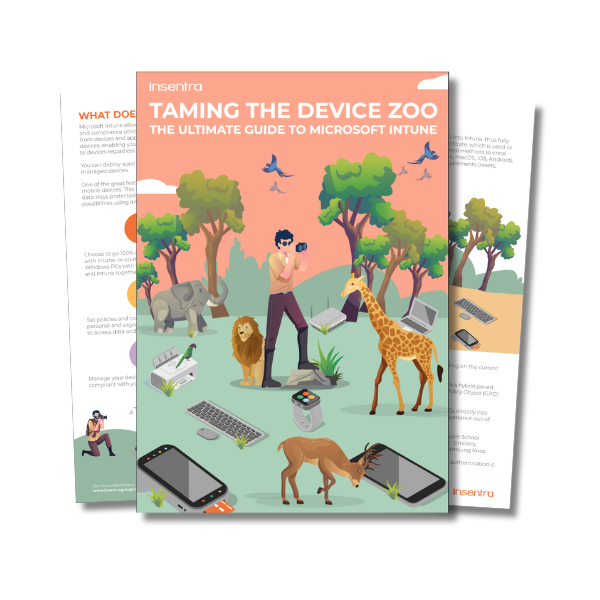
The Ultimate Guide to Microsoft Intune Whitepaper
Laptops, tablets, smartphones – it’s a jungle out there! Keeping them all secure, compliant and functioning smoothly can be a wild ride.
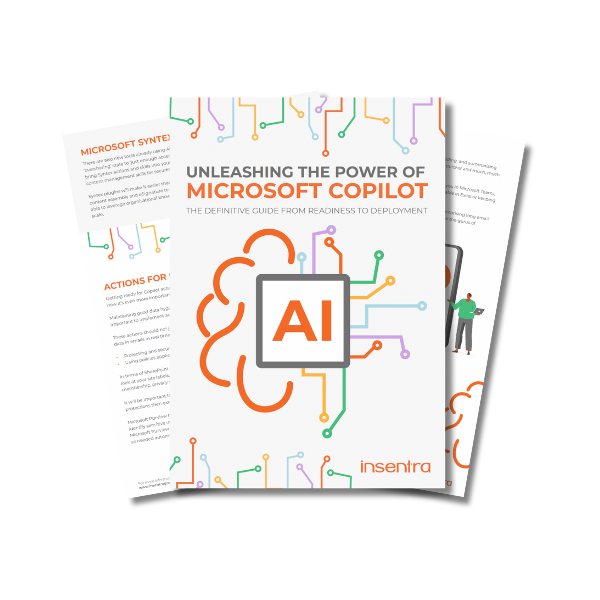
Unleashing the Power of Microsoft Copilot
THE DEFINITIVE GUIDE FROM READINESS TO DEPLOYMENT Are you ready to unlock the power of Microsoft’s revolutionary new AI assistant,
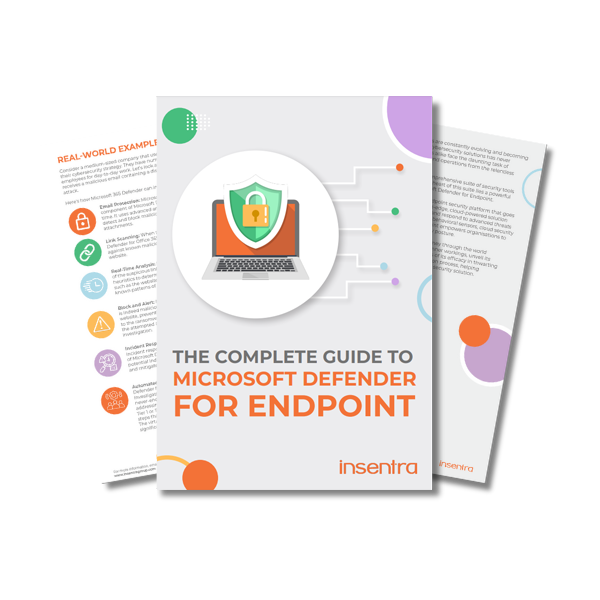
The Complete Guide to Microsoft Defender for Endpoint
In today’s rapidly evolving digital landscape, the urgency to safeguard sensitive data and digital assets from sophisticated cyber threats has