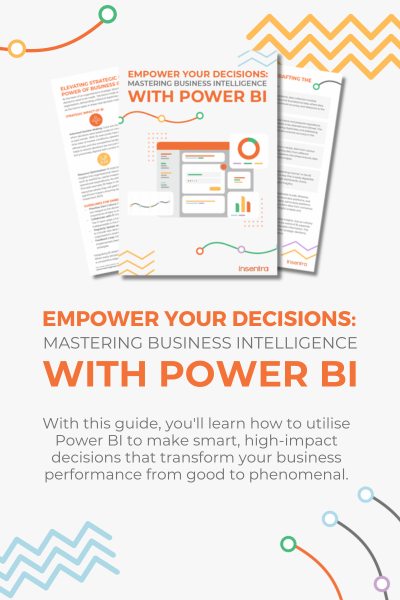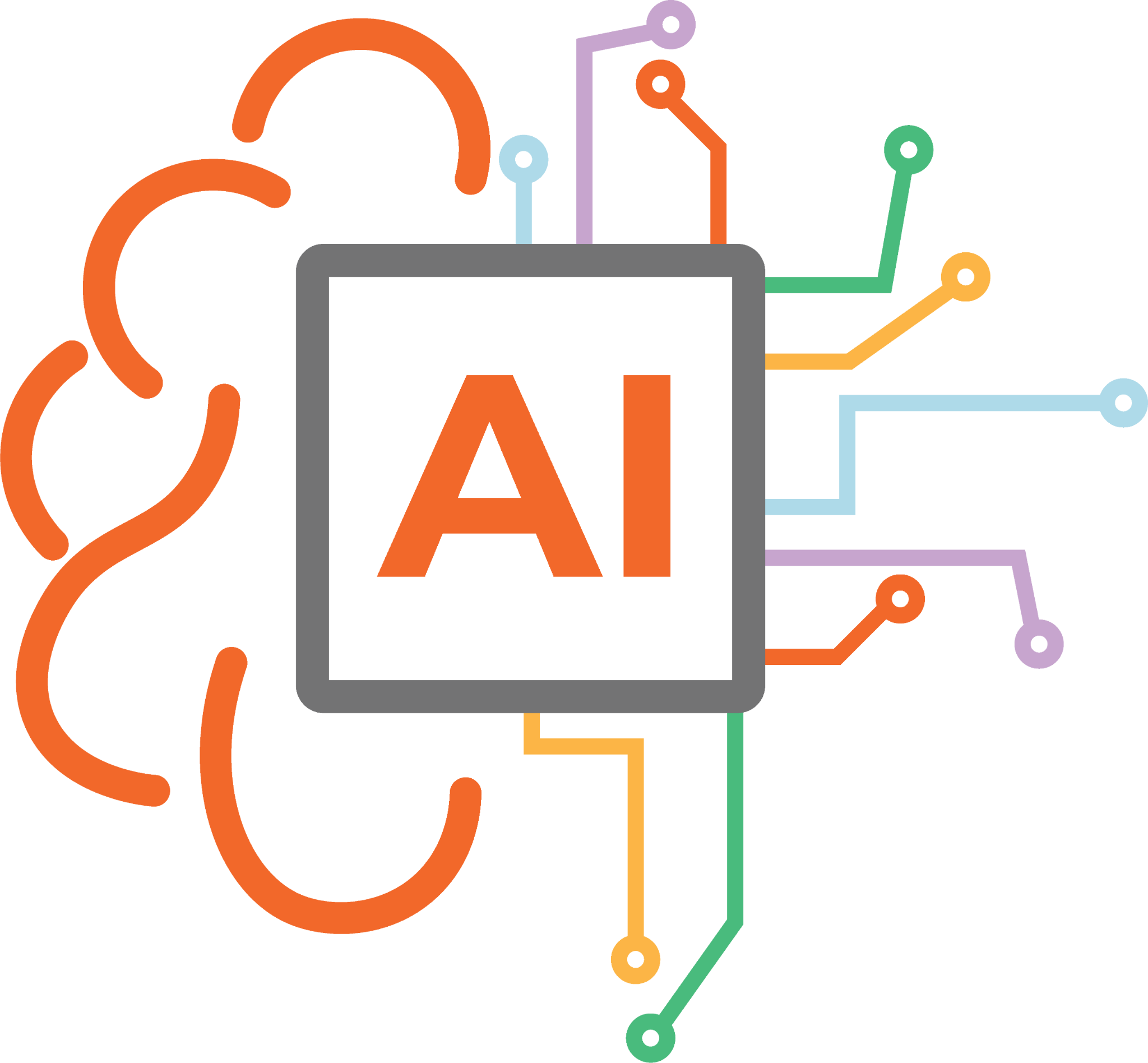Windows Autopilot has gained a lot of popularity in recent times as it makes provisioning very “modern” from traditional ways such as imaging user devices. Now as you would know, there are a few moving carriages when we talk about Autopilot as it is a combination of different technologies which create the magic. In this blog we will be talking about the application deployment side of things with Autopilot.
Windows Autopilot allows IT administrators to assign and deploy applications dynamically based on group memberships over the internet. In addition, Windows Autopilot allows users to install/uninstall and update applications on a remote device in real time.
With your devices connected to Azure AD, there is no longer a requirement for users to be within the corporate network.
BEST PRACTICES FOR APPLICATION INSTALLATION WITH WINDOWS AUTOPILOT:
- When you install applications with Windows Autopilot, Microsoft recommends that you do not mix Win32 apps with Line of Business Apps (LOB). In all practicality Win32 apps give you the maximum amount of flexibility as you can package a Win32 app in .intunewin format with the help of the Content Prep tool.
- To ensure that required apps are always installed on the device, it is recommended that you set the assignment to a user or device group as “required”. The benefit of doing this is that even if the end user uninstalls the application, it will be installed back automatically.
- Another benefit of choosing Win32 apps over LOB is that you get the option to hide all toast notifications to provide a silent install experience for end users.
- To save time for your end users consider preconfiguring commonly used applications along with heavy weight applications which occupy high disk space, in the base image of your Windows devices.
- Leverage Modern deployment methods such as MSIX (Microsoft Installer Package), which is a newer application packaging format. It brings advantages such as streamlined installation, updates, and management.
- Monitor application deployment status on Autopilot devices using the deployment status page in Microsoft Intune. Review deployment logs and reports to identify any failures or issues.
SHOULD THE APPLICATIONS BE INSTALLED TO A USER OR DEVICE GROUP?
This is a very common question, and the answer is – it depends on your specific use case. If you have apps which should only be provisioned for certain user types then it is wise to assign them to a user group, however for standard applications used organisation wide choosing device groups may be more suitable.
CONCLUSION
These are some common considerations to keep in mind, however we must be mindful that every environment and business is unique with specific requirements. To learn more about how we can assist you design the most efficient solution which meets the requirements of your business please contact us today.
That is, it for this time. Until next time hasta-la-vista.