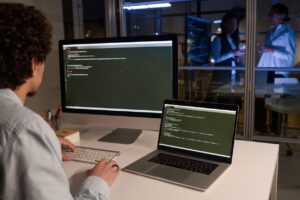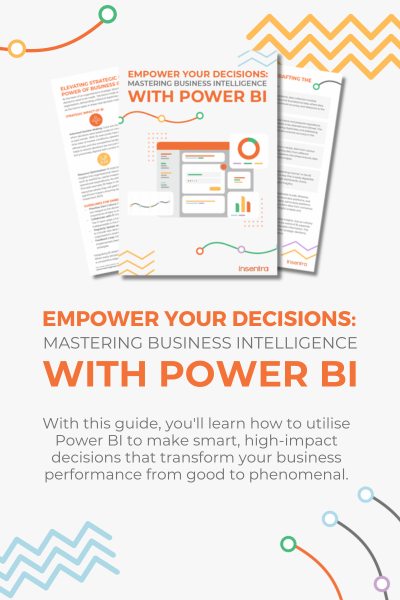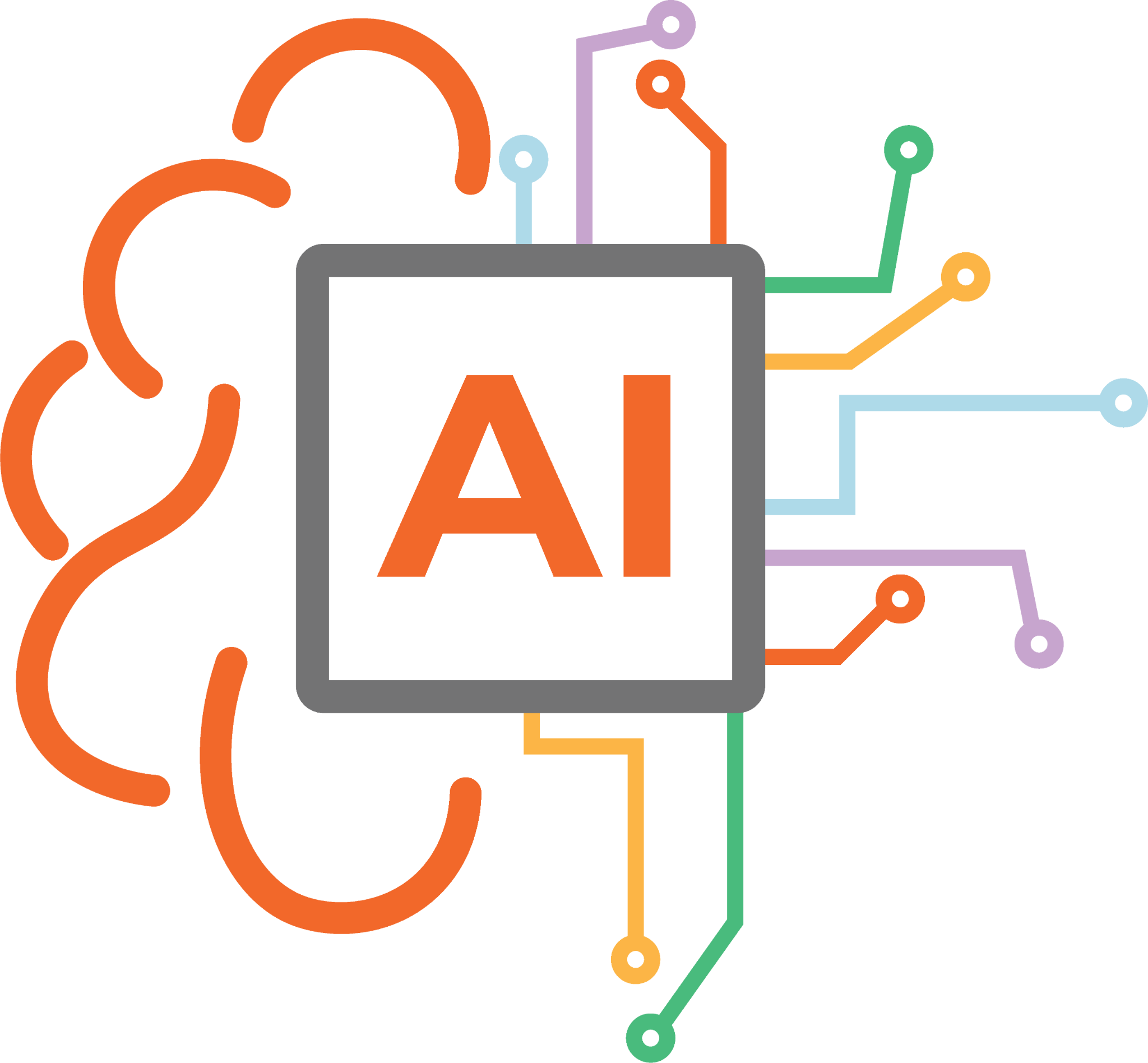If you’ve ever wished there was a way to better organise the applications users see when they navigate to the My Apps Portal, https://myapplications.microsoft.com/ then you will be very happy with this new preview feature!
If you aren’t familiar with it, the My Apps Portal is a collection of every enterprise application a user has access to, which includes all of the Office 365 apps, any custom or third-party registered applications in an Azure AD tenant, or third-party SaaS applications which have been integrated with Azure AD SSO. For many organisations, this is A LOT of applications and quickly gets very busy and hard to navigate.
There is now a preview feature (as of February 2021) which will allow an administrator to customise the portal with “Collections” which can be created to house similar applications in more manageable views.
Here are some examples from my demo tenant:
- All Apps (this is all applications available to the user)
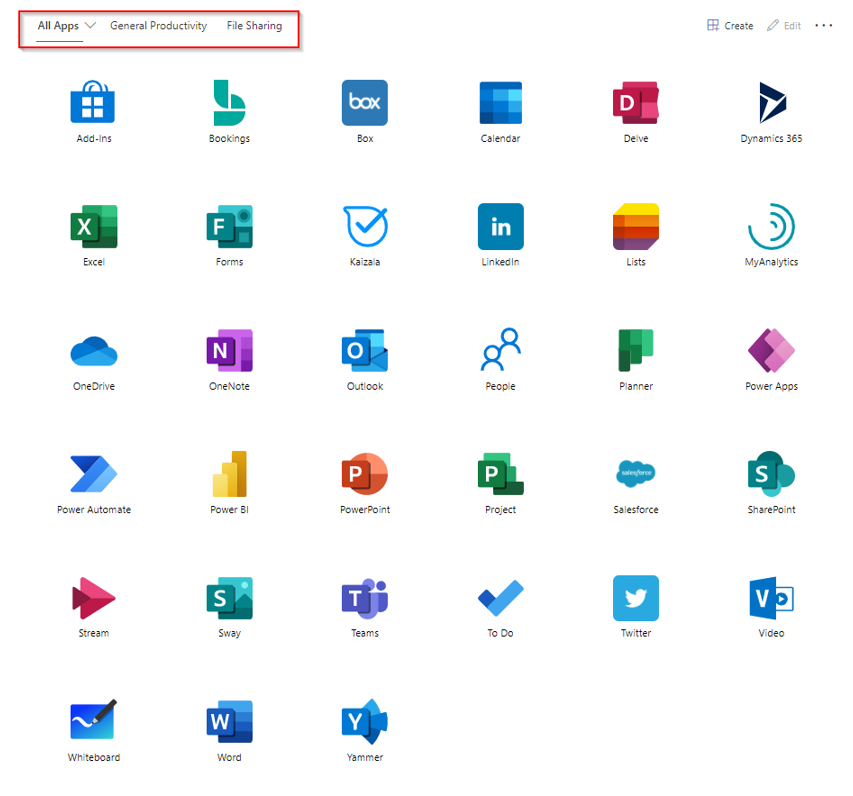
- A Collection called General Productivity
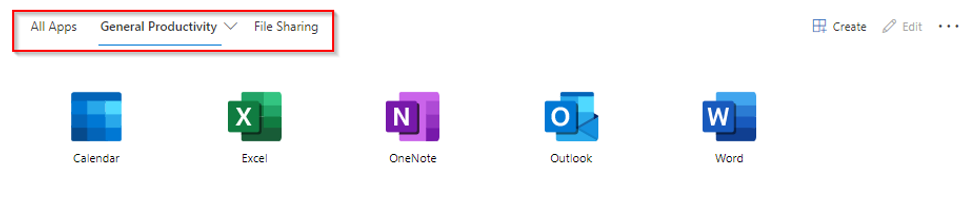
- A Collection called File Sharing
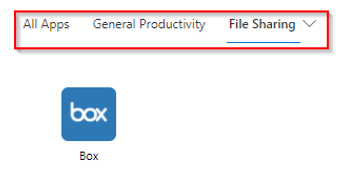
Test it out:

- From here, you can enable the preview feature for My Apps for either all users or selected users

- Next, you will need to create at least one collection. This can be done by going to the Azure Active Directory blade in the Azure portal, navigate to Enterprise applications then selecting ‘Collections’ under Manage
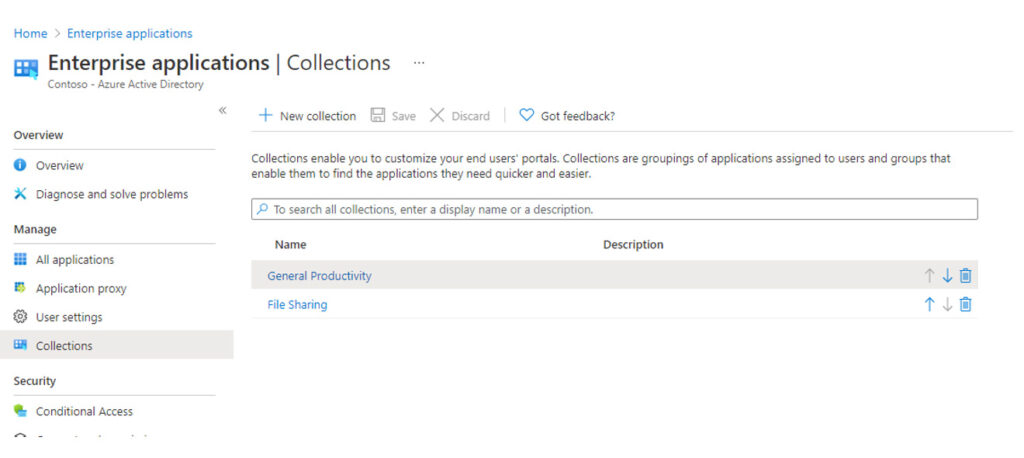
- Click ‘+ New collection’ and give it a name and optional description

- Click Next and add the applications which will be part of the collection

- Click Next and add an owner. This will be a user or group who can edit the collection by adding or removing applications from it
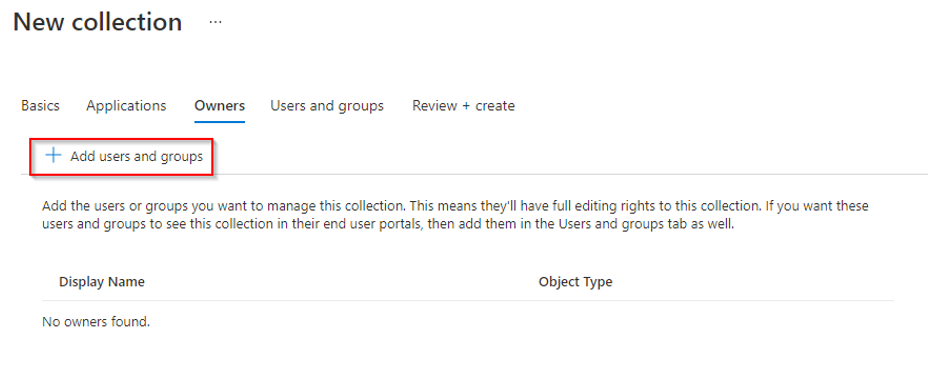
- Lastly, add the users that should be assigned this collection, note owners will also need to be added here if they are to see the collection in their My Apps portal, then click review and create
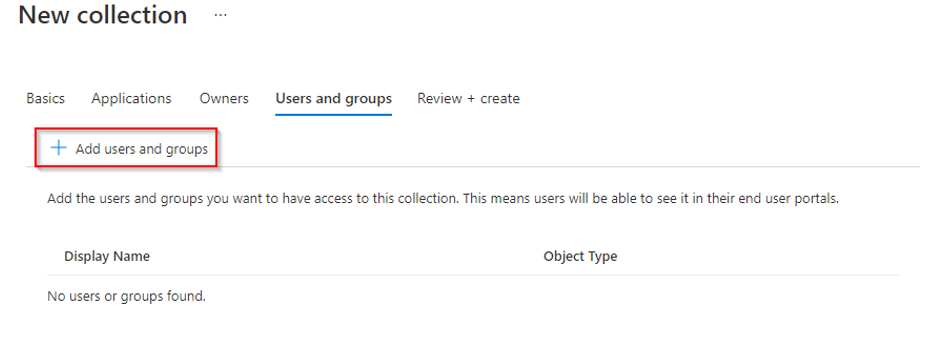
And this is all there is to it! You can now create collections of application categories for users and even give them the power to customise if you wish. As noted, this is currently in preview and should be used sparingly in test scenarios until the functionality is in General Availability status or supported for production.