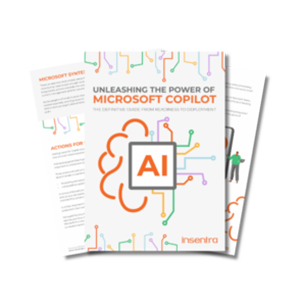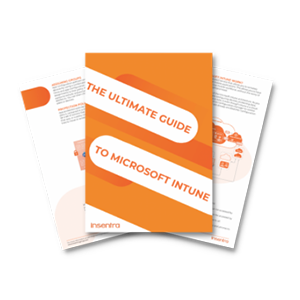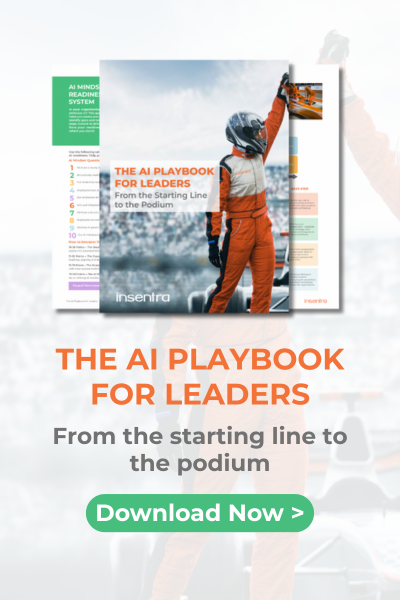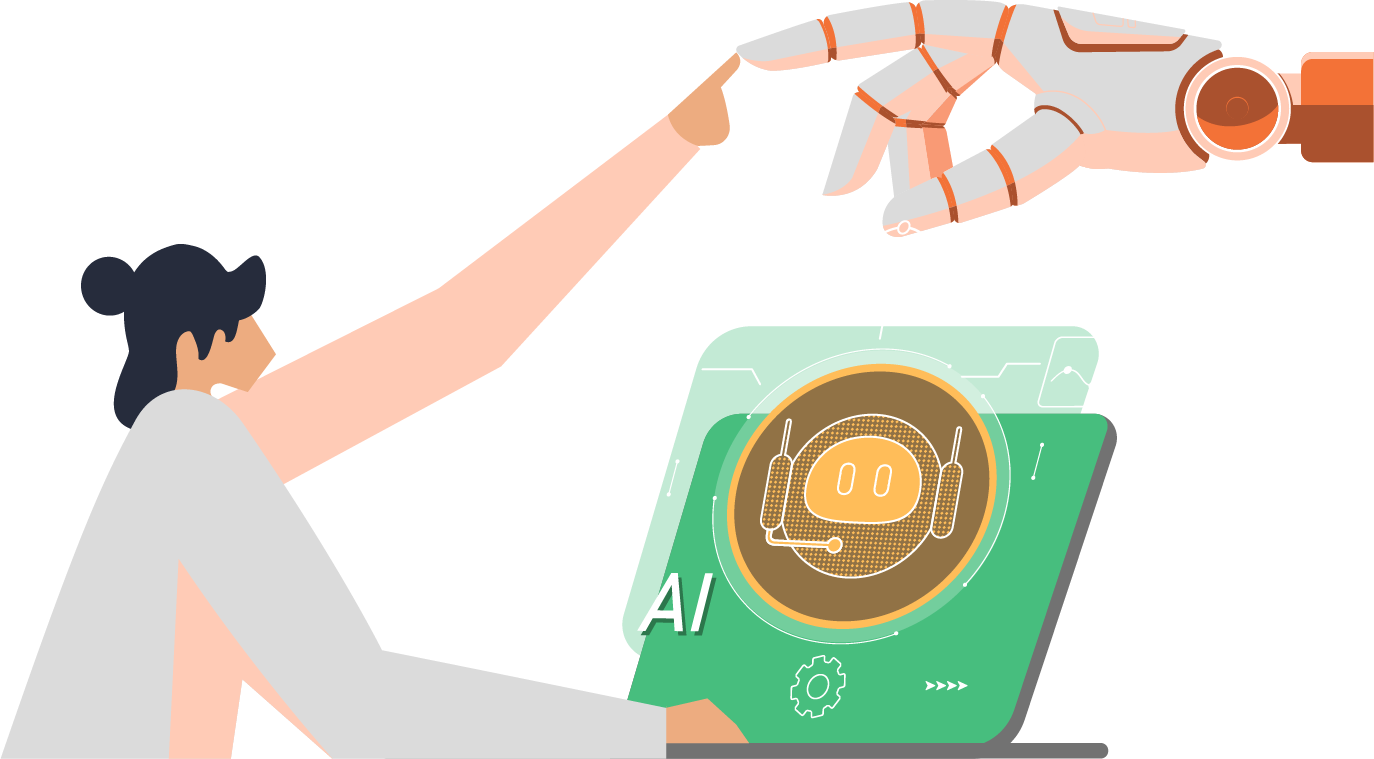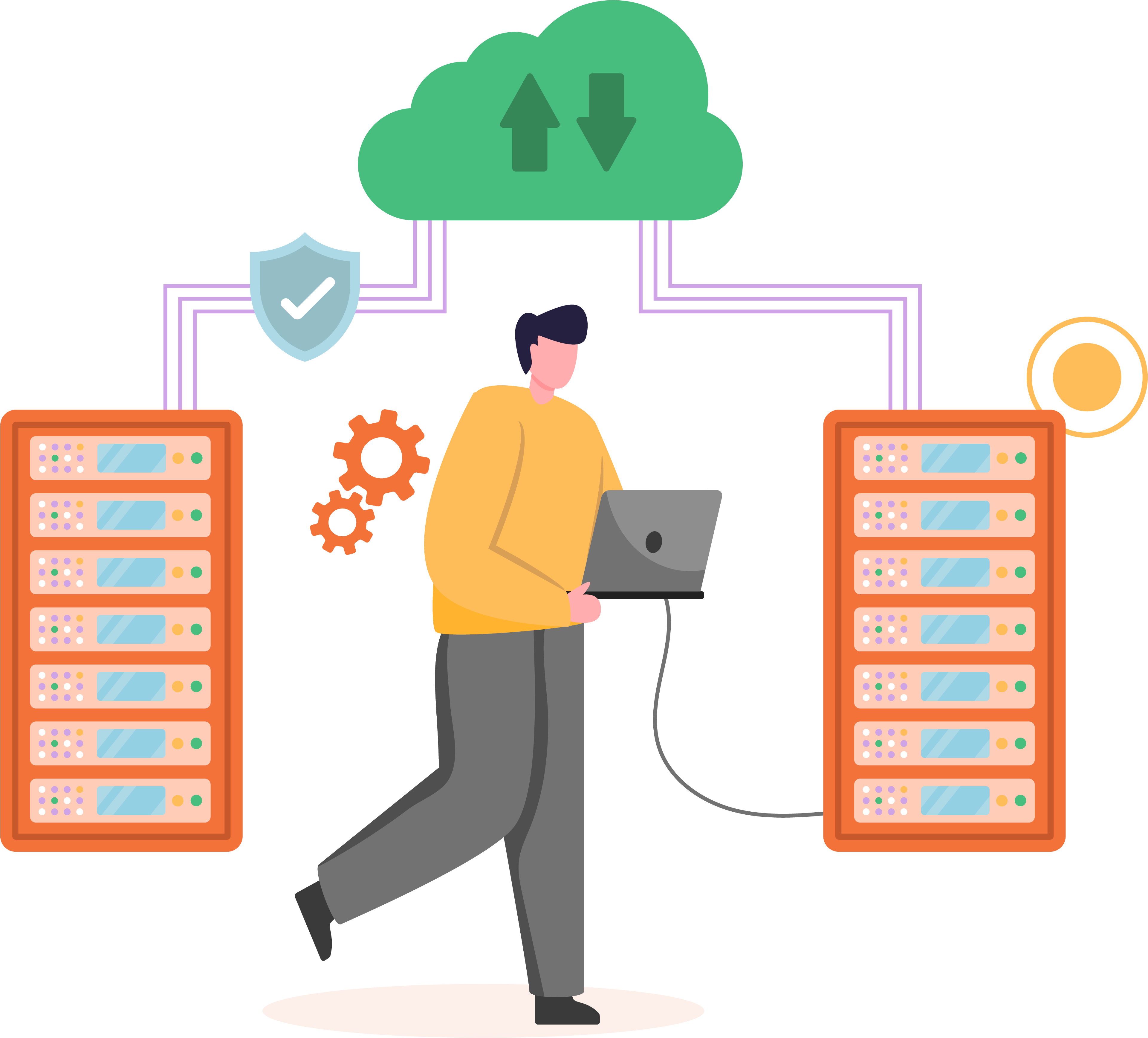
INTRODUCTION
As businesses evolve, so do their technological needs. Many quickly growing organisations, for instance, outgrow their workplace tools as their productivity and communication needs become greater.
Scalability is a common issue for rapidly growing organisations, especially those who operating on Google Workspace (formerly G Suite). Although Google Workspace can meet the needs of a small or low-tech company, it may not have the capability to support a large, tech-heavy enterprise. This is why many organisations consider migrating from Google Workspace to Microsoft 365.
Microsoft 365 is not merely a suite of applications; it’s a comprehensive ecosystem designed to seamlessly integrate communication, collaboration and productivity tools. Transitioning a strategic shift towards a more interconnected, secure and efficient digital workspace.
The migration from Google Workspace to Microsoft 365 is more than a technical move; it’s a leap toward a future where workflows are streamlined, and teams work seamlessly across applications. Microsoft 365’s suite of tools, including Outlook for communication, Teams for collaboration and SharePoint for content management, promises a unified and intelligent platform.
In this brief exploration, we will guide you through the migration process, providing insights into the advantages of adopting Microsoft 365 and addressing key concerns, including technical considerations and the intricacies of the transition. As we navigate this transformative journey, the goal is not just a change in software but an empowerment of teams and a strategic investment in a digital ecosystem that propels businesses into a future of enhanced productivity and innovation.
GOOGLE WORKSPACE VS MICROSOFT 365
Google Workspace and Microsoft 365 each have their own capabilities, advantages and requirements that suit different organisations. To know which one suits your business needs better, let us compare the two systems on these points: features, security and integration.
FEATURES, TOOLS, AND CAPABILITIES
Google Workspace
Google Workspace emphasises simplicity and collaboration. Its core tools include Gmail for email, Google Drive for file storage and sharing, Google Docs, Sheets and Slides for productivity and Google Meet for video conferencing. While it offers a streamlined and user-friendly experience, some of its advanced features may be more limited compared to Microsoft 365.
Microsoft 365
Microsoft 365 provides an extensive suite of applications, including email (Outlook), file storage and collaboration (OneDrive and SharePoint) and productivity tools (Word, Excel, PowerPoint). It also includes advanced communication through Teams, data analysis with Power BI, and more. Microsoft 365’s depth of features caters to a broad range of business needs, offering robust solutions for various tasks and workflows.
SECURITY, COMPLIANCE, AND DATA GOVERNANCE
Google Workspace
Google Workspace prioritises cloud-native security with features like two-factor authentication and encryption. It complies with various industry standards and regulations. However, some organisations may find more extensive security and compliance features in Microsoft 365.
Microsoft 365
Microsoft 365 places a strong emphasis on security, compliance and data governance. It offers advanced threat protection, data loss prevention and identity management. The platform adheres to rigorous compliance standards, making it suitable for industries with stringent regulatory requirements. Additionally, the integration with Microsoft Defender enhances security across the entire suite.
INTEGRATION WITH EXISTING ENTERPRISE INFRASTRUCTURE AND ECOSYSTEMS
Google Workspace
Google Workspace is known for its compatibility with a variety of devices and operating systems. Its cloud-based nature simplifies collaboration but might require additional effort for integration into certain on-premises systems.
Microsoft 365
Microsoft 365 excels in integration, especially for organisations already using Microsoft solutions. Seamless integration with Windows, Active Directory and Azure services simplifies deployment and management. Additionally, Microsoft 365 supports hybrid scenarios, allowing businesses to integrate cloud and on-premises infrastructure
WHY MICROSOFT 365

ENHANCED SECURITY, COMPLIANCE AND DATA PROTECTIONS
SMOOTHER INTEROPERABILITY AND ACCESS TO DATA INSIGHTS
MORE ROBUST ENTERPRISE MANAGEMENT AND MOBILITY CAPABILITIES
COST SAVINGS FROM LICENSING CONSOLIDATION
Microsoft 365 offers a flexible and cost-effective licensing model, allowing businesses to consolidate their licensing needs. By choosing Microsoft 365, organisations can optimise their licensing structure, eliminating redundancy and reducing overall licensing costs. This streamlined approach not only results in cost savings but also simplifies license management, making it easier for businesses to scale their operations without unnecessary financial burdens.
Microsoft 365 stands as a comprehensive solution which addresses critical aspects of modern business operations. From fortified security and compliance to enhanced interoperability, data insights and streamlined enterprise management, Microsoft 365 offers a holistic approach empowering businesses to thrive in the digital age while realising significant cost savings through licensing consolidation.
KEY CHALLENGES AND MIGRATION STRATEGIES
Data migration from Google Workspace to Microsoft 365 (M365) is a complex and multifaceted process organisations undertake to transition their digital ecosystems. As enterprises increasingly seek to leverage the capabilities of M365, they encounter a myriad of challenges across different dimensions of the migration process, including data migration, user retraining, workflow and integration replication, security and access control, and compatibility issues.
The migration journey poses significant hurdles that necessitate careful consideration and strategic planning to ensure a seamless transition. From the intricacies of diverse data types to the nuances of user retraining and the complexities of replicating workflows, organisations must navigate a landscape fraught with challenges. Whether migrating a few users, hundreds of users or tens of thousands of users, the secret to a successful migration is essentially the same: a thorough analysis of the Google Workspace environment to ensure data integrity and seamless transition for end-users.
This section explores the various dimensions of data migration challenges from Google Workspace to M365, shedding light on the intricacies involved and offering insights into effective strategies for overcoming these obstacles.

DATA MIGRATION
Challenges
- Diverse Data Types: Migrating emails, files and calendar items involves dealing with diverse data types and structures
- Data Integrity: Ensuring data integrity and completeness during and after the migration process to prevent broken or corrupt files
- Data Size: When migrating between platforms it is always recommended that careful analysis be undertaken to ensure that there is sufficient licensing and storage space available in the target environment
Migration Strategies
- Migration Tools: Always choose the right tool for the job. Utilise specialised migration tools like AvePoint Fly for extended features, enhanced discovery and validation capabilities and efficient data transfer
- Data Mapping: Having clearly mapped and defined data from Google Workspace to corresponding structures in M365 is an integral factor in measuring the success of the migration. Data mapping should be undertaken for each workload that is being migrated and a thorough analysis of the storage requirements for each should be undertaken
- Data Validation: Conduct thorough data validation processes throughout the migration to
maintain data integrity

USER RETRAINING
Challenges
- Resistance to Change: Users may resist adapting to new tools and interfaces
- Learning Curve: Transitioning from Google Workspace to M365 involves a learning curve for many users
Migration Strategies
- Communication: Clearly communicate the benefits of M365 and gather peoples’ concerns about the transition to identify barriers to adoption
- Training Sessions: Conduct training sessions, webinars and demonstrations to familiarise users with core M365 features and applications
- Documentation: Provide user-friendly documentation and training resources
- Ongoing Support: Establish a support system for users with questions or issues

SECURITY AND ACCESS CONTROL
Challenges
- Security Feature Comparison: Understanding and comparing security features between Google Workspace and M365
- Permissions Transition: Maintaining consistent permissions and access levels during migration
Migration Strategies
- Review and Consultation: Conduct a comprehensive review of security features and seek consultation from security experts
- Permissions Mapping: Map Google Workspace permissions to equivalent roles in M365
- Regular Audits: Conduct regular audits to ensure consistent access control
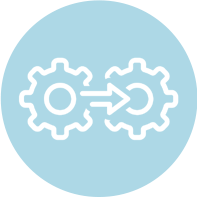
COMPATIBILITY ISSUES
Challenges
- Incompatible Solutions: Transitioning solutions not fully compatible with M365
- Custom Development Challenges: Developing custom solutions for specific needs
Migration Strategies
- Custom Development: Consider custom development for critical solutions
- Alternative Solutions: Explore alternative solutions available within M365
- Third-Party Tools: Leverage third-party tools available in the M365 AppSource marketplace
MIGRATION APPROACH
Big Bang Migration
- Overview: A swift transition where all users move to Microsoft 365 simultaneously
- Pros:
- Quick and decisive
- Minimal coexistence complexities
- Cons:
- High risk of data loss
- User disruption
- Best Use Case: Small organisations with simple requirements
Staged Migration
- Overview: Gradual migration in phases or batches
- Pros:
- Reduced risk of data loss
- Allows for testing and gradual adaptation
- Easier user training
- Cons:
- Longer migration timeline
- Coexistence challenges during transition
- Best Use Case: Large organisations, complex environments, or those prioritising data fidelity
Hybrid Approach
- Overview: Combines elements of both big-bang and staged migrations
- Pros:
- Gradual transition with reduced risk
- Allows for testing and user training
- Coexistence during migration
- Cons:
- Requires careful planning
- Longer migration timeline
- Best Use Case: Organisations seeking a balance between speed and data fidelity
A successful migration from Google Workspace to M365 requires a comprehensive approach that addresses these challenges. Thorough planning, stakeholder communication, user engagement and ongoing support are critical elements. Organisations should tailor their migration strategies to their specific needs and consider the unique aspects of their data, workflows and user base. Regular assessments and adaptability throughout the migration process are key to achieving a seamless and successful transition.
COMPLIANCE AND DATA GOVERNANCE CONSIDERATIONS
Migrating from Google Workspace to Microsoft 365 involves critical considerations for compliance and data governance to ensure a seamless transition while maintaining the integrity and security of sensitive information. Here are some of the main considerations:

COMPLIANCE
- Data Classification and Sensitivity: Understand the classification of your data and its sensitivity. Identify confidential or regulated information and implement appropriate controls during the migration process
- Regulatory Compliance: Ensure compliance with industry specific regulations and standards. Different sectors may have specific requirements, such as HIPAA for healthcare in the United States or GDPR for data protection in the European Union
- Data Retention Policies: Review and update data retention policies to align with Microsoft 365 standards. Establish clear guidelines for how long certain types of data should be retained and ensure compliance with legal and regulatory requirements
- eDiscovery and Legal Hold: Familiarise yourself with Microsoft 365’s eDiscovery capabilities. Ensure that your organisation can meet legal and regulatory obligations by implementing legal holds and managing data for potential litigation
- Third-Party Integrations and Compliance: Assess the compliance standards of third-party applications or services that integrate with Microsoft 365. Ensure that these integrations align with your organisation’s compliance requirements

SECURITY AND ACCESS MANAGEMENT
- Security and Access Controls: Review and configure security settings and access controls in Microsoft 365. Ensure that only authorised personnel have access to sensitive data and implement role-based access controls (RBAC) as needed
- Audit Logs and Monitoring: Leverage audit logs and monitoring features in Microsoft 365 to track user activities, changes to settings and potential security incidents. Regularly review these logs to identify and address any anomalies
- Data Encryption: Understand how data is encrypted in transit and at rest within Microsoft 365. Ensure that encryption standards align with your organisation’s security policies and compliance requirements

COLLABORATION AND COMMUNICATION
- Collaboration and Sharing Policies: Review and update collaboration and sharing policies in Microsoft 365. Define who can share data externally, implement information rights management (IRM) and monitor external sharing activities
- Communication Compliance: Utilise Microsoft 365’s communication compliance features to monitor communication channels for policy violations, such as inappropriate language or sharing of sensitive information

USER EXPERIENCE
- Employee Training and Awareness: Conduct training sessions to educate employees about compliance and data governance in Microsoft 365. Emphasise the importance of adhering to policies and best practices for handling sensitive data
By addressing these considerations, organisations can enhance their compliance and data governance posture during the migration from Google Workspace to Microsoft 365, promoting a secure and regulated digital environment.
STEPS FOR SUCCESSFUL MIGRATION
To ensure a successful migration, a structured and comprehensive approach that covers all aspects of planning, execution and verification should be followed.

SECURE EXECUTIVE APPROVAL
The first step in any migration project is to gain the support and approval of the executive leadership team, who will be the sponsors and stakeholders of the project. This is crucial for ensuring the alignment of your migration project with your organisational goals and strategy. To gain executive buy-in, it is important to define the business objects and benefits of the migration, estimate the budget and timeline and identify potential risks along with mitigation strategies.

AUDIT EXISTING INFRASTRUCTURE
The next step in the migration process is to conduct a thorough audit of existing infrastructure and data to understand the current state and the scope of the migration. This will help identify any gaps or issues that need to be resolved before the migration. An audit could include assessing the current Google Workspace environment and reviewing policies and procedures for data governance, retention, backup, and recovery.
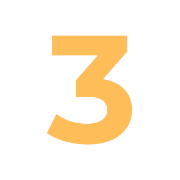
CREATE A PROJECT PLAN
After the audit, it is important to create a detailed project plan and conduct a pilot test. This is vital for ensuring the clarity, efficiency, and quality of the migration process. A detailed project plan should include defining the roles and responsibilities, the tasks and milestones, the resources and tools, and the quality and risk management. With the proper plan and configuration in place, a pilot migration with a small subset of users and data will help validate the migration process, identify and resolve any issues and evaluate the results and feedback.

DEVELOP A COMMUNICATION PLAN
One of the most critical factors for a successful migration is to communicate and train users and stakeholders, to ensure a smooth and seamless transition. Developing a communication plan that defines the audience, the message, the channel, the frequency and the feedback mechanism is key to ensuring users are aware of upcoming changes. It is also critical to inform and educate users and stakeholders about the migration process, the benefits and changes, the expectations and responsibilities, and the support and resources available.

DO A POST-MIGRATION VALIDATION
The final step of the migration process is to perform post-migration validation. This is essential for ensuring the completeness and accuracy of the migration and the optimisation of the Microsoft 365 environment.
EXPERIENCE THE M365 DIFFERENCE
As experts in Google to M365 migrations, Insentra has successfully completed hundreds of projects for clients across various industries and regions. We have the knowledge, tools and best practices to ensure a smooth and seamless transition for your users and data. We can help you plan for migrations as well as execute and monitor the migration itself.
We would love to hear from you and discuss your unique migration needs and requirements. We offer a free consultation service, where we can discuss in more detail your specific environment and migration needs. We also offer advisory engagements to assess your current environment, identify potential issues and risks, and propose a customised migration strategy and timeline.
WHY INSENTRA
Insentra is a collaborative IT Services partner delivering specialised Advisory, Professional and Managed Services. Our Partner-centric model provides you direct access to industry expertise.
We believe great business relationships start with trust. We are 100% channel focused meaning we only transact and deliver services exclusively with our Partners. Our dedication to you is based on our vision to be the number one channel services company on the planet. We do this by being the best version of ourselves, creating an outstanding environment for our team, loving the work we do and amazing each other and our partners in every way.
We are and always will remain a PartnerObsessed™ company.
CONTACT US TODAY TO EXPERIENCE THE M365 DIFFERENCE.
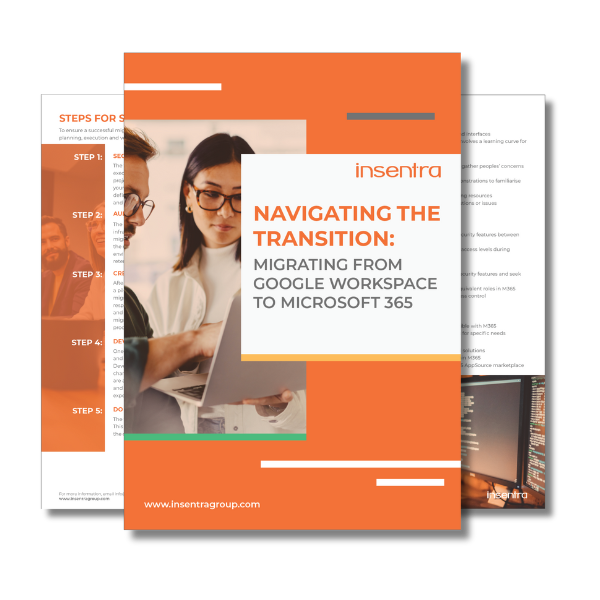
Thank you for downloading our guide “Navigating the Transition: Migrating from Google Workspace to Microsoft 365”
We’ve sent a copy to your inbox. Remember to mark hello@insentragroup.com as a “safe sender”, and to check any junk or spam folders so you receive your copy.
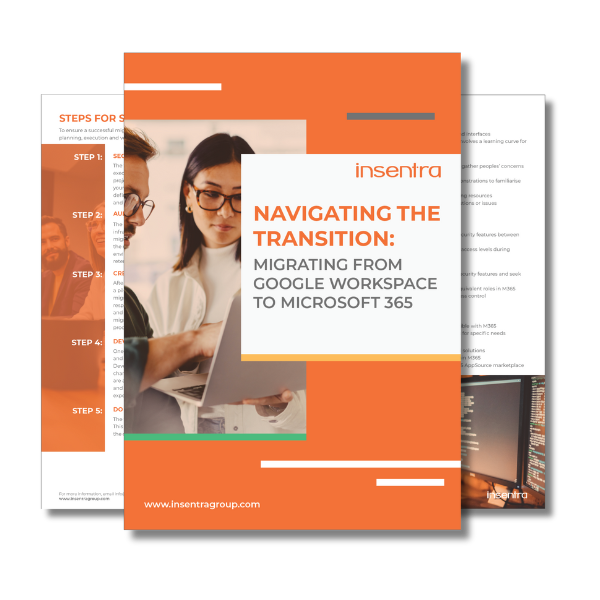
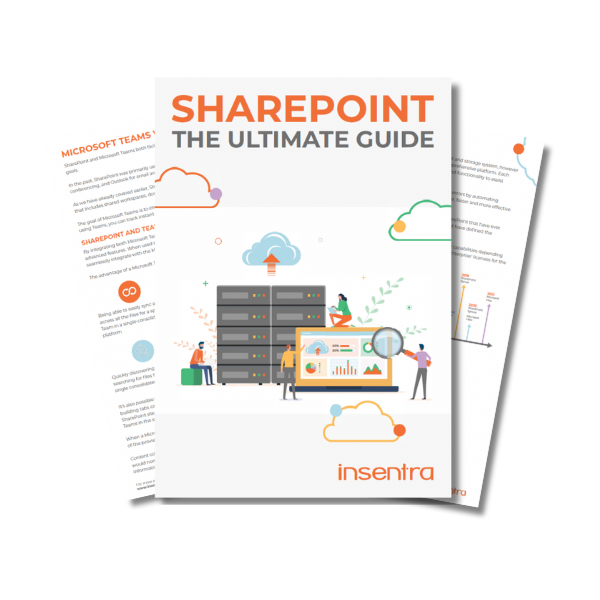
We’ve sent a copy to your inbox. Remember to mark hello@insentragroup.com as a “safe sender”, and to check any junk or spam folders so you receive your copy.
Consult Chat Discuss with our experts!
Are you ready to unlock the power of Microsoft’s revolutionary new AI assistant, Copilot? This comprehensive guide provides everything you need to know to prepare your organisation and empower your teams with Copilot’s unparalleled productivity capabilities.
Are you tired of juggling multiple device management and application deployment solutions? Look no further than Microsoft Intune – the all-in-one cloud-based service that streamlines your IT tasks.
In today’s rapidly evolving digital landscape, the urgency to safeguard sensitive data and digital assets from sophisticated cyber threats has never been greater. Microsoft recognises this critical need and offers the ultimate defense through Microsoft 365 Defender.