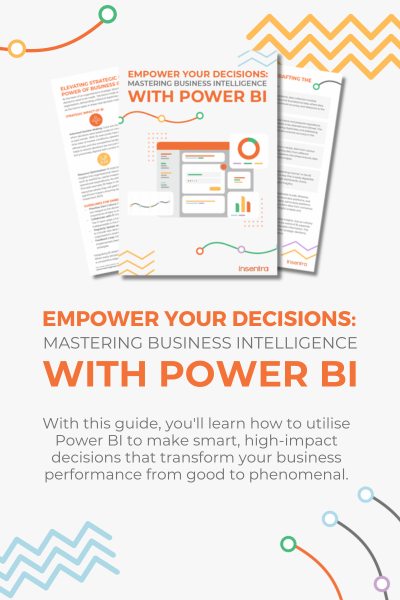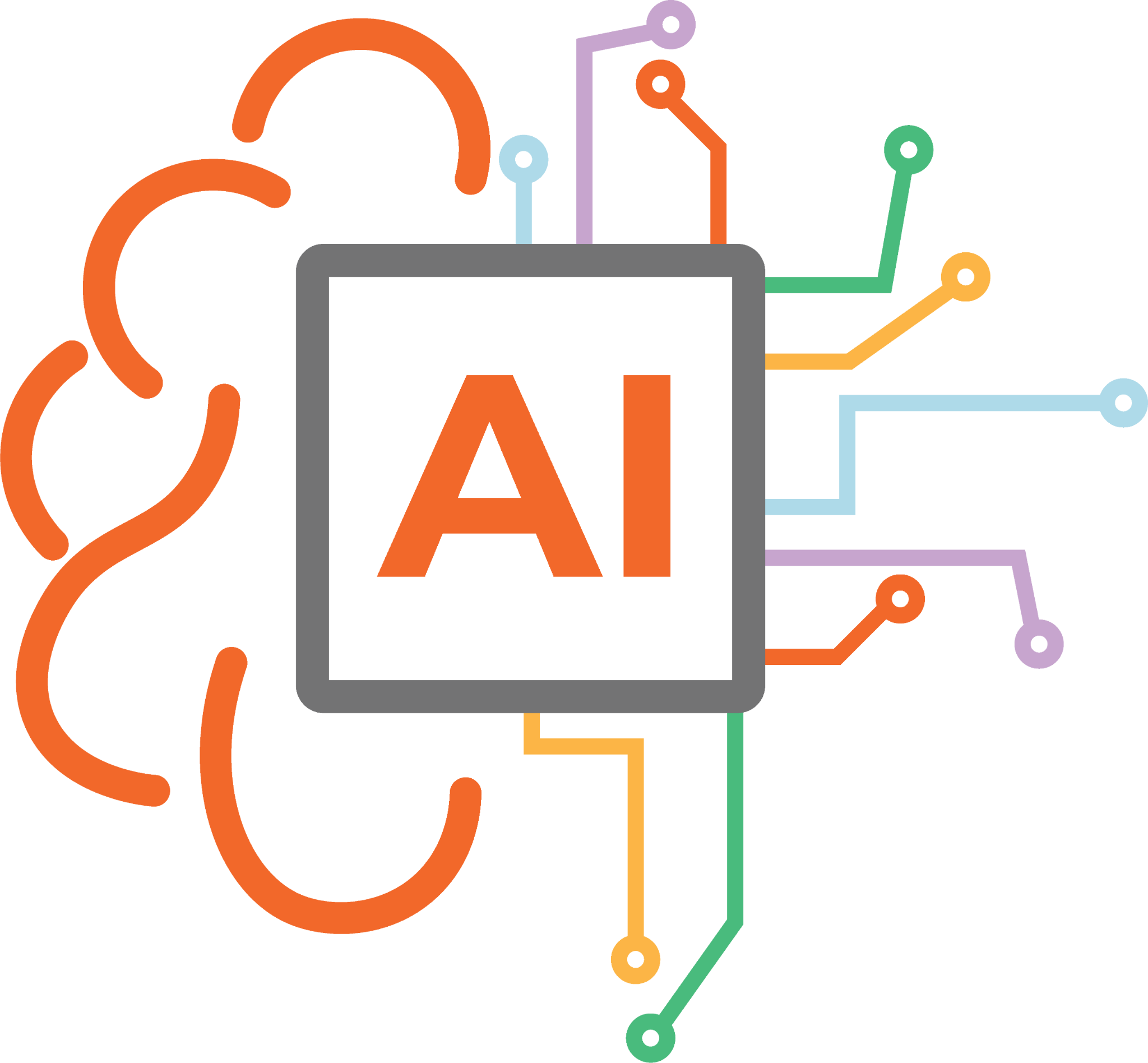As an IT professional with extensive experience in Microsoft Exchange archiving, I have always had a strong affinity for archiving technology. Throughout my career, I have successfully implemented numerous projects involving on-premises Exchange mailbox archiving, which not only helps save expensive tier-one storage space but also facilitates data discovery for litigation purposes.
Then came the M365 boom and customers started shifting on-premises mailboxes and their archives to Exchange Online (EXO). Along with this a new trend has emerged whereby customers are shifting user’s home drive (aka file server data) into M365 One Drive for Business (ODfB) and Group Shares to SharePoint Online (SPO). Customers are also shifting their on-premises SharePoint data to SPO in a lot of cases. Shifting to ODfB and SPO provides numerous advantages over traditional file server/ on-premises scenario as collaboration is possible across the organisational boundaries and data is available from anywhere at any time.
While this is a great way to move away from on-premises managed infrastructure and into the cloud, there are limitations posed by the licensing structure. Although individual licenses may appear affordable, the incorporation of add-ons and the number of users requiring licenses can significantly escalate costs from an organisational perspective. It is crucial to take into account these factors when calculating SPO storage requirements.
The SPO storage is calculated as below for each license type, for more information on SPO limits follow the link here.
| LICENSE TYPE | SPO STORAGE CALCULATION | EXAMPLE TOTAL SPACE AVAILABLE (ASSUMING AN ORGANISATION OF 10 LICENSED USERS) |
Microsoft 365 Business Basic, Business Standard, Business Premium, Teams Essentials (MSA and AAD) | 1 TB plus 10 GB per license purchased Caveats:
| 1 TB + 100gb (10gb * 10users) = 1.1TB |
Microsoft 365 A3, E3, G3 & A5, E5, G5 Office 365 A3, E3, G3 & A5, E5, G5 Office 365 A1, E1, G1 SharePoint Plan 1 or 2 | 1 TB plus 10 GB per license purchased Caveats:
| 1 TB + 100gb (10gb * 10users) + 200GB (Extra Add-On) = 1.3TB |
| Microsoft 365 F1 or F3, Office 365 F3 | 1 TB Caveats:
| 1 TB + 200GB (Extra Add-On) = 1.2TB |
As you can see from the example above, the SPO storage space is bound to fill-up rapidly when organisations embark on the migration journey to SharePoint Online. Collaboration data, which for most organisations is a significant amount of data can often lead to exceeding the licensed space in SPO.
To overcome this organisation may migrate a limited amount of shared data, resulting in a significant amount of effort put in by the users, IT admins and project team to identify the relevant data to migrate. Some organisations have also explored the possibility of using ODfB as a storage repository. Unfortunately, this is not recommended and is not supported by Microsoft, in fact doing so will result in a breach of license.
This is where an archiving solution can save the day, old school but with a modern twist. AvePoint Cloud Archiving (APCA), a SaaS offering from AvePoint will archive the data from SPO.
APCA will archive the data migrated to SPO onto Tier-2 or 3 storage and optionally replace the original item with a 2KB shortcut/stub/link, hence preventing SPO from running out of storage space. The archived data can be compressed and encrypted as well!
APCA provides the following physical storage options:
- Amazon S3
- Amazon S3-Compatible Storage
- Box
- Dropbox
- FTP
- Microsoft Azure Blob Storage
- NetApp AltaVault
- Rackspace Cloud File
- SFTP
Microsoft Azure Blob Storage is the default unlimited storage location provided by AvePoint and included based on the subscription license purchased. Note that the cost for other storage types will be additional to the subscription license purchased.
Storage can be grouped logically, and retention rules applied to the logical group for pruning of archived data. This will in turn release space on the physical storage for re-use. The archiving framework itself is very flexible as it allows archiving rules to be applied from the Site Collection down to the item level by breaking archiving rules in-heritance following the SharePoint permission inheritance concept. For instance, an HR document library within the Site Collection can break inheritance of archiving rules propagated from its parent Site Collection/Site and have a unique set of rules applied to it. Archiving rules can be based on built in metadata or custom metadata.
Experience the power of AvePoint Cloud Archiving firsthand! As someone who has dedicated my career to archive solutions, I’ve witnessed the remarkable advancements of AvePoint Cloud Archiving. Take advantage of this opportunity and request a demo to discover how this technology can unleash the true potential of archiving in SharePoint Online. Fill out the form now to get started.