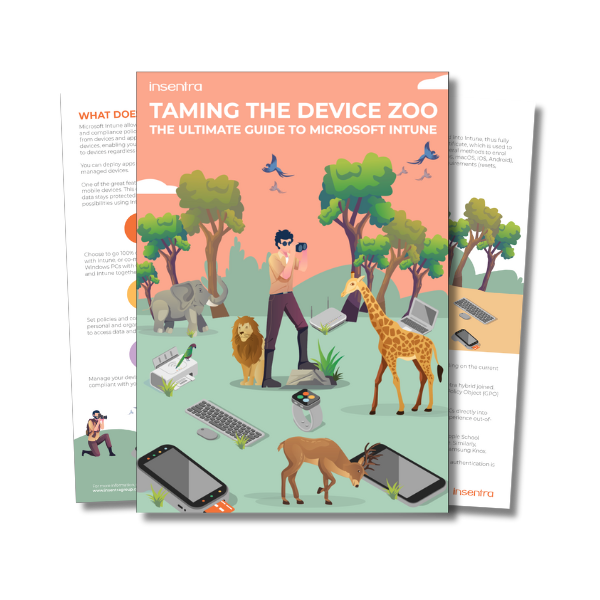
The Ultimate Guide to Microsoft Intune Whitepaper
Unlock the power of Microsoft Intune with our comprehensive guide. Whitepaper
EMPLOYEES
Approx 800
FOUNDED
1985
ASSETS MANAGED
$70M (as of June 30, 2017)
HEADQUARTERS
Sydney, Australia
CORE INVESTMENT BUSINESSES
Fiduciary Funds Management and APRA-regulated Life Division
PORTFOLIO HIGHLIGHTS
Includes Challenger Life, Australia’s largest provider of annuities
Australian-based annuities and life insurance provider Challenger Limited ran into some snags when migrating to Microsoft Windows 10.
Its previous virtual desktop infrastructure (VDI) environment ran a single golden image, something the Challenger team was unable to roll over to the Windows 10 environment.
Users also encountered ongoing corruption issues that prompted them to reenter user names and passwords for Office 365 apps, had to wait upwards of three minutes or more for new VDI instances to load when logging in, and were frustrated that they lacked cached-mode access to Office 365 and OneDrive.
With the help of FSLogix, Challenger addressed these challenges, enabling the company and its staff to begin realising the full value of the new Windows 10 environment.
Challenger Limited has helped hundreds of thousands of Australians achieve their retirement dreams through sound investment strategies over the past 30-plus years. The company has offices in virtually every major Australian city as well as offices in Tokyo, London, Copenhagen, and the United States

Optimised profile creation
with a click of the button

Eliminated profile corruption
that was occurring with AppSense

Enhanced user productivity
by enabling offline Office 365 and OneDrive access

Improved VDI management
by returning to single golden image management

Better user experience & increased productivity
by reducing log-in time from average of three minutes to 20 seconds
“We’re excited about the opportunities FSLogix offers us to expand our business. It has been an excellent decision for us.”
Jeremy Brennan, Infrastructure Operations Manager
Challenger
About a year and a half ago, the IT Infrastructure team at Challenger embarked on an initiative to migrate its desktop infrastructure from Microsoft Windows 7 to Windows 10. “Our Windows 7 was a fairly convoluted environment, consisting of physical and virtual servers and various versions of Citrix XenDesktop,” says Adrian Brugger, solutions architect for the Infrastructure Operations Group at Challenger. “We sought a strategic approach where we could tap the full potential of Windows 10 such as OneDrive and Office 365.”
But as Challenger began delving into the details of the migration, the team started to encounter various challengers such as the inability to run Outlook or OneDrive in online mode. Jeremy Brennan, who manages the Infrastructure Operations team at Challenger, had met FSLogix at an industry event about a year before and was familiar with the capabilities FSLogix can deliver for virtual desktop infrastructure (VDI) environments.
“FSLogix checked the boxes we had on our list of challenges,” Brennan says. “It is a proven technology and has a very acceptable price point.” For its Window 7 environment, Challenger relied on AppSense for image management but elected to go with FSLogix for the new Windows 10 environment. “The time for logging into profiles simply took longer than what we wanted with AppSense,”
Brugger says. “AppSense is architected differently and it requires more processing when onboarding a new app. This gave rise to potential profile corruption and settings that simply didn’t get captured.”
The primary objective Challenger wanted to achieve with FSLogix was a single golden image. “Up until the Citrix App Layering (previously UniDesk) deployment, we had a single image,” Brugger reports. “A key selling point for FSLogix was that we could run Outlook in cache mode with a OneDrive local cache. Our users couldn’t access their search index when they were roaming, and they were becoming increasingly frustrated.”
Users also found that their settings were degrading over time. “We wouldn’t lose entire profiles very often,” Brugger relates. “But we were seeing little bits and pieces disappear over time. It would take users five or six months before they became annoyed enough to call the support desk to complain.”
For the acquisition of FSLogix, Challenger turned to FSLogix Partner Insentra. “Starting with the initial acquisition of FSLogix Profile Container and then with the subsequent addition of other FSLogix modules, Insentra has been very responsive to our business requirements,” Brennan relates.

Our Windows 7 was a fairly convoluted environment, consisting of physical and virtual servers and various versions of Citrix XenDesktop. We sought a strategic approach where we could tap the full potential of Windows 10 such as OneDrive and Office 365”
Adrian Brugger, Solutions Architect Infrastructure Group
Challenger
Challenger initially began its migration journey using Citrix App Layering to create the Windows 10 images. “It allows us to create or export images at our leisure with numerous variations,” Brugger notes. “But with FSLogix Profile Container, we’re able to go well beyond the rudimentary profiles component in App Layering. App Layering simply wouldn’t scale to support our needs.”
“As we’re a Microsoft shop, we have countless numbers of Excel and Word add-ins,” Brennan comments. “This results in any number of combinations and permutations to our end users, which is a minor headache when it comes to application packaging.”
Hence, once Challenger had Profile Container in place, they turned to see how FSLogix might be able to help tackle this additional challenge. “Citrix App-V application isolation is really difficult to do,” Brugger explains. “We were able to establish profiles with FSLogix, making applications appear and disappear with a click of a button.”
Before FSLogix Profile Container was implemented, users experienced up to three-minute log-in times. Now, with FSLogix, those log-in times shrank to 15 or 20 seconds. Though some users go up to a month between log-in times, others log into their accounts daily. “Needing to wait on systems to load was a nuisance and productivity drain for those users,” Brugger says.
Challenger not only elected to implement Profile Container from FSLogix, but the company also added App Masking and Office 365 Container early this year. “This simplified management of our VDI environment,” Brennan says. “Combined with Profile Container, App Masking has enabled us to reduce the size of our images.”
Today, Challenger has approximately 40 different rules in place, along with some redirection. “We’ve gotten back to a single golden image by masking the bulk of applications for each user with App Masking,” Brugger continues. “We also eliminated the need for App-V, which simplifies management of our VDI environment. Rather than releasing software from our images, we place our application containers onto the network and swap out the applications that are being updated.”
We’ve gotten back to a single golden image by masking the bulk of applications for each user with app masking”
Adrian Brugger, Solutions Architect Infrastructure Group
Challender
Another important addition with the migration to Windows 10 was Office 365. “We’re using Outlook in cache mode, though it is with on-premise Microsoft Exchange,” Brugger says. “We also use it for indexing and for some instances where we are using OneDrive.” FSLogix Office 365 Container helps us deliver real-time Office 365 experiences to our users, including when they are remote.” The use of FSLogix Office 365 Container also gives Challenger the ability to deliver better user experiences, which results in enhanced productivity.
“One area where we’ve seen positive outcomes is in mismatches between external and internal domains,” Brennan says. “These forced users to type in their user name and password to reactivate Office 365. While these interruptions only took a few seconds, they also happen at inopportune times. FSLogix Office 365 Profile Container solved all of those.” As adoption of OneDrive becomes more ubiquitous, the value of FSLogix Office 365 Profile Container will become accentuated even further. “We’re excited about the opportunities FSLogix offers us to expand our business,” Brennan sums up. “It has been an excellent decision for us.”
“FSLogix checked the boxes we had on our list of challenges. It is a proven technology and has a very acceptable price point”
Jeremy Brennan, Infrastructure Operations Manager
Challenger
Insentra is a collaborative IT Services partner delivering a range of specialised Professional and Managed Services, technology solutions and products to clients around the globe, transacting exclusively through the IT channel.
We augment end user capabilities, give partners pre-sales assistance, provide services which the IT channel cannot deliver and help Independent Software Vendors accelerate channel growth through geographical expansion.
Our partner-centric business model provides our partners and their clients with access to industry expertise, skilled consultants, unique technology solutions and accountable outcomes.
Our people are talented, innovative and driven by a relentless determination to deliver exceptional service to our clients.

We’ve sent a copy to your inbox. Remember to mark hello@insentragroup.com as a “safe sender”, and to check any junk or spam folders so you receive your copy.
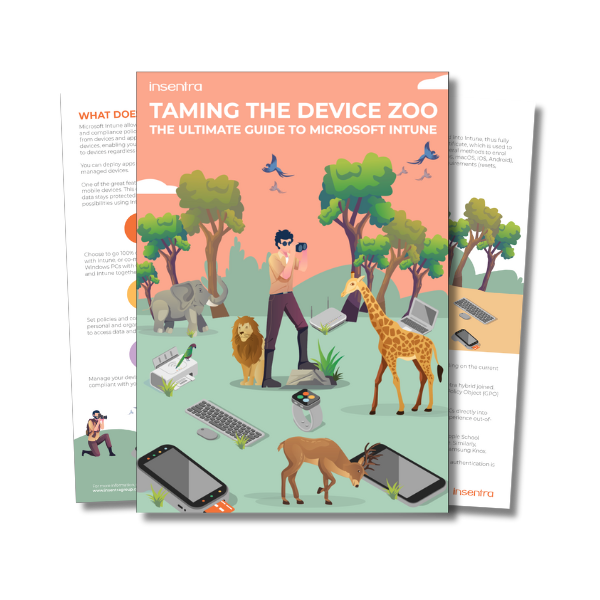
Unlock the power of Microsoft Intune with our comprehensive guide. Whitepaper
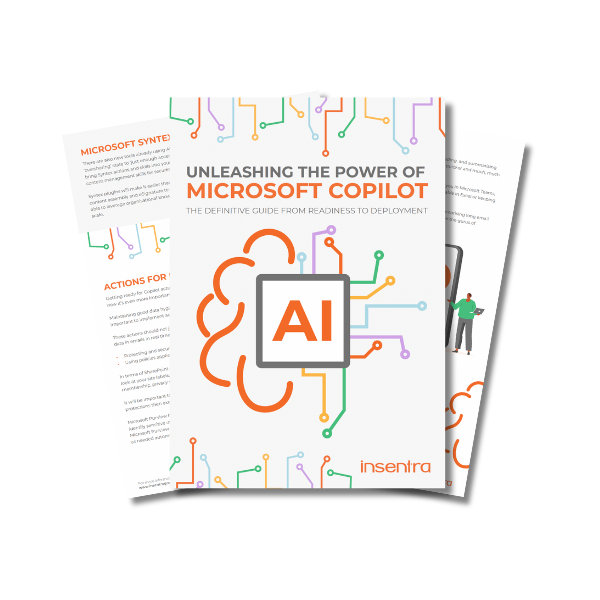
THE DEFINITIVE GUIDE FROM READINESS TO DEPLOYMENT Are you ready to unlock the power of Microsoft’s revolutionary new AI assistant,

In today’s rapidly evolving digital landscape, the urgency to safeguard sensitive data and digital assets from sophisticated cyber threats has
Insentra can augment end user service capabilities and accelerate business growth. Whether it’s an opportunity you can’t address, some pre-sales assistance, clients asking for a Professional or Managed service you can’t deliver, you’re struggling to break into new markets and accelerate your channel, or you’re frustrated trying to juggle multiple providers for all your IT needs – Insentra can help.
Empower yourself to seize every opportunity. Partner with Insentra.
We’re a certified amazing place to work, with an incredible team and fascinating projects – and we’re ready for you to join us! Go through our simple application process. Once you’re done, we will be in touch shortly!
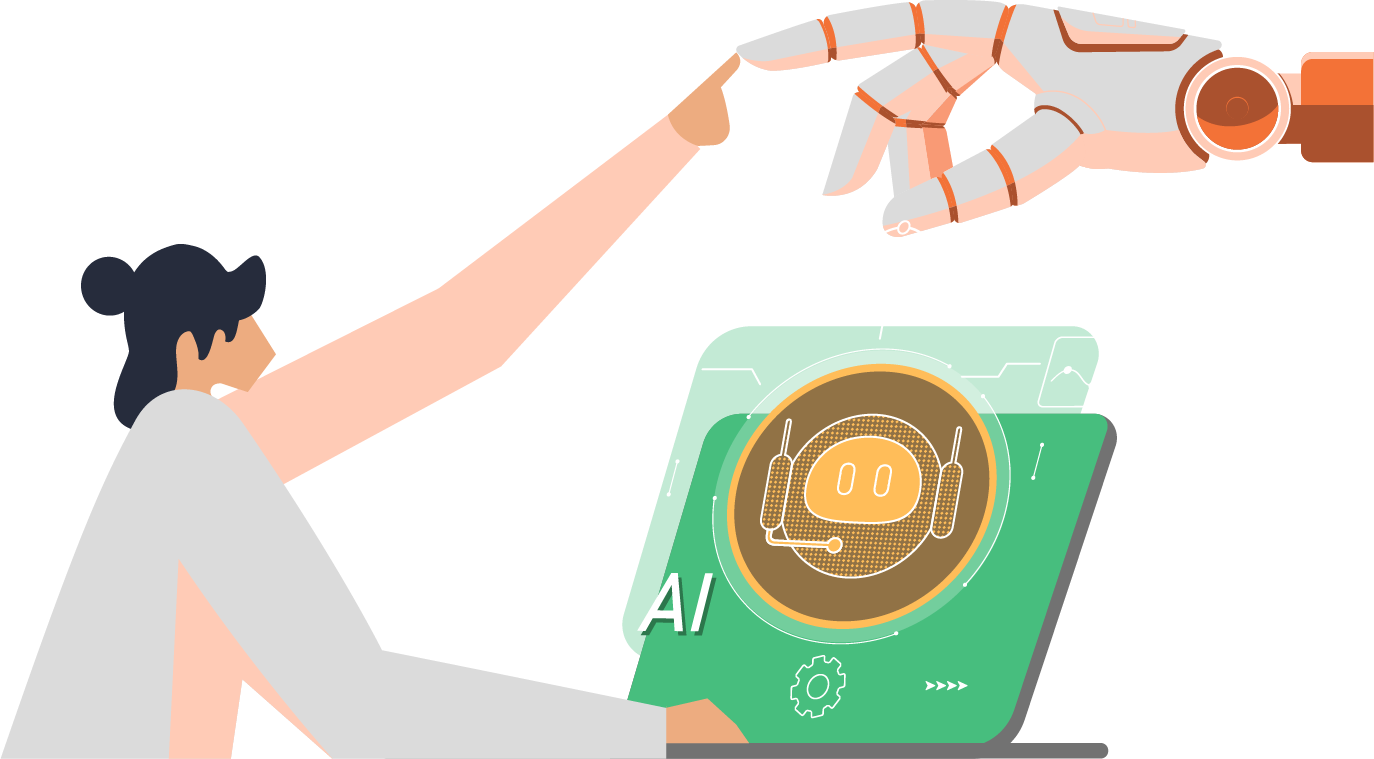
Gain a clear understanding of how AI applies to your business, uncover immediate wins and develop a roadmap for success.
Imagine a business which exists to help IT Partners & Vendors grow and thrive.
Insentra is a 100% channel business. This means we provide a range of Advisory, Professional and Managed IT services exclusively for and through our Partners.
Our #PartnerObsessed business model achieves powerful results for our Partners and their Clients with our crew’s deep expertise and specialised knowledge.
We love what we do and are driven by a relentless determination to deliver exceptional service excellence.

SYDNEY, WEDNESDAY 20TH APRIL 2022 – We are proud to announce that Insentra has achieved the ISO 27001 Certification.