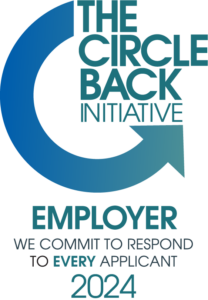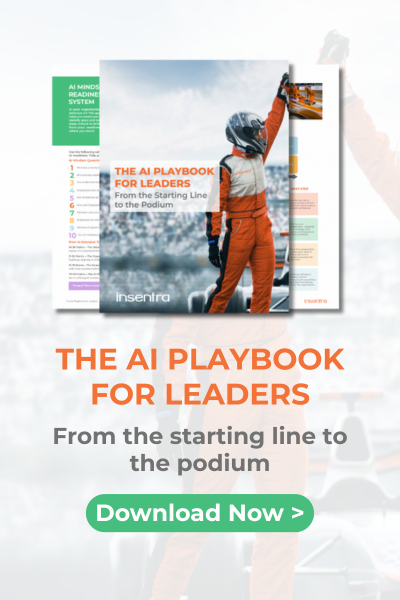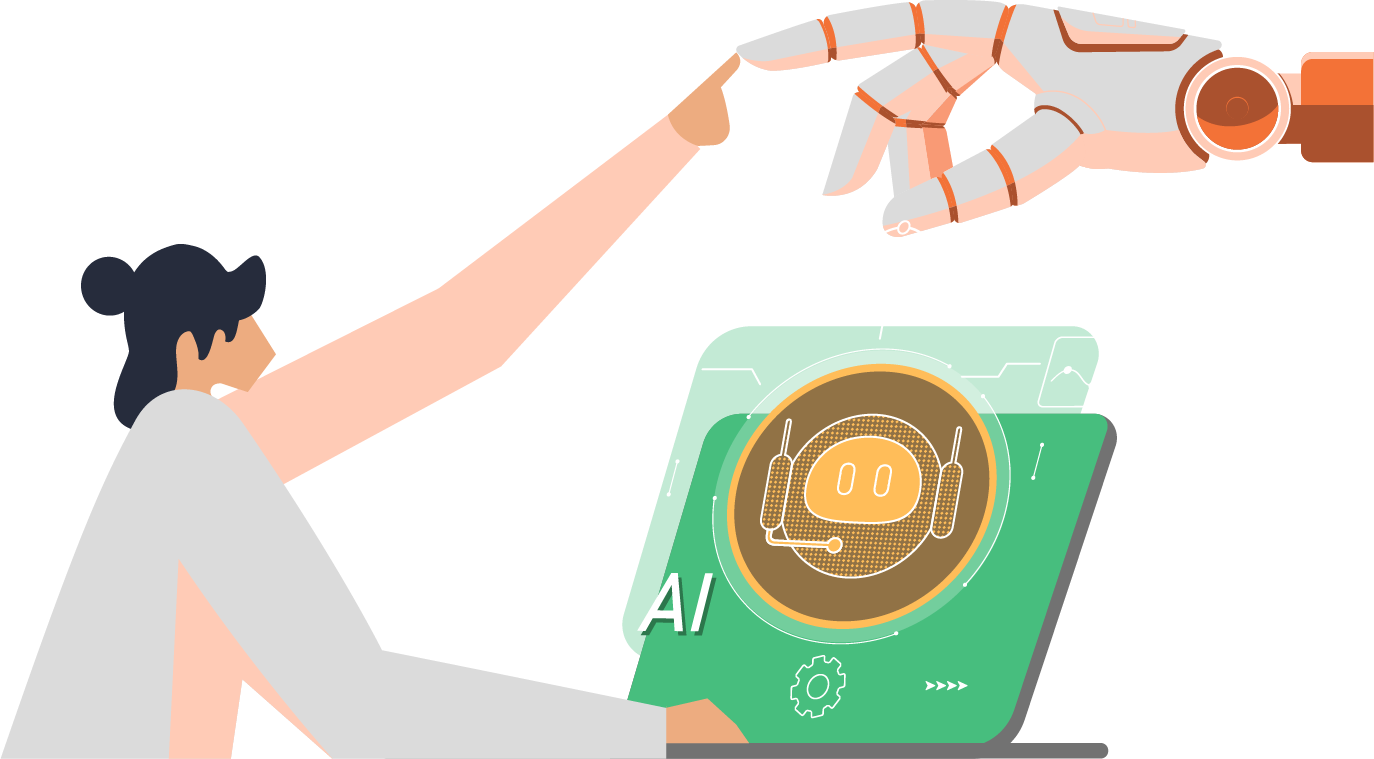In recent months, I’ve frequently engaged in discussions about how organisations can effectively block users from accessing and altering crucial registry keys. The aim of this blog is to offer clear, step-by-step instructions, empowering you to seamlessly implement these security measures within your organisation.
- Sign in to https://aka.ms/intune using your admin credentials
- Click on Devices > Windows > Configuration Profiles
- Click Policies > Create New Policy
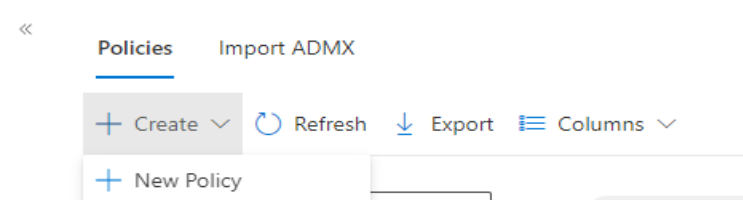
- On the create profile page:
Select Platform : Select Windows 10 and later
Profile Type : Settings catalog, Click Create
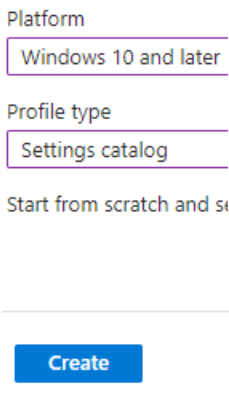
- In Create Profile page enter a name and description in accordance with your organisation standards, Click Next
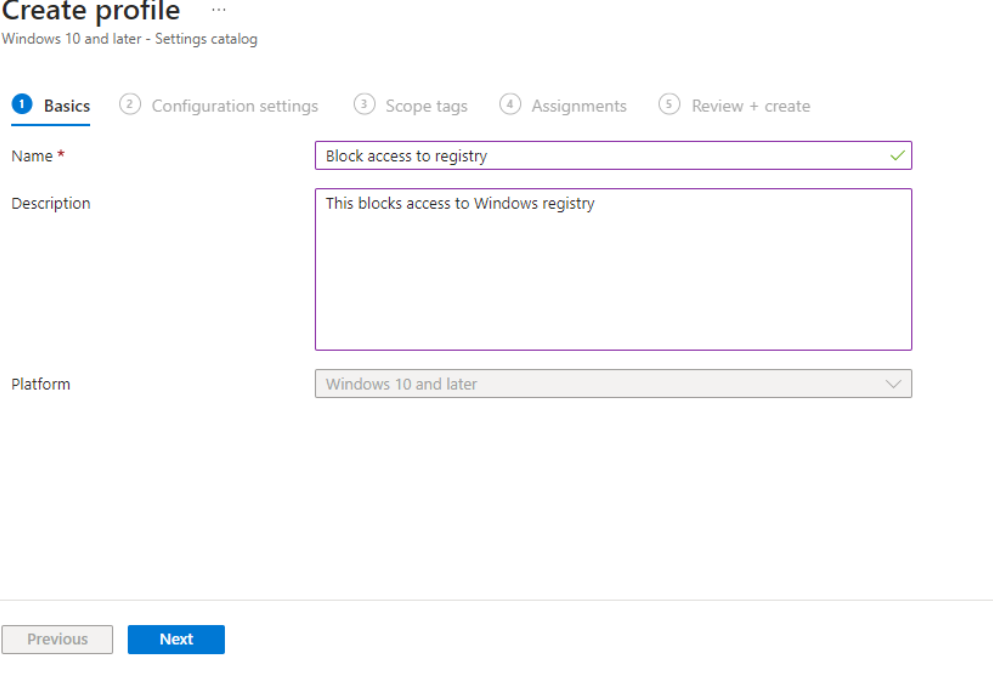
- In the Configuration Settings section, click Add Settings.
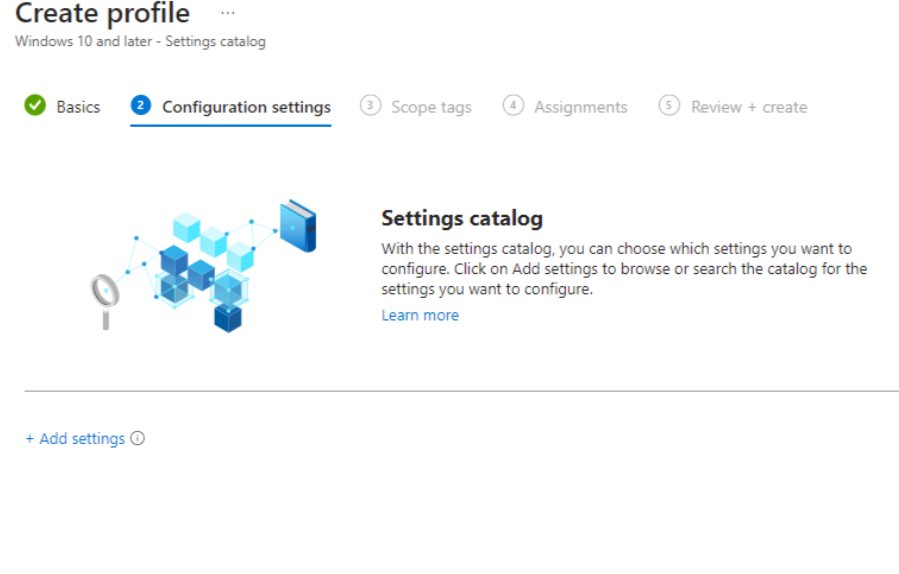
- Under settings picker, you would find a search option: Type Registry and then hit Search.
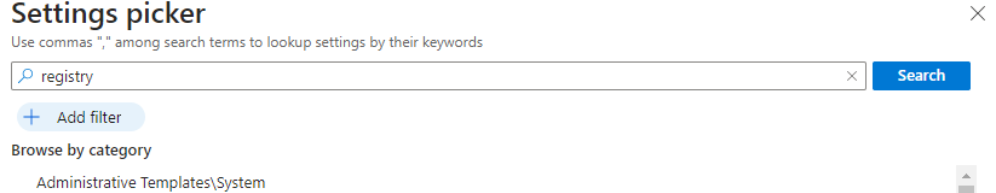
- From the search results, select Administrative TemplatesSystem
- You would find 2 results in the system subcategory, Check the box next to Prevent access to registry editing tools, then expand the right arrow. You will find that the settings for disabling access to regedit gets enabled by default.
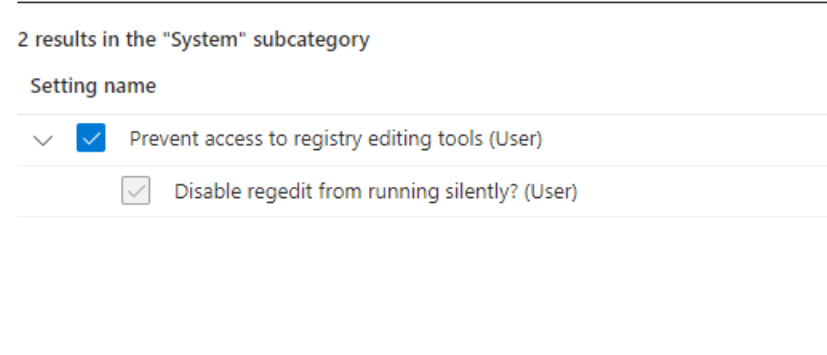
- Close the settings picker windows
- You will be presented with the below page,
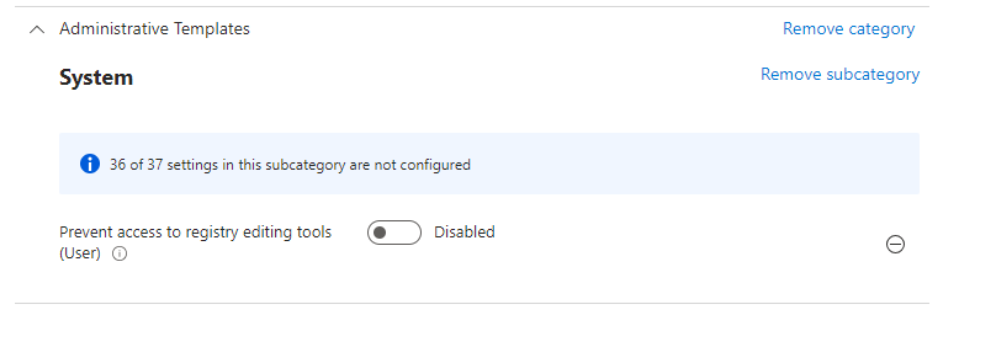
- Enable the slider for Prevent access to registry editing tools. Once you do that, for Disable regedit from running silently, make sure you select Yes from the dropdown menu. Click Next
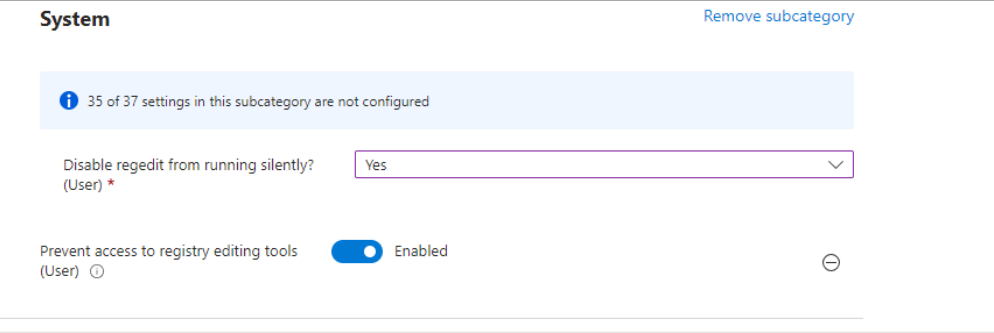
- Scope tags is optional, but if you have distributed IT you just as might as well go for it
- In the assignments page, apply the policy to a group of users that you would like to restrict access for.
- In the Review and create page, review all the settings before you can hit create.
- To verify watch out for the notification, stating “Policy created successfully”
Voila! You have successfully configured restrictions to Windows registry for your end users. Hope this helped and do contact us if you have any questions around having robust modern device management for your organisation. Explore more insights and expert advice in our comprehensive guide, ‘The Ultimate Guide to Microsoft Intune.’ Elevate your device management game today!
Until next time, hasta-la-vista!