
Maximising Network Security with Microsegmentation A Comprehensive Guide
Discover how microsegmentation stops lateral movement, strengthens Zero Trust, and simplifies network security. Download the eBook now!
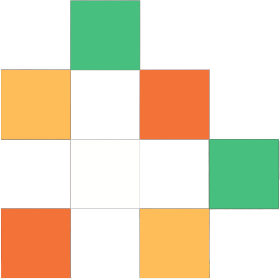
As of 2024, more content is being created than ever before, with two billion documents produced daily in Microsoft 365. This huge amount of content needs to be organised and managed with robust processes, security and compliance. This means that organisations planning to double down on their content strategy need a comprehensive and innovative content management solution.
In this blog, we will dive deep into SharePoint Premium, its costs, capabilities, features and how organisations can utilise this new tool to elevate their content management strategy.
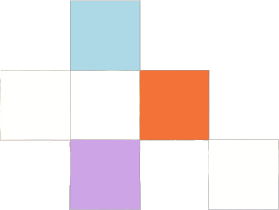
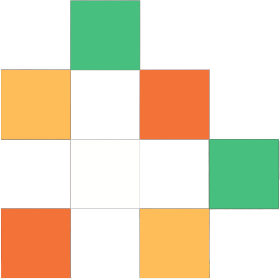
SharePoint Premium is a new and evolved Microsoft 365 content service which helps organisations manage their content more efficiently by applying advanced AI and machine teaching to “amplify human experiences.” It helps with automating content processing and transforming information into knowledge.
This premium version enhances the standard SharePoint capabilities by automating the process of extracting key information from documents. This is done by using pre-defined SharePoint Premium models which are effectively AI Machine Teaching models.
Once a model is created, it can be published to one or more document libraries, automating the process of extracting document metadata.
This not only saves time and money, but also increases the searchability of each document, which is how SharePoint Premium enhances corporate memory (the available knowledge) and turns an otherwise hidden document into a valuable corporate asset.
“SharePoint Premium brings AI, automation and added security to your content experiences, processing and governance”
Jeff Teper
President of Microsoft 365 Collaborative Apps and Platforms.
We can think of standard SharePoint as the document storage and collaboration platform we have known for many years and has faithfully provided reliable services.
For SharePoint Premium, we need to think of it as the superhero version with upgraded powers. With SharePoint Premium, customers will get advanced data loss prevention, improved security and enhanced compliance features.
But what really sets SharePoint Premium apart are the key new features that will provide advanced analytics and reporting. It is no longer about storing files; it’s empowering your team to interact with them in new, more productive ways.
This new superhero version of SharePoint ensures that content is not only secure but is also being utilised to its fullest potential.
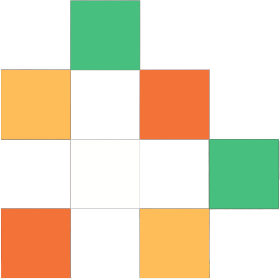
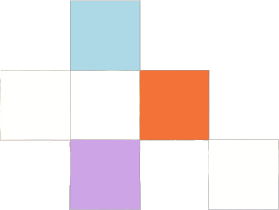

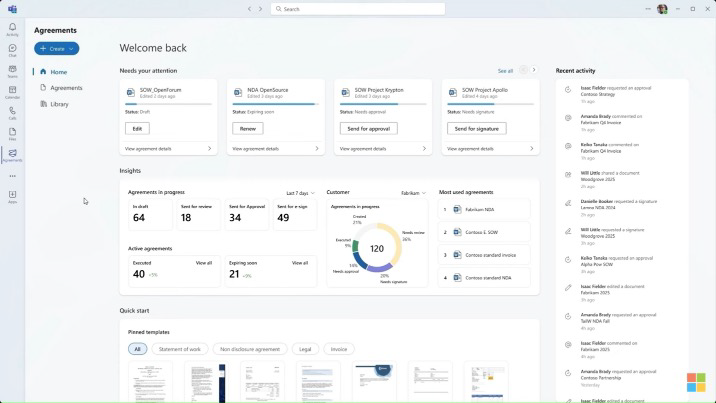
Through its advanced AI integration, SharePoint Premium offers enhanced collaboration tools for diverse file types, a new portal for external document sharing and AI-driven prioritisation and optimisation for documents such as invoices, contracts and proposals.
These capabilities enhance user engagement and productivity by producing personalised content experiences, streamlining workflows and providing valuable insights.

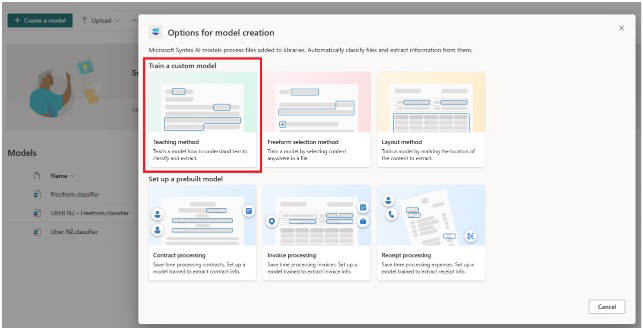
SharePoint Premium enables automatic content tagging, classification and extraction of valuable insights. After content has been moved or uploaded into your SharePoint Online document libraries, this feature can be used to drive enhanced efficiency, automate tasks and provide intelligent solutions for managing and extracting value from different types of content.
The screenshot shows the creation of a Content Centre, along with the creation of a new Teaching Method.
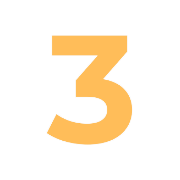
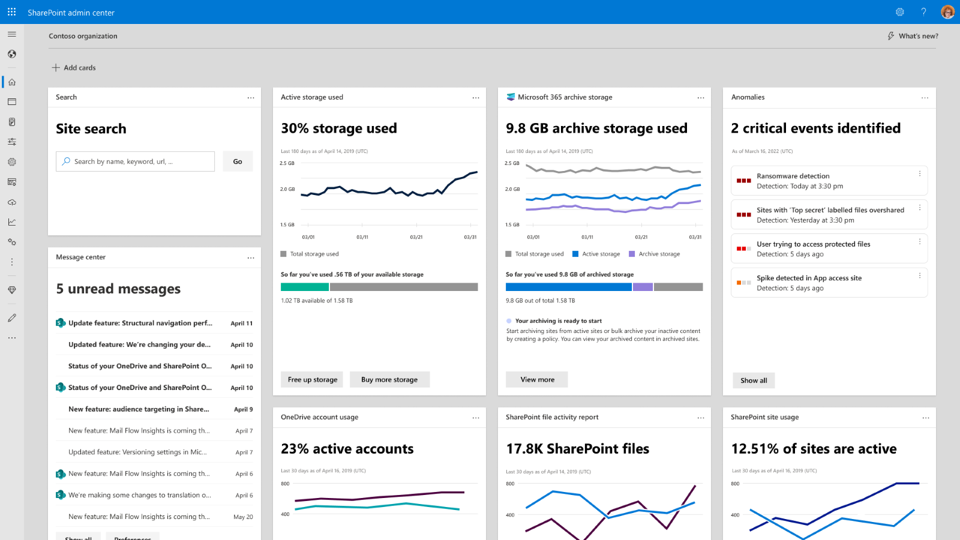
To tackle common issues in large organisations like content oversharing and sprawl, SharePoint Premium offers Data Access Governance (DAG) insights reports for an overview of overshared files. IT admins can now initiate site access reviews for content owners to verify access levels, utilise AI-driven policy recommendations and leverage Copilot in the SharePoint admin centre.
When an organisation is considering the deployment of Microsoft 365 Copilot, the integration of AI-powered tools helps enforce the necessary compliance, policy automation and ensures regulatory adherence. This allows for intelligent insights, proactive risk management and automated governance workflows.
Organisations often store and manage high volumes of documents and forms, everything from contracts and billing statements to inquiries, applications and more.
Most companies struggle to make sense of these vast troves of information effectively. It is a major challenge to efficiently extract key knowledge and put that knowledge to good use. And while navigating through the data, thousands of new documents are being added to the stack.
Many organisations already use SharePoint to store large collections of documents, housing them in hundreds or even thousands of document libraries within SharePoint sites and Microsoft Teams. Each of these documents has potentially valuable information hidden inside them – and SharePoint Premium is the service that allows them to mine that gold.

SharePoint Premium offers advanced collaboration and communication features. These can enhance the productivity and efficiency of your organisation.
Users can collaborate on documents and projects, share information and stay connected with their team. This is made possible through real-time co-authoring, version control and team sites.
In addition, SharePoint Premium integrates with Microsoft Teams, allowing for seamless communication and collaboration within the platform, especially helpful for remote teams or organisations with multiple locations.

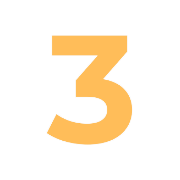
While SharePoint Premium comes at a higher cost compared to the standard version, it can actually save your organisation money over time.
SharePoint Premium can simplify processes, reduce tasks and boost productivity, providing cost savings through its advanced features. Additionally, SharePoint Premium has extra security and compliance features. This means less risk of data breaches and more tools for executing industry rules.
The core of Copilot’s functionality is to use information stored in Microsoft 365 to help with various tasks, such as creating and editing documents and finding and sharing information. SharePoint Premium can be leveraged to create information protection rules and set permissions for your data and documents in preparation for using Copilot.
SharePoint Premium will help you manage and govern content stored in SharePoint, so you can control how Copilot utilises these data. Use it to control access and maintain security in your tenant and detect and remediate any potential risks, which will help address oversharing and ensure the content stored is compliant.
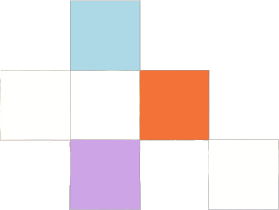
The following provides some high-level indications of real-world scenarios and use cases
of SharePoint Premium with Copilot:
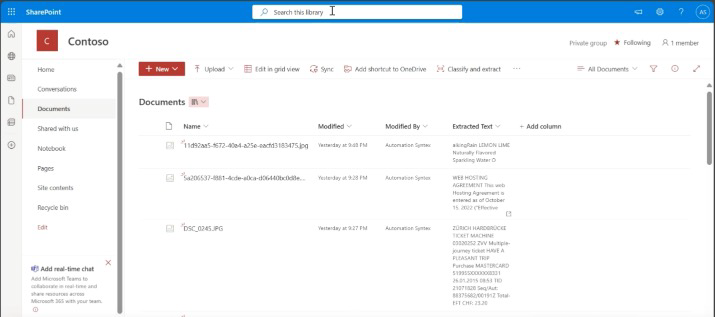
Source: Microsoft
Copilot for Microsoft 365 will ultimately make content in SharePoint more discoverable, searchable and accessible. However, this can pose a danger to security and compliance.
One way to overcome this potential threat is to use SharePoint Premium’s Optical Character Recognition (OCR) tool to identify images or non- searchable documents (such as screenshots, scanned contracts, documents, statements of work or invoices) and convert them into machine-readable text.
Converting the documents or images into text means you can identify and then protect sensitive or confidential information that may be embedded in these scanned items, such as personal identification numbers, social security numbers or credit card numbers.
OCR can also help enforce retention policies and records management for the scanned documents. You can redact or restrict access to sensitive information, thus reducing the chances of data leaks or breaches (or fines from regulatory bodies) when you launch Copilot for Microsoft 365.
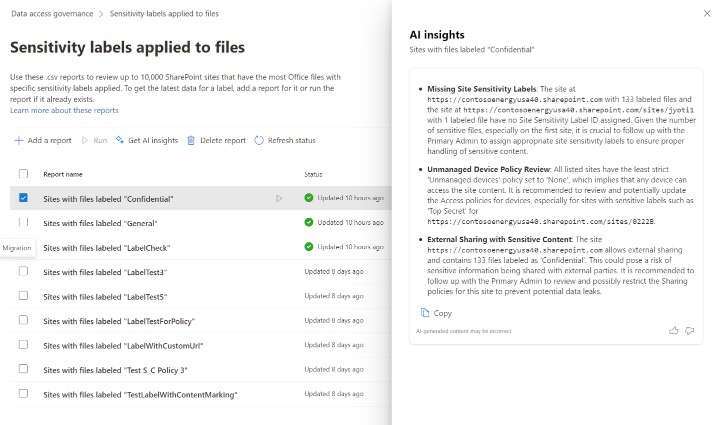
Source: Microsoft
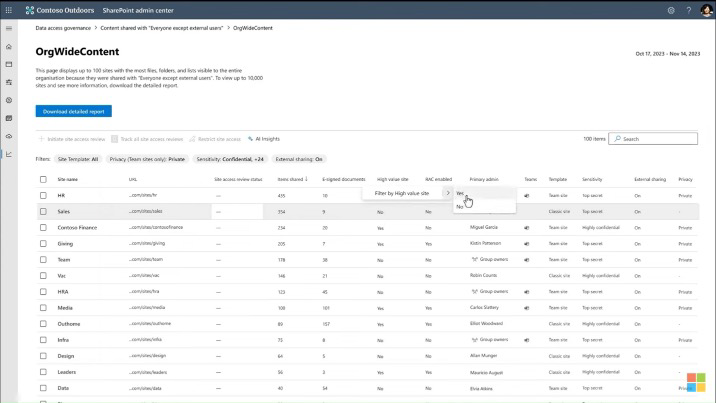
Source: Microsoft
You can use SharePoint Premium to easily identify overshared sites and act by using SharePoint Premium’s Data Access Governance (DAG) reports. This includes gaining a top-level view of sites based on:
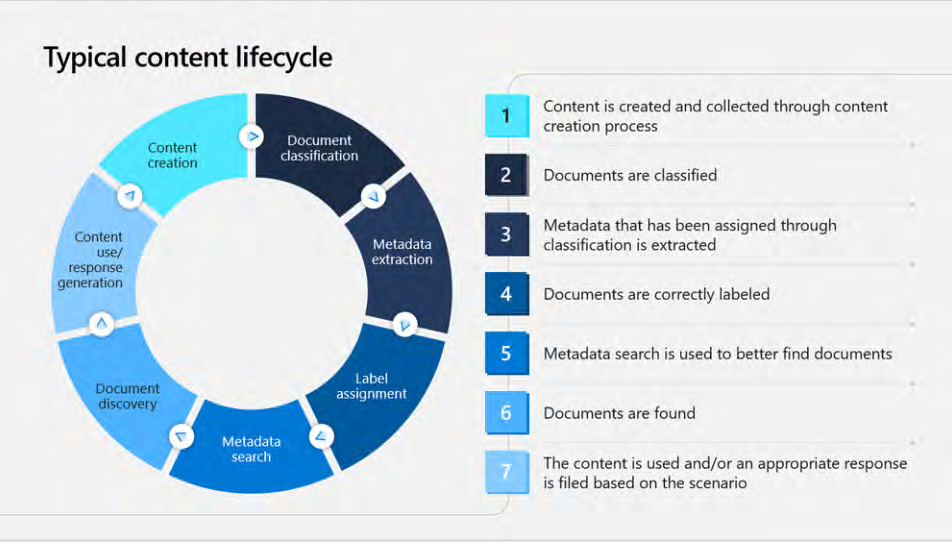
Source: Microsoft
Another key capability is to address content sprawl in SharePoint sites and manage the entire content lifecycle using SharePoint Premium. With simple yet powerful tools, you can control access, set permissions and keep content fresh.
This not only ensures that content remains relevant, but it also helps to keep it secure and aligned with your organisational policies.

Source: Microsoft
Use SharePoint Premium to auto-tag documents with relevant metadata such as topics, keywords, entities and other categories. Apply sensitivity labels to content pieces based on their importance and confidentiality. Classify, categorise and then securely store content in a more structured and intelligent taxonomy.
This means when you eventually launch Copilot for Microsoft 365, it will automatically understand the structured content by context and thus limit who has access to it.
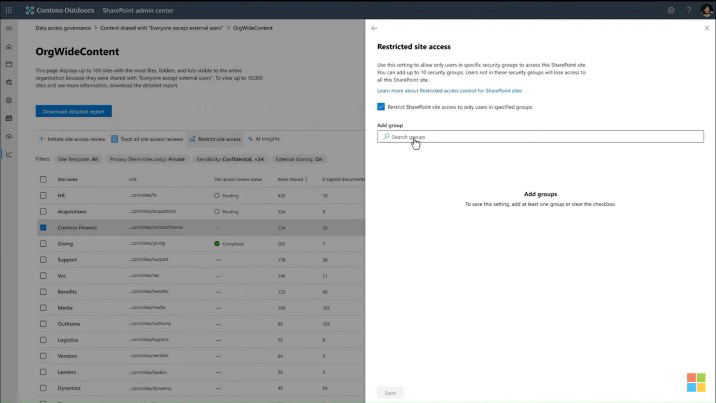
Source: Microsoft
SharePoint Premium can be used to define custom policies based on content type, sensitivity and business requirements, such as introducing a Restricted Access Control Policy to specify which security groups can access content. Preventing unauthorised access ensures content remains compliant with legal and regulatory standards.
In summary, Copilot for Microsoft 365 thrives on structured content. However, without guardrails in place, it can unintentionally open up the possibility of revealing sensitive information or data within your Microsoft 365 tenant.
By using SharePoint Premium’s content governance tools, you can confidently unleash the power of Copilot for Microsoft 365 knowing your content is well managed, secure and compliant, with proper access controls in place.

SharePoint Premium is available now as a user-based add-on for Microsoft 365 plans. Services that were available with Microsoft Syntex are also moving to SharePoint Premium this year.
If you are interested in upgrading, there are two steps
you need to take:

Before upgrading, it is important to determine your organisation’s needs and budget. Consider the size of your organisation, the number of users who will need access to SharePoint and the features and capabilities that are most important to your organisation.

SharePoint Premium offers different plans to suit the needs and budgets of different organisations. It is important to carefully review the features and pricing of each plan to determine which one is the best fit for your organisation.
You can review the details of each plan in this documentation: Pay-as-you-go services and pricing for Microsoft Syntex – Microsoft Syntex | Microsoft Learn
Each service includes free monthly usage for Microsoft 365 commercial tenants. For example, process up to 100 pages per month from your SharePoint library with no charges.
Explore the included pay-as-you-go services and details here: SharePoint Premium and Content Management: 2023 in Review and What’s Next in 2024 – Microsoft Community Hub
Having a robust content management platform like SharePoint Premium can transform the way you work. Get in touch with us to find out more about SharePoint Premium and how Insentra can help drive your business forward.
Contact Insentra to start planning your upgrade to SharePoint Premium and revamp your content management strategy.
For a deeper dive into what SharePoint is and what it does, check out our SharePoint: The Ultimate Guide eBook.
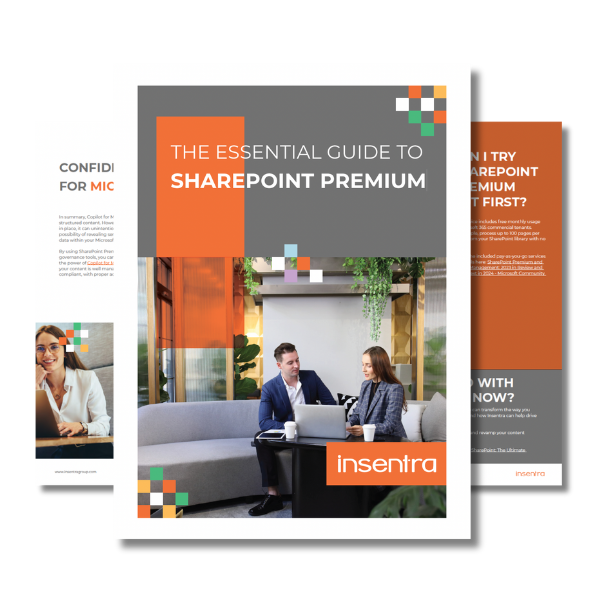
We’ve sent a copy to your inbox. Remember to mark hello@insentragroup.com as a “safe sender”, and to check any junk or spam folders so you receive your copy.

Discover how microsegmentation stops lateral movement, strengthens Zero Trust, and simplifies network security. Download the eBook now!

91% of top companies invest in AI, but only 37% see real value. Learn how AI enablement—beyond adoption—drives success. Download the eBook now!

AI is not going to replace you, someone using AI will. Download our eBook to learn how to leverage Generative AI for your role, helping you excel in the workplace.
Insentra can augment end user service capabilities and accelerate business growth. Whether it’s an opportunity you can’t address, some pre-sales assistance, clients asking for a Professional or Managed service you can’t deliver, you’re struggling to break into new markets and accelerate your channel, or you’re frustrated trying to juggle multiple providers for all your IT needs – Insentra can help.
Empower yourself to seize every opportunity. Partner with Insentra.
We’re a certified amazing place to work, with an incredible team and fascinating projects – and we’re ready for you to join us! Go through our simple application process. Once you’re done, we will be in touch shortly!
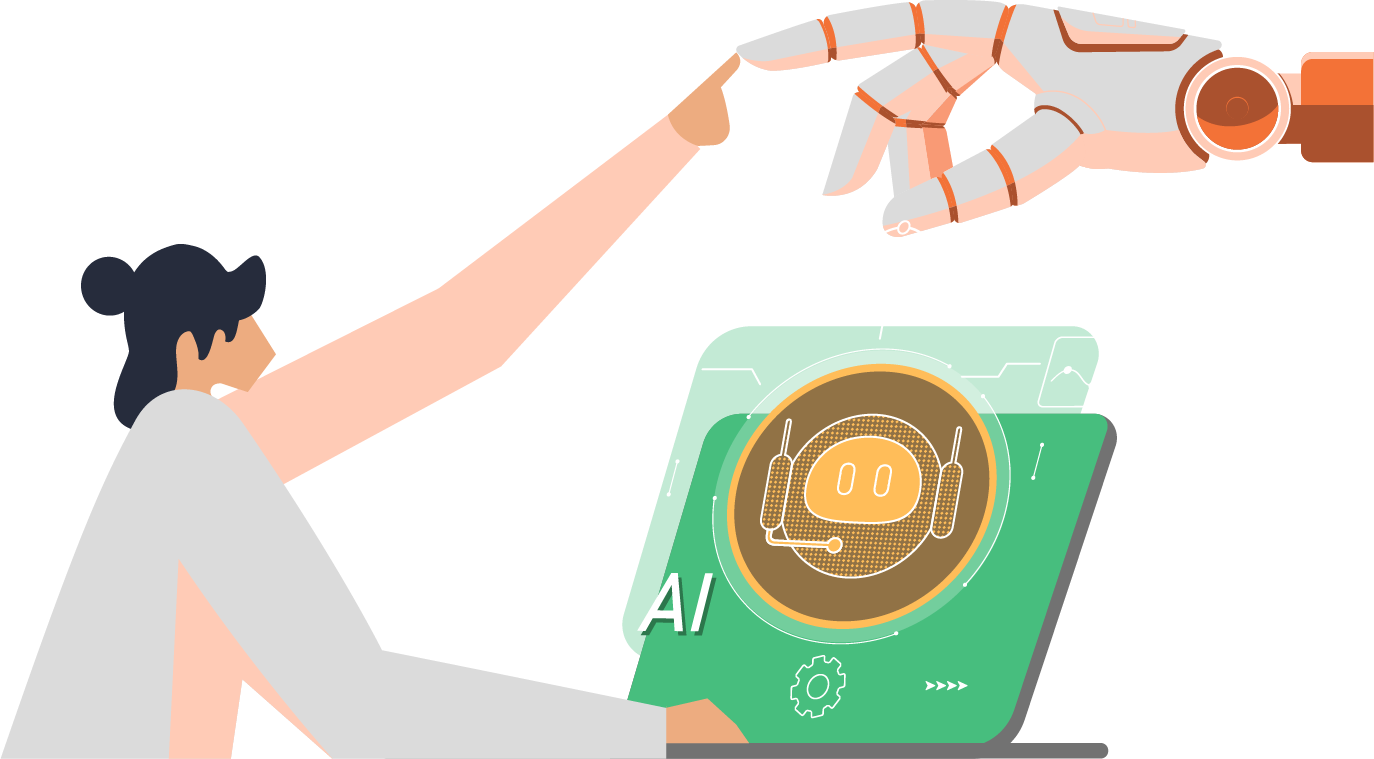
Gain a clear understanding of how AI applies to your business, uncover immediate wins and develop a roadmap for success.
Imagine a business which exists to help IT Partners & Vendors grow and thrive.
Insentra is a 100% channel business. This means we provide a range of Advisory, Professional and Managed IT services exclusively for and through our Partners.
Our #PartnerObsessed business model achieves powerful results for our Partners and their Clients with our crew’s deep expertise and specialised knowledge.
We love what we do and are driven by a relentless determination to deliver exceptional service excellence.

SYDNEY, WEDNESDAY 20TH APRIL 2022 – We are proud to announce that Insentra has achieved the ISO 27001 Certification.