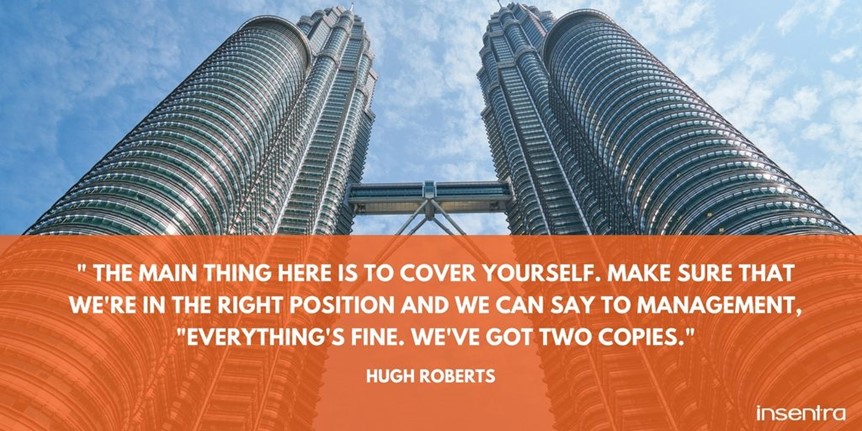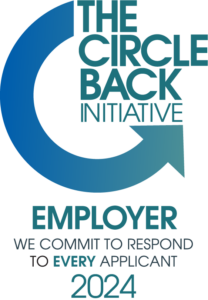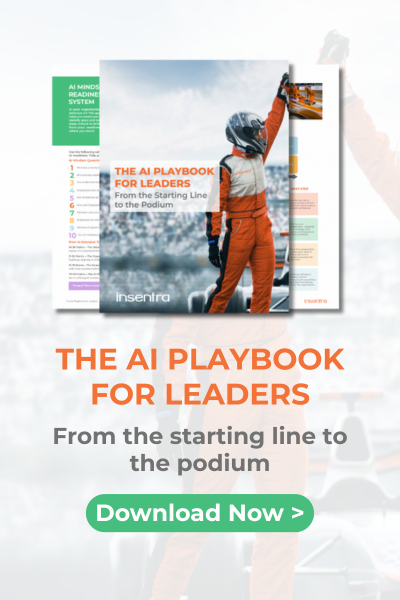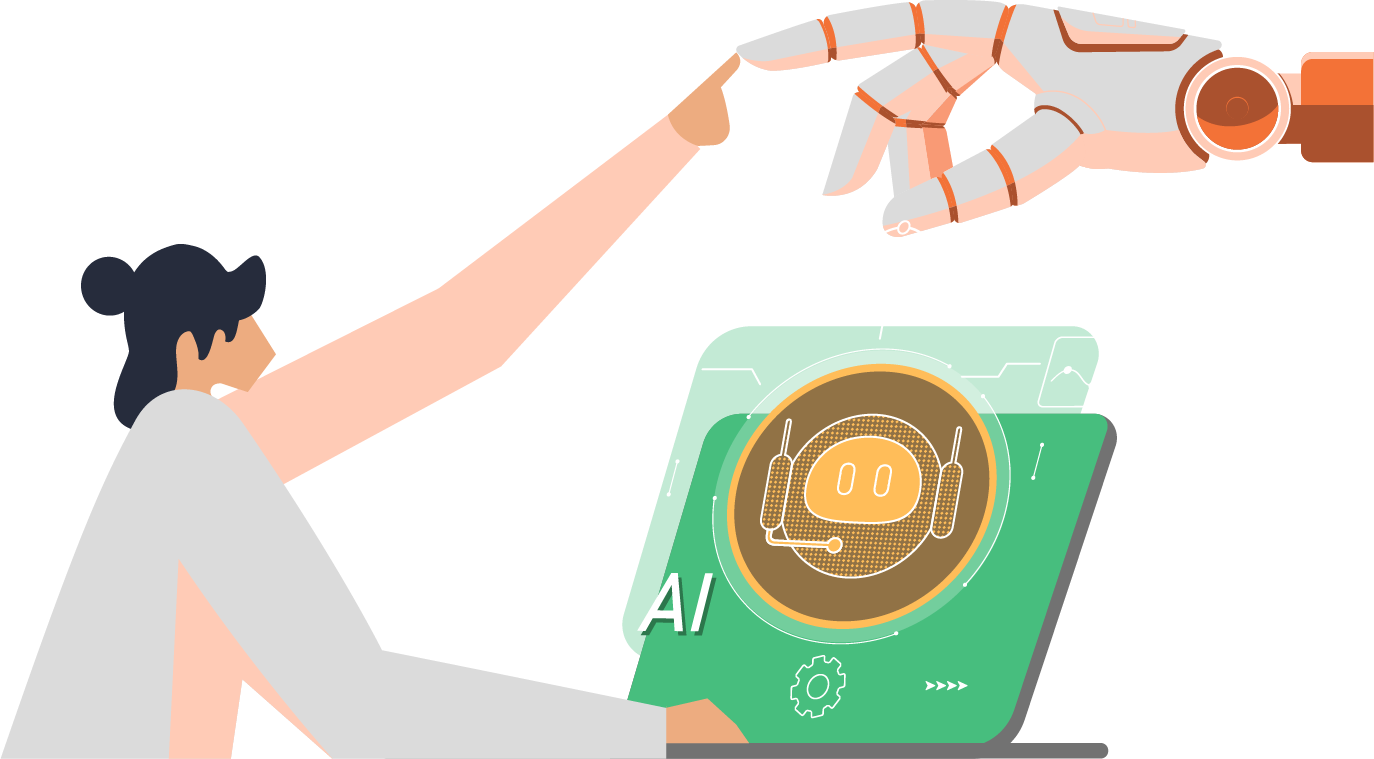Many consultants feel they can circumvent backup of Office 365 by using work arounds such as in-place hold and preservation policies. Insentra consultant, Hugh Roberts, talks about the three main risks to using these work arounds and the benefits of backing up. Watch til the end for a special behind the scenes feature.
SOME KEY POINTS IN THE VIDEO INCLUDE
[00:00:49] The first bit of tediousness is exporting the data from Office 365. It takes a long time. You have to search for the data, export it to a PST file, and download and install a tool to upload the data back into Office 365, and then to the user’s mailbox, for example.
[00:01:13] If you have a backup system, you could have a one-click restore and you’d be working in under five minutes, no problems.
[00:02:33] There are three main advantages as I see it backing up Office 365. One is the quicker recovery. We’ve got in-place recovery, we’ve got minutes between recoveries. We can get stuff done much, much quicker than we could.
[00:03:54] The main thing here is to cover yourself. Make sure that we’re in the right position and we can say to management, “Everything’s fine. We’ve got two copies.”
[00:04:46] In summary, backing up Office 365 has three benefits. Quicker in-place recovery, preventing the impact of human error, and covering yourself and giving yourself peace of mind. It’s as simple as that.