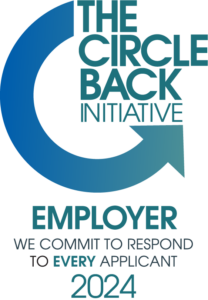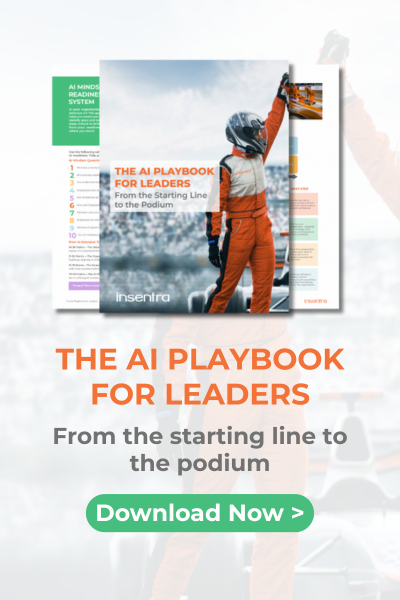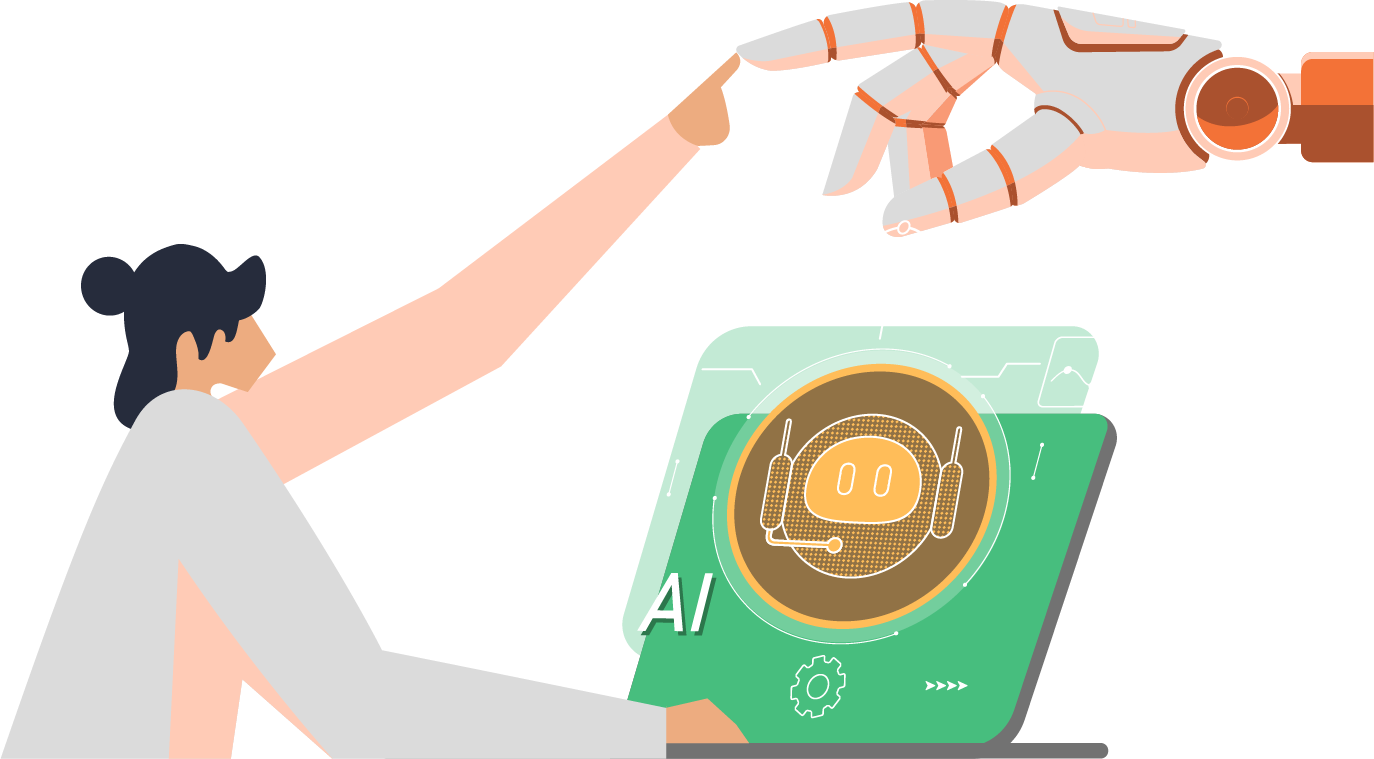Whether Exchange admin tasks are being performed in O365 or on-premises, IT admins who are administering a new Hybrid Exchange environment will constantly be faced with the inevitable – which interface should be used? This blog post is designed to answer that very question and act as a reference point for all IT Admins who are administering a Hybrid Exchange environment. Assuming Directory Sync is in place, all user objects are being synced and managed on-premises and that the mailboxes are in Office 365, the following diagram will guide you to using the right interface:
| Office 365 Admin Centre | EAC Online | EAC on-prem | LOCAL AD | |
| Creating a User | ✓ | ✓ | ||
| Creating a Mailbox | ✓ | ✓ | ||
| Assign O365 License | ✓ | |||
| Adding an Email Alias | ✓ | ✓ | ||
| Reset Password | ✓ | |||
| Enable Archive Mailbox | ✓ | ✓ | ||
| Creating a Distribution List | ✓ | ✓ | ||
| Creating a Security Group | ✓ | ✓ | ||
| Configuring Connectors | ✓ | ✓ | ||
| Setting Mailbox Policies | ✓ | |||
| Setting Mailbox Features | ✓ | |||
| Editing O365 Username | ✓ | |||
| Changing O365 Display Name | ✓ | |||
| Disable Sign in* | ✓ | ✓ | ||
| Configure a SMTP Relay | ✓ | ✓ | ||
| Hide from GAL | ✓ | |||
| Convert mailbox to shared | ✓ | ✓ | ||
| Email Address Policy | ✓ | |||
| Migrate a mailbox | ✓ | ✓ | ||
| Set Mailbox Quota | ✓ | |||
| Set Automatic Reply | ✓ |
LEGEND
| DETAILS | |
| ✓ | Task actioned through this resource |
| While users can be created in the Office 365 Admin Centres, they will be created as Cloud Identities, won’t exist in the on-premises environment and will not have access to on-premises resources | |
| May be created in the cloud but then cannot be managed from on-premises admin tools | |
| Can be managed from the local exchange if the mailbox is located on-premises | |
| EAC | Exchange Admin Console |
| AD | Active Directory |