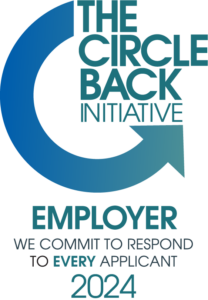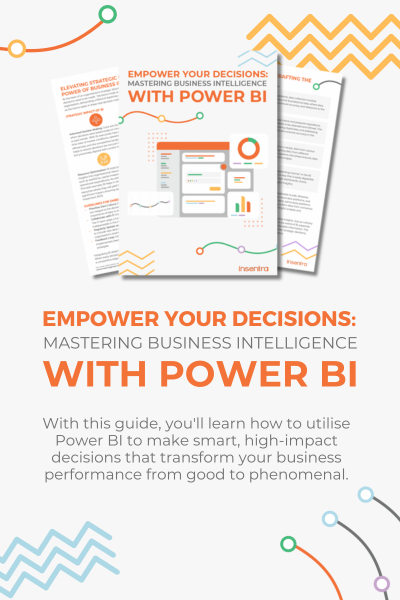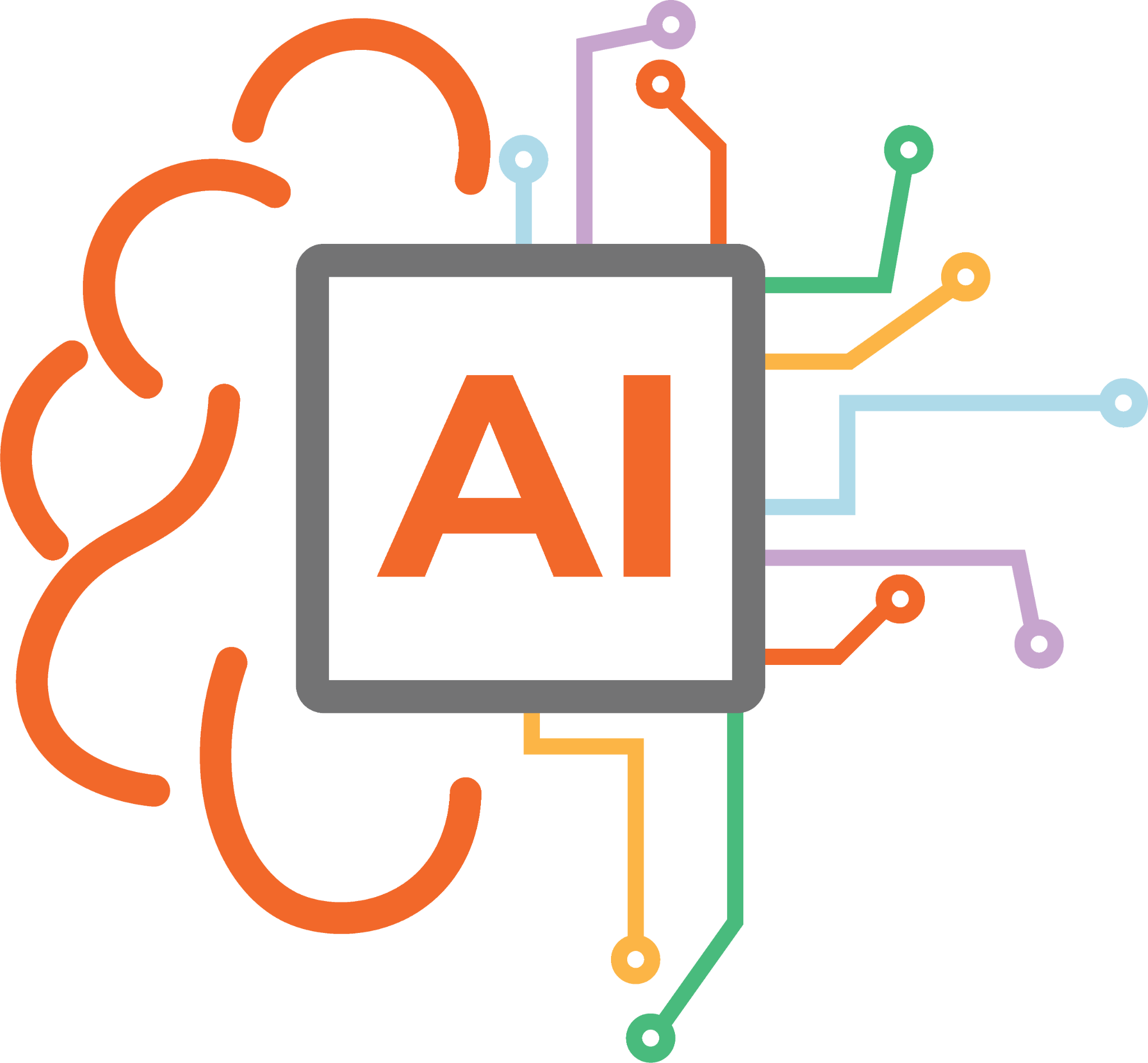In Part 2 we looked at managing migration workloads. In this article we will present best practices for completing the migration.
ORDER OF EVENTS
Big bang migrations are executed within a predefined timeframe (typically over a weekend). A key area to understand is because data cannot be moved instantaneously, it is crucial to go through a prioritisation exercise to determine what data needs to be available immediately to the end-user. Given the conflicts between workloads we have found the most successful way to ensure the most recent ‘active’ data is available to the user at logon by actioning events in the below order.
| NOTE | All Mailbox tasks can be run in parallel with the SharePoint tasks since the migration endpoint for each service is non-conflicting. |
MAILBOX DATA
- Calendar and Tasks
Users need immediate access to their calendar data to ensure they do not miss an appointment. Assuming the bulk of the primary mailbox has already been copied through a date range synchronisation, calendar and tasks would be the first data workload to migrate at cutover. Typically there is not a high volume of data in these folders so the data copy will be completed relatively fast.
- Primary Mailbox
Once the calendar and tasks are complete you can perform the final synchronisation of the users’ primary mailbox data by applying a date range filter (as used for the delta copies done previously). With the limited amount of data to process the data copy will also be completed fairly quickly.
- Mailbox Permissions
Now the users have all their active working data present to perform the mailbox permissions migration. This will ensure the delegates get reassigned in the destination tenant.
- Archive Mailbox
We find it is best to process archive mailbox data once the user has all their active data migrated because user archives can get large (this will be reflected in their processing time). Users are not typically referring to their archive data as part of their normal daily operations.
- Recoverable Items Folder (known in earlier versions of Exchange as the dumpster)
The recoverable items folder is rarely accessed and can be surprisingly large. It is best to process this data last since it is the least relevant data to the user.
SHAREPOINT WORKLOADS
OneDrive, SharePoint, Teams or M365 Groups migrations should not run at the same time. These workload migrations use the same migration API, share the same bandwidth limitations and are all subject to the workday SharePoint throttling imposed by Microsoft. For these workloads it is all about balance and priority.
- OneDrive for Business
We typically start with this workload since it houses the user’s personal data. Assuming the bulk of the OneDrive data has already been copied using date range synchronisations (as described in part 2), the data copy will be completed quickly.
- SharePoint, Teams, Groups
An order of priority should be determined since there can be many different orders for running these workloads. For example, run SharePoint in its entirety, then Teams and followed by Groups. Another option is to run your topmost critical SharePoint sites first then followed by the topmost critical Teams and Groups. Once this has been completed run all remaining SharePoint, Teams and Groups in serial order.
Proper migration planning and strategy will define your migration success. I hope you are now well armed to complete a successful tenant consolidation project using the techniques described throughout the series.
If in doubt please contact us and we will be happy to assist you in a successful migration.
For more insights into Tenant Migration Planning check out our other blog posts here.