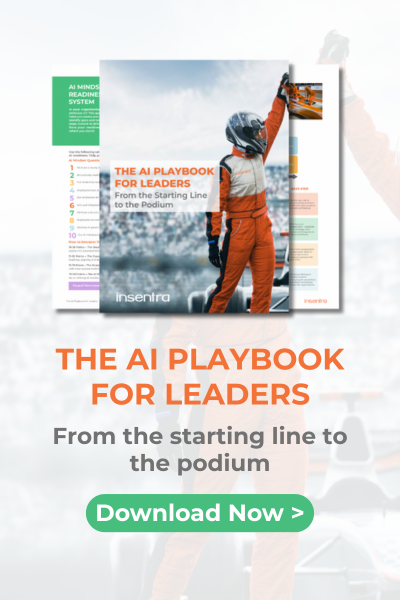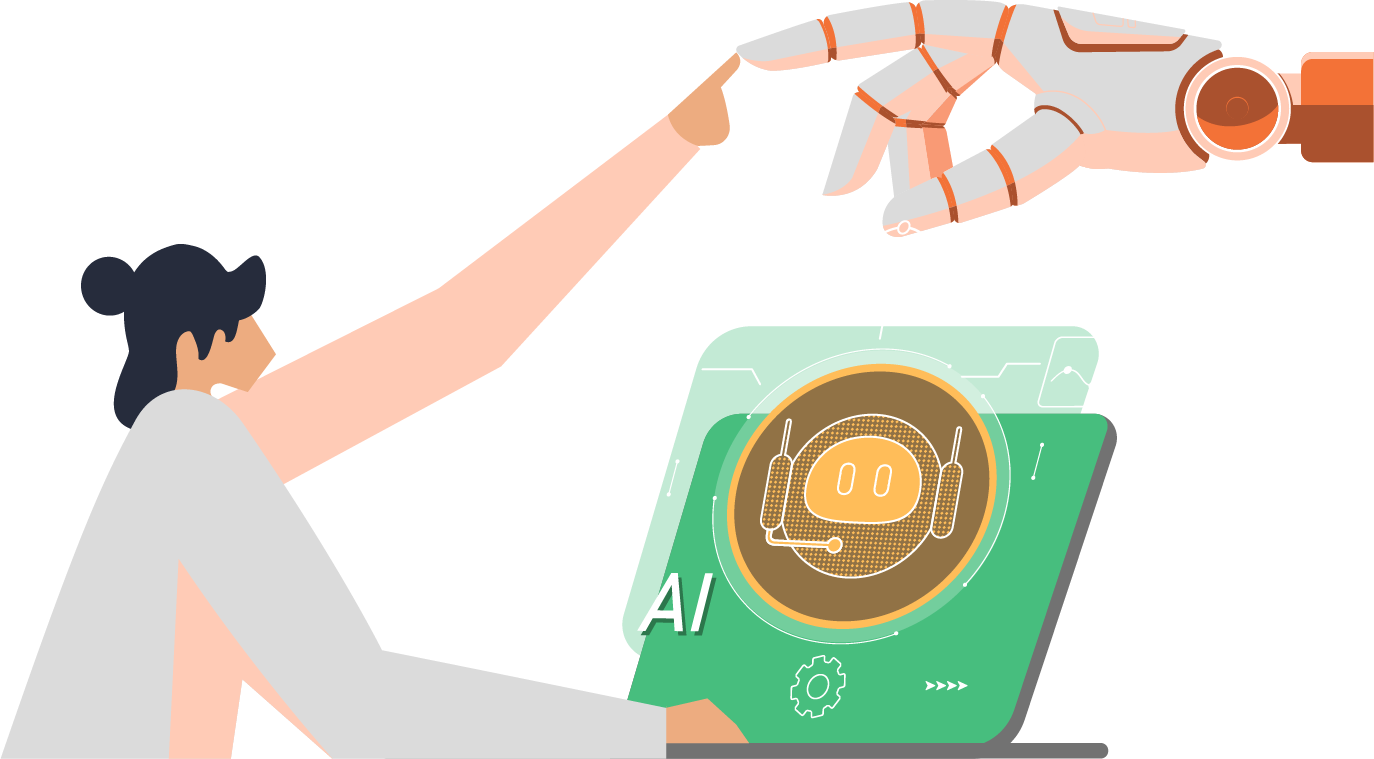In this episode of The Late Night Brew, host Robert Buktencia sits down with returning guest Nick Thomas for round two of their discussion on Shared PCs this time diving deep into the gotchas, mustknows, and technical requirements for successful deployment.
From TPM 2.0 hardware needs and Autopilot registration to Windows 11 advantages, OneDrive configuration quirks, and why a hardwired connection is more than just a nicetohave you’ll walk away knowing what it really takes to make shared PCs work in an enterprise environment.
So, grab your brew, and let’s get into it.
Timestamps
0:01 – Welcome to Late Night Brew & Series Recap
0:17 – Nick Thomas returns for Round 2 on Shared PCs
0:38 – Today’s Brews: Beer Moretti & DriveThrough Red IPA
1:44 – Key requirements before adopting shared PCs
2:18 – Windows 10 vs Windows 11: Why newer is better
3:28 – Preregistering devices in Autopilot
3:51 – TPM 2.0 requirement and why it matters
5:12 – Physical vs virtual machine limitations
5:34 – Deployment profiles and network connection mustdos
7:07 – OneDrive autosignin & Windows 11 advantages
7:49 – BitLocker configuration tips
8:01 – No default local accounts & Intune considerations
8:33 – Wrap-up and final thoughts
Thinking about rolling out shared PCs in your organisation? Avoid the pitfalls and set your deployment up for success. Contact the Insentra team today to discuss your environment, explore best practices, and get expert guidance every step of the way.