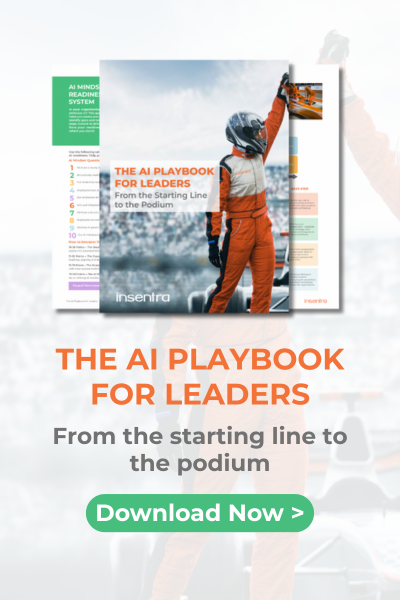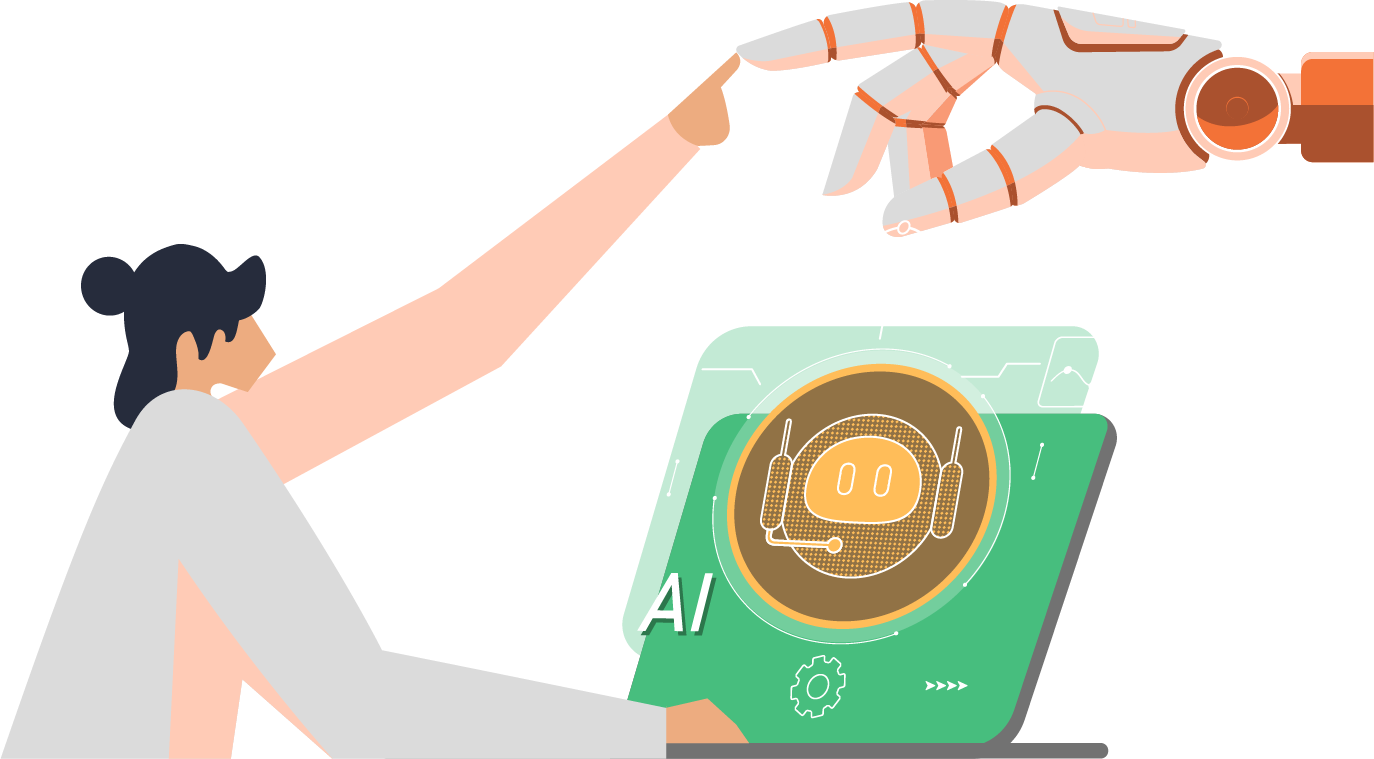Ben Herrington (BH): Welcome to the first in a series of sit-down interviews with partnership, technology, and cloud experts from the UK channel. My first interview is with Microsoft UK’s Ashley Jeggo (AJ) on the topic of Azure into SMB and what this means for small and medium businesses and the movement to the cloud. Ashley, tell us who you are?
AJ: Thanks, Ben. Fantastic to be speaking to you today. I’ve been at Microsoft for about six and a half years. For the last five I’ve been working with various Microsoft Partners in the small and medium business segment. My role is SMB channel manager, and I work with Partners who deliver Microsoft solutions to those customers.
BH: So, Microsoft Azure is a massive offering. A continually changing solution, and some would say the ultimate sandbox. For many customers, it can be challenging to know where to begin, and with SMB customers, it is an even more significant challenge. Where do you recommend they start with Azure?
AJ: Well, to just get started and jump in, you can go to Azure.com and get $200 worth of free credit and start playing around. Microsoft provides a whole load of free services – 25 services are always free. Plus, there are many additional complimentary services that you get for nothing for the first 12 months. There are some exciting artificial intelligence services included in that as well.
If you are technically minded, that is the best thing to do to get in there and start playing around. I also recommend that somebody who is maybe not so technically minded or familiar with an on-premises environment should go onto the Microsoft Learn platform. There is a brilliant course called Azure Fundamentals, which takes you through all the cloud basics and then into Azure itself. It’s accessible and something I would recommend for anybody interested in learning more about Azure.
BH: In your role, are you seeing any specific areas that SMBs are using Azure for or any particular technologies which they’re driving?
AJ: I think there are probably three areas in which we see a lot of momentum around. The first one is Windows Virtual Desktop (WVD), which works nicely with our Microsoft 365 productivity suite. Windows Virtual Desktop is our virtual desktop experience hosted on Azure. It provides more secure access to data and organisational resources while empowering employees to stay productive with a virtualised experience on any device.
We see momentum for WVD because flexible remote working policies mean people are no longer tied to their desk or local network, and businesses need solutions that enable secure and productive remote work. Businesses are seeing it as being critical now, and it ties into the second theme of Security. We are seeing many customers start to use Azure Security Centre and Azure Sentinel, a cloud-native security incident and event management solution. Trying to manage remote working and BYOD securely is nothing new; these are challenges that have been around for years and can lead to something we call Shadow IT. Shadow IT is where employees use consumer apps to do work tasks, and then IT loses that ring-fence around the environment and the data. Again, this is not new but has become a much more significant and accelerated challenge in the last few months while we’re having to contend with working from home and working remotely. Users don’t necessarily have access to the work network, and now they must use their personal device when they usually work at a desktop computer in an office.
The final one we’re seeing is migrations into either Azure or into the hybrid cloud, which means taking server infrastructure, which typically sits within an office or your data centre and leveraging the cloud. It is not necessarily a straight lift and shift, saying, “let’s take those virtual machines out of our data centre and put it into Microsoft Azure data centres”, but leveraging the benefits we get with the cloud and the use of platform services. We see SMBs looking at how they leverage Azure for specific applications, and we often talk about the Five Rs. When you look at an application, you can either Re-host it, Refactor, Re-architect, Rebuild, or Replace/Retire. Platform services allow you to think about new ways to deliver applications.
BH: What is the number one misconception about Azure or cloud computing in general that you face?
AJ: When customers look at Re-host as just lift and shift, which in many cases, is not the best way to use the cloud and it leads to one of the probably biggest misconceptions or challenges people face when starting with Azure. They go onto Azure.com and use the pricing calculator there; they tap in “this is the fully loaded top-spec server I’m running for my small application”. They put all those specs in and click enter, and then they see it’s got a considerable cost. The challenge is that it’s just not the way you should be using Azure. One of the great benefits of Azure is that you only pay for what you use. So, you don’t need to provision a full server to be there for your spikes in demand. Instead, you need to understand what the individual virtual machine is doing and at what capacity it is running because that’s what you should be provisioning. And then the other great thing about Azure is it behaves like an elastic band around your infrastructure. As the requirements expand, Azure expands with it. And because you only pay for what you use, it flexes up and down nicely and saves you a whole load of money compared to having that top of the range server sat running at 20% for most of the time, which is a waste.
It can be quite challenging to understand what the right solution looks like and what capacity it can work at most of the time, but Microsoft has tools available to help. Azure Migrate is a free tool built into Azure.com, which allows you to run reports on on-premises infrastructure and get a much better view of what a server could look like in Azure, and then actually how you move it there in the best way possible. That is a tool anybody can go and run themselves, but we also have great Partners who are skilled in using the tools and understanding the outputs. Within Microsoft, we’ve got an Assessments team who have access to Azure Migrate and a range of other tools as well. They can run assessments for customers to help them get a view of individual applications or their entire infrastructure.
BH: As you said, some of the Partners out there, the Microsoft team, have a ton of resources to help these customers fully understand this new way of thinking about IT. It is challenging for customers to take how they have always delivered IT and then flip that on its head. It’s unknown sometimes for them, and those tools and the Partners and the Assessment teams help take away a lot of that mystery, right?
AJ: Yeah. The feedback we often get from the IT people who may be nervous around it, those who had been more comfortable with an on-premises environment previously, is that once they have moved to the cloud, they realise they’re adding much more value to their organisation. Rather than keeping the lights on, they are able to go and do the things which have sat there waiting for them for years and are changing and transforming the way the business operates. In some cases, it’s creating some incredible efficiencies or even opening new revenue streams, and it’s all powered by IT. I think that is really what all of us in technology want to be able to do. We want to be able to do the clever stuff that makes a difference to our business. In times like these, there is so much disruption; if you are standing still, you are going backwards.
BH: There seem to be loads of noise in the market about Artificial Intelligence and Machine Learning, are these offerings reserved solely for the large enterprise or can SMBs leverage them too?
AJ: 100%. The services are available across enterprise and SMB. When considering AI and ML, you must understand what you’re trying to achieve. Rather than using AI and machine learning just for the sake of it, because you can spend a lot of time and effort on a project which delivers very little value. That said, many SMBs are using AI and machine learning every day in the applications they already have. We have infused AI throughout the entire Microsoft 365 suite. For example, through Outlook every day, I get an email talking about the tasks I have ahead of me; it’s collated this by scanning my emails and picking out what it thinks are actionable items. It says, “We think these are the things that you need to do”. It also looks through my calendar to say, “You’re looking pretty busy this week; you’ve got a load of meetings. Do you want to carve out some time to focus on the tasks you need to do?”.
It is all driven by AI and machine learning, and it is the sort of thing that is becoming second nature to us now. It’s commonplace to see those recommendation functions, both in the business applications we use and online and in the way we shop and in everything we do. One of the first things that I’d say for any SMBs who are keen to leverage AI is to look at the applications you’re already using and understand where there are features you maybe haven’t switched on yet, which can save minutes, or even hours of your day for some of the tasks you do.
As we have already discussed, there are some neat Azure tools you can get started with quickly, which add value. QnA makers is a simple way to create a knowledge base and can be internal or external facing. It could be your QnA page on your website; deploy it either as a chat window in your website or across other channels, such as Facebook or Facebook messenger. You can get a chatbot up and running which uses natural language. For example, if you have guides around specific procedures and tasks within the business, why not make it into a chatbot? Rather than scanning through pages and pages of documents, the user can type in, “Hey, how do I do X, Y, Z?” It intelligently brings it to the top.
Over time, you can add more documents and can keep building on these. You can learn from the questions asked and the answers which come back, and then you can even improve those over time. It is an easy way to get started and something which adds a lot of value. All AI and ML solutions start with is data. If you want to get into something bespoke and a bit more sophisticated, then before jumping in – or hiring a data scientist as I have seen some SMBs do. Understand what data you have and how you’re using it already. You need to work through a few different stages, including identifying data sources, bringing them into a workable form, and start gathering insights. Then you can investigate things like predictive models, AI and machine learning. It can take a lot of time, but if you do not do it, you will not get the value from artificial intelligence you are looking for because it is a simple case of the quality you get out reflects the quality of data you put in.
BH: So, to round out this chat, what would be your top pieces of advice for SMBs looking to get into Azure today?
AJ: I think learning about Azure will be crucial and understanding what you can do. You can leverage the Microsoft Learn platform, speak to us at an event, both from Microsoft’s perspective and our Partners, all listed at aka.ms/UKTraining. All free of charge, and it is a great way to start learning. Then I would say just get started. Use the free credit you get with a subscription, have a play around, see what you can do. From there, I recommend speaking to an IT Partner and getting some specialist assistance to help you build out your use cases. Understand where you can add value to your business using Azure, whether it’s looking at things like assessments around a full migration to cloud or specific individual-use cases for simple workloads or back-up, right through to the exciting AI stuff.