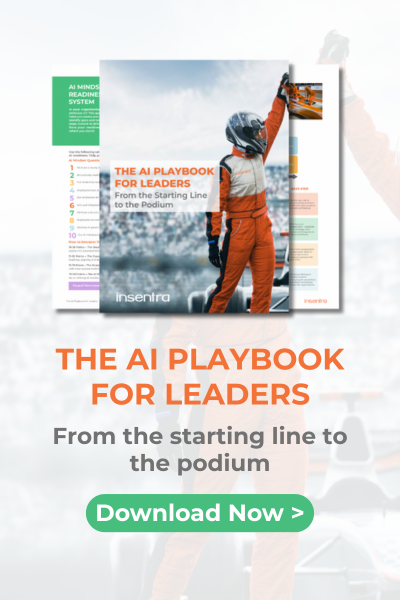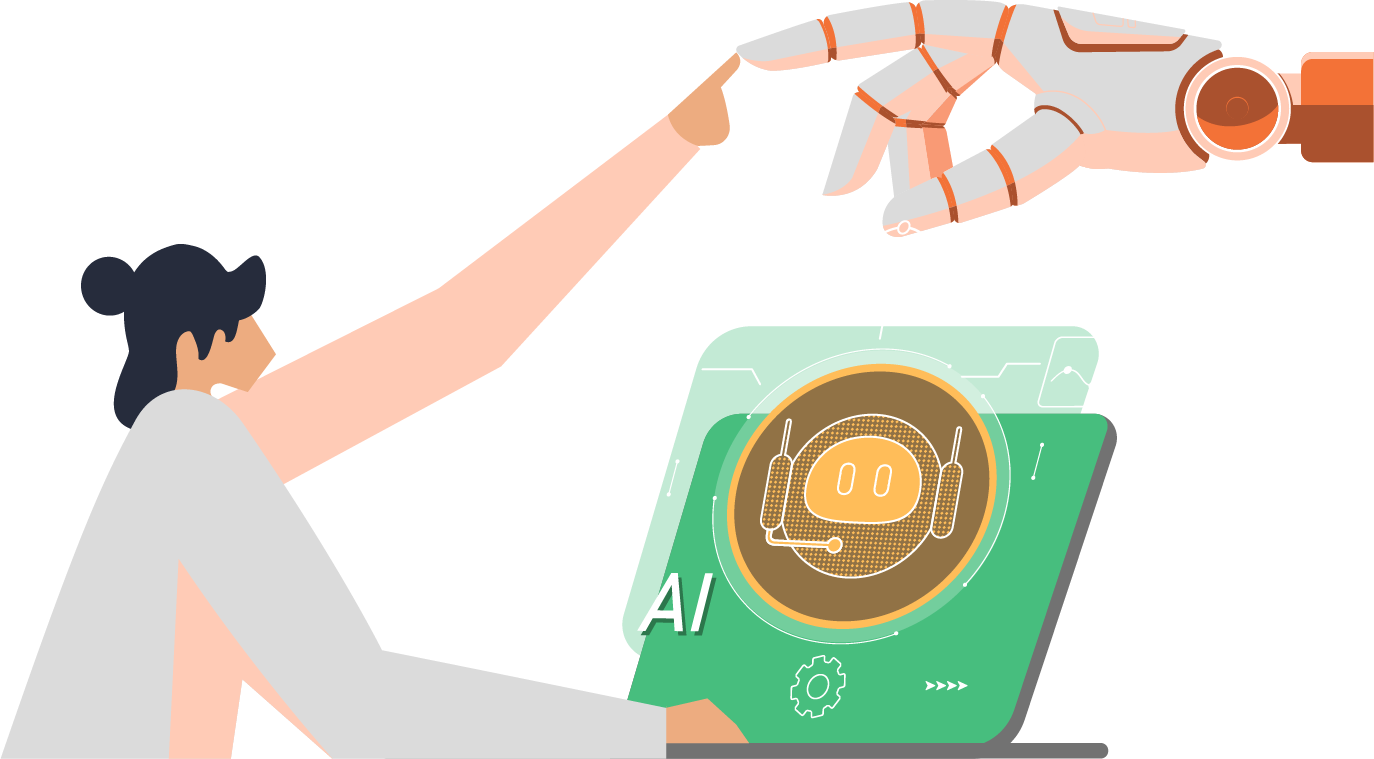Single image management in the Citrix world is the holy grail of simplicity from an admin perspective. One disk or image to patch, update and alter – that’s a win every day of the week for most admins.
Unfortunately, managing an End User Compute (EUC) environment isn’t always about making it easy for the admin, and the users consuming your platform are typically far more important than the ability to have a simple update task once a month. Citrix offered a middle ground feature which whilst not bulletproof, was a pretty great compromise between user flexibility – giving users the ability to customise the applications available within the VDI – and single image management for the admin, this existed in the form of Personal vDisk, more commonly known as PvD.
Personal vDisks provided separation by redirecting all changes made on the user’s VM to a separate disk (the personal vDisk), which was attached to the user’s VM at Logon. The content of the personal vDisk was “blended” at runtime with the content from the master image. Users had the best of both worlds – applications and image management provided by the IT teams, and the ability to roam their own application changes and installs as required and approved.
This was a relatively happy (mostly) era for both power users and admin’s alike, until Citrix acquired Unidesk, released App Layering and very quickly deprecated PvD. The view, of course, was everyone would subscribe to App Layering and simply consume what came to be known as the “User Layer“, a pretty much direct replacement theoretically for PvD, but at the cost of a full App Layering infrastructure, and a full App Layering methodology, you couldn’t pick and choose what features you wanted to consume, which alienated many an admin.
The alienation was so heavy many organisations chose to move to a completely persistent desktop delivery platform, where MCS full cloning was common and environments simply had hundreds, if not thousands of persistent virtual desktops managed with traditional management tools. Not the worst thing in the world by any means, but not typically the first choice of deployment models for most environments.
As of Citrix Virtual Apps and Desktops 1912, we are back in action with a new feature known as Citrix User Personalisation Layer (UPL). This is the direct replacement of functionality for PvD, built on the brains of App Layering, but without the overhead. You can selectively choose to enable User Layer functionality with no additional overhead other than a couple of Citrix Policies, and an SMB share to dump the containers in. Now you have single image management, you have user captured and roamed application installs and changes, and you can do it without having to rethink your entire delivery architecture.
UPL is available for single session desktop delivery, obviously aimed at Windows 10 onwards and has the following requirements:
- Citrix Virtual Apps and Desktops 7 1909 or later
- Virtual Delivery Agent (VDA), version 1912
- Citrix Provisioning, version 1909 or later
- A Windows File Share (SMB)
- Windows 10 Enterprise x64, version 1607 or later
Assuming you meet the minimum requirements above, the setup process for UPL consists of 3 steps:
- Prepare your master image. Make sure to enable the Citrix User Personalisation Layer as part of the VDA install
- Create a machine catalogue. You must choose a Pooled or Static Catalogue type without any form of persistency
- Create policies and assign to ideally, a delivery group (these are computer policies, not user). This policy specifies simply where to store the disks, and how big they can grow to
You can find more information about configuring UPL on the Citrix docs site. It is important to understand the limitations of UPL and where it fits into your environment.
In summary, UPL is a long-awaited replacement for the PvD feature which many environments leveraged, it’s built on the brains and maturity of App Layering but doesn’t require the overheads to implement it. Container-based technologies are no longer new and unknown and make sense in so many different scenarios. This is a welcome addition which will definitely make it into the Insentra methodology for delivery of Citrix projects.