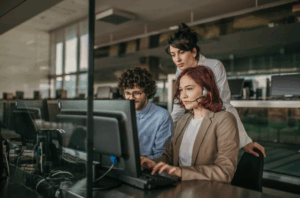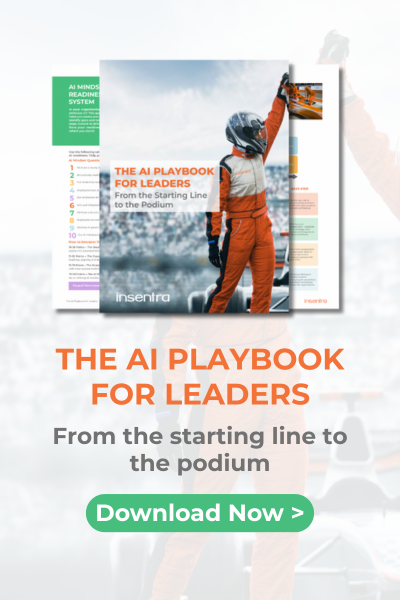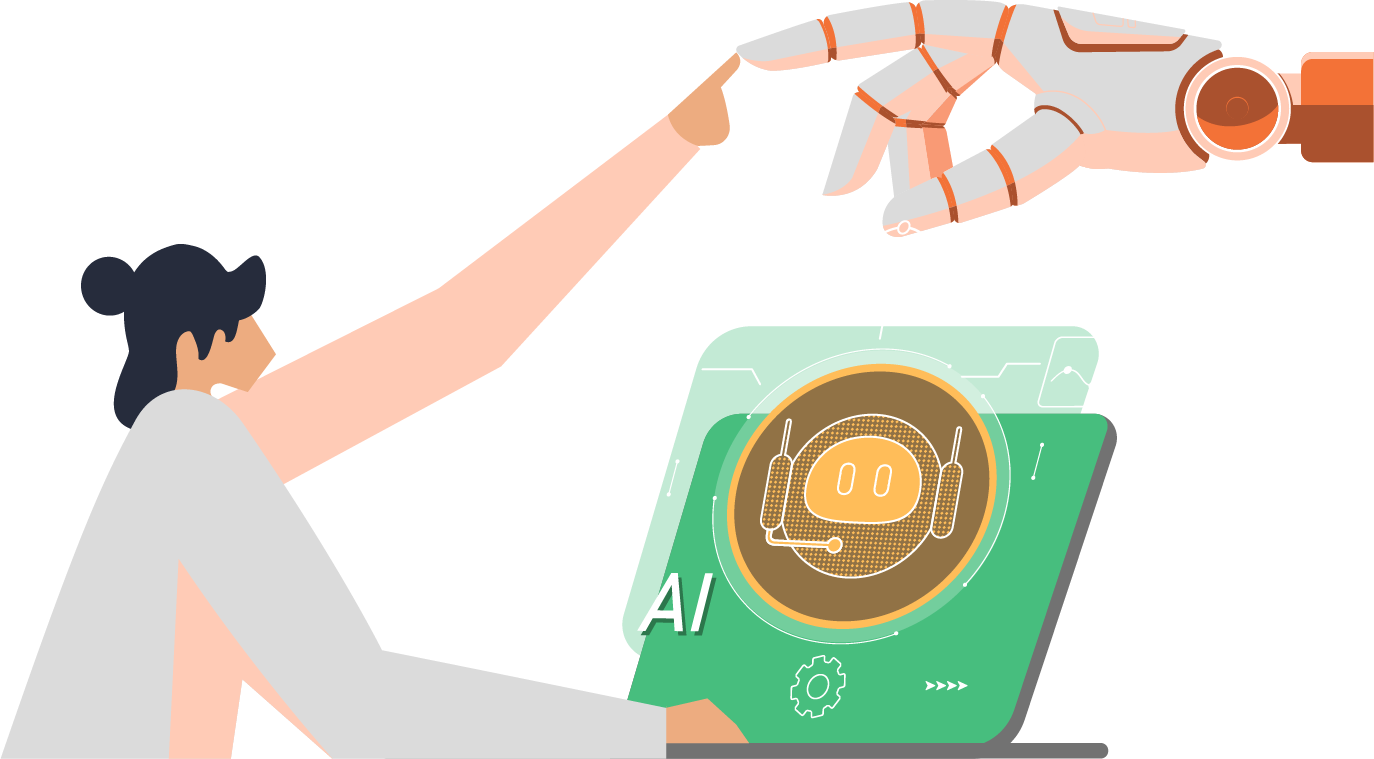Cue nostalgia.
Apple introduced the iPad over 12 years ago on 3rd April 2010. Since then, it has been through multiple generations and over 30 models. Throughout time, there has been some hardcore Apple fans (and still are) and then there are many who just want to check out what all the fuss is about.
I must admit I waited for a couple of years before delving into my first Apple product (why not check out our blog for more Apple content). So I bought an iPad 3 at the beginning of autumn here in New Zealand. I was excited, my wife was excited, and our kid was over the moon!
It was a new toy everyone in the family wanted to play with, and as it turned out, my wife and kid took over. I had access purely when they had a technical question or had a ‘how does this work?’ moment. Since its introduction to the family, you can imagine how much of it I personally used.
It was used for anything and everything from looking up the recipes, listening to music, watching YouTube videos and how can I forget, the wife spending hours on planning and booking the ski trips in New Zealand or holidays to various locations outside New Zealand. The instant viewing pleasure of our photos on a bigger screen meant it acted as a large camera.
iOS 6 got introduced in September 2012 and I got hounded regularly by our little one to have it updated and reignite the novelty and excitement. My basic IT instinct kept pushing out the update to the device knowing fully well it is going to slow down the device and take a hit to the performance. Once the apps and iOS notification forced the update, I caved in and took the plunge. Alas it was a plunge into the abyss of the Apple sink hole from which it was never possible to climb out.
My wife got put off by the sluggishness of the device, and our kid grew out of his excitement and into the introduction of the smartphone.
Me? I was regretting my decision to update and looking for hacks to roll it back in time.
It seemed like I tried everything and nothing worked, so I gave up and let my thousand-dollar seemingly unwanted device waste its life on a bookshelf along with our other discarded books and piles of paperwork (which I am not sure how they got there in the first place). Such is life, I guess.
Fast forward 12 years later and having developed interest in DIY work, I ended up watching YouTube videos trying to learn a thing or two. Whilst clearing out *THE* bookshelf (yes, the black hole no one dared enter), I happened to come across my first and last Apple product still wasting its life away; my old iPad. I thought to myself, hey, can I at least get it to play YouTube video and Netflix if nothing else will work? It was like taking up the challenge all over again.
First challenge was to find a cable and appropriate charger; Apple and its proprietary interfaces, sigh. Fortunately, I had an iPad cable with an AV connection provided with my Pioneer sound system (which I am still very proud of). It took almost 30 minutes for it to come to life as the volts ran into its lifeless soul, and I was already giving up hope like a medic performing a CPR in trying to resurrect the dead.
But there it was, alive and showing signs of pulse! It took almost 12 hours to have it fully charged. I wish I was joking!
Obviously, it asked for a PIN to unlock the device. The fact it expected me to know this was laughable in itself ( I can barely remember last week!). With this being said, the first step was to reset the password of my Apple ID, fortunately I still use the same Gmail account so it was a straightforward process. After installing the latest iTunes application on my Windows laptop, I was able to connect the iPad and have it discovered. Interestingly, iTunes automatically detected iOS needed updating and presented the last updateable version.
Here we go again, I was thinking to myself, this could be the last nail on the iPad’s coffin with this update. But I wasn’t going to run away this time, I was prepared to fight until I have pulled it out of its loneliness. With nothing to lose I marched on.
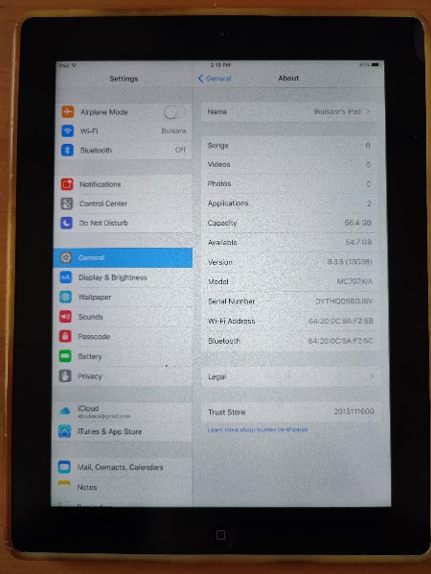

The device rebooted itself after a couple of hours which happened to feel like a lifetime. From iTunes I was able to do a factory reset. It walked me through a new pin setup process and I was able to access the front screen. Woohoo, this is awesome, I thought to myself. I can finally use this device to support my learnings and watch some content.
However, the Woohoo moment was short-lived as I quickly discovered none of the apps would update as iOS and the rest of the world had moved far, far away from where this device was sitting. I still wasn’t prepared to give up and let it waste the rest of its life on my bookshelf (or my previous 24 hours effort).
So I set about testing what would work and what wouldn’t, and here’s what I discovered:
- Used the camera and found it still does a good job. Here’s a photo I took using the iPad (when you see the scenery, please say “Wow”)!
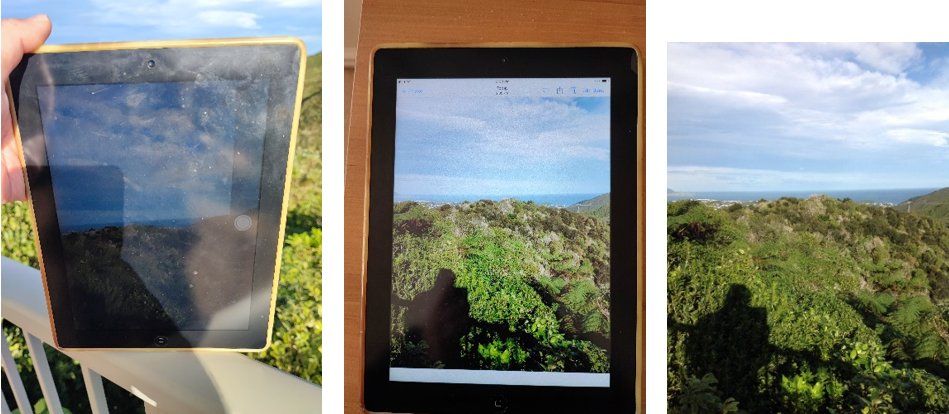
- Photos gallery to view shared albums
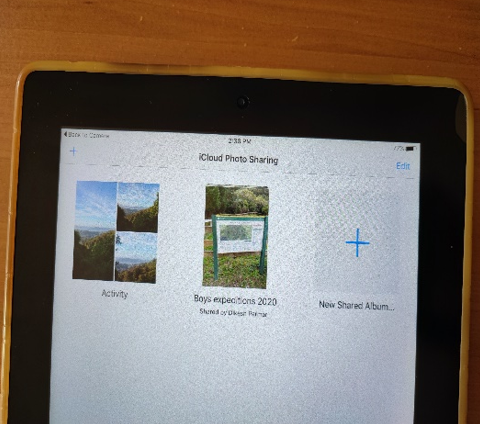
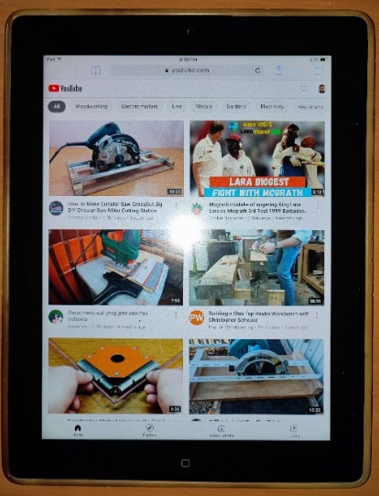
- Used Safari to view YouTube videos and some of the websites which would still render correctly on a Safari browser. My main purpose was to be able to watch YouTube videos, which got accomplished. So, my Woohoo moment came back, I felt like Alexander the great!
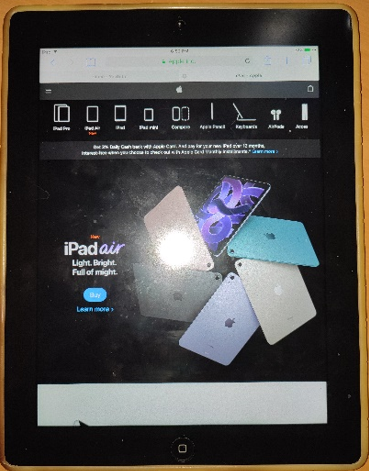
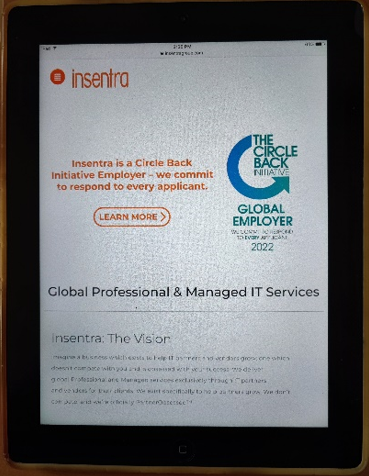
- Maps to find places of interest and anything you fancy; location services must be turned on.
- Shopping app like AliExpress still worked (shhh! Don’t tell the wife!).
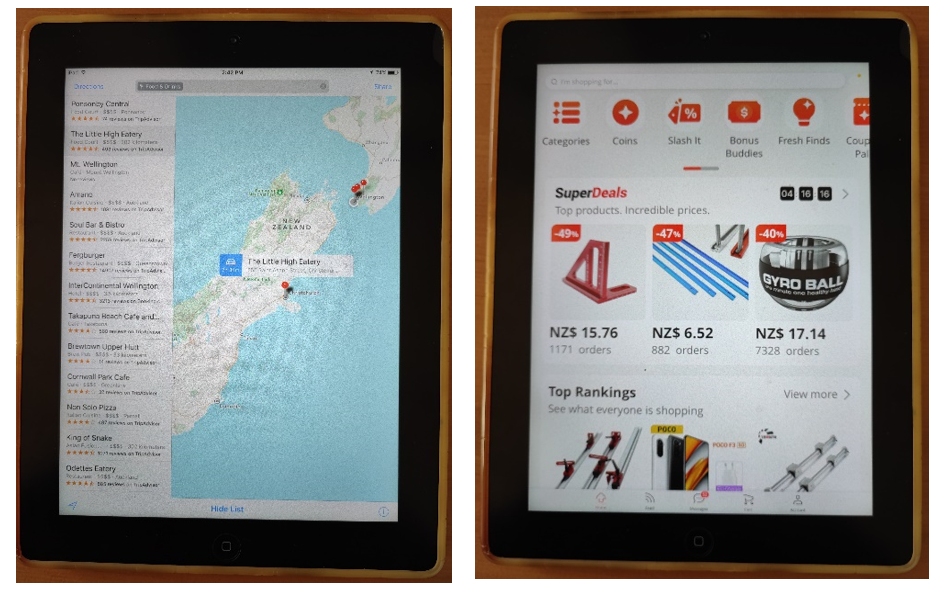
- Unfortunately, the Netflix app would not work and kept giving following message when attempting to install the app. There seems to be a work around which I am yet to try as it requires a latest iOS device. Content for my next blog, maybe?
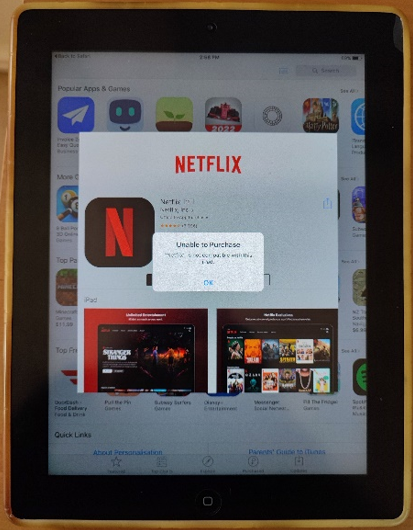
The performance is not bad either, as long as you don’t fill up the storage on the device. If nothing works, you can always use it as a bookshelf divider or a very expensive placemat.
I am glad I tried to revive this old device and get some use out of it. Hopefully no more updates are requested so I can keep it alive and kicking until I literally drop it dead on the floor which I plan to leave it there.
I hope my experience will motivate some of you to revive this vintage device. Who knows, it might actually turn into a vintage item after the doom’s day apocalypse where you can sell it for millions.
If you’d like any help or want to talk about modernising your work, our Modern Workplace team are available and ready.