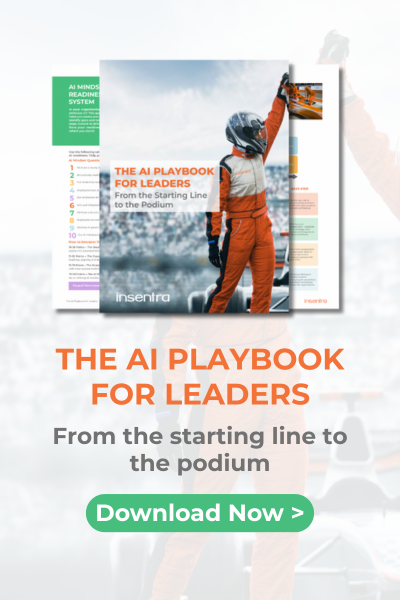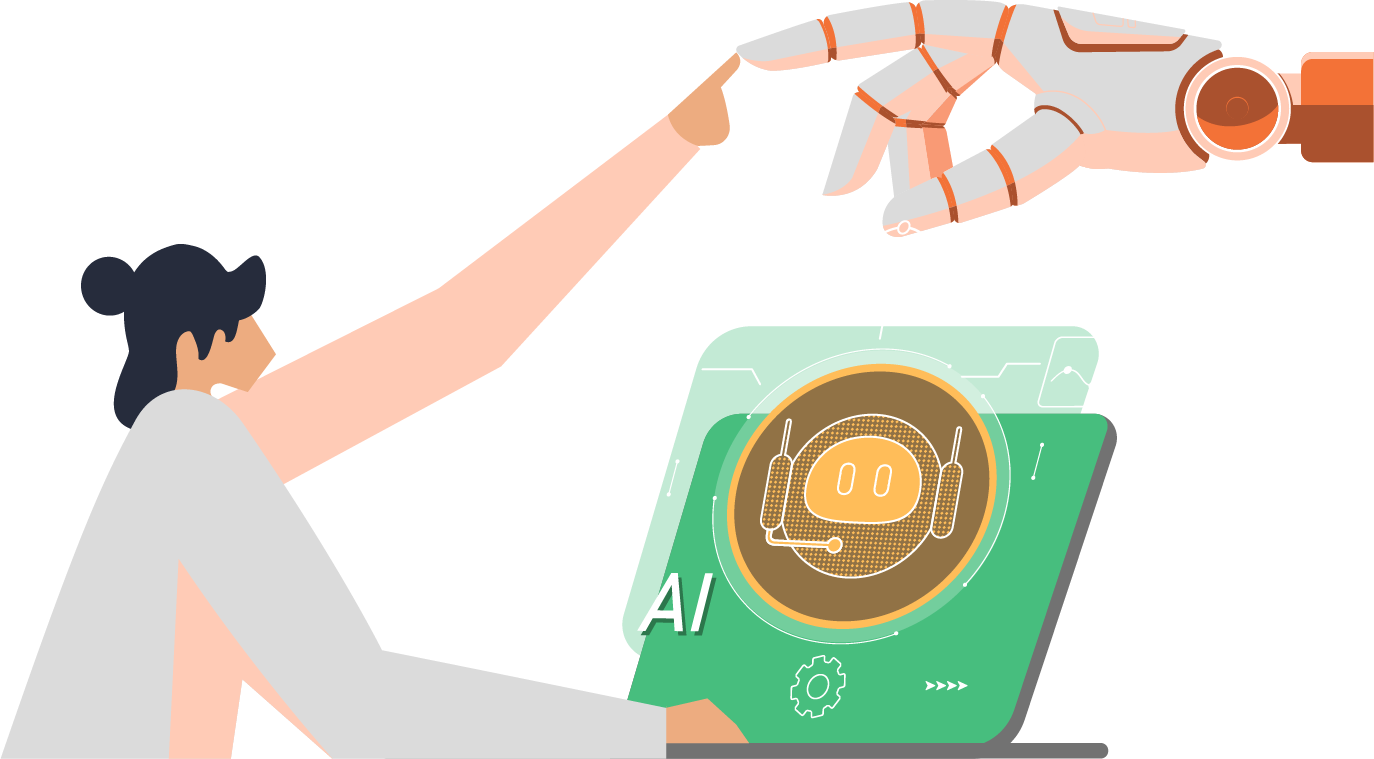WilkyIT recently augmented his blog from last August to cover FSLogix Office 365 Containers at much greater depth, while addressing the problems, risks, and solutions for enabling Office 365 on shared desktops/VDI. As part of this augmented blog series, the discussion includes a configuration guide that provides a step-by-step approach for installation, configuration, and testing of FSLogix Office 365 Containers.
Below is an excerpt from the blog “FSLogix Office 365 Containers to the rescue!”:
“Fslogix Office 365 Containers to the rescue, Office 365 re-introduces a previous headache in outlook around OST files and at the same time provides a performance aware solution for Microsoft’s cloud-based storage (OneDrive for Business).”
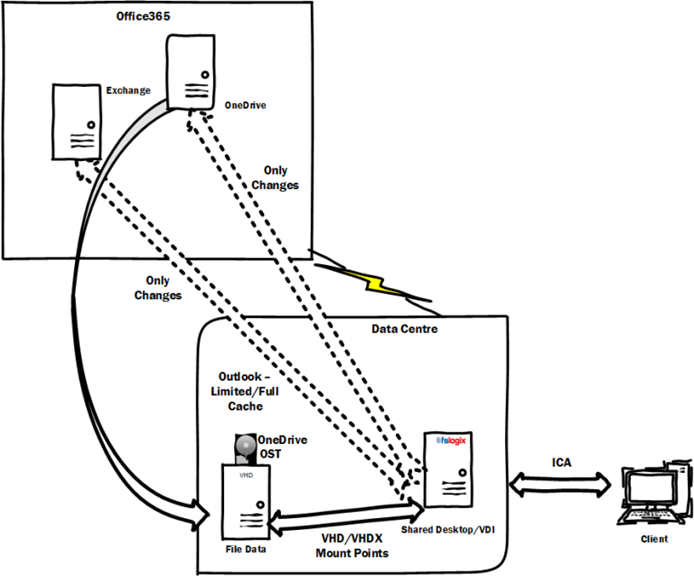
WilkyIT sums up FSLogix Office 365 Containers: “Essentially it is a redirection of the key Office 365 Folders using File System Filter drivers and mount point to a dedicated user VHD/VHDX. It utilises a single SMB connection to the VHD/VHDX instead of the usually overly chatty OST in LAN/WAN. FSLogix translates file-based actions into streaming data significantly reducing the read/writes required.”
Notable Highlights:
- Storage Impact between traditional methods vs FSLogix Office 365 Containers
- Risks of drive mapping OneDrive for Business being “very much subject to latency /WebDav performance”
- Fully Cached Exchange Mode for Outlook “causing chaos in multi-user environment”
This blog was originally seen on FSLogix