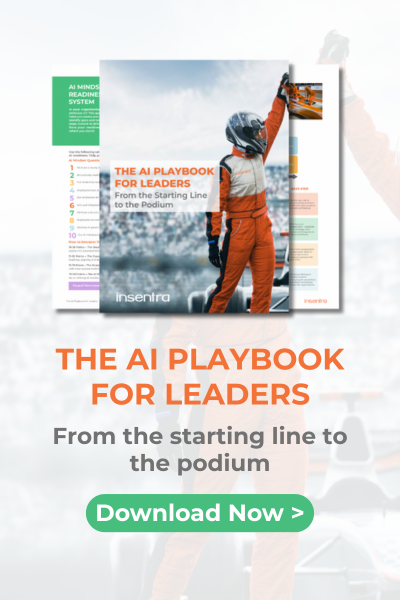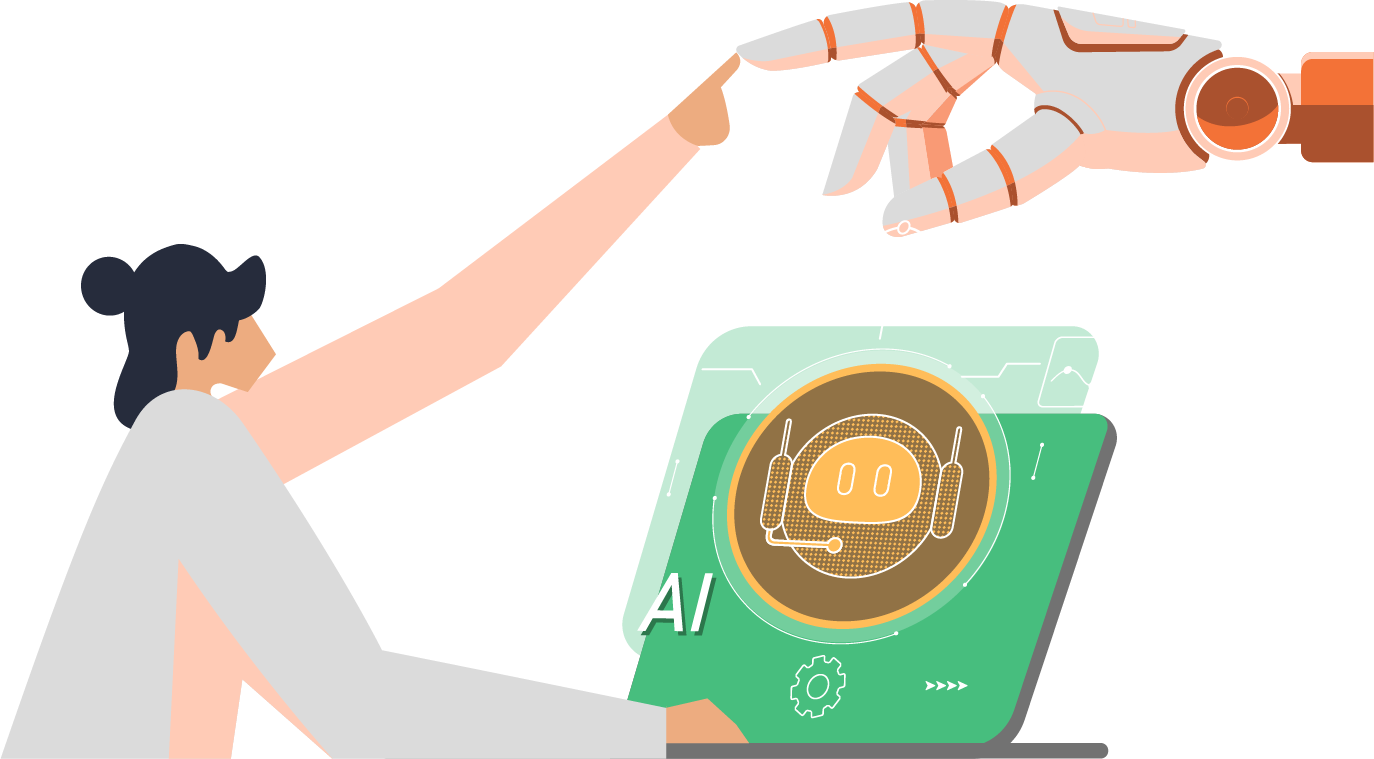Windows Autopilot’s white glove deployment is a great process for speeding up the deployment of Windows 10 PCs by pre-provisioning applications and Intune policies. In theory, you (or your vendor) provision the device hash and then click your heels five times (OK, the Windows key) and off you go!
Unless, as it turns out today, you have HP laptops…
White Glove failed every time on HP’s ProBook in our tests. Lenovo’s T-series laptops worked perfectly.
The HP laptops are configured correctly. The TPM chip is active and Secure boot is enabled, but still no luck even on a fully patched 1903 install of Windows 10 Enterprise.
A day’s worth of rebuilding laptops countless times, troubleshooting event logs and deciphering Autopilot/TPM logs later, and the solution presented itself. It turns out that ‘fully patched’ is the issue.
You need to patch the Windows 10 1903 Windows Image (WIM) with KB4517211 which is an earlier cumulative update released on the 26th September 2019; This version (which is superseded by the latest October cumulative update) works perfectly – every time. You need to download this from the Microsoft Update Catalogue site as it has been superseded.
Note: Microsoft recommends that you install the latest Servicing Stack Update (SSU) before installing this huge patch.
The URL for the details on this patch may be found here: https://support.microsoft.com/en-us/help/4517211/windows-10-update-kb4517211
The list of current known issues in Windows Autopilot can be found here: https://docs.microsoft.com/en-us/windows/deployment/windows-autopilot/known-issues
The one for Windows 10 is here: https://docs.microsoft.com/en-us/windows/release-information/status-windows-10-1903
Why doesn’t the current cumulative update contain this fix? Microsoft is looking into it. Hopefully, November’s update will fix this.