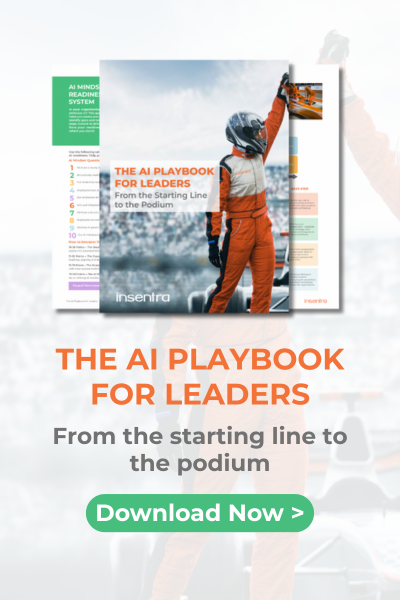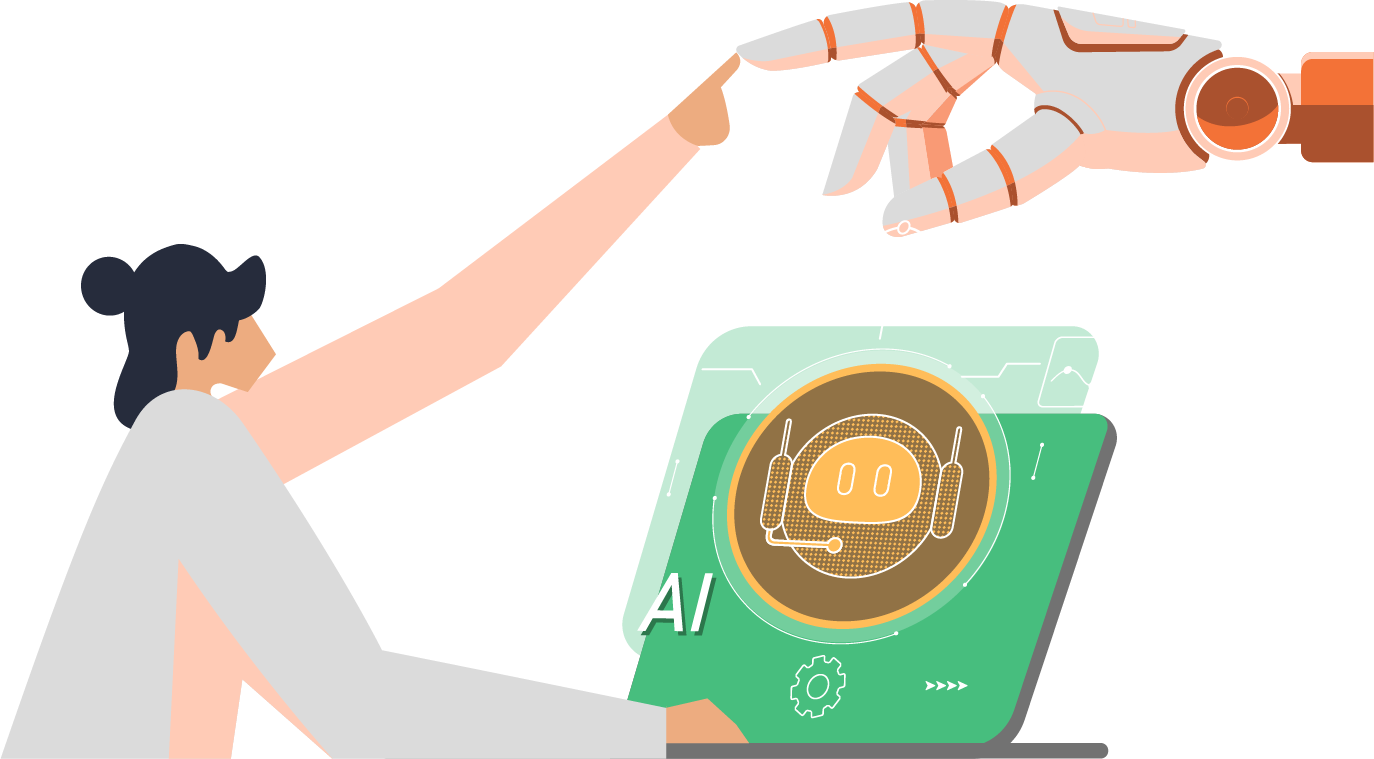This page describes the process required for the PAH in High Availability configuration.
The Ansible Automation Platform (AAP) installation does not specify the Load Balancer configuration for PAH during the installation. There is no configuration available on the installed PAH in HA configuration either. As the result, the initial PAH Container Registry Configuration in AAP points to one node only. This configuration does not provide the seamless HA configuration and has to be modified once the Load Balancer is in place.
The following process outlines the required steps:
- Ensure that the Load Balancer has been configured
- Ensure that the certificate has been generated for Load Balancer’s FQDN (aaph.example.net) and installed on the Load Balancer and all PAH nodes
- Log to AAP with admin privileges
- Navigate to Credentials and use ‘Container’ as the search query
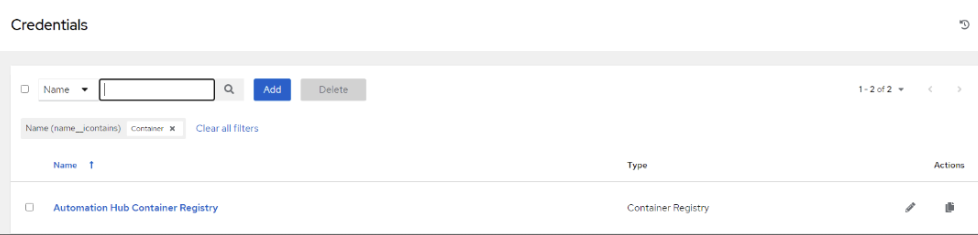
- Duplicate the Credential (Automation Hub Container Registry) using copy from Actions on the right
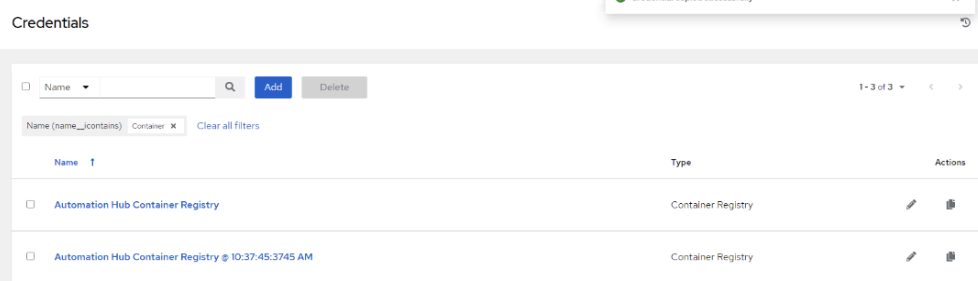
- Edit the duplicate and update the name and PAH’s URL. The following screenshot shows the original configuration before the changes:
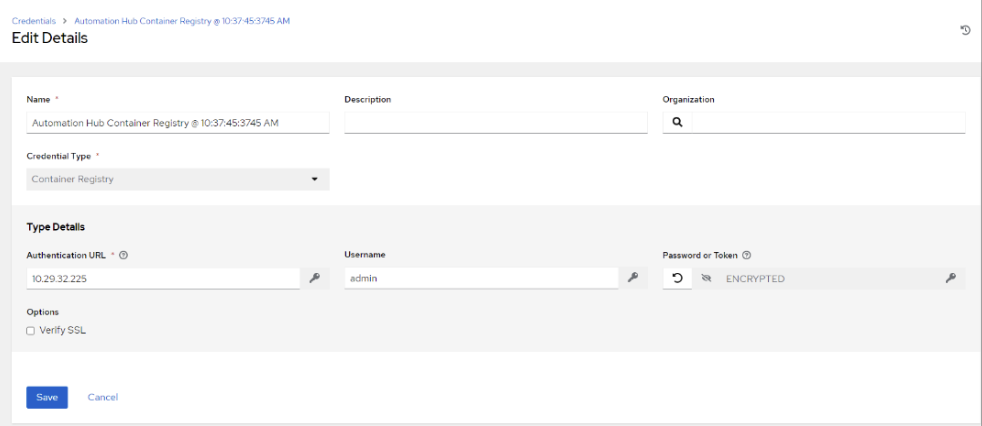
- The following screenshot shows the configuration after the changes. Note the name and the Authentication URL
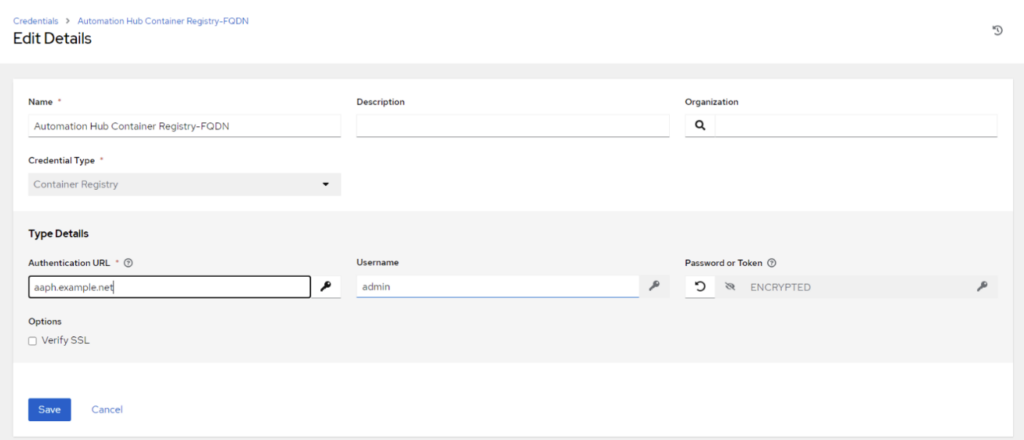
- Save the Credential
- Navigate to Administration → Execution Environments
- Duplicate each execution environment and edit the copy. The following screenshot shows the original configuration. Note the Registry credentials and the Image Tag before changes
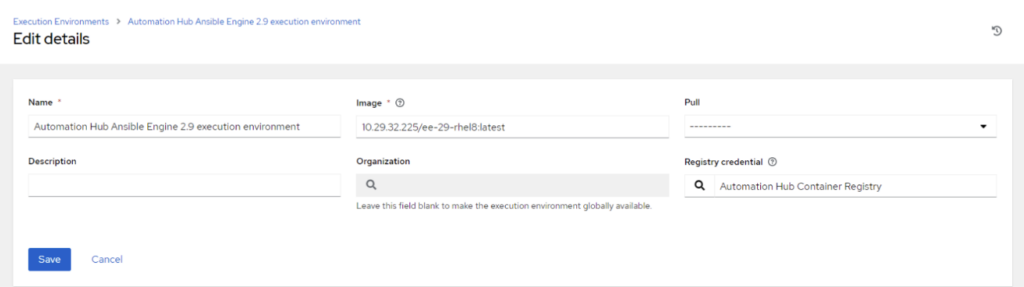
- The following screenshot provides the execution environment after the changes. Note the Registry credentials and the Image Tag after changes
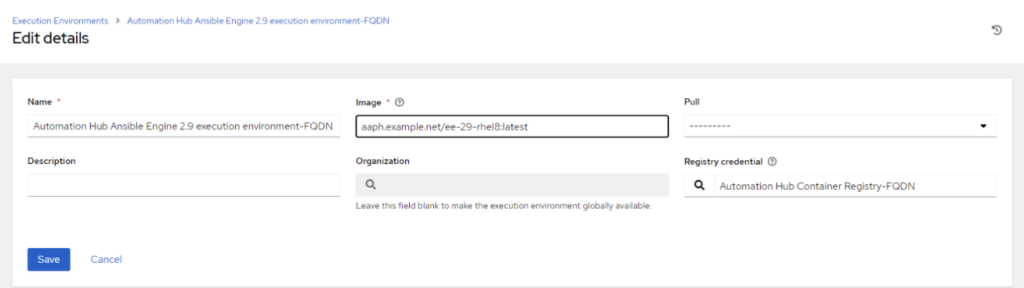
Testing
- Create a new inventory or use an existing one
- Navigate to Hosts tab and select one or several nodes
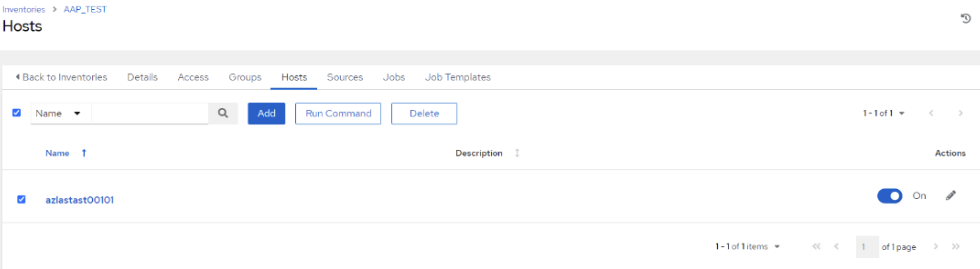
- Click Run Command
- Select ping or setup module and click Next
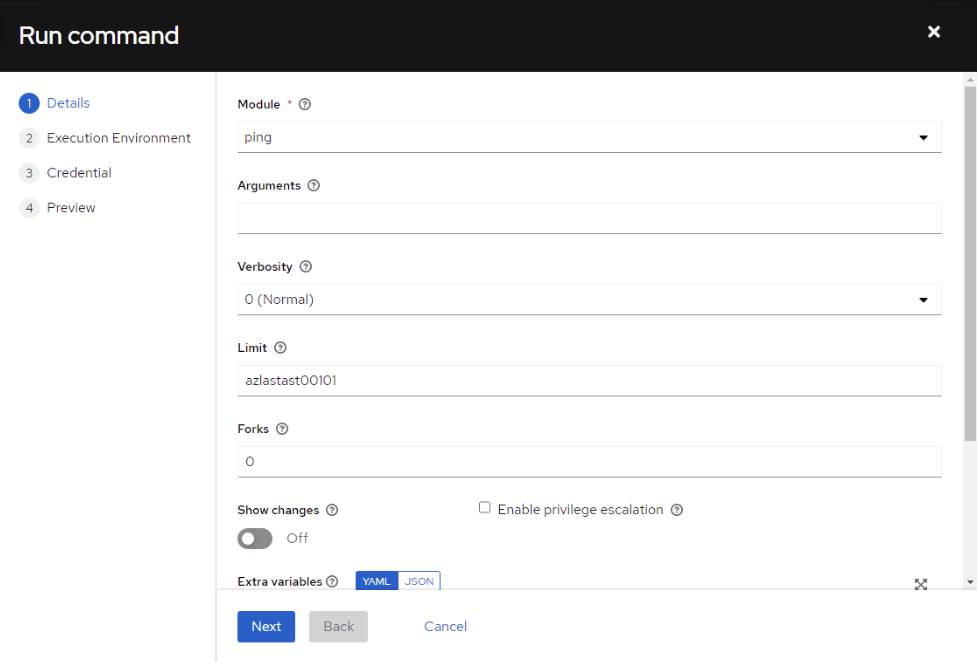
- Select one of the modified execution environments and click next
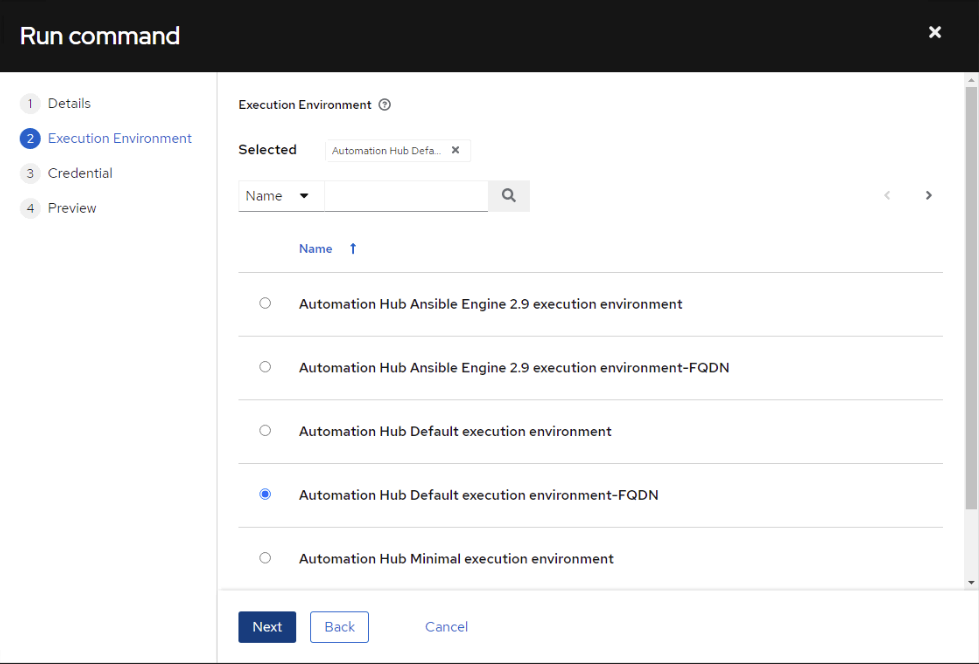
- Select credentials to be used to authenticate to the selected host and click next
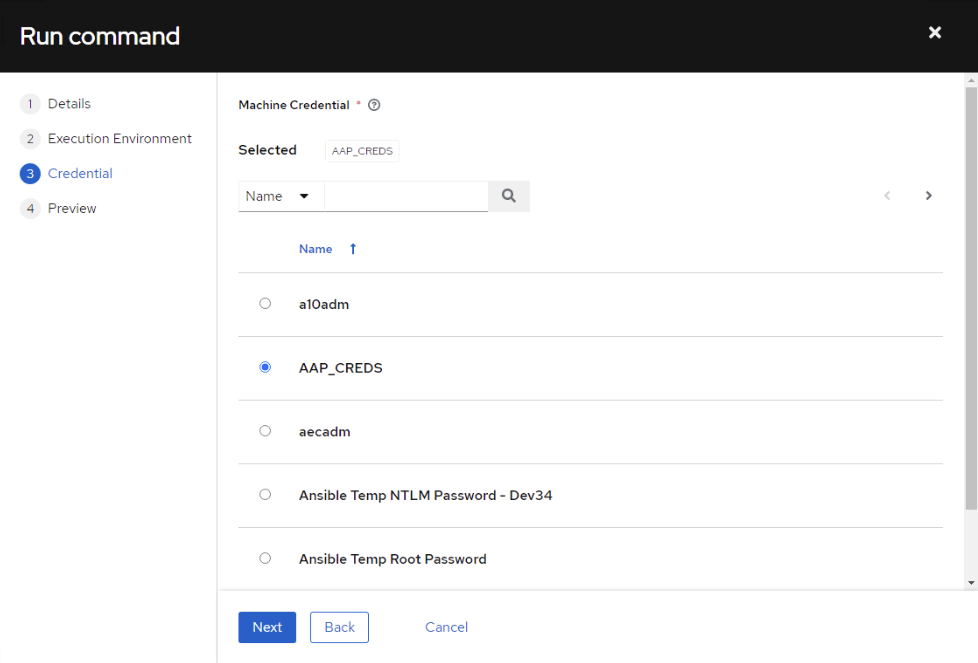
- Click Launch
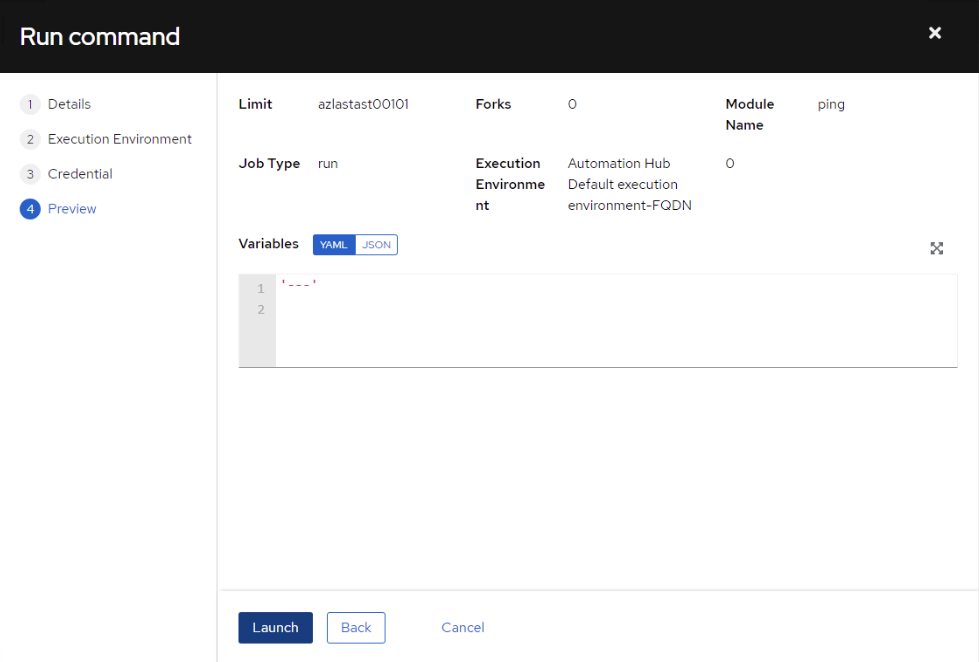
- Validate the output
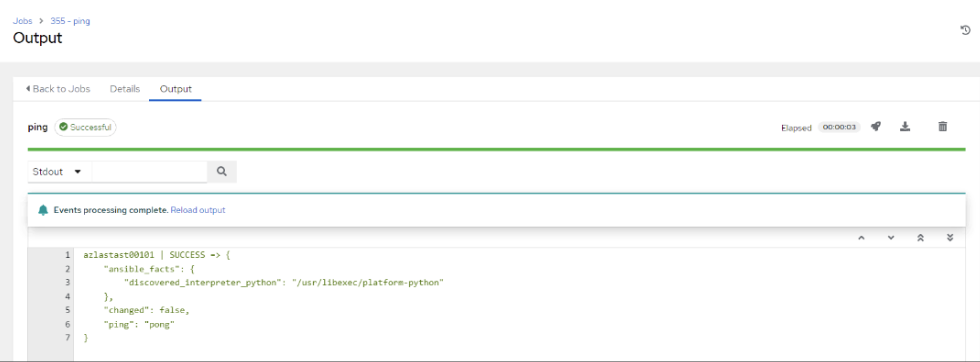
- Validate the Details tab, ensuring that the Execution Environment used was the one which was modified
- Repeat for all execution environments. If All is working, you might remove the original credentials and execution environments and update the names of the new credentials and execution environments to match the original ones
By following these steps, you can modify the initial PAH Container Registry Configuration in AAP to enable a seamless HA configuration. Ensure that the Load Balancer has been configured, and the certificate has been generated for Load Balancer’s FQDN. Log in to AAP with admin privileges, duplicate the credential, and update the name and PAH’s URL. Finally, save the credential and navigate to Administration → Execution Environments. Make sure to follow each step carefully to ensure a successful configuration.
For any questions or assistance, contact us today. Our experts are ready to help you achieve your automation goals.
Related Articles
How to configure Ansible Automation SAML SSO with Red Hat SSOAzure AD Seamless SSO Kerberos Key Using Azure Automation and Hybrid Runbook Worker (Part 2 of 2)
Protecting the automation engine – Backup for Ansible AWX Project