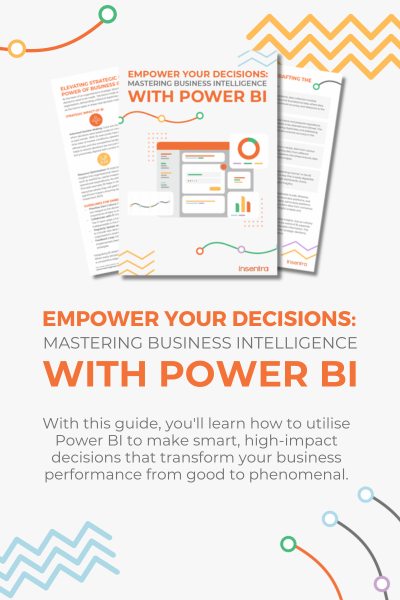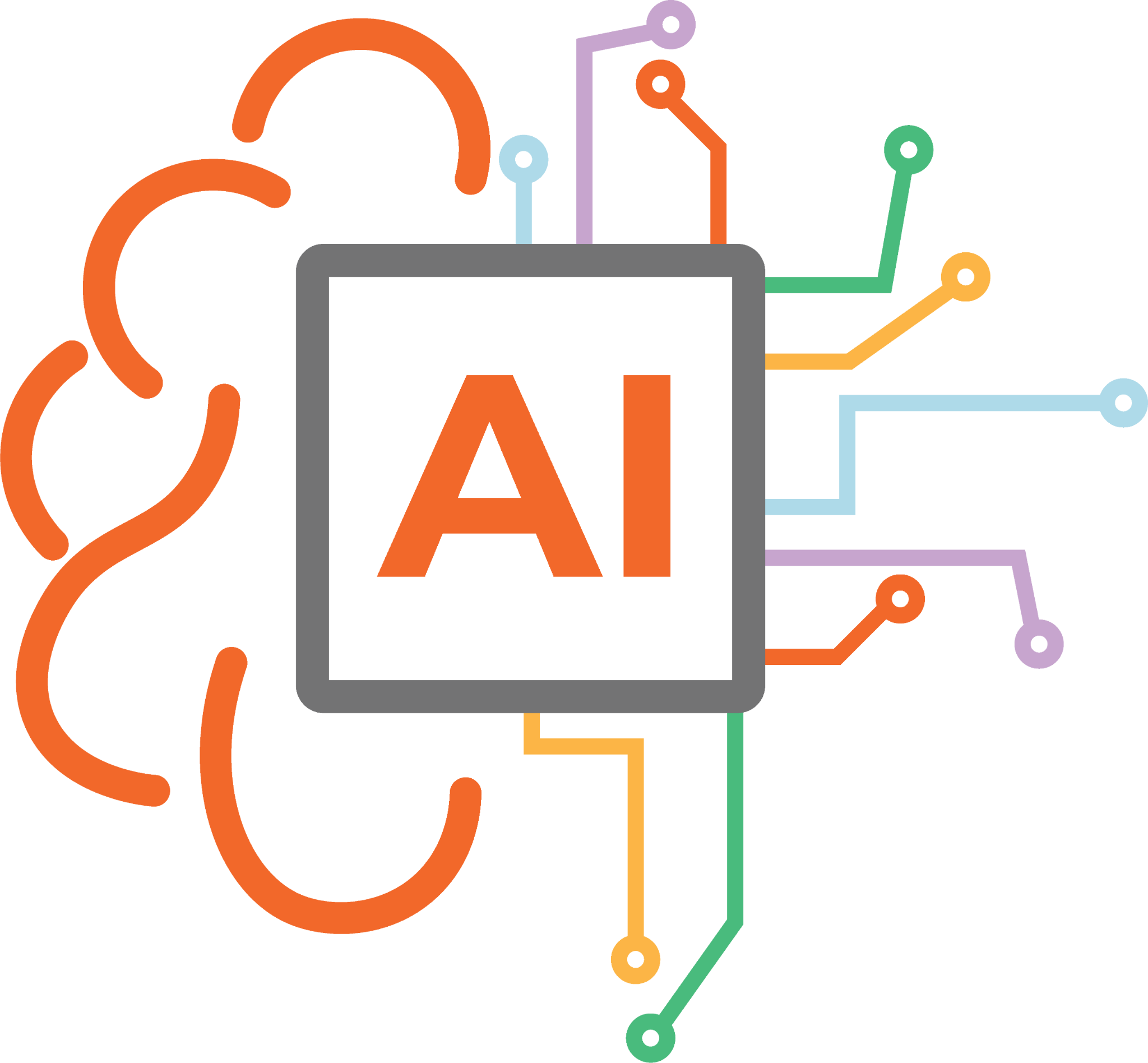In this blog, we’ll explore what SharePoint Syntex is, why it should be considered, and how it can be used to classify and organise documents in an organisation.

BACKGROUND
Managing large amounts of data in any organisation can be a challenge, especially when it comes to the categorisation and organisation of documents. SharePoint Syntex is a solution developed by Microsoft to help organisations classify and organise their documents more effectively.
This blog post will explore what SharePoint Syntex is, why it should be considered, and how it can be used to classify and organise documents in an organisation.

WHAT IS SHAREPOINT SYNTEX?
SharePoint Syntex is a new feature in Microsoft SharePoint that uses machine learning and AI to automate document classification and organisation.
SharePoint Syntex uses Microsoft’s cognitive services and machine learning models to extract information from documents and classify them based on predefined rules and policies. SharePoint Syntex can analyse the content of documents and extract important information such as keywords, entities, and relationships to classify the documents automatically.
SharePoint Syntex is a premium solution that is available as an add-on to Microsoft SharePoint, the ubiquitous cloud-based collaboration platform used by organisations to store, share, and collaborate on content.
SharePoint Syntex can also learn from user feedback and adapt to changing business requirements.

WHY CONSIDER SYNTEX?
Organisations can benefit from SharePoint Syntex in several ways. Here are some reasons why SharePoint Syntex should be considered:
- Automated Document Management
SharePoint Syntex can automate document management tasks, enabling organisations to save time and effort. It can automatically tag documents based on their content, making it easier to find and retrieve them later. SharePoint Syntex can also classify documents based on predefined rules, ensuring that documents are stored in the right place.
- Improved Productivity
By automating document management tasks, SharePoint Syntex can help organisations improve productivity. Users can spend less time searching for documents and more time working on important tasks. SharePoint Syntex can also reduce the risk of human error by automating repetitive tasks, ensuring that documents are managed consistently.
- Increased Compliance
SharePoint Syntex can help organisations comply with regulations and policies related to document management. It can automatically classify documents based on their content, ensuring that sensitive information is stored securely. SharePoint Syntex can also track document activity and generate audit reports, making it easier to comply with regulatory requirements.
- Better Insights
SharePoint Syntex can extract meaningful insights from documents, enabling organisations to make data-driven decisions. It can identify patterns and trends in data, making it easier to identify opportunities and risks. SharePoint Syntex can also integrate with other Microsoft solutions such as Power BI, enabling users to create interactive dashboards and reports.
WHAT ARE THE TYPICAL USE CASES FOR SYNTEX?

SharePoint Syntex can be used to classify and organise documents in several ways. Here are some ways in which SharePoint Syntex can be used:
- Creating content types
SharePoint Syntex can be used to create content types based on the information extracted from documents. Content types are used to organise documents based on their characteristics, such as the type of document, the department that created it, or the audience it is intended for.
- Applying metadata
SharePoint Syntex can be used to apply metadata to documents based on the information extracted from them. Metadata is descriptive information about a document, such as its title, author, or date created. Applying metadata to documents makes it easier to find and organise them.
- Creating document sets
SharePoint Syntex can be used to create document sets based on the content type or metadata applied to documents. Document sets are a collection of related documents that are grouped together for easy management.
- Automating workflows
SharePoint Syntex can be used to automate workflows based on the content type or metadata applied to documents. Workflows are a series of steps that are followed to complete a task. Automating workflows saves time and effort, improving the efficiency of document management processes.
- Creating custom classifiers
SharePoint Syntex allows organisations to create custom classifiers based on their specific needs. For example, an organisation could create a custom classifier for project documents, which would automatically categorise documents related to a specific project.
- Improving search
SharePoint Syntex can improve the search capabilities of an organisation’s document management system. By automatically categorising and organising documents, SharePoint Syntex makes it easier to find important information.
WHAT ARE THE DETAILED STEPS TO SET UP SYNTEX?

Step 1: Set up SharePoint Syntex
The first step in configuring SharePoint Syntex to automatically classify documents is to set up the solution. SharePoint Syntex is a cloud-based service that is available through the Microsoft 365 platform.
To set up SharePoint Syntex, follow these steps:
- Log in to Microsoft 365 as an administrator
- Navigate to the SharePoint admin center
- Click on the “Syntex” option in the left-hand menu
- Follow the prompts to set up SharePoint Syntex for your organisation
Step 2: Define content types
Once SharePoint Syntex is set up, the next step is to define the content types that you want to classify. Content types are a way of grouping similar documents together. For example, you might have content types for contracts, invoices, and HR documents.
To define content types, follow these steps:
- Navigate to the SharePoint admin center
- Click on the “Content types” option in the left-hand menu
- Click on the “Create” button to create a new content type
- Follow the prompts to define the content type. You will need to specify a name and a description for the content type
- Once the content type is defined, you can add columns to capture additional metadata. For example, you might add columns to capture the date the document was created, the author, or the department responsible for the document
- Repeat these steps for each content type that you want to classify
Step 3: Train the AI model
The next step is to train the AI model that SharePoint Syntex will use to classify documents. To do this, you will need to provide the AI model with sample documents for each content type that you defined in the previous step. The AI model will use these sample documents to learn how to classify new documents.
To train the AI model, follow these steps:
- Navigate to the SharePoint Syntex portal
- Click on the “Training” option in the left-hand menu
- Click on the “Create” button to create a new training set
- Follow the prompts to define the training set. You will need to specify the content type that you want to train the AI model for
- Once the training set is defined, upload sample documents for the AI model to learn from
- Repeat these steps for each content type that you want to classify
Step 4: Create and publish a document understanding model
The next step is to create a document understanding model that will be used to automatically classify documents.
To create and publish a document understanding model, follow these steps:
- Navigate to the SharePoint Syntex portal
- Click on the “Models” option in the left-hand menu
- Click on the “Create” button to create a new document understanding model
- Follow the prompts to define the document understanding model. You will need to specify the content types that the model will be used to classify
- Once the document understanding model is defined, you can train it using the training sets that you created in the previous step
- Once the document understanding model is trained, you can publish it so that it can be used to automatically classify documents
Step 5: Configure automatic classification
The final step is to configure automatic classification for your SharePoint site.
To do this, follow these steps:
- Navigate to the SharePoint site where you want to enable the feature
- Click on the “Settings” gear icon in the top right corner of the screen
- Select “Site settings” from the drop-down menu
- Under the “Site Administration” section, click on “Content understanding.”
- Turn on the “Automatically apply this model to documents in this site” toggle switch
- Select the content understanding model that you created in the previous steps
- Click “Save” to enable automatic classification
Once automatic classification is enabled, SharePoint Syntex will automatically classify documents as they are added to the SharePoint site. This can help organisations to streamline their document management processes and improve overall efficiency.
IN CONCLUSION
SharePoint Syntex is a powerful tool that can help organisations improve their document management processes. It automates the classification and organisation of documents, improving the efficiency and accuracy of document management processes. SharePoint Syntex can be used to create content types, apply metadata, create document sets, and automate workflows, making it a versatile solution for managing large amounts of data. If your organisation is struggling with document management, consider using SharePoint Syntex to improve your processes and save time and effort.
NEXT STEPS
If you would like Insentra to help you with any of these topics through your nominated Partner, please contact us.
For more insights on Microsoft 365, SharePoint Online, Viva and more head over to the Insentra blog.