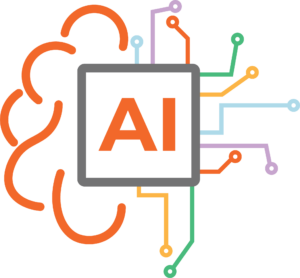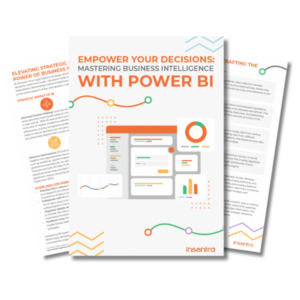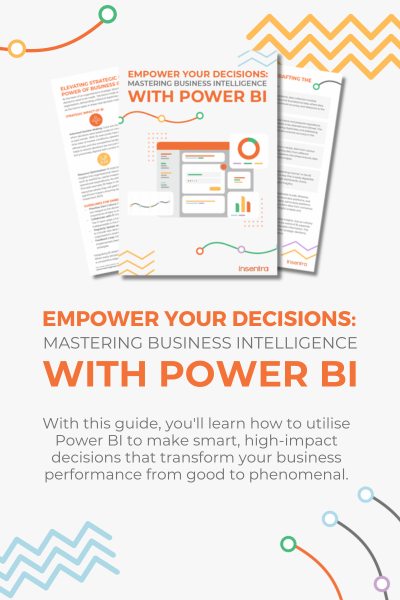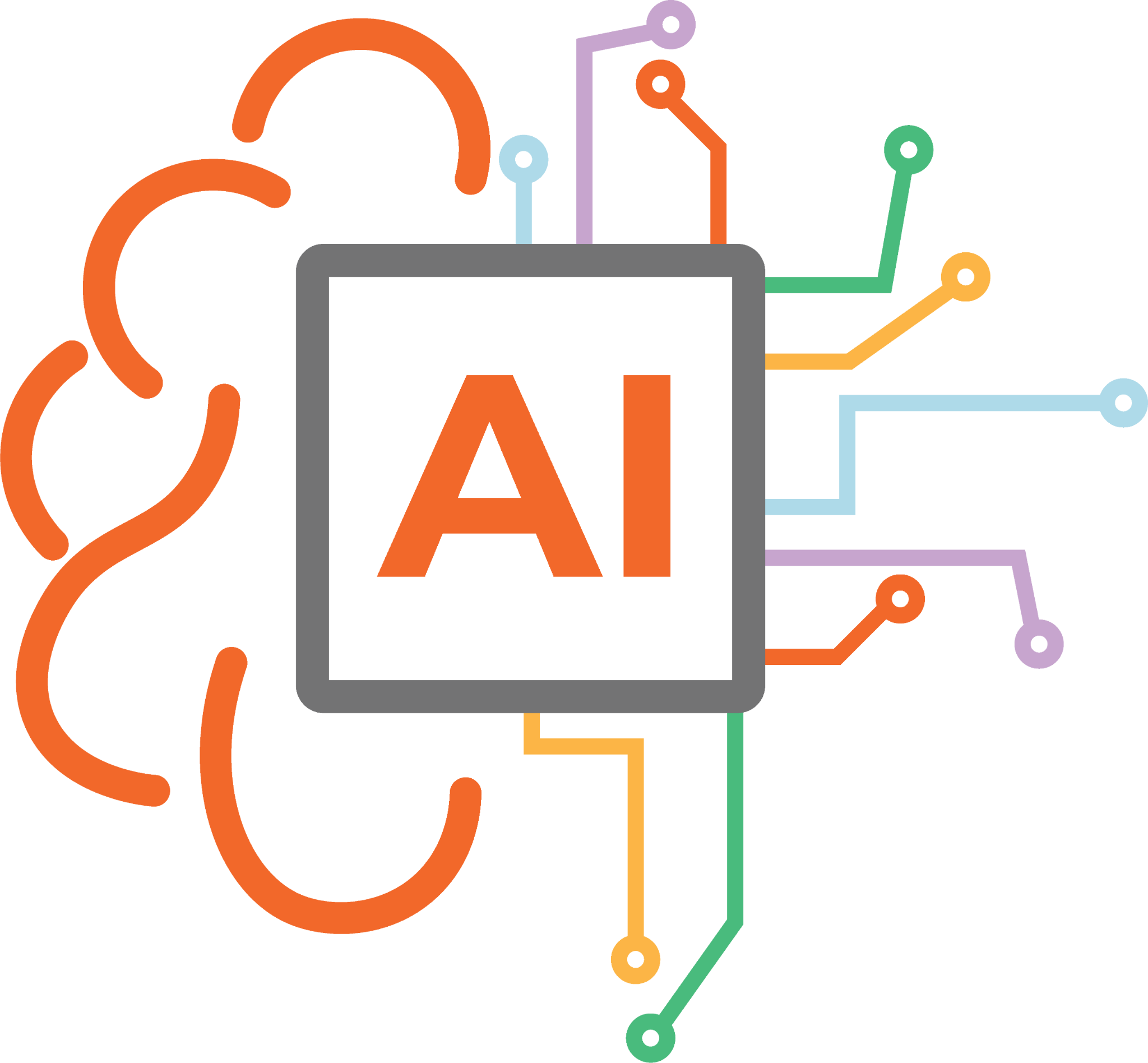The question on how to produce a listing of all your Enterprise Vault (EV) archives comes up now and again from EV Admins. Veritas has made the process simpler with the release 12.4 with a new EV Powershell cmdlet – Get-EVArchivePermission.
Way back in the day we only had the EV Admin Console and EVPermissionsBrowser application. There is also a SQL script which can be used for EV versions below 12.4. More details on how to do this can be found at this link.
This was posted by a Veritas employee. The script works well and I have used it many times to get the information required, however, you will need write access to the EV Directory Database to create the function required to convert the SID’s to real usernames.
On to Get-EVArchivePermission. To list all permissions for a single EV Archive, the syntax is:
Get-EVArchivePermission -ArchiveID ArchiveID
What if you do not know the ArchiveID? We need to pipe Get-EVArchive first:
Get-EVArchive JohnC | Get-EVArchivePermission | fl
More details about the cmdlet can be found in this Veritas article.
If you need to list all permissions for all EV archives and export to CSV for use in Excel or another spreadsheet program here is the command:
get-evarchive |get-evarchivepermission | select ArchiveID, ArchiveName, ArchiveType, TrusteeID, TrusteeSource, TrusteeType, Trustee, @{Name=’ManualGranted’;Expression={[string]::join(“;”, ($_.ManualGranted))}}, @{Name=’ManualDenied’;Expression={[string]::join(“;”, ($_.ManualDenied))}},@{Name=’AutoGranted’;Expression={[string]::join(“;”, ($_.AutoGranted))}},@{Name=’AutoDenied’;Expression={[string]::join(“;”, ($_.AutoDenied))}} | export-csv PathFileName.csv -NoTypeInformation
I hope this helps you out and saves time in the near future.