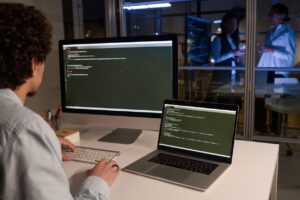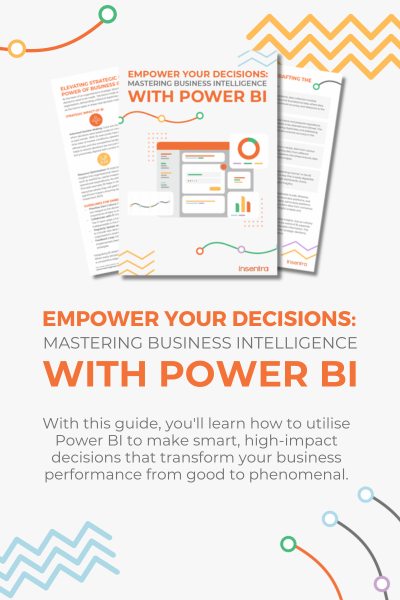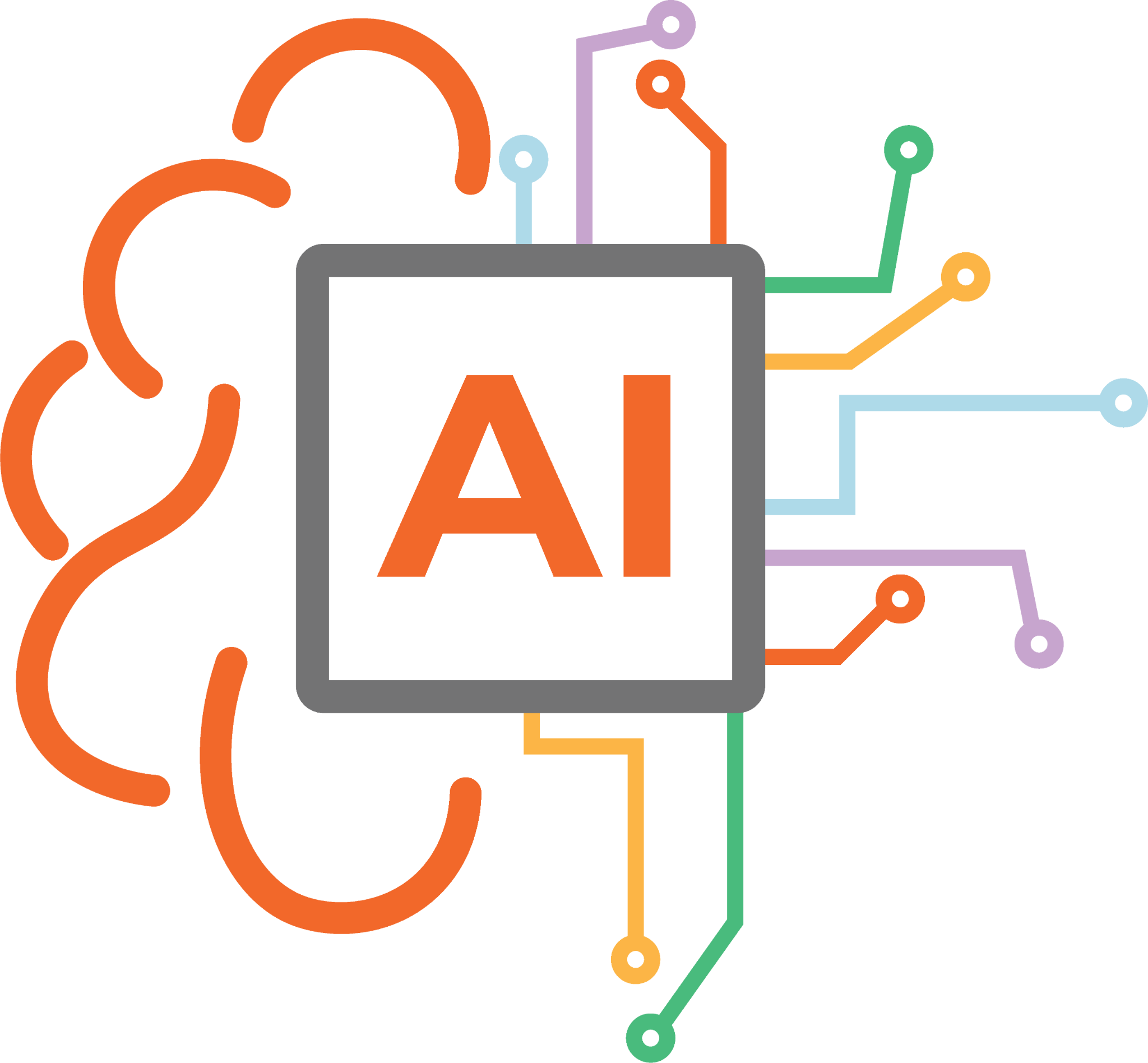On June 7th, 2021 Microsoft announced a name change of what we previously knew as Windows Virtual Desktop to Azure Virtual Desktop (AVD).
The service is run in Azure VMs as an enterprise VM solution for enterprises’ end users.
With AVD, you can configure a multi-session environment, allowing users access to a fully featured Windows 10 experience.
The AVD client can run on Windows, macOS, iOS and is supported on HTML5 web browsers.
THE HISTORY OF THE NAME
Microsoft first announced Windows Virtual Desktop back in 2018 at the Ignite conference. MS originally had the following names for the product before settling on AVD:
- Windows 10 Enterprise for Remote Sessions
- Windows 10 Enterprise for Virtual Desktops
- And of course, Windows Virtual Desktop
I tend to wonder if AVD will be the final settling place for Microsoft, as we’ve seen name changes before. However, Microsoft is interested in building their Azure brand, so I think it makes sense they’re embracing the Azure name over Windows, especially as more people are relying on the cloud to perform their work.
WHAT’S NEW WITH AVD
With the announcement of the name change, there are a few features that are now available. We’ll go through a few of them below:
Azure Active Directory (AAD) support
AAD is the underlying identity and access management solution for all things Microsoft 365 (M365) and Azure. Microsoft promise you’ll soon be able to join AVDs to AAD. This is a huge benefit to administrators, as the requirement to join AVDs to on-premises AD will no longer be required. With this, should come the benefits of simpler Single Sign-On and simplified networking, since AVDs joined to AAD won’t need a vNET configured to connect to on-premises AD.
Personally, this is my favorite new feature from those which were announced. I like how businesses now have the choice of either joining their AVDs to on-premises AD or directly to AAD via Azure AD Join.
Manage Windows 10 Enterprise Multi-Session Machines with Microsoft Endpoint Manager (MEM)
MEM now gives you the ability to manage multi-session machines. Microsoft has a nice and concise article about managing multi-session AVDs here. As of June 25th, 2021, the feature is still in public preview. From the article, Windows 10 Enterprise multi-session is exclusive to AVD and comes with the below attributes:
- Allows multiple concurrent user sessions
- Users have a familiar Windows 10 experience
- Supports per-user M365 licensing
The ability to manage multi-session machines through MEM will be another feature administrators will be happy to use. This will allow for simplified management of the AVD image and deploying policies and conditions across the board to AVD.
QuickStart Deployment of AVDs
As Microsoft describes it:
This new experience will validate requirements, kick off an automated deployment, and will also implement best practices. With only a few clicks, you can set up a full Azure Virtual Desktop environment in your Azure subscription.
I like the sound of this. The ability to quickly deploy an end-user VDI which automatically sets up a fully featured Windows 10 AVD will in some cases, simplify the onboarding processes for new employees.
WHAT’S NEXT
Since these features are still in public preview, you can start playing around with the new updates to AVD, however those do come without an SLA from MS. I would just treat this as testing and not as production. Now is the time to become familiar with these features, so once they become generally available by Microsoft, you can feel confident in your ability to deploy them in your organisation.
If you would like more information about these new features, or about AVD in general, Insentra would be happy to setup a call with you to start road mapping your journey into the AVD VDI world.