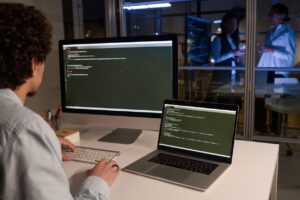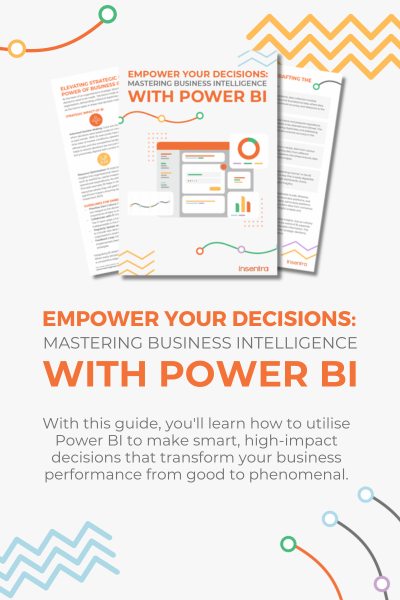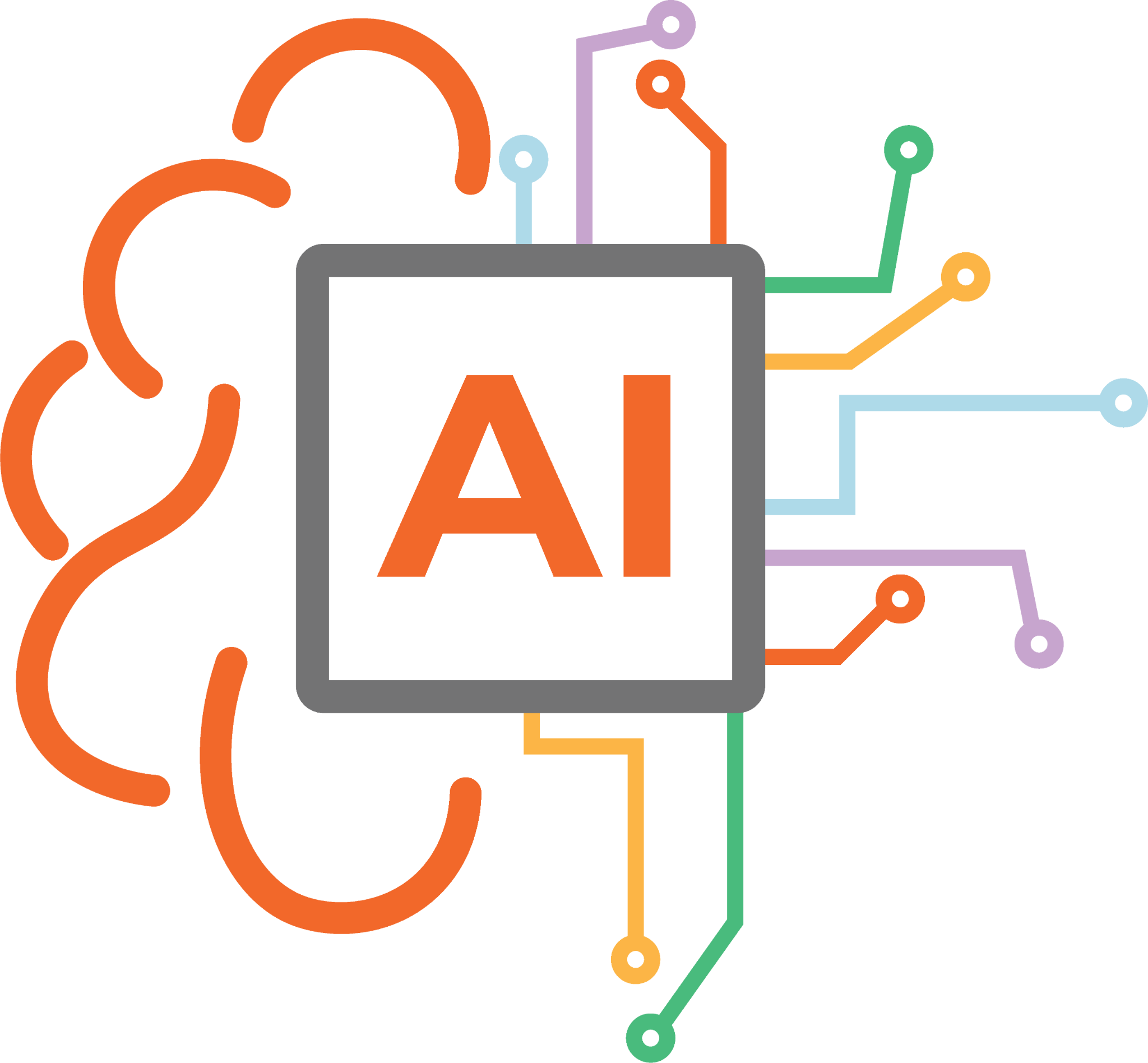As part of our awareness series of blogs focusing on potential untapped Citrix capabilities you may be entitled to, we are going to focus on one of the simplest, yet often most beneficial and well-received features in the Citrix Apps and Desktops stack: Remote PC Access.
Remote PC Access is an extension of the traditional Apps and Desktops (XenApp and XenDesktop) capabilities, extending the optimised remote desktop connectivity capability out to the physical endpoints. This further enhances your ability to deliver a great experience for your remote workforce, as well as aligning with existing Security Standards and Governance already implemented by your Citrix ADC (NetScaler).
For environments that contain expensive development machines, often found sitting under a developer’s desk, or for users that consume specialised applications with licences tied to the machine they are installed on, Remote PC Access can provide instant benefit and increased utilisation of the existing investment, as well an easy way to remain licence compliant for those specialised applications.
HOW IT WORKS
Remote PC Access works through installing the Citrix Virtual Delivery Agent (VDA) in your physical desktop and then using the components responsible for delivering Citrix environment to allow a user to assess the physical desktop as a remote system
Once the VDA has been deployed, the machines register against your Delivery Controllers, or Cloud Connectors for our Cloud Customers, and are then included in a special type of Machine Catalog reserved for Remote PC Access systems.
Once the machines have registered themselves with the Controllers, you have multiple options for making this desktop available to users
- Auto assignment for the first user who logs in to the device. This is a great model if you have a static relationship between users and physical assets
- Manual assignment of the desktop to the users. This model makes a little more sense when you have multiple users accessing a single physical asset at differing schedules
Regardless of the assignment model, you can always change the assignments around at a later stage to align with your requirements
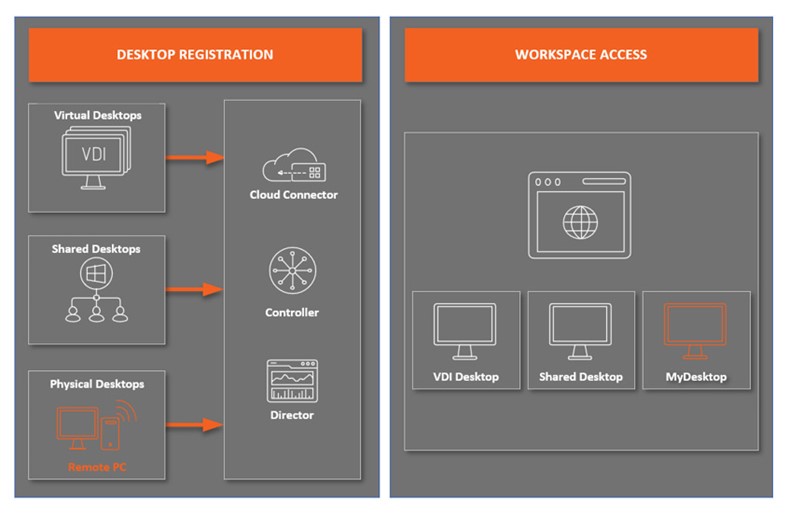
WHY IT’S GREAT
Remote PC Access provides the following benefits and capability to your organisation:
Introduces a Helpdesk Single Pane of Glass
Your support and helpdesk teams now have a single pane of glass for supporting remote users regardless of the type of computer providing desktops. Virtual Desktops, Shared Desktops, and Remote PC accessed Physical Endpoints are all now viewed and managed by the same tools.
In addition, when combined with Citrix ADC (NetScaler) and Citrix Application Delivery Management (NetScaler MAS) your teams can view end-to-end performance metrics from networking through to computer performance in real-time and historically for reporting purposes.
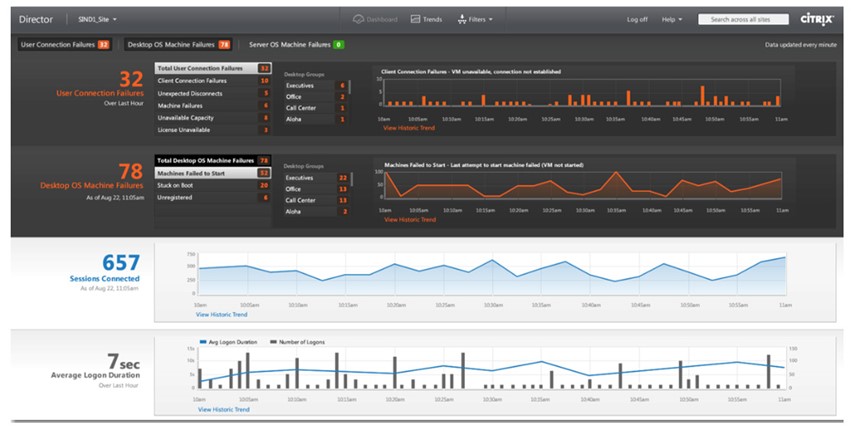
Integration with SCCM and Wake on LAN capability
Many customers today utilise System Centre Configuration Manager (SCCM) to manage their desktop fleet. Wake on LAN provides the ability to physically turn on a machine that has been shut down or powered off via SCCM integration. Your end users can “wake up” their machines directly from the Remote Access portal.
Replacement of RDP, Enhanced Performance, End User Experience, and streamlined access mechanism
There is no longer a need to provide access by the traditional and all too familiar “Citrix Published RDP Session” which introduces latency, connectivity challenges, and not the most ideal of user experiences.
By leveraging Citrix HDX connectivity, your users’ access all their desktops from a single pane of glass, providing them a fantastic experience regardless of the environment they are trying to access
Reduce Image Complexity. Control Device Based Licencing and Utilise Existing Compute Investments
Many environments are faced with the complexity of a unique, or minority use case, application(s). It may be these applications don’t play well with other typical application delivery methods, be it Application Layering, Application Virtualisation or Applications installed onto a base image to address a small number of users or that they require a license to be locked to a physical attribute of the device, like its MAC address.
Remote PC access allows you to leverage existing physical endpoints that are already configured, operational and licence compliant for your workforce.
Power users, such as developers or architects, that require large or powerful hardware investments to cater for their daily needs are prime candidates for Remote PC consumption. Extending your Citrix Solution to incorporate these devices not only provides a great experience for their owners but it reduces the requirement for computing within your traditional VDI or SBC provided remote access solutions.
ARE YOU ENTITLED TO REMOTE PC?
Remote PC Access is an entitlement of Citrix Apps and Desktops (XenDesktop Enterprise & Platinum) licensing for on-premises customers, or Citrix Apps and Desktops Service subscribers for Cloud Customers.
You can read more about the entitlement information and comparisons here.
WRAP UP
Key to any successful Citrix implementation is delivering an exceptional user experience. There is nothing better than hearing how a solution that has been deployed across your business has improved user productivity and made their lives easier.
Utilising tools and functions like the Remote PC access features that are not as widely known and implemented across environments may provide significate benefit to users and the businesses or address a specific requirement that has been stopping improvements.